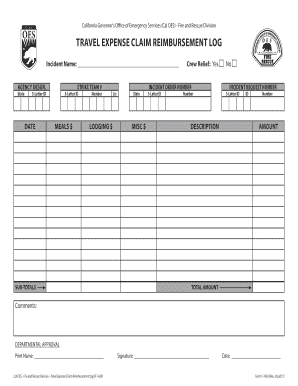
Cal Oes 142 Form


What is the Cal Oes 142 Form
The Cal Oes 142 Form, also known as the OES travel expense form, is a document used by individuals and organizations to claim reimbursement for travel-related expenses incurred while conducting official business. This form is essential for ensuring that all expenses are documented and processed in compliance with state regulations. It is commonly utilized by employees of state agencies, local governments, and other entities that require reimbursement for travel costs.
How to use the Cal Oes 142 Form
Using the Cal Oes 142 Form involves several steps to ensure accurate completion and submission. First, gather all necessary receipts and documentation for expenses incurred during travel. Next, fill out the form by providing detailed information about the travel dates, locations, and specific expenses, such as transportation, lodging, and meals. Ensure that all entries are clear and supported by the appropriate documentation. Finally, submit the completed form to the designated authority within your organization for review and approval.
Steps to complete the Cal Oes 142 Form
Completing the Cal Oes 142 Form requires careful attention to detail. Follow these steps:
- Gather all relevant receipts and documentation for travel expenses.
- Fill in personal information, including name, position, and department.
- List travel dates and destinations accurately.
- Detail each expense, categorizing them as transportation, lodging, meals, or other costs.
- Attach supporting documents, such as receipts, to validate each expense.
- Review the form for accuracy before submitting it to the appropriate authority.
Legal use of the Cal Oes 142 Form
The Cal Oes 142 Form is legally binding when completed and submitted according to state guidelines. It is important to ensure compliance with all relevant laws and regulations concerning travel reimbursements. This includes maintaining accurate records and providing truthful information on the form. Misrepresentation or falsification of expenses can lead to serious legal consequences, including penalties or disciplinary action.
Key elements of the Cal Oes 142 Form
Several key elements must be included in the Cal Oes 142 Form to ensure its validity. These elements include:
- Personal Information: Name, position, and department of the individual submitting the form.
- Travel Details: Dates of travel and locations visited.
- Expense Breakdown: A detailed list of all expenses incurred, categorized appropriately.
- Supporting Documentation: Receipts and other evidence of expenses must be attached.
- Signature: The form must be signed to confirm the accuracy of the information provided.
Form Submission Methods
The Cal Oes 142 Form can typically be submitted through various methods, ensuring flexibility for users. Common submission methods include:
- Online Submission: Many organizations allow electronic submission via their internal systems.
- Mail: The completed form can be mailed to the designated department for processing.
- In-Person: Some agencies may require forms to be submitted in person at specific locations.
Quick guide on how to complete cal oes f 142a
Accomplish cal oes f 142a seamlessly on any gadget
Digital document management has gained popularity among businesses and individuals alike. It serves as an ideal environmentally friendly substitute for traditional printed and signed documents, allowing you to access the right form and securely store it online. airSlate SignNow equips you with all the tools necessary to create, edit, and electronically sign your documents swiftly without interruptions. Manage cal oes f 142 forms on any device with airSlate SignNow's Android or iOS applications and simplify any document-focused procedure today.
How to edit and electronically sign cal oes 142 form with ease
- Find oes travel expense form and then click Get Form to begin.
- Utilize the tools we offer to complete your document.
- Highlight important sections of the documents or redact sensitive information with tools specifically provided by airSlate SignNow for that purpose.
- Create your electronic signature using the Sign feature, which only takes seconds and carries the same legal validity as a conventional wet ink signature.
- Review all the details and then click on the Done button to save your changes.
- Choose how you wish to send your form, whether by email, SMS, or invitation link, or download it to your computer.
Forget about lost or misplaced documents, tedious form searches, or mistakes that require printing new document copies. airSlate SignNow meets all your document management needs in just a few clicks from any device you prefer. Edit and electronically sign cal oes form f 142a and ensure effective communication at any stage of your form preparation process with airSlate SignNow.
Create this form in 5 minutes or less
Create this form in 5 minutes!
How to create an eSignature for the oes f 142a form
How to create an electronic signature for a PDF online
How to create an electronic signature for a PDF in Google Chrome
How to create an e-signature for signing PDFs in Gmail
How to create an e-signature right from your smartphone
How to create an e-signature for a PDF on iOS
How to create an e-signature for a PDF on Android
People also ask oes f 142a
-
What are cal oes f 142 forms?
Cal oes f 142 forms are specific documents used by California's Office of Emergency Services for reporting and recording purposes. These forms facilitate various processes, and understanding them is crucial for compliance and efficient operation.
-
How can airSlate SignNow help with cal oes f 142 forms?
AirSlate SignNow streamlines the process of filling and signing cal oes f 142 forms by providing a user-friendly interface. With our platform, you can easily send, eSign, and manage your forms, ensuring prompt submission and compliance.
-
What features does airSlate SignNow offer for cal oes f 142 forms?
Our platform offers features such as customizable templates, electronic signatures, and document tracking for cal oes f 142 forms. These tools not only enhance your workflow but also ensure that your forms are completed accurately and swiftly.
-
Is airSlate SignNow cost-effective for handling cal oes f 142 forms?
Yes, airSlate SignNow provides a cost-effective solution for handling cal oes f 142 forms. Our pricing plans are designed to fit various budgets while ensuring that you have all the necessary tools to manage your documentation efficiently.
-
Can I integrate airSlate SignNow with other applications while working on cal oes f 142 forms?
Absolutely! AirSlate SignNow offers seamless integrations with numerous applications, enhancing your ability to work on cal oes f 142 forms. You can connect with popular tools like Google Drive, Dropbox, and more for a streamlined experience.
-
What benefits does airSlate SignNow provide for businesses using cal oes f 142 forms?
Using airSlate SignNow for cal oes f 142 forms brings multiple benefits, such as faster turnaround times, reduced paperwork, and improved accuracy. This helps businesses save time and money while ensuring compliance with necessary regulations.
-
How secure are the cal oes f 142 forms processed through airSlate SignNow?
Your cal oes f 142 forms are processed through a highly secure platform, adhering to industry-leading security measures. We prioritize data protection and ensure that all signed documents are safely stored and accessible only to authorized users.
Get more for f142a form oes
- Ngb form 2014 2019
- Embalming report form kevin e armstrong
- Download napit eicr form
- Pregnancy statement for air travel form
- Wahoo area kiwanis club 500 college scholarship form
- How to get a kenyan pupils pass form
- Application renewal permit form
- Sentinel benefits reimbursement claim form arlington k12 ma
Find out other cal oes f142 a
- Sign Michigan Gift Affidavit Mobile
- How To Sign North Carolina Gift Affidavit
- How Do I Sign Oregon Financial Affidavit
- Sign Maine Revocation of Power of Attorney Online
- Sign Louisiana Mechanic's Lien Online
- How To Sign New Mexico Revocation of Power of Attorney
- How Can I Sign Ohio Revocation of Power of Attorney
- Sign Michigan Mechanic's Lien Easy
- How To Sign Texas Revocation of Power of Attorney
- Sign Virginia Revocation of Power of Attorney Easy
- Can I Sign North Carolina Mechanic's Lien
- Sign Maine Payment Guaranty Myself
- Help Me With Sign Oklahoma Mechanic's Lien
- Sign Oregon Mechanic's Lien Simple
- How To Sign Utah Mechanic's Lien
- How To Sign Washington Mechanic's Lien
- Help Me With Sign Washington Mechanic's Lien
- Sign Arizona Notice of Rescission Safe
- Sign Hawaii Notice of Rescission Later
- Sign Missouri Demand Note Online