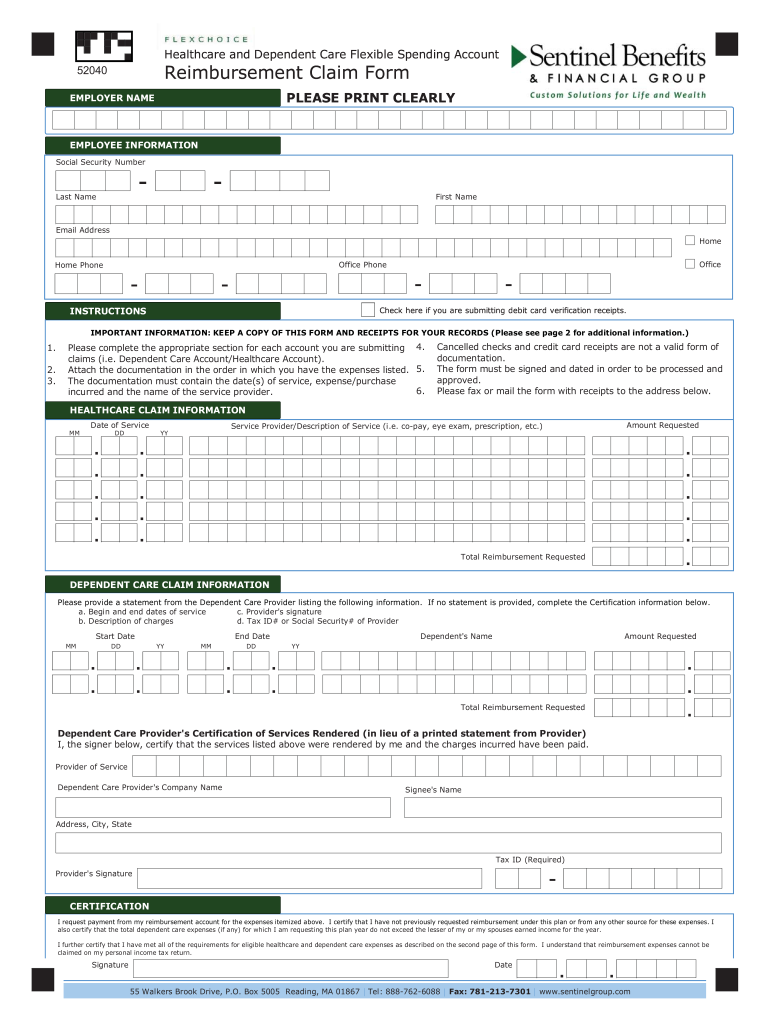
Sentinel Benefits Claim Form


What is the Sentinel Benefits Claim Form
The Sentinel Benefits Claim Form is a crucial document used by individuals to request reimbursement for eligible expenses related to health benefits, insurance claims, or other related services. This form is designed to facilitate the process of claiming benefits, ensuring that all necessary information is collected systematically. It serves as a formal request to the benefits provider, detailing the expenses incurred and the reasons for reimbursement.
How to use the Sentinel Benefits Claim Form
Using the Sentinel Benefits Claim Form involves several straightforward steps. First, ensure you have the correct version of the form, which can be obtained through authorized channels. Next, fill out the form accurately, providing all required personal information, including your name, address, and policy details. Attach any supporting documentation, such as receipts or invoices, that validate your claim. Once completed, submit the form according to the specified submission methods, ensuring you keep copies for your records.
Steps to complete the Sentinel Benefits Claim Form
Completing the Sentinel Benefits Claim Form requires careful attention to detail. Follow these steps for a successful submission:
- Obtain the latest version of the form from a trusted source.
- Fill in your personal information, ensuring accuracy.
- Detail the expenses you are claiming, including dates and amounts.
- Attach necessary documentation to support your claim.
- Review the form for completeness and accuracy before submission.
- Submit the form via the designated method, whether online, by mail, or in person.
Legal use of the Sentinel Benefits Claim Form
The Sentinel Benefits Claim Form is legally recognized as a valid request for reimbursement. To ensure compliance with applicable laws, it is essential to provide truthful and accurate information. Misrepresentation or submission of fraudulent claims can lead to penalties or denial of benefits. The form must be completed in accordance with the guidelines set by the benefits provider, adhering to relevant regulations such as HIPAA, which protects the privacy of health information.
Required Documents
When submitting the Sentinel Benefits Claim Form, certain documents are typically required to support your claim. These may include:
- Receipts or invoices for expenses being claimed.
- Proof of payment, such as bank statements or credit card statements.
- Any relevant medical records or documentation, if applicable.
- Previous correspondence related to your claim, if available.
Form Submission Methods
The Sentinel Benefits Claim Form can be submitted through various methods, depending on the guidelines provided by the benefits administrator. Common submission methods include:
- Online submission through a secure portal.
- Mailing the completed form and supporting documents to the designated address.
- In-person submission at a local office or designated location.
Quick guide on how to complete sentinel benefits reimbursement claim form arlington k12 ma
The optimal method to obtain and endorse Sentinel Benefits Claim Form
At the scale of your whole organization, ineffective procedures regarding paper approvals can consume a signNow amount of work hours. Signing documents like Sentinel Benefits Claim Form is an inherent component of operations in every sector, which is why the efficiency of every agreement's lifecycle greatly impacts the overall performance of the organization. With airSlate SignNow, endorsing your Sentinel Benefits Claim Form can be as simple and fast as possible. You will discover on this platform the most recent version of virtually any form. Even better, you can sign it right away without the need to install external software on your computer or print any hard copies.
Steps to obtain and endorse your Sentinel Benefits Claim Form
- Explore our library by category or use the search box to find the document you require.
- View the form preview by clicking on Learn more to verify it is the correct one.
- Click Get form to begin editing immediately.
- Fill out your form and include any necessary information using the toolbar.
- Once completed, click the Sign tool to endorse your Sentinel Benefits Claim Form.
- Select the signing option that suits you best: Draw, Create initials, or upload an image of your handwritten signature.
- Click Done to finish editing and proceed to document-sharing options if needed.
With airSlate SignNow, you have everything you require to manage your documents efficiently. You can find, complete, edit, and even send your Sentinel Benefits Claim Form all within a single tab without any difficulty. Simplify your workflows by utilizing one comprehensive and intelligent eSignature solution.
Create this form in 5 minutes or less
FAQs
-
How can I claim the VAT amount for items purchased in the UK? Do I need to fill out any online forms or formalities to claim?
Easy to follow instructions can be found here Tax on shopping and servicesThe process works like this.Get a VAT 407 form from the retailer - they might ask for proof that you’re eligible, for example your passport.Show the goods, the completed form and your receipts to customs at the point when you leave the EU (this might not be in the UK).Customs will approve your form if everything is in order. You then take the approved form to get paid.The best place to get the form is from a retailer on the airport when leaving.
-
Will the NEET 2018 give admission in paramedical courses and Ayush courses too? If yes, how do you fill out the form to claim a seat if scored well?
wait for notifications.
Create this form in 5 minutes!
How to create an eSignature for the sentinel benefits reimbursement claim form arlington k12 ma
How to create an electronic signature for your Sentinel Benefits Reimbursement Claim Form Arlington K12 Ma in the online mode
How to make an eSignature for the Sentinel Benefits Reimbursement Claim Form Arlington K12 Ma in Google Chrome
How to create an electronic signature for putting it on the Sentinel Benefits Reimbursement Claim Form Arlington K12 Ma in Gmail
How to make an eSignature for the Sentinel Benefits Reimbursement Claim Form Arlington K12 Ma from your smartphone
How to create an eSignature for the Sentinel Benefits Reimbursement Claim Form Arlington K12 Ma on iOS
How to generate an electronic signature for the Sentinel Benefits Reimbursement Claim Form Arlington K12 Ma on Android
People also ask
-
What is sentinel reimbursement and how can it benefit my business?
Sentinel reimbursement is a streamlined process that allows businesses to manage and track reimbursements effectively. By utilizing airSlate SignNow, companies can automate their reimbursement workflows, reducing administrative burdens and improving accuracy in submissions. This means faster processing times and enhanced financial oversight for your organization.
-
How does airSlate SignNow simplify sentinel reimbursement?
AirSlate SignNow simplifies sentinel reimbursement through its user-friendly interface and electronic signature capabilities. You can easily create, send, and track reimbursement requests, all while ensuring compliance with company policies. This leads to fewer errors and a more efficient reimbursement cycle.
-
Are there any costs associated with using airSlate SignNow for sentinel reimbursement?
Yes, airSlate SignNow offers various pricing plans tailored to meet the needs of different businesses. The pricing structure is competitive, providing great value for features specifically designed for efficient sentinel reimbursement processes. You can choose a plan that best fits your budget and scaling needs.
-
Can I integrate airSlate SignNow with other software for sentinel reimbursement?
Absolutely! AirSlate SignNow can seamlessly integrate with a variety of third-party applications to enhance your sentinel reimbursement processes. This includes accounting software and workforce management tools, making it easy to synchronize data and streamline your workflow.
-
What features does airSlate SignNow offer for enhanced sentinel reimbursement management?
AirSlate SignNow includes several features that enhance sentinel reimbursement management, such as customizable templates, automated notifications, and secure document storage. These features help ensure that your reimbursement processes are efficient, organized, and secure every step of the way.
-
How can I ensure the security of my sentinel reimbursement documents?
AirSlate SignNow takes document security seriously. With advanced encryption, multi-factor authentication, and compliance with major regulations, you can rest assured that your sentinel reimbursement documents are protected from unauthorized access. This allows you to focus on your business without worrying about data bsignNowes.
-
Is training available for using airSlate SignNow for sentinel reimbursement?
Yes, airSlate SignNow provides comprehensive training resources, including tutorials and live webinars, to help you utilize the platform effectively for sentinel reimbursement. Our support team is also available to assist with any specific questions you may have, ensuring you get the most out of the software.
Get more for Sentinel Benefits Claim Form
Find out other Sentinel Benefits Claim Form
- eSignature Indiana Charity Residential Lease Agreement Simple
- How Can I eSignature Maine Charity Quitclaim Deed
- How Do I eSignature Michigan Charity LLC Operating Agreement
- eSignature North Carolina Car Dealer NDA Now
- eSignature Missouri Charity Living Will Mobile
- eSignature New Jersey Business Operations Memorandum Of Understanding Computer
- eSignature North Dakota Car Dealer Lease Agreement Safe
- eSignature Oklahoma Car Dealer Warranty Deed Easy
- eSignature Oregon Car Dealer Rental Lease Agreement Safe
- eSignature South Carolina Charity Confidentiality Agreement Easy
- Can I eSignature Tennessee Car Dealer Limited Power Of Attorney
- eSignature Utah Car Dealer Cease And Desist Letter Secure
- eSignature Virginia Car Dealer Cease And Desist Letter Online
- eSignature Virginia Car Dealer Lease Termination Letter Easy
- eSignature Alabama Construction NDA Easy
- How To eSignature Wisconsin Car Dealer Quitclaim Deed
- eSignature California Construction Contract Secure
- eSignature Tennessee Business Operations Moving Checklist Easy
- eSignature Georgia Construction Residential Lease Agreement Easy
- eSignature Kentucky Construction Letter Of Intent Free