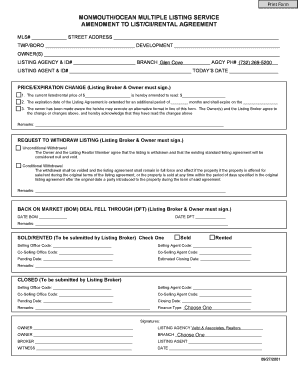
Monmouthocean Multiple Listing C11 Rental Agreement Form


What is the Monmouthocean Multiple Listing C11 Rental Agreement
The Monmouthocean Multiple Listing C11 Rental Agreement is a standardized document used primarily in the real estate sector within the Monmouth and Ocean counties of New Jersey. This form serves as a legally binding contract between landlords and tenants, outlining the terms and conditions of a rental arrangement. It includes essential details such as rental amounts, lease duration, security deposits, and maintenance responsibilities. Utilizing this agreement helps ensure clarity and legal protection for both parties involved in the rental transaction.
How to use the Monmouthocean Multiple Listing C11 Rental Agreement
To effectively use the Monmouthocean Multiple Listing C11 Rental Agreement, both landlords and tenants should carefully review the form before signing. Begin by filling out the required information, including the names of both parties, property address, and rental terms. It is important to discuss and agree on all terms outlined in the agreement, such as payment schedules and maintenance obligations. Once both parties have reviewed and agreed to the terms, they can proceed to sign the document, ensuring that each party retains a copy for their records.
Steps to complete the Monmouthocean Multiple Listing C11 Rental Agreement
Completing the Monmouthocean Multiple Listing C11 Rental Agreement involves several key steps:
- Gather necessary information, including tenant and landlord details, property address, and rental terms.
- Fill in the agreement with accurate information, ensuring all sections are completed.
- Review the terms together with the other party to confirm mutual understanding and agreement.
- Sign the document in the presence of a witness if required.
- Distribute copies to all parties involved for their records.
Legal use of the Monmouthocean Multiple Listing C11 Rental Agreement
The legal use of the Monmouthocean Multiple Listing C11 Rental Agreement is contingent upon compliance with local and state laws governing rental agreements. This form must be filled out completely and accurately to be enforceable in a court of law. It is advisable for both landlords and tenants to familiarize themselves with relevant housing laws and regulations in New Jersey to ensure the agreement adheres to legal standards. Additionally, both parties should retain signed copies of the agreement for future reference, as this can be crucial in resolving disputes.
Key elements of the Monmouthocean Multiple Listing C11 Rental Agreement
The Monmouthocean Multiple Listing C11 Rental Agreement includes several key elements that are vital for a comprehensive rental contract:
- Tenant and landlord information: Names and contact details of both parties.
- Property details: Address and description of the rental property.
- Rental terms: Monthly rent amount, payment due date, and lease duration.
- Security deposit: Amount required and terms for its return.
- Maintenance responsibilities: Obligations of both parties regarding property upkeep.
- Termination conditions: Procedures for ending the lease agreement.
How to obtain the Monmouthocean Multiple Listing C11 Rental Agreement
The Monmouthocean Multiple Listing C11 Rental Agreement can typically be obtained through various channels. Many real estate agencies in the Monmouth and Ocean counties provide access to this form, either online or in their offices. Additionally, landlords may choose to download the form from official real estate websites or legal resources that cater to New Jersey rental agreements. It is important to ensure that the version obtained is current and compliant with local regulations to avoid any legal issues.
Quick guide on how to complete monmouthocean multiple listing c11 rental agreement
Complete Monmouthocean Multiple Listing C11 Rental Agreement seamlessly on any device
Online document management has become increasingly favored by businesses and individuals. It offers an ideal eco-friendly substitute to conventional printed and signed documents, as you can access the necessary form and securely store it online. airSlate SignNow provides you with all the resources you need to create, alter, and eSign your documents quickly and efficiently. Manage Monmouthocean Multiple Listing C11 Rental Agreement on any device using airSlate SignNow's Android or iOS applications and simplify any document-related task today.
How to modify and eSign Monmouthocean Multiple Listing C11 Rental Agreement effortlessly
- Obtain Monmouthocean Multiple Listing C11 Rental Agreement and click Get Form to begin.
- Utilize the tools we offer to complete your form.
- Emphasize relevant sections of the documents or obscure sensitive information using tools provided by airSlate SignNow specifically for that purpose.
- Generate your eSignature with the Sign tool, which takes seconds to create and holds the same legal validity as a conventional wet ink signature.
- Review the information and click the Done button to save your modifications.
- Select your preferred method of submitting your form, whether by email, text message (SMS), invitation link, or downloading it to your computer.
Eliminate the hassle of lost or misplaced documents, tedious form searches, or mistakes that necessitate printing new document copies. airSlate SignNow meets all your document management requirements in just a few clicks from your chosen device. Modify and eSign Monmouthocean Multiple Listing C11 Rental Agreement and ensure effective communication throughout the form preparation process with airSlate SignNow.
Create this form in 5 minutes or less
Create this form in 5 minutes!
How to create an eSignature for the monmouthocean multiple listing c11 rental agreement
How to create an electronic signature for a PDF online
How to create an electronic signature for a PDF in Google Chrome
How to create an e-signature for signing PDFs in Gmail
How to create an e-signature right from your smartphone
How to create an e-signature for a PDF on iOS
How to create an e-signature for a PDF on Android
People also ask
-
What is the monmouthocean multiple listing c11 rental agreement?
The monmouthocean multiple listing c11 rental agreement is a standardized document used to formalize rental agreements in the Monmouth and Ocean County areas. This agreement outlines the terms, responsibilities, and rights of both landlords and tenants, ensuring clarity and legal compliance for all parties involved.
-
How does airSlate SignNow facilitate the use of the monmouthocean multiple listing c11 rental agreement?
AirSlate SignNow simplifies the process of managing the monmouthocean multiple listing c11 rental agreement by offering an easy-to-use platform for eSigning and sharing documents securely. Users can customize the agreement, gather electronic signatures, and store important documents all in one place, enhancing efficiency and organization.
-
What are the pricing options for using airSlate SignNow with the monmouthocean multiple listing c11 rental agreement?
AirSlate SignNow provides flexible pricing plans suitable for businesses of all sizes, ensuring cost-effectiveness when managing the monmouthocean multiple listing c11 rental agreement. Plans include various features like unlimited document signing, integrations, and cloud storage, allowing users to choose a package that best fits their needs.
-
Can I integrate airSlate SignNow with other platforms when using the monmouthocean multiple listing c11 rental agreement?
Yes, airSlate SignNow offers integrations with popular platforms such as Google Drive, Dropbox, and CRM systems, making it easy to manage the monmouthocean multiple listing c11 rental agreement alongside other business processes. These integrations streamline workflows and improve collaboration across teams.
-
What benefits does airSlate SignNow provide for managing the monmouthocean multiple listing c11 rental agreement?
Using airSlate SignNow to manage the monmouthocean multiple listing c11 rental agreement brings numerous benefits, such as faster document turnaround times, improved accuracy, and a secure signing process. Additionally, users can track the signing process, receive notifications, and ensure compliance with legal standards.
-
Is airSlate SignNow safe for handling the monmouthocean multiple listing c11 rental agreement?
Absolutely! AirSlate SignNow prioritizes security by using advanced encryption methods to protect sensitive information within the monmouthocean multiple listing c11 rental agreement. The platform also complies with industry regulations, ensuring a secure environment for all eSigning activities.
-
How can I get started with airSlate SignNow for the monmouthocean multiple listing c11 rental agreement?
Getting started with airSlate SignNow is simple. First, sign up for an account on their website, choose a pricing plan, and then access templates for the monmouthocean multiple listing c11 rental agreement. You can easily customize and send documents for eSignature in just a few clicks.
Get more for Monmouthocean Multiple Listing C11 Rental Agreement
Find out other Monmouthocean Multiple Listing C11 Rental Agreement
- How To eSign Alaska Legal Warranty Deed
- eSign Alaska Legal Cease And Desist Letter Simple
- eSign Arkansas Legal LLC Operating Agreement Simple
- eSign Alabama Life Sciences Residential Lease Agreement Fast
- How To eSign Arkansas Legal Residential Lease Agreement
- Help Me With eSign California Legal Promissory Note Template
- eSign Colorado Legal Operating Agreement Safe
- How To eSign Colorado Legal POA
- eSign Insurance Document New Jersey Online
- eSign Insurance Form New Jersey Online
- eSign Colorado Life Sciences LLC Operating Agreement Now
- eSign Hawaii Life Sciences Letter Of Intent Easy
- Help Me With eSign Hawaii Life Sciences Cease And Desist Letter
- eSign Hawaii Life Sciences Lease Termination Letter Mobile
- eSign Hawaii Life Sciences Permission Slip Free
- eSign Florida Legal Warranty Deed Safe
- Help Me With eSign North Dakota Insurance Residential Lease Agreement
- eSign Life Sciences Word Kansas Fast
- eSign Georgia Legal Last Will And Testament Fast
- eSign Oklahoma Insurance Business Associate Agreement Mobile