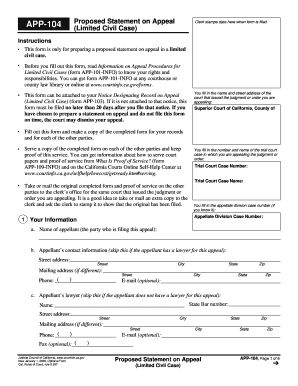
California Appeals Form App 104


What is the California Appeals Form App 104
The California Appeals Form App 104 is a legal document used to initiate an appeal in the California court system. This form is essential for individuals who wish to contest a decision made by a lower court. The App 104 serves as a formal request to have a higher court review the case, ensuring that the rights of the appellant are upheld. Understanding the purpose of this form is crucial for anyone involved in the appeals process, as it lays the groundwork for the legal arguments that will be presented.
How to use the California Appeals Form App 104
Using the California Appeals Form App 104 involves several key steps to ensure that the form is completed accurately. First, gather all necessary information related to the original case, including court documents and any relevant evidence. Next, fill out the form carefully, ensuring that all sections are completed as required. It is important to provide clear and concise information to facilitate the review process. Once completed, the form must be submitted to the appropriate court, either online or via mail, depending on the court's submission guidelines.
Steps to complete the California Appeals Form App 104
Completing the California Appeals Form App 104 requires attention to detail. Start by downloading the form from the official court website or obtaining a physical copy. Follow these steps:
- Read the instructions: Familiarize yourself with the guidelines provided with the form.
- Fill in your information: Include your name, contact details, and case number accurately.
- Detail the grounds for appeal: Clearly state the reasons for your appeal, referencing specific legal points.
- Review the form: Double-check all entries for accuracy and completeness.
- Submit the form: Send the completed App 104 to the designated court, ensuring you keep a copy for your records.
Legal use of the California Appeals Form App 104
The California Appeals Form App 104 is legally binding when completed and submitted according to the rules set forth by the California court system. To ensure its validity, the form must be signed and dated by the appellant. Additionally, it is essential to comply with all relevant laws and regulations governing the appeals process, including deadlines for submission and requirements for supporting documents. Failure to adhere to these legal standards may result in the dismissal of the appeal.
State-specific rules for the California Appeals Form App 104
California has specific rules that govern the use of the Appeals Form App 104. These rules include deadlines for filing, requirements for service of the appeal documents, and guidelines for the content of the appeal. It is important for appellants to be aware of these state-specific regulations to avoid any procedural missteps. Understanding these rules can significantly impact the outcome of an appeal and ensure that the process is conducted smoothly and effectively.
Form Submission Methods (Online / Mail / In-Person)
The California Appeals Form App 104 can be submitted through various methods, depending on the court's preferences. Options typically include:
- Online submission: Many courts allow electronic filing through their official websites, streamlining the process.
- Mail: Appellants can send the completed form via postal service to the appropriate court address.
- In-person delivery: Submitting the form directly at the court clerk's office is also an option, allowing for immediate confirmation of receipt.
Quick guide on how to complete california appeals form app 104
Complete California Appeals Form App 104 effortlessly on any device
Online document management has gained popularity among companies and individuals alike. It offers a flawless eco-friendly alternative to traditional printed and signed documents, allowing you to easily find the right form and securely store it online. airSlate SignNow provides all the tools necessary to create, modify, and eSign your documents promptly without delays. Handle California Appeals Form App 104 on any device using airSlate SignNow's Android or iOS applications and enhance any document-centered task today.
The simplest way to modify and eSign California Appeals Form App 104 with ease
- Find California Appeals Form App 104 and click Get Form to begin.
- Utilize the tools provided to complete your form.
- Emphasize relevant sections of the documents or obscure sensitive information with tools designed specifically for that by airSlate SignNow.
- Create your signature using the Sign tool, which takes just moments and holds the same legal validity as a conventional wet ink signature.
- Review the information and click the Done button to save your changes.
- Select your preferred method of sharing your form, whether by email, SMS, or invite link, or download it directly to your computer.
Say goodbye to lost or misplaced files, cumbersome form searching, or mistakes that necessitate printing new document copies. airSlate SignNow meets all your document management needs in just a few clicks from any device you choose. Modify and eSign California Appeals Form App 104 and guarantee excellent communication at every stage of the form preparation process with airSlate SignNow.
Create this form in 5 minutes or less
Create this form in 5 minutes!
How to create an eSignature for the california appeals form app 104
How to create an electronic signature for a PDF online
How to create an electronic signature for a PDF in Google Chrome
How to create an e-signature for signing PDFs in Gmail
How to create an e-signature right from your smartphone
How to create an e-signature for a PDF on iOS
How to create an e-signature for a PDF on Android
People also ask
-
What is the app 104 and how does it work?
The app 104 is a user-friendly document management solution designed to streamline the signing process. It allows businesses to send and electronically sign documents with just a few clicks. With its intuitive interface, the app 104 makes e-signing accessible to everyone, regardless of tech-savviness.
-
How much does the app 104 cost?
Pricing for the app 104 varies based on the plan you choose. airSlate SignNow offers several pricing tiers to accommodate different business needs, ensuring that you receive excellent value for an affordable solution. Visit our pricing page to find the best fit for your budget.
-
What features are included with the app 104?
The app 104 comes packed with essential features such as document templates, real-time tracking, and customizable workflows. Additionally, it supports a wide range of file formats and integrates seamlessly with popular tools, enhancing your document management process. These features make the app 104 a comprehensive solution for e-signing.
-
Is the app 104 secure for sending sensitive documents?
Absolutely! The app 104 employs state-of-the-art encryption protocols to ensure that your documents remain secure during transmission. With compliance to industry regulations, you can trust that sensitive information is protected when using the app 104 for your e-signature needs.
-
Can I integrate the app 104 with other software?
Yes, the app 104 seamlessly integrates with various business applications such as CRM systems, cloud storage solutions, and more. This flexibility allows you to streamline your workflows and improve efficiency by connecting the app 104 to the tools you already use. Explore our integration options to maximize your productivity!
-
What are the benefits of using the app 104 for my business?
Using the app 104 can signNowly reduce the time and resources needed for document signing processes. It enhances teamwork by allowing multiple parties to sign documents from anywhere in real-time, eliminating the hassle of physical paperwork. Ultimately, the app 104 contributes to a smoother operation and better customer experience.
-
Is there a mobile version of the app 104?
Yes, the app 104 is available on mobile devices, making it easy to manage your documents on the go. You can send, sign, and track documents right from your smartphone or tablet. The mobile version ensures that you stay productive and connected, no matter where you are.
Get more for California Appeals Form App 104
Find out other California Appeals Form App 104
- Sign Montana Finance & Tax Accounting LLC Operating Agreement Computer
- How Can I Sign Montana Finance & Tax Accounting Residential Lease Agreement
- Sign Montana Finance & Tax Accounting Residential Lease Agreement Safe
- How To Sign Nebraska Finance & Tax Accounting Letter Of Intent
- Help Me With Sign Nebraska Finance & Tax Accounting Letter Of Intent
- Sign Nebraska Finance & Tax Accounting Business Letter Template Online
- Sign Rhode Island Finance & Tax Accounting Cease And Desist Letter Computer
- Sign Vermont Finance & Tax Accounting RFP Later
- Can I Sign Wyoming Finance & Tax Accounting Cease And Desist Letter
- Sign California Government Job Offer Now
- How Do I Sign Colorado Government Cease And Desist Letter
- How To Sign Connecticut Government LLC Operating Agreement
- How Can I Sign Delaware Government Residential Lease Agreement
- Sign Florida Government Cease And Desist Letter Online
- Sign Georgia Government Separation Agreement Simple
- Sign Kansas Government LLC Operating Agreement Secure
- How Can I Sign Indiana Government POA
- Sign Maryland Government Quitclaim Deed Safe
- Sign Louisiana Government Warranty Deed Easy
- Sign Government Presentation Massachusetts Secure