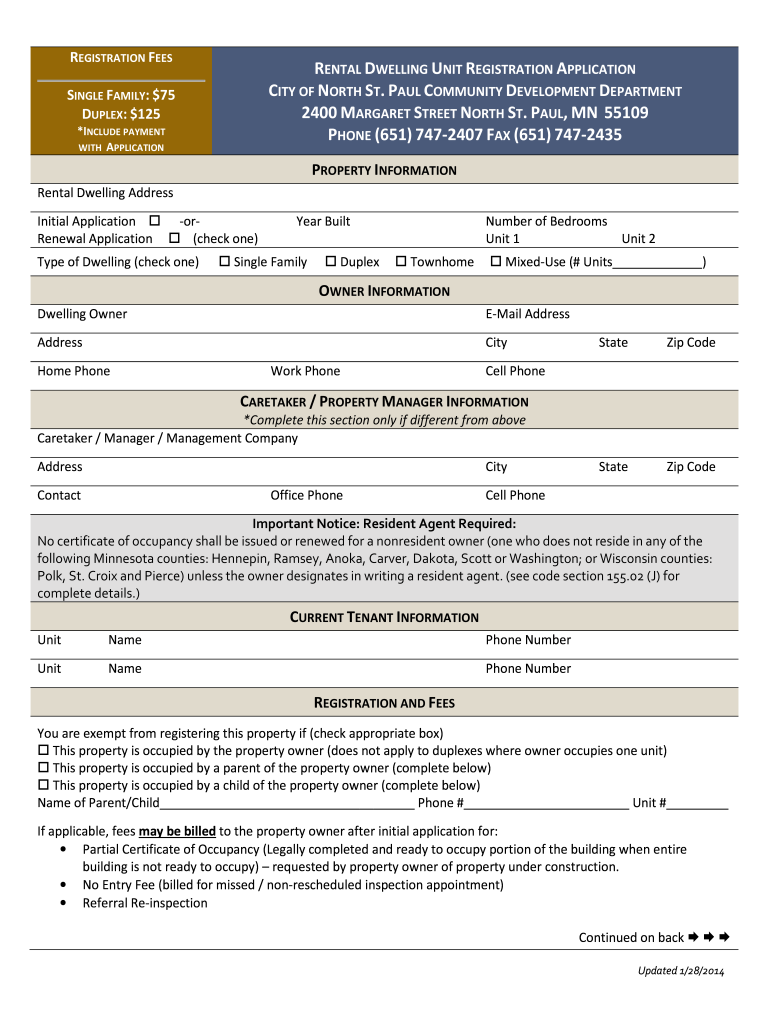
Rental Dwelling Unit Inspection Application City of North 2014-2026


Understanding the Rental Dwelling Unit Inspection Application
The Rental Dwelling Unit Inspection Application is a crucial document for property owners and managers in the United States. This application serves as a formal request for the inspection of rental properties to ensure they meet local housing codes and standards. By submitting this application, landlords can demonstrate their commitment to providing safe and habitable living conditions for tenants. It typically requires detailed information about the property, including its address, the owner’s contact information, and specific details regarding the rental units.
Steps to Complete the Rental Dwelling Unit Inspection Application
Completing the Rental Dwelling Unit Inspection Application involves several key steps:
- Gather necessary property information, including the address and type of dwelling.
- Provide details about the property owner or management company, including contact information.
- Specify the number of rental units and any relevant features or amenities.
- Review local regulations to ensure compliance with all requirements.
- Submit the application through the designated method, which may include online submission, mail, or in-person delivery.
Legal Use of the Rental Dwelling Unit Inspection Application
The legal use of the Rental Dwelling Unit Inspection Application is essential for ensuring compliance with local housing laws. This application must be filled out accurately and submitted in accordance with municipal guidelines. Failure to adhere to these regulations can result in penalties, including fines or the inability to rent out the property legally. It is important for landlords to understand their legal obligations and the potential consequences of non-compliance.
Key Elements of the Rental Dwelling Unit Inspection Application
Several key elements must be included in the Rental Dwelling Unit Inspection Application to ensure it is complete and valid:
- Property address and type of dwelling.
- Owner or management contact information.
- Number of units and occupancy details.
- Signature of the property owner or authorized representative.
- Any additional documentation required by local authorities.
Eligibility Criteria for the Rental Dwelling Unit Inspection Application
Eligibility to submit the Rental Dwelling Unit Inspection Application typically requires the applicant to be the property owner or an authorized representative. Additionally, the property must be located within the jurisdiction of the inspecting authority. It is advisable to check specific local requirements, as they may vary by city or state, to ensure that all criteria are met before submission.
Form Submission Methods for the Rental Dwelling Unit Inspection Application
The Rental Dwelling Unit Inspection Application can generally be submitted through various methods, depending on local regulations:
- Online submission via the local housing authority's website.
- Mailing a physical copy to the appropriate department.
- In-person submission at designated offices.
Each method may have different processing times and requirements, so it is important to choose the one that best fits the applicant's needs.
Quick guide on how to complete rental dwelling unit inspection application 2014 city of north
Carefully Review Your Rental Dwelling Unit Inspection Application for the City of North
Managing contracts, overseeing listings, coordinating calls, and conducting showings—realtors and property agents balance numerous duties each day. A signNow portion of these tasks involves substantial documentation, such Rental Dwelling Unit Inspection Application City Of North, that needs to be completed according to specified deadlines and with utmost accuracy.
airSlate SignNow serves as a comprehensive platform that allows professionals in real estate to alleviate the strain of paperwork, enabling them to focus more on their clients’ objectives throughout the negotiation phase, thereby helping them secure the most favorable terms in their transactions.
Steps to complete Rental Dwelling Unit Inspection Application City Of North using airSlate SignNow:
- Navigate to the Rental Dwelling Unit Inspection Application City Of North page or utilize our library’s search tool to locate the required form.
- Click Get form—you will be promptly taken to the editor.
- Begin filling out the document by selecting editable fields and entering your text within them.
- Add additional text and modify its attributes if needed.
- Select the Sign option in the top menu to generate your signature.
- Explore supplementary features to annotate and enhance your document, such as drawing, emphasizing, inserting shapes, and more.
- Access the comments section and leave notes regarding your document.
- Conclude the process by downloading, sharing, or distributing your document to your designated users or organizations.
Say farewell to paper for good and streamline the home buying process with our user-friendly and effective solution. Experience greater ease when signing Rental Dwelling Unit Inspection Application City Of North and other property-related documents online. Give our service a try!
Create this form in 5 minutes or less
FAQs
-
How does one run for president in the united states, is there some kind of form to fill out or can you just have a huge fan base who would vote for you?
If you’re seeking the nomination of a major party, you have to go through the process of getting enough delegates to the party’s national convention to win the nomination. This explains that process:If you’re not running as a Democrat or Republican, you’ll need to get on the ballot in the various states. Each state has its own rules for getting on the ballot — in a few states, all you have to do is have a slate of presidential electors. In others, you need to collect hundreds or thousands of signatures of registered voters.
Create this form in 5 minutes!
How to create an eSignature for the rental dwelling unit inspection application 2014 city of north
How to generate an electronic signature for your Rental Dwelling Unit Inspection Application 2014 City Of North in the online mode
How to make an electronic signature for your Rental Dwelling Unit Inspection Application 2014 City Of North in Google Chrome
How to make an eSignature for putting it on the Rental Dwelling Unit Inspection Application 2014 City Of North in Gmail
How to create an eSignature for the Rental Dwelling Unit Inspection Application 2014 City Of North right from your smartphone
How to generate an eSignature for the Rental Dwelling Unit Inspection Application 2014 City Of North on iOS
How to create an electronic signature for the Rental Dwelling Unit Inspection Application 2014 City Of North on Android
People also ask
-
What is a rental dwelling unit?
A rental dwelling unit refers to a residential space rented out to tenants for living purposes. This can include apartments, houses, or condos. Understanding the specifics of your rental dwelling unit can help streamline the leasing process.
-
How can airSlate SignNow assist with rental dwelling unit agreements?
airSlate SignNow allows you to easily create, send, and eSign rental dwelling unit agreements. This feature saves time and reduces paperwork, ensuring that all parties can securely sign documents from anywhere. Efficient management of rental agreements enhances the renting experience for both landlords and tenants.
-
What are the pricing options for airSlate SignNow?
airSlate SignNow offers flexible pricing plans that cater to different business sizes, including those managing multiple rental dwelling units. You can choose between monthly or annual subscriptions, depending on your needs. The cost-effectiveness of our solution is particularly beneficial for landlords operating on a budget.
-
What features does airSlate SignNow provide for managing rental dwelling units?
Our platform includes features such as document templates, real-time tracking, and automated notifications for rental dwelling unit documents. These tools simplify the management process, ensuring that important deadlines aren't missed and documents are always easy to access. Additionally, you can customize templates based on your specific rental needs.
-
How do I integrate airSlate SignNow with other property management tools?
airSlate SignNow seamlessly integrates with numerous property management software solutions. This ensures that all your workflows regarding rental dwelling units can be automated and enhanced. By integrating with tools you already use, you can improve efficiency and enhance your overall management experience.
-
Is airSlate SignNow secure for handling rental dwelling unit documents?
Yes, airSlate SignNow prioritizes security with industry-standard encryption and compliance with privacy regulations. This means your rental dwelling unit documents and tenant information are protected against unauthorized access. Our commitment to security ensures peace of mind for both landlords and tenants.
-
What are the benefits of using airSlate SignNow for rental dwelling unit leases?
Using airSlate SignNow for rental dwelling unit leases offers multiple benefits, including expedited document processing and enhanced convenience for tenants. By going digital, landlords can reduce costs associated with paper and postage while increasing the speed of transactions. Plus, tenants appreciate the ease of signing documents online.
Get more for Rental Dwelling Unit Inspection Application City Of North
- Wisconsin transfer deed form
- Quitclaim deed from corporation to husband and wife wisconsin form
- Warranty deed from corporation to husband and wife wisconsin form
- Quitclaim deed from corporation to individual wisconsin form
- Warranty deed from corporation to individual wisconsin form
- Quitclaim deed from corporation to llc wisconsin form
- Quitclaim deed from corporation to corporation wisconsin form
- Warranty deed from corporation to corporation wisconsin form
Find out other Rental Dwelling Unit Inspection Application City Of North
- Help Me With eSign Hawaii Insurance PPT
- Help Me With eSign Idaho Insurance Presentation
- Can I eSign Indiana Insurance Form
- How To eSign Maryland Insurance PPT
- Can I eSign Arkansas Life Sciences PDF
- How Can I eSign Arkansas Life Sciences PDF
- Can I eSign Connecticut Legal Form
- How Do I eSign Connecticut Legal Form
- How Do I eSign Hawaii Life Sciences Word
- Can I eSign Hawaii Life Sciences Word
- How Do I eSign Hawaii Life Sciences Document
- How Do I eSign North Carolina Insurance Document
- How Can I eSign Hawaii Legal Word
- Help Me With eSign Hawaii Legal Document
- How To eSign Hawaii Legal Form
- Help Me With eSign Hawaii Legal Form
- Can I eSign Hawaii Legal Document
- How To eSign Hawaii Legal Document
- Help Me With eSign Hawaii Legal Document
- How To eSign Illinois Legal Form