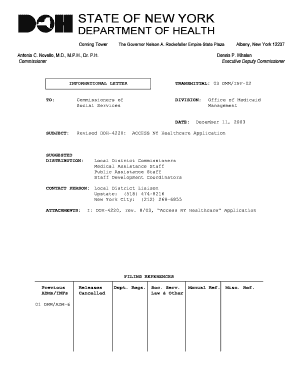
4220 Form Doh


What is the 4220 Form Doh
The 4220 Form Doh is a Medicaid application form used in the United States, specifically designed for individuals seeking assistance with healthcare coverage. This form is essential for determining eligibility for Medicaid benefits, which provide critical health services to low-income individuals and families. Understanding the purpose of the 4220 form is crucial for applicants, as it outlines the necessary information required to assess financial and medical eligibility.
How to obtain the 4220 Form Doh
Obtaining the 4220 Form Doh is a straightforward process. Applicants can access the form through various channels, including state health department websites, local Medicaid offices, or community health organizations. It is important to ensure that you are using the most current version of the form, as outdated versions may not be accepted. Additionally, many states offer the option to download a printable version of the form for convenience.
Steps to complete the 4220 Form Doh
Completing the 4220 Form Doh involves several key steps to ensure accuracy and compliance. First, gather all required documentation, including proof of income, identification, and any medical records relevant to your application. Next, carefully fill out each section of the form, providing detailed information as requested. It is advisable to review the form for any errors or omissions before submission. Finally, submit the completed form through the designated method, whether online, by mail, or in person, depending on your state’s requirements.
Legal use of the 4220 Form Doh
The legal use of the 4220 Form Doh is governed by federal and state regulations regarding Medicaid applications. For the form to be considered valid, it must be filled out completely and accurately, with all required signatures included. Electronic submissions may also be permitted, provided they comply with the Electronic Signatures in Global and National Commerce (ESIGN) Act and other relevant laws. Understanding these legal frameworks helps ensure that your application is processed without unnecessary delays.
Eligibility Criteria
Eligibility for Medicaid through the 4220 Form Doh is determined by various criteria, including income level, household size, and specific medical needs. Generally, applicants must demonstrate that their income falls below a certain threshold, which varies by state. Additionally, some states may have specific programs for individuals with disabilities or those requiring long-term care. It is essential to review your state’s guidelines to understand the precise eligibility requirements before completing the form.
Form Submission Methods (Online / Mail / In-Person)
Submitting the 4220 Form Doh can be done through multiple methods, depending on the applicant's preference and state regulations. Many states provide an online submission option, allowing for a quick and efficient process. Alternatively, applicants may choose to mail the completed form to their local Medicaid office or deliver it in person. Each submission method has its own set of requirements, so it is important to follow the instructions provided by your state to ensure timely processing of your application.
Key elements of the 4220 Form Doh
The 4220 Form Doh includes several key elements that applicants must complete to provide a comprehensive overview of their situation. These elements typically include personal identification information, income details, household composition, and medical history. Each section is designed to gather specific information that will help determine eligibility for Medicaid benefits. Ensuring that all key elements are accurately filled out is crucial for a successful application process.
Quick guide on how to complete 4220 form doh
Complete 4220 Form Doh effortlessly on any device
Online document management has become increasingly favored by businesses and individuals. It offers an excellent eco-friendly substitute for traditional printed and signed documents, as you can locate the appropriate form and securely archive it online. airSlate SignNow equips you with all the capabilities required to create, edit, and eSign your documents swiftly without delays. Handle 4220 Form Doh on any device using airSlate SignNow's Android or iOS applications and streamline any document-related process today.
The easiest way to edit and eSign 4220 Form Doh with ease
- Obtain 4220 Form Doh and click Get Form to begin.
- Utilize the tools we offer to complete your document.
- Emphasize important sections of your documents or obscure sensitive information with tools specifically provided by airSlate SignNow for that purpose.
- Create your signature using the Sign tool, which takes moments and holds the same legal significance as a conventional wet ink signature.
- Review the information and click on the Done button to store your changes.
- Select your preferred method of sending your form, whether by email, text message (SMS), invite link, or download it to your computer.
Eliminate concerns about lost or misplaced documents, tedious form searches, or errors that necessitate printing new document copies. airSlate SignNow fulfills your document management needs in just a few clicks on any device of your choice. Edit and eSign 4220 Form Doh and ensure excellent communication at every stage of the form preparation process with airSlate SignNow.
Create this form in 5 minutes or less
Create this form in 5 minutes!
How to create an eSignature for the 4220 form doh
How to create an electronic signature for a PDF online
How to create an electronic signature for a PDF in Google Chrome
How to create an e-signature for signing PDFs in Gmail
How to create an e-signature right from your smartphone
How to create an e-signature for a PDF on iOS
How to create an e-signature for a PDF on Android
People also ask
-
What is the DOH 4220 application printable?
The DOH 4220 application printable is a form used for requesting various services and information under the Department of Health. It is crucial for those needing to navigate health services effectively and ensures all necessary information is collected in an organized manner.
-
How do I obtain the DOH 4220 application printable?
You can easily obtain the DOH 4220 application printable from the official Department of Health website or through designated service centers. Additionally, airSlate SignNow allows you to create and manage this printable application effortlessly for your business needs.
-
Can I fill out the DOH 4220 application printable online?
Yes, you can fill out the DOH 4220 application printable online using airSlate SignNow’s intuitive platform. This feature allows for a seamless experience as you complete and send the document digitally for eSignature.
-
What are the benefits of using airSlate SignNow for the DOH 4220 application printable?
Using airSlate SignNow for the DOH 4220 application printable enhances efficiency by allowing you to eSign and send documents quickly. The platform simplifies the process, reduces the need for physical paperwork, and helps streamline your operations.
-
Is there a cost associated with the DOH 4220 application printable?
The DOH 4220 application printable itself is typically available for free, but there may be associated costs depending on the services you are applying for. If you use airSlate SignNow, there are subscription options that can further streamline your document management at a competitive price.
-
Does airSlate SignNow support integrations with other applications for the DOH 4220 application printable?
Yes, airSlate SignNow supports various integrations that can enhance your workflow when handling the DOH 4220 application printable. This includes compatibility with CRM software and cloud storage platforms, making document management even easier.
-
What features should I look for when using the DOH 4220 application printable?
When using the DOH 4220 application printable, look for features that allow for bulk sending, eSignature capabilities, and document tracking. airSlate SignNow offers such features, ensuring you have complete control over your documents.
Get more for 4220 Form Doh
Find out other 4220 Form Doh
- eSignature North Dakota Healthcare / Medical Medical History Simple
- Help Me With eSignature Arkansas High Tech Arbitration Agreement
- eSignature Ohio Healthcare / Medical Operating Agreement Simple
- eSignature Oregon Healthcare / Medical Limited Power Of Attorney Computer
- eSignature Pennsylvania Healthcare / Medical Warranty Deed Computer
- eSignature Texas Healthcare / Medical Bill Of Lading Simple
- eSignature Virginia Healthcare / Medical Living Will Computer
- eSignature West Virginia Healthcare / Medical Claim Free
- How To eSignature Kansas High Tech Business Plan Template
- eSignature Kansas High Tech Lease Agreement Template Online
- eSignature Alabama Insurance Forbearance Agreement Safe
- How Can I eSignature Arkansas Insurance LLC Operating Agreement
- Help Me With eSignature Michigan High Tech Emergency Contact Form
- eSignature Louisiana Insurance Rental Application Later
- eSignature Maryland Insurance Contract Safe
- eSignature Massachusetts Insurance Lease Termination Letter Free
- eSignature Nebraska High Tech Rental Application Now
- How Do I eSignature Mississippi Insurance Separation Agreement
- Help Me With eSignature Missouri Insurance Profit And Loss Statement
- eSignature New Hampshire High Tech Lease Agreement Template Mobile