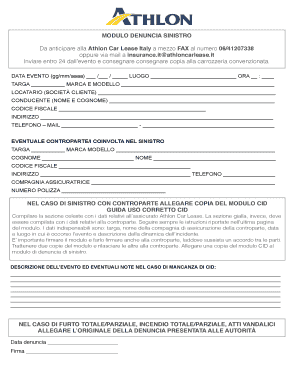
Athlon Denuncia Sinistri Form


What is the Athlon Denuncia Sinistri
The Athlon Denuncia Sinistri is a formal document used to report incidents related to vehicle damages or accidents under the Athlon car lease agreement. This document serves as a crucial step in initiating the claims process with insurance providers or leasing companies. It captures essential details about the incident, including the date, time, location, and nature of the damage, ensuring that all necessary information is documented for review.
How to Use the Athlon Denuncia Sinistri
To effectively use the Athlon Denuncia Sinistri, individuals must first gather all relevant information regarding the incident. This includes details about the parties involved, witness information, and photographs of the damage, if available. Once the information is compiled, it can be entered into the denuncia sinistri form. After completing the form, it should be submitted to the appropriate insurance or leasing company for processing.
Steps to Complete the Athlon Denuncia Sinistri
Completing the Athlon Denuncia Sinistri involves several key steps:
- Gather all necessary information about the incident, including dates, times, and descriptions of the damage.
- Access the denuncia sinistri form, either online or in a physical format.
- Fill out the form accurately, ensuring all sections are completed with the required details.
- Review the form for any errors or omissions before submission.
- Submit the completed form to the designated insurance or leasing company.
Legal Use of the Athlon Denuncia Sinistri
The Athlon Denuncia Sinistri is legally recognized as a valid document for reporting vehicle incidents. To ensure its legal standing, the form must be filled out completely and submitted within the time frames specified by the leasing agreement or insurance policy. Compliance with these requirements is essential for the document to be considered valid in any legal proceedings or claims processes.
Key Elements of the Athlon Denuncia Sinistri
Several key elements must be included in the Athlon Denuncia Sinistri to ensure it serves its purpose effectively:
- Date and time of the incident.
- Location where the incident occurred.
- Details of the damages sustained.
- Information about other parties involved, including contact details.
- Witness information, if applicable.
Who Issues the Form
The Athlon Denuncia Sinistri is typically issued by Athlon or the leasing company associated with the vehicle. It is important for users to obtain the correct form directly from the leasing provider to ensure compliance with specific requirements and guidelines set forth by the company.
Quick guide on how to complete athlon denuncia sinistri
Effortlessly prepare Athlon Denuncia Sinistri on any device
Managing documents online has gained immense popularity among both businesses and individuals. It offers an excellent eco-friendly substitute to traditional printed and signed paperwork, allowing you to obtain the right form and securely store it online. airSlate SignNow equips you with all the tools necessary to create, modify, and electronically sign your documents quickly and without delays. Manage Athlon Denuncia Sinistri on any device with the airSlate SignNow applications for Android or iOS and streamline any document-related procedure today.
The simplest way to amend and electronically sign Athlon Denuncia Sinistri with ease
- Obtain Athlon Denuncia Sinistri and click on Get Form to begin.
- Use the tools we offer to fill out your document.
- Emphasize pertinent sections of your documents or redact sensitive information with the tools that airSlate SignNow provides specifically for this purpose.
- Create your electronic signature using the Sign tool, which takes mere seconds and carries the same legal validity as a conventional handwritten signature.
- Review all the information and click on the Done button to save your changes.
- Choose how you wish to send your form, whether by email, SMS, invitation link, or download it to your computer.
Eliminate concerns about lost or misplaced documents, the hassle of searching for forms, or errors that necessitate printing new document copies. airSlate SignNow fulfills your document management needs in just a few clicks from any device of your choice. Modify and electronically sign Athlon Denuncia Sinistri to ensure excellent communication at every stage of your form preparation process with airSlate SignNow.
Create this form in 5 minutes or less
Create this form in 5 minutes!
How to create an eSignature for the athlon denuncia sinistri
How to create an electronic signature for a PDF online
How to create an electronic signature for a PDF in Google Chrome
How to create an e-signature for signing PDFs in Gmail
How to create an e-signature right from your smartphone
How to create an e-signature for a PDF on iOS
How to create an e-signature for a PDF on Android
People also ask
-
What is 'denuncia sinistri' and how can airSlate SignNow help?
A 'denuncia sinistri' is a formal declaration of an incident or claim, often related to insurance. airSlate SignNow streamlines this process by allowing users to easily create, send, and eSign documents related to 'denuncia sinistri,' ensuring quick resolution and efficiency.
-
How does airSlate SignNow ensure the security of my 'denuncia sinistri' documents?
Security is a top priority at airSlate SignNow. We utilize advanced encryption technologies and compliance with industry standards to protect your 'denuncia sinistri' documents, ensuring that only authorized users can access them.
-
What features does airSlate SignNow offer for managing 'denuncia sinistri' claims?
airSlate SignNow provides features like document templates, customizable workflows, and real-time tracking to simplify the management of 'denuncia sinistri' claims. These tools enhance productivity and ensure that claims are processed efficiently.
-
Is airSlate SignNow a cost-effective solution for handling 'denuncia sinistri'?
Yes, airSlate SignNow is designed to be a cost-effective solution for managing 'denuncia sinistri.' With affordable pricing plans and flexible features, businesses can save both time and money while improving their document workflow.
-
Can airSlate SignNow integrate with other software for 'denuncia sinistri' processes?
Absolutely! airSlate SignNow offers seamless integrations with various applications like CRM and project management tools. This enhances your workflow by allowing you to manage 'denuncia sinistri' processes alongside other essential business functions.
-
How user-friendly is airSlate SignNow for submitting 'denuncia sinistri' forms?
airSlate SignNow is designed with user experience in mind. Its intuitive interface allows users to easily create and submit 'denuncia sinistri' forms without requiring extensive training or technical skills.
-
What benefits can my business gain by using airSlate SignNow for 'denuncia sinistri'?
Utilizing airSlate SignNow for 'denuncia sinistri' can lead to faster processing times, improved accuracy, and enhanced collaboration. These benefits can help your business respond more effectively to claims and improve overall customer satisfaction.
Get more for Athlon Denuncia Sinistri
- Tenant income certification form
- 2220 form
- Now jump start your life map4life form
- Application transfer land form
- Arbeitsvertrag fr arbeiter und angestellte ohne tarifbindung form
- Preschool progress report planet kids form
- Dzu r poz 925 konsulat generalny rzeczypospolitej bb dziennikustaw gov form
- Cont oh manual catalan keselamatan ais program kes form
Find out other Athlon Denuncia Sinistri
- Electronic signature West Virginia Business Ethics and Conduct Disclosure Statement Free
- Electronic signature Alabama Disclosure Notice Simple
- Electronic signature Massachusetts Disclosure Notice Free
- Electronic signature Delaware Drug Testing Consent Agreement Easy
- Electronic signature North Dakota Disclosure Notice Simple
- Electronic signature California Car Lease Agreement Template Free
- How Can I Electronic signature Florida Car Lease Agreement Template
- Electronic signature Kentucky Car Lease Agreement Template Myself
- Electronic signature Texas Car Lease Agreement Template Easy
- Electronic signature New Mexico Articles of Incorporation Template Free
- Electronic signature New Mexico Articles of Incorporation Template Easy
- Electronic signature Oregon Articles of Incorporation Template Simple
- eSignature Montana Direct Deposit Enrollment Form Easy
- How To Electronic signature Nevada Acknowledgement Letter
- Electronic signature New Jersey Acknowledgement Letter Free
- Can I eSignature Oregon Direct Deposit Enrollment Form
- Electronic signature Colorado Attorney Approval Later
- How To Electronic signature Alabama Unlimited Power of Attorney
- Electronic signature Arizona Unlimited Power of Attorney Easy
- Can I Electronic signature California Retainer Agreement Template