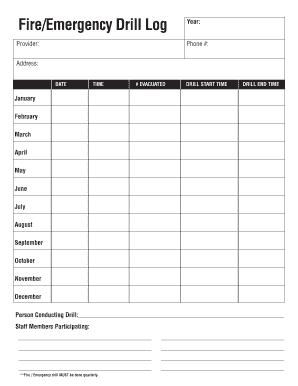
FireEmergency Drill Log Form


What is the fire drill attendance sheet?
The fire drill attendance sheet is a crucial document used to record the participation of individuals during fire drills within a facility. This sheet helps ensure that everyone is accounted for in case of an emergency and serves as a compliance tool for safety regulations. It typically includes details such as the date and time of the drill, the names of participants, their roles, and any observations noted during the drill. Maintaining accurate records through this attendance sheet is essential for evaluating the effectiveness of emergency procedures and enhancing safety protocols.
How to use the fire drill attendance sheet
Using the fire drill attendance sheet involves a straightforward process that ensures all participants are documented accurately. First, prepare the sheet before the drill, including sections for participant names, roles, and any additional notes. During the drill, a designated person should mark attendance, noting any absentees and any issues that arise. After the drill, review the completed sheet to assess participation and identify areas for improvement. This record can also be used for reporting to management or regulatory bodies to demonstrate compliance with safety standards.
Key elements of the fire drill attendance sheet
Several key elements should be included in a fire drill attendance sheet to ensure it serves its purpose effectively. These elements include:
- Date and time: Clearly indicate when the drill took place.
- Participant names: List all individuals who participated in the drill.
- Roles and responsibilities: Specify the roles of each participant, such as staff, visitors, or emergency coordinators.
- Observations: Include any notes regarding the drill's execution, such as issues encountered or suggestions for improvement.
- Signature of the recorder: Ensure the person responsible for documenting the attendance signs the sheet for accountability.
Steps to complete the fire drill attendance sheet
Completing the fire drill attendance sheet involves several key steps to ensure accuracy and compliance. Follow these steps:
- Prepare the attendance sheet in advance, ensuring all necessary sections are included.
- During the drill, have a designated individual mark attendance for each participant.
- Record any observations or incidents that occur during the drill.
- After the drill, review the sheet for completeness and accuracy.
- Store the completed attendance sheet securely for future reference and compliance checks.
Legal use of the fire drill attendance sheet
The fire drill attendance sheet serves a legal purpose by documenting compliance with fire safety regulations. In the United States, many states require businesses and organizations to conduct regular fire drills and maintain records of these activities. Having a properly filled attendance sheet can protect an organization in case of audits or legal inquiries regarding safety practices. It is essential to ensure that the sheet is filled out accurately and retained for the required period as specified by local regulations.
Examples of using the fire drill attendance sheet
There are various scenarios where the fire drill attendance sheet can be effectively utilized. For instance:
- A school conducts periodic fire drills to ensure students and staff know evacuation procedures. The attendance sheet helps track participation and identify any students who may need additional assistance.
- A corporate office implements fire drills as part of their safety training program. The attendance sheet is used to ensure all employees are familiar with emergency protocols.
- A healthcare facility uses the attendance sheet to document participation in drills, ensuring compliance with health and safety regulations.
Quick guide on how to complete fireemergency drill log
Effortlessly prepare FireEmergency Drill Log on any device
Managing documents online has gained traction among businesses and individuals alike. It serves as an ideal environmentally friendly alternative to traditional printed and signed materials, allowing you to access the correct form and securely keep it online. airSlate SignNow equips you with all the necessary tools to create, modify, and electronically sign your documents promptly without delays. Handle FireEmergency Drill Log on any device using the airSlate SignNow apps for Android or iOS and enhance any document-related workflow today.
How to adjust and electronically sign FireEmergency Drill Log with ease
- Find FireEmergency Drill Log and click on Get Form to begin.
- Utilize the tools we provide to complete your document.
- Mark important sections of your documents or obscure sensitive information with the tools specifically provided by airSlate SignNow for this purpose.
- Create your eSignature using the Sign feature, which takes mere seconds and holds the same legal authority as a conventional wet ink signature.
- Review all details and click the Done button to save your modifications.
- Choose how you prefer to send your form—via email, text message (SMS), a shared link, or download it to your computer.
Eliminate concerns over lost or misplaced documents, tedious form searches, or errors that necessitate printing new copies. airSlate SignNow meets all your document management requirements in just a few clicks from any device you prefer. Modify and electronically sign FireEmergency Drill Log to ensure outstanding communication at every stage of your form preparation journey with airSlate SignNow.
Create this form in 5 minutes or less
Create this form in 5 minutes!
How to create an eSignature for the fireemergency drill log
How to create an electronic signature for a PDF online
How to create an electronic signature for a PDF in Google Chrome
How to create an e-signature for signing PDFs in Gmail
How to create an e-signature right from your smartphone
How to create an e-signature for a PDF on iOS
How to create an e-signature for a PDF on Android
People also ask
-
What is a fire drill log sheet pdf?
A fire drill log sheet pdf is a standardized document used to record essential information during fire drills. It ensures compliance with safety regulations by tracking details such as dates, times, participants, and any observed issues during the practice. Utilizing a fire drill log sheet pdf helps organizations maintain a safe environment and can be easily stored for record-keeping.
-
How can airSlate SignNow help me create a fire drill log sheet pdf?
With airSlate SignNow, you can easily create a customizable fire drill log sheet pdf tailored to your organization's specific needs. The platform offers user-friendly templates that allow you to input relevant data and adjust the layout. This simplifies the process of generating a professional-looking document ready for distribution and signature.
-
Is there a cost involved in using airSlate SignNow for creating a fire drill log sheet pdf?
AirSlate SignNow offers flexible pricing plans to suit different business needs. You can access features for creating a fire drill log sheet pdf through various subscription tiers, starting with a free trial. This allows you to evaluate the service and decide which plan fits your organization's budget and requirements.
-
What features does airSlate SignNow offer for managing fire drill log sheet pdfs?
AirSlate SignNow provides features such as eSignature capabilities, document sharing, and storage options for fire drill log sheet pdfs. You can collaborate with team members, track document status, and securely archive completed logs. These functionalities ensure efficient document management and compliance.
-
Can I integrate airSlate SignNow with other tools for managing fire drill log sheet pdfs?
Yes, airSlate SignNow allows seamless integration with various third-party applications, enhancing your ability to manage fire drill log sheet pdfs. You can connect with project management, HR, or compliance tools, streamlining workflows and ensuring that all relevant data is available in one place.
-
What are the benefits of using a fire drill log sheet pdf?
Using a fire drill log sheet pdf helps businesses document their safety practices consistently and professionally. It serves as a vital resource for training and compliance inspections, showcasing your commitment to employee safety. Additionally, having a structured record can aid in identifying areas for improvement in fire safety protocols.
-
How do I share my fire drill log sheet pdf with team members?
With airSlate SignNow, sharing your fire drill log sheet pdf is as simple as sending a link or inviting users via email. You can set permission levels to control who can view or edit the document, ensuring that only authorized personnel have access to sensitive information. This simplifies collaboration while maintaining security.
Get more for FireEmergency Drill Log
- Notice of claim formag only updated 11 27
- Oral risk assessment form
- Franklin templeton beneficiary distribution request form
- Equipment declaration form turun pursiseura ry turunpursiseura
- Achievers seapget form here achievers university owo achievers edu
- Aerial platform lift
- Llp annual declaration form
- Uwi open campus transcript request fill online printable form
Find out other FireEmergency Drill Log
- Can I eSignature Kentucky Performance Contract
- eSignature Nevada Performance Contract Safe
- eSignature California Franchise Contract Secure
- How To eSignature Colorado Sponsorship Proposal Template
- eSignature Alabama Distributor Agreement Template Secure
- eSignature California Distributor Agreement Template Later
- eSignature Vermont General Power of Attorney Template Easy
- eSignature Michigan Startup Cost Estimate Simple
- eSignature New Hampshire Invoice for Services (Standard Format) Computer
- eSignature Arkansas Non-Compete Agreement Later
- Can I eSignature Arizona Non-Compete Agreement
- How Do I eSignature New Jersey Non-Compete Agreement
- eSignature Tennessee Non-Compete Agreement Myself
- How To eSignature Colorado LLC Operating Agreement
- Help Me With eSignature North Carolina LLC Operating Agreement
- eSignature Oregon LLC Operating Agreement Online
- eSignature Wyoming LLC Operating Agreement Online
- eSignature Wyoming LLC Operating Agreement Computer
- eSignature Wyoming LLC Operating Agreement Later
- eSignature Wyoming LLC Operating Agreement Free