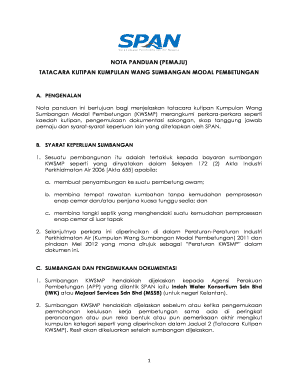
Kwsmp Form


What is the Kwsmp
The Kwsmp, or Kumpulan Wang Sumbangan Modal Pembentungan, is a financial document used in various business and legal contexts. It serves as a formal declaration of contributions and obligations related to funding and investment. This form is essential for ensuring transparency and accountability among parties involved in financial transactions. Understanding the Kwsmp is crucial for businesses and individuals who engage in contractual agreements or financial arrangements.
How to use the Kwsmp
Using the Kwsmp involves several steps that ensure proper completion and compliance with legal standards. First, gather all necessary information related to the contributions being documented. This includes details about the parties involved, the amount contributed, and the purpose of the funding. Next, fill out the form accurately, ensuring all fields are completed. Once the form is filled, it should be signed by all relevant parties to validate the agreement. Finally, retain a copy for your records and provide copies to all involved parties for their documentation.
Steps to complete the Kwsmp
Completing the Kwsmp requires careful attention to detail. Follow these steps for successful completion:
- Collect all required information, including names, addresses, and contribution amounts.
- Fill out the form clearly, ensuring that all sections are completed without errors.
- Review the form for accuracy and completeness before signing.
- Have all parties sign the document to ensure mutual agreement.
- Distribute copies to all parties involved for their records.
Legal use of the Kwsmp
The Kwsmp is legally binding when completed according to established guidelines. To ensure its legal standing, it must comply with relevant laws and regulations governing electronic signatures and documentation. This includes adherence to the ESIGN Act and UETA, which validate electronic signatures in the United States. By using a reputable platform like signNow, users can ensure that their Kwsmp is executed legally and securely, providing confidence in the validity of the document.
Key elements of the Kwsmp
Several key elements must be included in the Kwsmp to ensure its effectiveness and legality. These elements include:
- Identifying information: Names and addresses of all parties involved.
- Contribution details: Specific amounts and the purpose of the contributions.
- Signatures: Required signatures from all parties to validate the agreement.
- Date: The date of signing, which is crucial for record-keeping and legal purposes.
Examples of using the Kwsmp
The Kwsmp can be utilized in various scenarios, including:
- Documenting contributions to a joint business venture.
- Formalizing agreements between partners in a partnership.
- Establishing funding arrangements for community projects.
These examples illustrate the versatility of the Kwsmp in different financial and legal contexts, highlighting its importance in maintaining clear records of contributions and obligations.
Quick guide on how to complete kumpulan wang sumbangan modal pembentungan
Effortlessly prepare kumpulan wang sumbangan modal pembentungan on any device
The management of documents online has become increasingly favored by both businesses and individuals. It offers an ideal environmentally friendly substitute for traditional printed and signed paperwork, enabling you to obtain the accurate form and securely store it online. airSlate SignNow equips you with all the tools necessary to create, adjust, and electronically sign your documents swiftly without delays. Manage kwsmp on any platform with airSlate SignNow's Android or iOS applications and enhance any document-related task today.
How to adjust and electronically sign kwsmp span with ease
- Obtain e kwsmp and then click Get Form to commence.
- Utilize the tools we provide to complete your form.
- Emphasize signNow sections of the documents or obscure sensitive details with the tools that airSlate SignNow offers specifically for that purpose.
- Formulate your signature using the Sign feature, which takes mere seconds and holds the same legal validity as a conventional ink signature.
- Review all the details and then click the Done button to preserve your changes.
- Choose how you wish to submit your form, either by email, text message (SMS), or an invitation link, or download it to your computer.
Eliminate the worry of lost or misplaced documents, tedious searches for forms, or mistakes that necessitate printing new copies. airSlate SignNow fulfills all your document management needs in just a few clicks from any device you prefer. Modify and electronically sign span kwsmp and maintain excellent communication at any stage of the form preparation process with airSlate SignNow.
Create this form in 5 minutes or less
Related searches to kwsmp
Create this form in 5 minutes!
How to create an eSignature for the kwsmp span
How to create an electronic signature for a PDF online
How to create an electronic signature for a PDF in Google Chrome
How to create an e-signature for signing PDFs in Gmail
How to create an e-signature right from your smartphone
How to create an e-signature for a PDF on iOS
How to create an e-signature for a PDF on Android
People also ask span kwsmp
-
What is kwsmp and how does it benefit businesses?
Kwsmp stands for 'Key Workflow Signature Management Process,' which airSlate SignNow implements to streamline document signing. This process enhances efficiency by allowing businesses to manage and track their document workflows effortlessly. With kwsmp, companies can increase productivity and reduce turnaround times on essential contracts and agreements.
-
How much does airSlate SignNow's kwsmp feature cost?
The pricing for airSlate SignNow's kwsmp feature is designed to be budget-friendly for businesses of all sizes. Users can choose from various subscription plans tailored to their needs, ensuring flexibility and cost-effectiveness. By using kwsmp, companies can save on operational costs while enhancing their document management capabilities.
-
What are the key features of airSlate SignNow's kwsmp?
AirSlate SignNow's kwsmp includes features such as customizable templates, real-time tracking, and robust security measures. These functionalities empower users to send, sign, and manage documents efficiently while ensuring compliance. By leveraging kwsmp, businesses can simplify their signing processes and eliminate paper bottlenecks.
-
How does airSlate SignNow's kwsmp improve workflow efficiency?
The kwsmp feature signNowly improves workflow efficiency by automating repetitive tasks and reducing manual input. With airSlate SignNow, users can set up workflows that automatically route documents to the right signers, minimizing delays. This automation through kwsmp ensures that documents are signed and processed faster, enhancing overall business productivity.
-
Can airSlate SignNow's kwsmp integrate with other software?
Yes, airSlate SignNow's kwsmp features seamless integrations with a variety of popular software applications. This capability allows businesses to connect their existing tools with SignNow, streamlining their document workflows further. By integrating with tools they already use, companies can enhance the functionality of kwsmp and maximize their efficiency.
-
What benefits does using kwsmp provide for remote teams?
Utilizing kwsmp through airSlate SignNow provides signNow benefits for remote teams, including flexibility and accessibility. Team members can access and sign documents from anywhere, ensuring continuity in operations regardless of location. This convenience allows remote teams to collaborate effectively and maintain productivity levels.
-
Is airSlate SignNow's kwsmp secure for sensitive documents?
Absolutely, airSlate SignNow implements top-notch security protocols in its kwsmp feature, ensuring that sensitive documents are protected at all stages. Encryption, two-factor authentication, and compliance with industry standards safeguard your data. Trusting kwsmp means you're prioritizing the security of your important information.
Get more for kumpulan wang sumbangan modal pembentungan
- Death investigation checklist form
- Sample feeding assistant quiz to be used by facility as a pre test form
- Employee information and update form dgs pass
- Composite function worksheet fh7 answers form
- Non pendency form gsis how many
- Landfall arb guidelines revised for agreement july 26 2011 landfall form
- Application for credential cooljc i b5z form
- Transportation roster form
Find out other scc kwsmp
- eSign Connecticut Real Estate LLC Operating Agreement Later
- eSign Connecticut Real Estate LLC Operating Agreement Free
- eSign Real Estate Document Florida Online
- eSign Delaware Real Estate Quitclaim Deed Easy
- eSign Hawaii Real Estate Agreement Online
- Help Me With eSign Hawaii Real Estate Letter Of Intent
- eSign Florida Real Estate Residential Lease Agreement Simple
- eSign Florida Real Estate Limited Power Of Attorney Online
- eSign Hawaii Sports RFP Safe
- eSign Hawaii Sports Warranty Deed Myself
- eSign Louisiana Real Estate Last Will And Testament Easy
- eSign Louisiana Real Estate Work Order Now
- eSign Maine Real Estate LLC Operating Agreement Simple
- eSign Maine Real Estate Memorandum Of Understanding Mobile
- How To eSign Michigan Real Estate Business Plan Template
- eSign Minnesota Real Estate Living Will Free
- eSign Massachusetts Real Estate Quitclaim Deed Myself
- eSign Missouri Real Estate Affidavit Of Heirship Simple
- eSign New Jersey Real Estate Limited Power Of Attorney Later
- eSign Alabama Police LLC Operating Agreement Fast