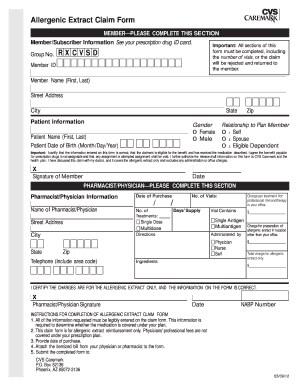
Cvs Caremark Allergenic Extract Claim Form


What is the CVS Caremark Allergenic Extract Claim Form
The CVS Caremark allergenic extract claim form is a specific document designed for individuals seeking reimbursement for allergenic extract treatments. This form is essential for patients who receive allergy testing or treatment through allergenic extracts and wish to file a claim with their insurance provider. It ensures that the necessary information is collected to process the reimbursement efficiently.
How to Use the CVS Caremark Allergenic Extract Claim Form
Using the CVS Caremark allergenic extract claim form involves several straightforward steps. First, ensure that you have all necessary documentation, including receipts and any relevant medical records. Next, fill out the claim form with accurate details, including patient information, treatment dates, and the specific allergenic extracts used. Once completed, submit the form according to the instructions provided, which may include online submission, mailing, or in-person delivery.
Steps to Complete the CVS Caremark Allergenic Extract Claim Form
Completing the CVS Caremark allergenic extract claim form requires careful attention to detail. Follow these steps:
- Gather all necessary documents, including receipts and treatment records.
- Enter patient information, including name, address, and insurance details.
- Provide a detailed description of the allergenic extracts used and the treatment dates.
- Sign and date the form to verify the information is accurate.
- Submit the form as directed, ensuring you keep copies for your records.
Legal Use of the CVS Caremark Allergenic Extract Claim Form
The CVS Caremark allergenic extract claim form is legally binding when completed and submitted correctly. It must adhere to the regulations set forth by relevant healthcare and insurance laws. This includes ensuring that all provided information is truthful and accurate. Failure to comply with these legal requirements can result in denied claims or potential legal repercussions.
Required Documents
When submitting the CVS Caremark allergenic extract claim form, certain documents are typically required to support your claim. These may include:
- Original receipts for the allergenic extracts and treatments.
- Medical records or notes from the healthcare provider detailing the treatment.
- Proof of insurance coverage, if applicable.
Form Submission Methods
The CVS Caremark allergenic extract claim form can be submitted through various methods, depending on the preferences of the claimant and the requirements of the insurance provider. Common submission methods include:
- Online submission through the CVS Caremark portal.
- Mailing the completed form and supporting documents to the designated address.
- In-person submission at a CVS pharmacy or care center.
Quick guide on how to complete cvs caremark allergenic extract claim form
Complete Cvs Caremark Allergenic Extract Claim Form effortlessly on any device
Online document management has become increasingly favored by organizations and individuals. It serves as a perfect environmentally friendly alternative to traditional printed and signed documents, allowing you to find the correct form and securely store it online. airSlate SignNow provides you with all the resources necessary to create, modify, and eSign your documents swiftly without delays. Manage Cvs Caremark Allergenic Extract Claim Form on any platform with airSlate SignNow Android or iOS applications and streamline any document-related process today.
How to modify and eSign Cvs Caremark Allergenic Extract Claim Form with ease
- Find Cvs Caremark Allergenic Extract Claim Form and click Get Form to begin.
- Utilize the tools we offer to complete your document.
- Emphasize important sections of the documents or obscure sensitive information with tools provided specifically for that purpose by airSlate SignNow.
- Create your signature using the Sign tool, which takes seconds and carries the same legal authority as a conventional wet ink signature.
- Review the information and click on the Done button to save your changes.
- Choose how you want to send your form, via email, text message (SMS), or invite link, or download it to your computer.
Put an end to lost or misplaced documents, tedious form searching, or errors that necessitate printing new copies. airSlate SignNow addresses your document management needs in just a few clicks from any device you prefer. Modify and eSign Cvs Caremark Allergenic Extract Claim Form and ensure outstanding communication throughout the entire form preparation process with airSlate SignNow.
Create this form in 5 minutes or less
Create this form in 5 minutes!
How to create an eSignature for the cvs caremark allergenic extract claim form
How to create an electronic signature for a PDF online
How to create an electronic signature for a PDF in Google Chrome
How to create an e-signature for signing PDFs in Gmail
How to create an e-signature right from your smartphone
How to create an e-signature for a PDF on iOS
How to create an e-signature for a PDF on Android
People also ask
-
What are caremark reimbursement claim forms?
Caremark reimbursement claim forms are documents that patients use to request reimbursement for prescription medication costs not covered by insurance. These forms help streamline the claims process by providing necessary information directly to Caremark, ensuring that claimants receive the reimbursement they are entitled to in a timely manner.
-
How can airSlate SignNow help me with caremark reimbursement claim forms?
AirSlate SignNow simplifies the process of managing caremark reimbursement claim forms by allowing users to digitally fill, sign, and send these forms securely. With its user-friendly interface, you can quickly create and store templates for future use, making it easy to handle your reimbursement claims efficiently.
-
Are there any costs associated with using airSlate SignNow for caremark reimbursement claim forms?
AirSlate SignNow offers various pricing plans to accommodate different business needs, including a cost-effective option for managing caremark reimbursement claim forms. Prices vary based on features and usage, ensuring that you can find a plan that fits your budget while still providing all the essential tools for document management.
-
What features does airSlate SignNow offer for handling caremark reimbursement claim forms?
AirSlate SignNow provides robust features for managing caremark reimbursement claim forms, including customizable document templates, eSignature capabilities, and automated workflow processes. These features enhance efficiency by reducing manual entry errors and speeding up the approval process.
-
Can I integrate airSlate SignNow with other software for caremark reimbursement claim forms?
Yes, airSlate SignNow offers integration capabilities with various software applications to help manage caremark reimbursement claim forms. Compatibility with tools like CRM systems, cloud storage services, and project management apps allows for a seamless workflow, enhancing productivity across your organization.
-
How does airSlate SignNow ensure the security of my caremark reimbursement claim forms?
AirSlate SignNow prioritizes security by using industry-standard encryption and secure cloud storage to protect your caremark reimbursement claim forms. Additionally, features such as access control and audit trails ensure that your documents are safe and only accessible to authorized personnel.
-
Is it easy to track the status of my caremark reimbursement claim forms with airSlate SignNow?
Absolutely! AirSlate SignNow allows you to easily track the status of your caremark reimbursement claim forms in real time. You will receive notifications when documents are viewed, signed, or completed, providing you with peace of mind and full visibility throughout the claims process.
Get more for Cvs Caremark Allergenic Extract Claim Form
Find out other Cvs Caremark Allergenic Extract Claim Form
- eSign Maine Lawers Resignation Letter Easy
- eSign Louisiana Lawers Last Will And Testament Mobile
- eSign Louisiana Lawers Limited Power Of Attorney Online
- eSign Delaware Insurance Work Order Later
- eSign Delaware Insurance Credit Memo Mobile
- eSign Insurance PPT Georgia Computer
- How Do I eSign Hawaii Insurance Operating Agreement
- eSign Hawaii Insurance Stock Certificate Free
- eSign New Hampshire Lawers Promissory Note Template Computer
- Help Me With eSign Iowa Insurance Living Will
- eSign North Dakota Lawers Quitclaim Deed Easy
- eSign Ohio Lawers Agreement Computer
- eSign North Dakota Lawers Separation Agreement Online
- How To eSign North Dakota Lawers Separation Agreement
- eSign Kansas Insurance Moving Checklist Free
- eSign Louisiana Insurance Promissory Note Template Simple
- eSign Texas Lawers Contract Fast
- eSign Texas Lawers Lease Agreement Free
- eSign Maine Insurance Rental Application Free
- How Can I eSign Maryland Insurance IOU