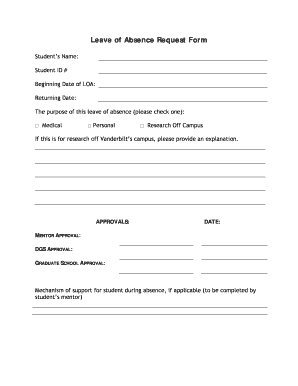
Printable Leave of Absence Form


What is the Printable Leave of Absence Form
The printable leave of absence form is a document that allows employees to formally request time away from work for various reasons, such as personal health issues, family emergencies, or other significant life events. This form serves as a written record of the request and helps ensure that both the employee and employer are on the same page regarding the terms and duration of the leave. It is essential for maintaining clear communication and compliance with company policies and legal requirements.
How to Use the Printable Leave of Absence Form
To use the printable leave of absence form, start by obtaining the correct version from your employer or human resources department. Fill out the required fields, which typically include your name, employee ID, the dates of your requested leave, and the reason for your absence. Once completed, submit the form to your supervisor or HR department according to your company’s policy. Ensure that you keep a copy for your records, as this will help you track your request and any responses.
Steps to Complete the Printable Leave of Absence Form
Completing the printable leave of absence form involves several key steps:
- Obtain the form from your employer or HR department.
- Fill in your personal information, including your name and employee ID.
- Specify the dates you plan to be absent and the reason for your leave.
- Review the form for accuracy and completeness.
- Submit the form to the appropriate department or supervisor.
- Keep a copy of the submitted form for your records.
Legal Use of the Printable Leave of Absence Form
The printable leave of absence form is legally binding when completed according to company policies and applicable laws. It is important to ensure that the form complies with federal and state regulations, such as the Family and Medical Leave Act (FMLA) in the United States. Proper use of the form helps protect both the employee's rights and the employer's interests, ensuring that the leave is documented and authorized.
Key Elements of the Printable Leave of Absence Form
When filling out the printable leave of absence form, there are several key elements to include:
- Employee Information: Name, employee ID, and contact details.
- Leave Dates: Start and end dates of the requested absence.
- Reason for Leave: A brief explanation of the reason for the absence.
- Signature: The employee's signature to confirm the request.
- Supervisor Approval: Space for the supervisor's signature and date of approval.
Form Submission Methods
The printable leave of absence form can typically be submitted through various methods, depending on your company's policies. Common submission methods include:
- Online Submission: Many companies allow employees to submit forms electronically through an HR portal.
- Mail: You may also send a physical copy of the form to the HR department via postal mail.
- In-Person: Submitting the form directly to your supervisor or HR representative is another option.
Quick guide on how to complete printable leave of absence form 11911778
Effortlessly Prepare Printable Leave Of Absence Form on Any Device
The management of online documents has gained popularity among businesses and individuals. It offers a perfect eco-friendly substitute for conventional printed and signed documents, allowing you to easily locate the right form and securely store it online. airSlate SignNow provides all the tools necessary to swiftly create, modify, and eSign your documents without delays. Handle Printable Leave Of Absence Form on any device using the airSlate SignNow Android or iOS applications and enhance any document-driven process today.
The Easiest Way to Modify and eSign Printable Leave Of Absence Form with Ease
- Find Printable Leave Of Absence Form and click Get Form to begin.
- Utilize the tools we provide to fill out your document.
- Highlight pertinent sections of your documents or redact sensitive information using tools specifically designed for that purpose by airSlate SignNow.
- Create your eSignature with the Sign tool, which takes seconds and holds the same legal validity as a traditional wet ink signature.
- Review the information and click the Done button to save your changes.
- Choose how you wish to deliver your form: by email, SMS, invite link, or download it to your computer.
Eliminate worries about lost or misfiled documents, tedious form searching, or errors that necessitate printing new copies. airSlate SignNow addresses your document management needs in just a few clicks from any device of your preference. Modify and eSign Printable Leave Of Absence Form to ensure excellent communication at any point of the document preparation workflow with airSlate SignNow.
Create this form in 5 minutes or less
Create this form in 5 minutes!
How to create an eSignature for the printable leave of absence form 11911778
How to create an electronic signature for a PDF online
How to create an electronic signature for a PDF in Google Chrome
How to create an e-signature for signing PDFs in Gmail
How to create an e-signature right from your smartphone
How to create an e-signature for a PDF on iOS
How to create an e-signature for a PDF on Android
People also ask
-
What is a leave of absence form, and why is it important?
A leave of absence form is a document that employees submit to request time off from work for various reasons, such as medical issues or personal matters. It is essential for maintaining clear communication between employees and employers, ensuring that all parties are aware of leave requests and the duration of absence.
-
How does airSlate SignNow simplify the process of completing a leave of absence form?
airSlate SignNow streamlines the process of completing a leave of absence form by allowing users to fill it out electronically. This eliminates the need for paper documents and reduces processing time, enabling employees to submit their requests quickly and efficiently.
-
Can I customize the leave of absence form with airSlate SignNow?
Yes, airSlate SignNow offers customization options for your leave of absence form. You can modify the fields, add company branding, and ensure that it meets your organization’s specific requirements, making the form more relevant to your policies.
-
Is there a cost associated with using airSlate SignNow for leave of absence forms?
airSlate SignNow offers a cost-effective solution for managing leave of absence forms. Pricing varies based on the features and number of users, but the platform is designed to deliver signNow value with a range of plans to fit your budget.
-
What are the benefits of using airSlate SignNow for leave of absence forms?
Using airSlate SignNow for leave of absence forms offers numerous benefits, including increased efficiency, enhanced security, and easy access to completed documents. The platform also ensures compliance with legal requirements and tracks leaves effectively.
-
Does airSlate SignNow integrate with other HR systems for leave of absence forms?
Absolutely! airSlate SignNow seamlessly integrates with various HR systems, enabling organizations to manage their leave of absence forms alongside other HR processes. These integrations facilitate better data management and improved workflow efficiency.
-
How can I track the status of a leave of absence form submitted through airSlate SignNow?
airSlate SignNow provides tracking capabilities that allow both employees and administrators to monitor the status of leave of absence forms. Users receive notifications when forms are submitted, viewed, or signed, ensuring transparency throughout the approval process.
Get more for Printable Leave Of Absence Form
- Metro home inspections llc report pdf form
- Din 2 format
- State form 56520
- Building permit application lake zurich il lakezurich form
- Fillable online vgcc summer school intent form vgcc fax
- Servmart shopping list 4491 navsup form 1314
- Fleet reserve form commander us naval forces central command cusnc navy
- Dd2871 form
Find out other Printable Leave Of Absence Form
- Sign Minnesota Insurance Residential Lease Agreement Fast
- How Do I Sign Ohio Lawers LLC Operating Agreement
- Sign Oregon Lawers Limited Power Of Attorney Simple
- Sign Oregon Lawers POA Online
- Sign Mississippi Insurance POA Fast
- How Do I Sign South Carolina Lawers Limited Power Of Attorney
- Sign South Dakota Lawers Quitclaim Deed Fast
- Sign South Dakota Lawers Memorandum Of Understanding Free
- Sign South Dakota Lawers Limited Power Of Attorney Now
- Sign Texas Lawers Limited Power Of Attorney Safe
- Sign Tennessee Lawers Affidavit Of Heirship Free
- Sign Vermont Lawers Quitclaim Deed Simple
- Sign Vermont Lawers Cease And Desist Letter Free
- Sign Nevada Insurance Lease Agreement Mobile
- Can I Sign Washington Lawers Quitclaim Deed
- Sign West Virginia Lawers Arbitration Agreement Secure
- Sign Wyoming Lawers Lease Agreement Now
- How To Sign Alabama Legal LLC Operating Agreement
- Sign Alabama Legal Cease And Desist Letter Now
- Sign Alabama Legal Cease And Desist Letter Later