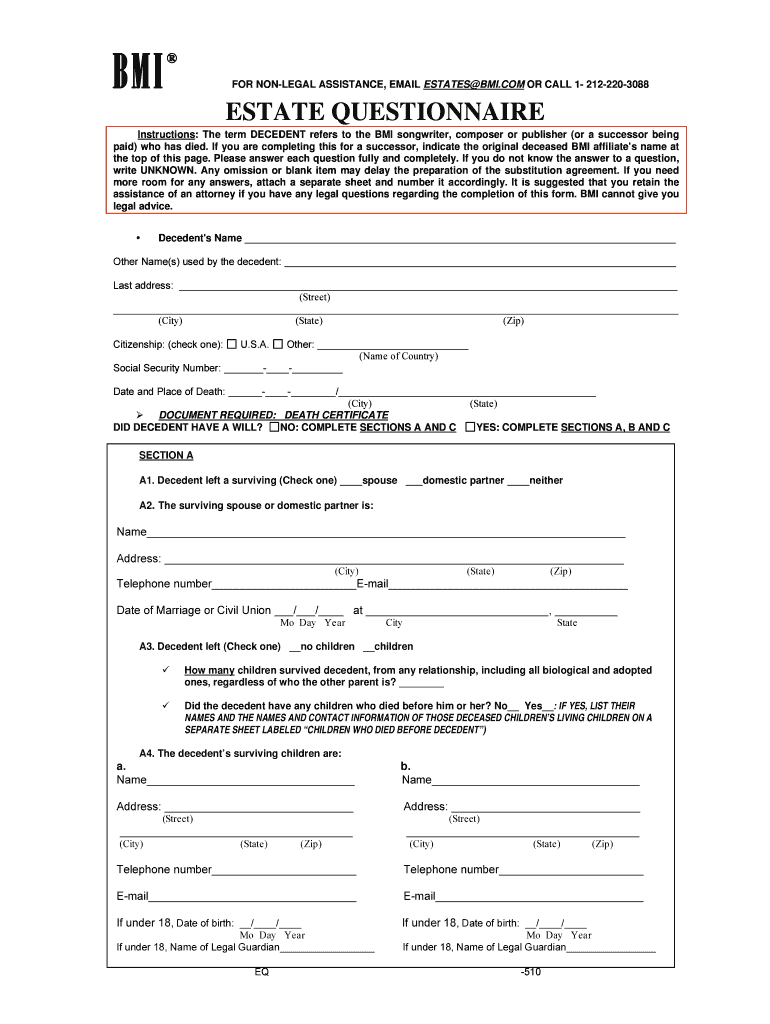
Bmi Questionnaire PDF Form


What is the BMI Questionnaire PDF
The BMI Questionnaire PDF is a standardized document designed to assess an individual's body mass index (BMI) and gather relevant health information. This form typically includes questions about height, weight, age, and lifestyle factors that may influence a person's health status. By analyzing the responses, healthcare professionals can evaluate whether an individual falls within a healthy weight range or may be at risk for weight-related health issues. The BMI Questionnaire PDF serves as a valuable tool in both clinical settings and personal health assessments.
How to Use the BMI Questionnaire PDF
Using the BMI Questionnaire PDF involves several straightforward steps. First, download the PDF from a reliable source. Next, fill in the required fields, including personal details such as height, weight, and age. Once completed, review your answers for accuracy. The form can then be printed for physical submission or saved for electronic submission, depending on the requirements set by the healthcare provider or organization requesting the form. It is essential to ensure that all information is clear and legible to facilitate accurate assessment.
Steps to Complete the BMI Questionnaire PDF
Completing the BMI Questionnaire PDF can be done efficiently by following these steps:
- Download the BMI Questionnaire PDF from a trusted source.
- Open the document using a PDF reader.
- Fill in your personal information, including height and weight.
- Answer any additional questions regarding health and lifestyle.
- Double-check all entries for accuracy.
- Save the completed form or print it for submission.
Legal Use of the BMI Questionnaire PDF
The BMI Questionnaire PDF can be used legally in various contexts, particularly in healthcare settings. For the document to be considered valid, it must be filled out accurately and submitted according to the guidelines provided by the requesting entity. Digital signatures may be required to ensure authenticity and compliance with eSignature laws. Adhering to regulations such as the ESIGN Act and UETA can enhance the legal standing of the document when submitted electronically.
Key Elements of the BMI Questionnaire PDF
Several key elements are essential to include in the BMI Questionnaire PDF for it to be effective:
- Personal Information: Name, age, height, and weight.
- Health History: Previous medical conditions or concerns related to weight.
- Lifestyle Questions: Dietary habits, physical activity levels, and any medications taken.
- Signature Line: A space for the individual to sign, confirming the accuracy of the information provided.
Examples of Using the BMI Questionnaire PDF
The BMI Questionnaire PDF can be utilized in various scenarios, such as:
- Healthcare providers assessing patient health during routine check-ups.
- Fitness centers evaluating new members' health metrics.
- Research studies collecting data on population health trends.
- Personal health assessments for individuals aiming to track their weight management goals.
Quick guide on how to complete bmi questionnaire pdf
Effortlessly Prepare Bmi Questionnaire Pdf on Any Device
Digital document management has become increasingly favored by organizations and individuals alike. It serves as an ideal eco-friendly alternative to conventional printed and signed documents, allowing you to access the necessary form and securely keep it online. airSlate SignNow equips you with all the functionalities required to create, edit, and electronically sign your documents quickly with no lag. Manage Bmi Questionnaire Pdf on any device using the airSlate SignNow apps for Android or iOS and enhance any document-centric workflow today.
How to Edit and Electronically Sign Bmi Questionnaire Pdf with Ease
- Find Bmi Questionnaire Pdf and click on Get Form to begin.
- Use the tools we offer to complete your document.
- Emphasize relevant sections of the documents or obscure sensitive data with the tools provided specifically for that purpose by airSlate SignNow.
- Craft your electronic signature using the Sign feature, which takes just moments and holds the same legal validity as a conventional handwritten signature.
- Review the details and click on the Done button to save your modifications.
- Select your preferred method to send the form, whether by email, SMS, invite link, or download it to your PC.
No more lost or misplaced documents, tedious form navigation, or errors requiring new document copies. airSlate SignNow addresses all your document management needs in just a few clicks from a device of your preference. Edit and electronically sign Bmi Questionnaire Pdf to ensure excellent communication throughout every phase of the form preparation process with airSlate SignNow.
Create this form in 5 minutes or less
Create this form in 5 minutes!
How to create an eSignature for the bmi questionnaire pdf
How to create an electronic signature for a PDF online
How to create an electronic signature for a PDF in Google Chrome
How to create an e-signature for signing PDFs in Gmail
How to create an e-signature right from your smartphone
How to create an e-signature for a PDF on iOS
How to create an e-signature for a PDF on Android
People also ask
-
What is the bmi estate questionnaire?
The bmi estate questionnaire is a comprehensive document used to gather essential information related to estate planning. It helps users identify assets, beneficiaries, and other critical details necessary for effective estate management. By utilizing the bmi estate questionnaire, individuals can streamline their estate planning process.
-
How does airSlate SignNow facilitate the bmi estate questionnaire process?
AirSlate SignNow allows users to easily create, send, and eSign the bmi estate questionnaire online. Its user-friendly interface ensures that completing the questionnaire is straightforward and efficient. This results in a faster and more organized method for gathering estate planning information.
-
What are the pricing options for the bmi estate questionnaire with airSlate SignNow?
AirSlate SignNow offers various pricing plans that cater to different business needs when using the bmi estate questionnaire. Depending on your requirements, you can choose from several tiers, each designed to provide value with essential features like document management and eSigning capabilities. Visit the pricing page for detailed information.
-
What features are included in the bmi estate questionnaire solution?
The bmi estate questionnaire solution by airSlate SignNow includes features such as customizable templates, secure electronic signatures, and real-time collaboration. Users can also track document statuses and store completed forms securely in the cloud. These features enhance the efficiency of the estate planning process.
-
What are the benefits of using airSlate SignNow for the bmi estate questionnaire?
Using airSlate SignNow for the bmi estate questionnaire provides several benefits, including time savings, enhanced security, and improved accuracy. Users can complete and sign documents from anywhere, on any device. This flexibility enables a smoother estate planning experience.
-
Can I integrate airSlate SignNow with other tools while using the bmi estate questionnaire?
Yes, airSlate SignNow offers various integrations with popular software applications, enhancing the usability of the bmi estate questionnaire. Whether you use CRM systems, cloud storage solutions, or productivity tools, you can connect them seamlessly. This integration capability maximizes workflow efficiency.
-
Is the bmi estate questionnaire secure when using airSlate SignNow?
Absolutely! AirSlate SignNow prioritizes security, ensuring that the bmi estate questionnaire and all documents are encrypted and stored securely. The platform complies with industry standards to protect sensitive information throughout the eSigning process, so users can have peace of mind.
Get more for Bmi Questionnaire Pdf
- Medical release form fellowship bible church youth group fellowshipbcyouth
- Servicemembers civil relief act affidavit form
- I we hereby make application to rent from the day of at a monthly rental of form
- F13 application to renew a cpcs competent operator card form
- Form 14900 worksheet fill out ampamp sign online
- Instructions for form mt 903 highway use tax return
- Form 1099 div rev january dividends and distributions
- Interest calculation on tax due after self assessment amendment form
Find out other Bmi Questionnaire Pdf
- eSign Hawaii Standstill Agreement Computer
- How Can I eSign Texas Standstill Agreement
- How To eSign Hawaii Lease Renewal
- How Can I eSign Florida Lease Amendment
- eSign Georgia Lease Amendment Free
- eSign Arizona Notice of Intent to Vacate Easy
- eSign Louisiana Notice of Rent Increase Mobile
- eSign Washington Notice of Rent Increase Computer
- How To eSign Florida Notice to Quit
- How To eSign Hawaii Notice to Quit
- eSign Montana Pet Addendum to Lease Agreement Online
- How To eSign Florida Tenant Removal
- How To eSign Hawaii Tenant Removal
- eSign Hawaii Tenant Removal Simple
- eSign Arkansas Vacation Rental Short Term Lease Agreement Easy
- Can I eSign North Carolina Vacation Rental Short Term Lease Agreement
- eSign Michigan Escrow Agreement Now
- eSign Hawaii Sales Receipt Template Online
- eSign Utah Sales Receipt Template Free
- eSign Alabama Sales Invoice Template Online