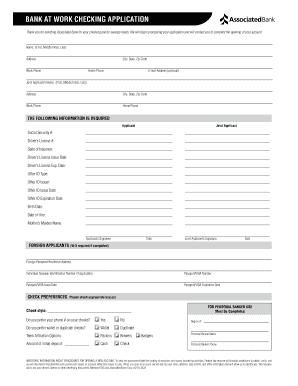
Bank Check PDF Form


What is the Bank Check Pdf
A bank check pdf is a digital representation of a traditional bank check, formatted for electronic use. It allows users to create, fill out, and sign checks online, streamlining the process of issuing payments. This format is particularly useful for businesses and individuals who prefer to manage finances digitally, ensuring that transactions are both efficient and secure. The bank check pdf includes essential information such as the payer's name, payee's name, amount, date, and signature fields, making it a complete and functional document.
How to Use the Bank Check Pdf
Using a bank check pdf involves several straightforward steps. First, access a reliable bank check generator that allows you to create a pdf version of the check. Fill in the required details, including the payer and payee information, amount, and date. Once completed, you can sign the document electronically. It is important to ensure that the electronic signature complies with legal requirements for it to be considered valid. After signing, the pdf can be saved, printed, or sent directly to the payee.
Steps to Complete the Bank Check Pdf
Completing a bank check pdf involves a systematic approach to ensure accuracy and compliance. Follow these steps:
- Access a bank check generator tool.
- Input the payer's name and address.
- Enter the payee's name and address.
- Specify the amount to be paid, both in numbers and words.
- Include the date of the transaction.
- Sign the check electronically, ensuring the signature meets legal standards.
- Review all details for accuracy before saving or sending the document.
Legal Use of the Bank Check Pdf
The legal validity of a bank check pdf is upheld under various electronic signature laws, such as the ESIGN Act and UETA. For the check to be legally binding, it must include a valid electronic signature and meet specific criteria set forth by these regulations. It is advisable to use a trusted platform that provides an electronic certificate, ensuring that the document is recognized as legitimate by financial institutions and courts alike.
Key Elements of the Bank Check Pdf
Several key elements must be present in a bank check pdf to ensure its functionality and legality. These include:
- Payer Information: Name and address of the person issuing the check.
- Payee Information: Name and address of the individual or entity receiving the payment.
- Amount: The total sum to be paid, written both numerically and in words.
- Date: The date on which the check is issued.
- Signature: An electronic signature that validates the transaction.
Examples of Using the Bank Check Pdf
Bank check pdfs can be utilized in various scenarios, including:
- Paying suppliers or vendors for goods and services.
- Issuing refunds to customers.
- Distributing payroll checks to employees.
- Settling personal debts or obligations.
Quick guide on how to complete bank check pdf
Complete Bank Check Pdf effortlessly on any device
Managing documents online has become increasingly popular among businesses and individuals. It offers an ideal eco-friendly substitute for conventional printed and signed documents, allowing you to locate the necessary form and securely store it online. airSlate SignNow provides you with all the tools required to create, modify, and electronically sign your documents swiftly without delays. Manage Bank Check Pdf on any device with the airSlate SignNow Android or iOS applications and streamline any document-related process today.
The easiest way to modify and electronically sign Bank Check Pdf with ease
- Obtain Bank Check Pdf and click on Get Form to begin.
- Utilize the tools we provide to complete your document.
- Highlight important sections of your documents or redact sensitive information with tools specifically designed for that purpose by airSlate SignNow.
- Create your electronic signature using the Sign tool, which takes mere seconds and holds the same legal validity as a traditional ink signature.
- Review the details and click on the Done button to save your modifications.
- Choose how you want to send your form, via email, SMS, or invitation link, or download it to your computer.
Forget about lost or misplaced documents, tedious form searches, or mistakes that require printing new copies. airSlate SignNow meets all your document management needs in just a few clicks from your chosen device. Edit and electronically sign Bank Check Pdf and ensure excellent communication at every stage of your form preparation process with airSlate SignNow.
Create this form in 5 minutes or less
Create this form in 5 minutes!
How to create an eSignature for the bank check pdf
How to create an electronic signature for a PDF online
How to create an electronic signature for a PDF in Google Chrome
How to create an e-signature for signing PDFs in Gmail
How to create an e-signature right from your smartphone
How to create an e-signature for a PDF on iOS
How to create an e-signature for a PDF on Android
People also ask
-
What is a PDF bank check and how does it work?
A PDF bank check is a digital version of a traditional bank check that can be easily created, shared, and signed electronically. With airSlate SignNow, you can generate a PDF bank check from your templates, fill in necessary details, and send it securely for eSigning, streamlining your payment processes.
-
How much does it cost to use airSlate SignNow for PDF bank checks?
airSlate SignNow offers various pricing plans to accommodate different business needs. Our plans are cost-effective and allow you to create, send, and manage PDF bank checks efficiently. Check our website for the latest pricing options and choose the one that’s right for you.
-
What features are available for creating PDF bank checks?
When using airSlate SignNow to create PDF bank checks, you benefit from features such as customizable templates, real-time collaboration, and secure electronic signatures. These features work together to ensure your financial transactions are handled smoothly and securely.
-
Are there any benefits of using PDF bank checks over traditional checks?
Yes, using PDF bank checks offers several benefits over traditional checks, including faster processing times, reduced errors, and improved security. With airSlate SignNow, you can track the status of your PDF bank checks in real-time, making it easier to manage payments and cash flow.
-
Can I integrate airSlate SignNow with other software to manage PDF bank checks?
Absolutely! airSlate SignNow offers various integrations with popular tools and platforms to help you manage PDF bank checks seamlessly. Whether you use accounting software or CRM systems, you can easily connect them to enhance your workflow and efficiency.
-
Is it safe to send PDF bank checks electronically?
Yes, sending PDF bank checks electronically through airSlate SignNow is safe and secure. Our platform utilizes advanced encryption protocols and authentication measures to protect your sensitive information during transmission and storage.
-
Can I customize my PDF bank check templates?
Yes, you can customize your PDF bank check templates in airSlate SignNow to match your branding and specific needs. This flexibility allows you to include your company logo, select different layouts, and set default fields for a streamlined signing experience.
Get more for Bank Check Pdf
Find out other Bank Check Pdf
- How To Integrate Sign in Banking
- How To Use Sign in Banking
- Help Me With Use Sign in Banking
- Can I Use Sign in Banking
- How Do I Install Sign in Banking
- How To Add Sign in Banking
- How Do I Add Sign in Banking
- How Can I Add Sign in Banking
- Can I Add Sign in Banking
- Help Me With Set Up Sign in Government
- How To Integrate eSign in Banking
- How To Use eSign in Banking
- How To Install eSign in Banking
- How To Add eSign in Banking
- How To Set Up eSign in Banking
- How To Save eSign in Banking
- How To Implement eSign in Banking
- How To Set Up eSign in Construction
- How To Integrate eSign in Doctors
- How To Use eSign in Doctors