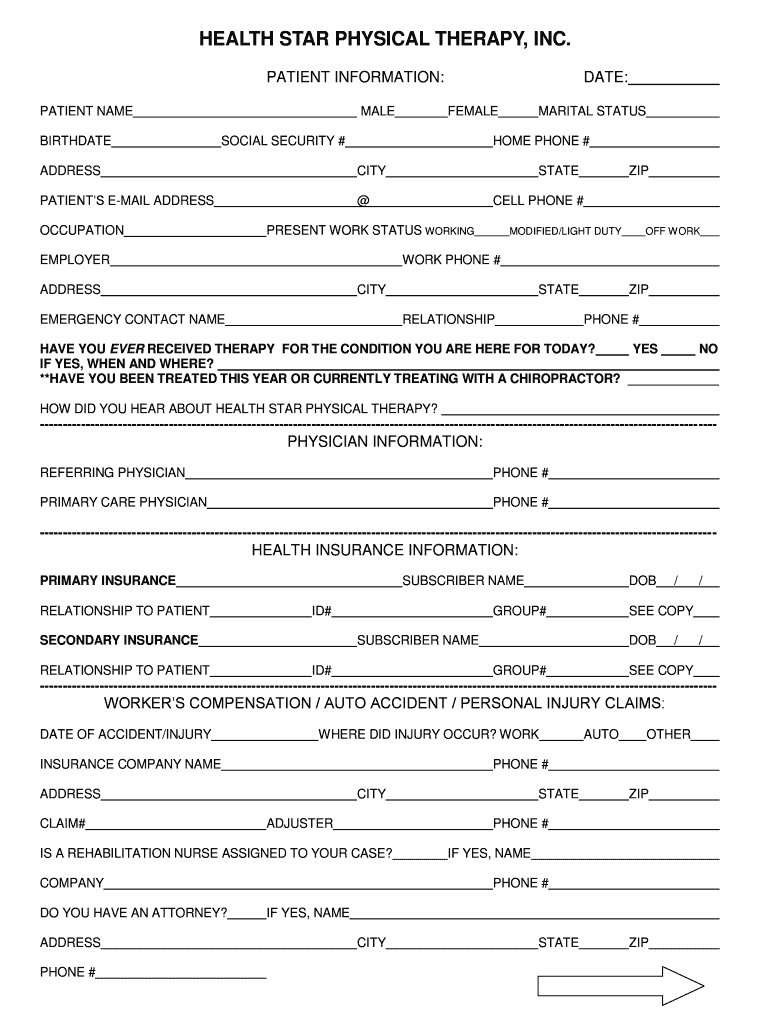
HEALTH STAR PHYSICAL THERAPY, INC Form


What is the work physical form PDF?
The work physical form PDF is a standardized document used primarily by employers to gather essential health information from employees or job applicants. This form typically includes sections for personal details, medical history, and emergency contacts. It is crucial for ensuring that employees meet health requirements necessary for their roles, especially in industries that demand physical fitness or health screenings.
Steps to complete the work physical form PDF
Completing the work physical form PDF involves several straightforward steps:
- Download the form: Obtain the work physical form PDF from your employer or designated source.
- Fill in personal information: Provide your name, address, contact information, and any other required personal details.
- Detail medical history: Accurately fill out sections regarding your medical history, including any past surgeries, ongoing treatments, or allergies.
- Sign and date: Review the completed form for accuracy, then sign and date it to confirm the information is correct.
- Submit the form: Return the completed form to your employer or the designated health professional as instructed.
Legal use of the work physical form PDF
The work physical form PDF is legally binding when completed and signed correctly. It must comply with relevant health privacy laws, such as HIPAA, to ensure that personal health information is handled appropriately. Employers are responsible for maintaining the confidentiality of the information provided in this form, and employees should be informed about how their data will be used.
Key elements of the work physical form PDF
Important components of the work physical form PDF typically include:
- Personal identification: Name, date of birth, and contact information.
- Health history: Questions about past medical conditions, surgeries, and medications.
- Physical examination results: Sections for healthcare providers to record findings from any required physical assessments.
- Signature section: A place for the employee to sign, confirming the accuracy of the information provided.
How to obtain the work physical form PDF
To obtain the work physical form PDF, employees can typically request it directly from their employer's human resources department. Many companies also provide access to these forms through their internal portals or employee handbooks. If you are unsure where to find the form, reaching out to your supervisor or HR representative is a good starting point.
Examples of using the work physical form PDF
The work physical form PDF is commonly used in various scenarios, such as:
- Pre-employment screenings: Employers may require this form to ensure that candidates meet health standards before hiring.
- Annual health assessments: Some organizations mandate yearly submissions to monitor employee health and fitness.
- Return-to-work evaluations: Employees returning from medical leave may need to complete this form to confirm their fitness for duty.
Quick guide on how to complete health star physical therapy inc
Effortlessly Prepare HEALTH STAR PHYSICAL THERAPY, INC on Any Device
Digital document management has gained traction among companies and individuals alike. It offers an excellent environmentally friendly substitute for traditional printed and signed documents, as you can easily locate the necessary form and securely store it online. airSlate SignNow equips you with all the tools required to quickly create, modify, and electronically sign your documents without interruptions. Handle HEALTH STAR PHYSICAL THERAPY, INC on any device using the airSlate SignNow apps for Android or iOS and enhance your document-related processes today.
How to Modify and Electronically Sign HEALTH STAR PHYSICAL THERAPY, INC with Ease
- Locate HEALTH STAR PHYSICAL THERAPY, INC and then click Get Form to begin.
- Make use of the tools we offer to complete your document.
- Emphasize crucial sections of your documents or redact sensitive information using the tools specifically designed for that purpose by airSlate SignNow.
- Create your signature using the Sign feature, which takes only seconds and has the same legal standing as a conventional handwritten signature.
- Review the information thoroughly and then click the Done button to store your updates.
- Choose how you would like to send your form, whether by email, SMS, or invitation link, or download it to your computer.
Eliminate concerns about lost or misfiled documents, tedious form searching, or errors that require new document copies. airSlate SignNow addresses your document management needs in just a few clicks from your device of choice. Modify and electronically sign HEALTH STAR PHYSICAL THERAPY, INC to ensure outstanding communication at every stage of your document preparation process with airSlate SignNow.
Create this form in 5 minutes or less
Create this form in 5 minutes!
How to create an eSignature for the health star physical therapy inc
How to create an electronic signature for a PDF online
How to create an electronic signature for a PDF in Google Chrome
How to create an e-signature for signing PDFs in Gmail
How to create an e-signature right from your smartphone
How to create an e-signature for a PDF on iOS
How to create an e-signature for a PDF on Android
People also ask
-
What is a work physical form PDF and why is it important?
A work physical form PDF is a standardized document that collects information about an individual's health and fitness to perform their job duties. It's important for employers to ensure that employees meet the necessary health requirements, thereby promoting workplace safety and compliance.
-
How can I create a work physical form PDF using airSlate SignNow?
With airSlate SignNow, you can easily create a work physical form PDF by utilizing our document template feature. Simply select a template, customize it with your specific fields, and save it as a PDF for distribution to employees or candidates.
-
Is airSlate SignNow a cost-effective solution for managing work physical form PDFs?
Yes, airSlate SignNow offers a cost-effective solution for managing work physical form PDFs. Our subscription plans are designed to fit various business sizes and needs, allowing you to efficiently collect and manage essential documents without breaking the bank.
-
Can I integrate airSlate SignNow with other software to manage work physical form PDFs?
Absolutely! airSlate SignNow provides seamless integrations with various software applications, enabling you to manage your work physical form PDFs alongside HR platforms and document management systems, enhancing your operational efficiency.
-
What are the benefits of using airSlate SignNow for work physical form PDFs?
Using airSlate SignNow for work physical form PDFs offers numerous benefits, including accelerated document turnaround times, improved security with encrypted signatures, and simplified audit trails. This ensures that your hiring and compliance processes are streamlined and reliable.
-
How does eSigning a work physical form PDF work with airSlate SignNow?
eSigning a work physical form PDF with airSlate SignNow is straightforward. Users can access their forms online, apply their electronic signatures, and submit them securely—all while tracking the document's status in real-time, making the process efficient and transparent.
-
Are there mobile options available for completing work physical form PDFs?
Yes, airSlate SignNow offers mobile compatibility so that employees can access and complete work physical form PDFs from their smartphones or tablets. This flexibility ensures that your team can manage documents anytime and anywhere, increasing convenience and responsiveness.
Get more for HEALTH STAR PHYSICAL THERAPY, INC
Find out other HEALTH STAR PHYSICAL THERAPY, INC
- How To Electronic signature Kentucky Rental lease agreement
- Can I Electronic signature New Hampshire Rental lease agreement forms
- Can I Electronic signature New Mexico Rental lease agreement forms
- How Can I Electronic signature Minnesota Rental lease agreement
- Electronic signature Arkansas Rental lease agreement template Computer
- Can I Electronic signature Mississippi Rental lease agreement
- Can I Electronic signature Missouri Rental lease contract
- Electronic signature New Jersey Rental lease agreement template Free
- Electronic signature New Jersey Rental lease agreement template Secure
- Electronic signature Vermont Rental lease agreement Mobile
- Electronic signature Maine Residential lease agreement Online
- Electronic signature Minnesota Residential lease agreement Easy
- Electronic signature Wyoming Rental lease agreement template Simple
- Electronic signature Rhode Island Residential lease agreement Online
- Electronic signature Florida Rental property lease agreement Free
- Can I Electronic signature Mississippi Rental property lease agreement
- Can I Electronic signature New York Residential lease agreement form
- eSignature Pennsylvania Letter Bankruptcy Inquiry Computer
- Electronic signature Virginia Residential lease form Free
- eSignature North Dakota Guarantee Agreement Easy