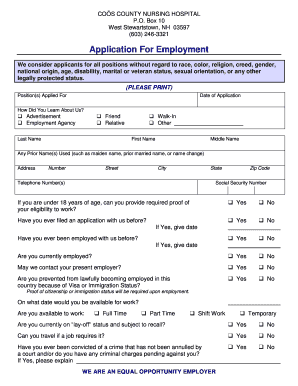
Application for Employment Cos County New Hampshire Cooscountynh Form


What is the Application For Employment Cos County New Hampshire Cooscountynh
The Application for Employment Cos County New Hampshire Cooscountynh is a formal document used by individuals seeking employment within Coos County. This application typically collects essential information about the applicant, including personal details, work history, education, and references. It serves as a preliminary step in the hiring process, allowing employers to evaluate candidates based on their qualifications and experience.
Steps to complete the Application For Employment Cos County New Hampshire Cooscountynh
Completing the Application for Employment Cos County New Hampshire Cooscountynh involves several key steps:
- Gather necessary information: Collect personal details, including your full name, address, phone number, and email.
- Detail your work history: List previous employers, job titles, dates of employment, and key responsibilities.
- Provide educational background: Include information about schools attended, degrees earned, and any relevant certifications.
- List references: Provide contact information for individuals who can vouch for your qualifications and character.
- Review and sign: Ensure all information is accurate, then sign and date the application to confirm its authenticity.
Legal use of the Application For Employment Cos County New Hampshire Cooscountynh
The Application for Employment Cos County New Hampshire Cooscountynh must comply with various legal standards to ensure its validity. This includes adherence to anti-discrimination laws, which prohibit employers from making hiring decisions based on race, gender, age, or other protected characteristics. Additionally, the application must allow for the collection of information in a manner that respects the privacy of applicants, in accordance with state and federal regulations.
Key elements of the Application For Employment Cos County New Hampshire Cooscountynh
Several key elements are critical to the Application for Employment Cos County New Hampshire Cooscountynh:
- Personal information: This includes the applicant's name, contact details, and social security number.
- Employment history: A comprehensive list of past jobs, including roles, responsibilities, and duration of employment.
- Education: Information regarding educational institutions attended, degrees obtained, and relevant training.
- References: Names and contact details of individuals who can provide insight into the applicant's qualifications.
How to obtain the Application For Employment Cos County New Hampshire Cooscountynh
The Application for Employment Cos County New Hampshire Cooscountynh can be obtained through various channels. Typically, it is available on the official Coos County government website or at local employment offices. Additionally, many employers may provide their own versions of the application during the hiring process. It is advisable to ensure that you are using the most current version of the application to meet all requirements.
Form Submission Methods (Online / Mail / In-Person)
Submitting the Application for Employment Cos County New Hampshire Cooscountynh can be done through several methods, depending on the employer's preferences:
- Online submission: Many employers allow applicants to complete and submit the application electronically through their websites.
- Mail: Applicants may print the completed application and send it via postal service to the employer's designated address.
- In-person: Submitting the application in person can also be an option, allowing applicants to make a direct impression on potential employers.
Quick guide on how to complete application for employment cos county new hampshire cooscountynh
Effortlessly Prepare Application For Employment Cos County New Hampshire Cooscountynh on Any Device
Digital document management has become increasingly favored by businesses and individuals alike. It serves as an ideal eco-friendly alternative to conventional printed and signed paperwork, allowing you to access the necessary forms and securely store them online. airSlate SignNow equips you with all the tools needed to swiftly create, modify, and eSign your documents without any delays. Manage Application For Employment Cos County New Hampshire Cooscountynh on any platform using airSlate SignNow's Android or iOS applications and simplify any document-related task today.
The easiest method to modify and eSign Application For Employment Cos County New Hampshire Cooscountynh with minimal effort
- Locate Application For Employment Cos County New Hampshire Cooscountynh and click Get Form to begin.
- Make use of the tools we provide to fill out your form.
- Emphasize pertinent sections of your documents or obscure sensitive details using the tools specifically designed for that purpose by airSlate SignNow.
- Generate your signature with the Sign tool, which takes mere seconds and carries the same legal validity as a conventional wet ink signature.
- Review all the information and click on the Done button to save your revisions.
- Choose your preferred method to deliver your form, whether via email, SMS, invitation link, or by downloading it to your computer.
Eliminate concerns about lost or misplaced documents, tedious form navigation, or errors that necessitate printing new copies. airSlate SignNow meets all your document management needs in just a few clicks from your selected device. Alter and eSign Application For Employment Cos County New Hampshire Cooscountynh to ensure exceptional communication at every stage of your form preparation process with airSlate SignNow.
Create this form in 5 minutes or less
Create this form in 5 minutes!
How to create an eSignature for the application for employment cos county new hampshire cooscountynh
How to create an electronic signature for a PDF online
How to create an electronic signature for a PDF in Google Chrome
How to create an e-signature for signing PDFs in Gmail
How to create an e-signature right from your smartphone
How to create an e-signature for a PDF on iOS
How to create an e-signature for a PDF on Android
People also ask
-
What is the Application For Employment Cos County New Hampshire Cooscountynh?
The Application For Employment Cos County New Hampshire Cooscountynh is a streamlined digital form that allows candidates to apply for jobs in Coos County, NH. This online form simplifies the application process for both applicants and employers, ensuring that necessary information is gathered efficiently. By using airSlate SignNow, businesses can easily receive and manage these applications.
-
How does airSlate SignNow help with the Application For Employment Cos County New Hampshire Cooscountynh?
airSlate SignNow provides an easy-to-use platform for creating and sending the Application For Employment Cos County New Hampshire Cooscountynh. The software enables businesses to customize their applications, collect signatures electronically, and securely store completed forms. This not only saves time but also enhances overall workflow.
-
Are there any costs associated with using airSlate SignNow for the Application For Employment Cos County New Hampshire Cooscountynh?
Yes, there are various pricing plans available for using airSlate SignNow, which cater to different business needs. The cost will depend on features and the number of users needed for managing the Application For Employment Cos County New Hampshire Cooscountynh. It is advisable to check the official website for the latest pricing information.
-
What features does airSlate SignNow offer for the Application For Employment Cos County New Hampshire Cooscountynh?
airSlate SignNow offers a variety of features, including customizable templates, electronic signatures, document tracking, and secure cloud storage. These features are particularly useful for managing the Application For Employment Cos County New Hampshire Cooscountynh efficiently and professionally. Additionally, automated workflows can help reduce manual tasks.
-
Can I integrate airSlate SignNow with other tools for the Application For Employment Cos County New Hampshire Cooscountynh?
Absolutely! airSlate SignNow seamlessly integrates with various third-party applications to enhance the management of the Application For Employment Cos County New Hampshire Cooscountynh. Integration with tools such as Google Drive, Dropbox, and CRM systems facilitates a smoother workflow and better data management.
-
What are the benefits of using airSlate SignNow for the Application For Employment Cos County New Hampshire Cooscountynh?
Using airSlate SignNow for the Application For Employment Cos County New Hampshire Cooscountynh offers several benefits, including increased efficiency, reduced paper usage, and improved communication between employers and applicants. By digitizing the application process, businesses can respond to candidates faster and keep their data organized and secure.
-
Is technical support available when using airSlate SignNow for the Application For Employment Cos County New Hampshire Cooscountynh?
Yes, airSlate SignNow offers technical support to help users navigate the platform while managing the Application For Employment Cos County New Hampshire Cooscountynh. Support may include online resources, tutorials, and direct customer service assistance, ensuring users can make the most of their digital tools.
Get more for Application For Employment Cos County New Hampshire Cooscountynh
- Dhs 3535a form
- Ria form
- Rewrite the sentences with capital letters full stops and question marks form
- Cracking the code of life worksheet pdf answers form
- Carsales invoice template form
- Angle relationships quiz pdf form
- Business organization in ssis worker minnesota department of dhs mn form
- Application health care services pool doc form
Find out other Application For Employment Cos County New Hampshire Cooscountynh
- Electronic signature Maine Banking Permission Slip Fast
- eSignature Wyoming Sports LLC Operating Agreement Later
- Electronic signature Banking Word Massachusetts Free
- eSignature Wyoming Courts Quitclaim Deed Later
- Electronic signature Michigan Banking Lease Agreement Computer
- Electronic signature Michigan Banking Affidavit Of Heirship Fast
- Electronic signature Arizona Business Operations Job Offer Free
- Electronic signature Nevada Banking NDA Online
- Electronic signature Nebraska Banking Confidentiality Agreement Myself
- Electronic signature Alaska Car Dealer Resignation Letter Myself
- Electronic signature Alaska Car Dealer NDA Mobile
- How Can I Electronic signature Arizona Car Dealer Agreement
- Electronic signature California Business Operations Promissory Note Template Fast
- How Do I Electronic signature Arkansas Car Dealer Claim
- Electronic signature Colorado Car Dealer Arbitration Agreement Mobile
- Electronic signature California Car Dealer Rental Lease Agreement Fast
- Electronic signature Connecticut Car Dealer Lease Agreement Now
- Electronic signature Connecticut Car Dealer Warranty Deed Computer
- Electronic signature New Mexico Banking Job Offer Online
- How Can I Electronic signature Delaware Car Dealer Purchase Order Template