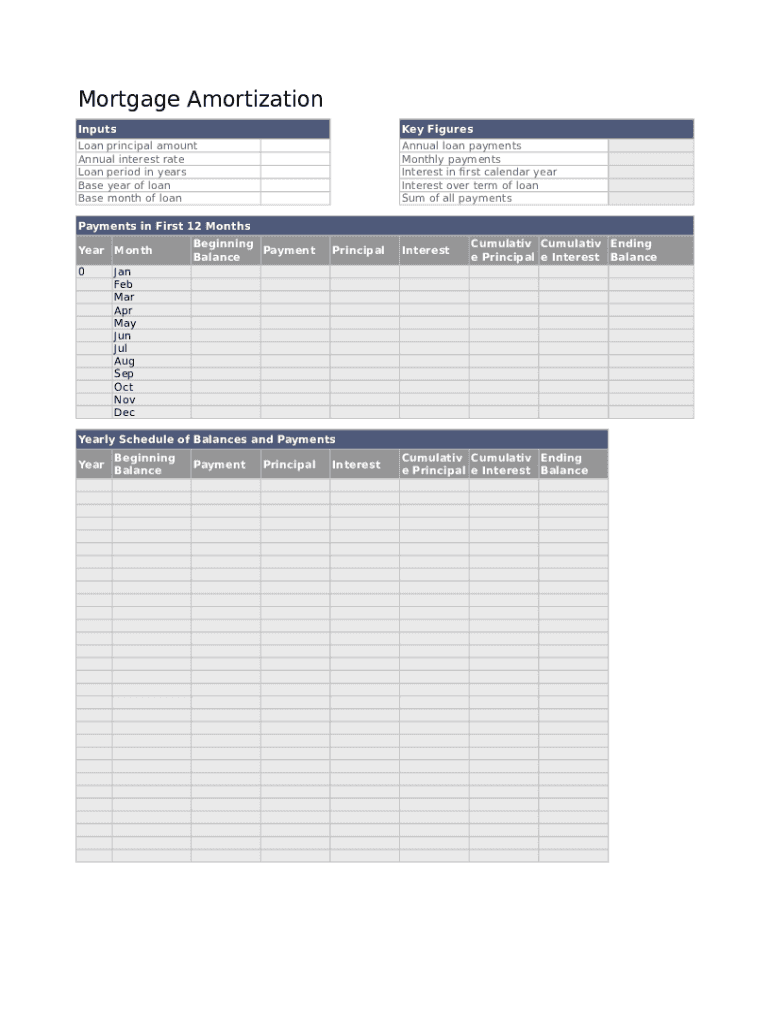
Mortgage Amortization Template Form


What is the Mortgage Amortization Template
The mortgage amortization template is a financial tool designed to help borrowers understand their mortgage repayment schedule. This template provides a detailed breakdown of each payment, including principal and interest components, over the life of the loan. It typically includes the loan amount, interest rate, and loan term, allowing users to visualize how their payments affect the remaining balance over time.
How to Use the Mortgage Amortization Template
Using the mortgage amortization template is straightforward. Start by entering the loan amount, interest rate, and loan term into the designated fields. The template will automatically calculate monthly payments and generate an amortization schedule. This schedule outlines each payment's due date, the portion applied to principal, the portion applied to interest, and the remaining balance after each payment. Users can adjust variables to see how changes in interest rates or loan terms impact their payments.
Steps to Complete the Mortgage Amortization Template
Completing the mortgage amortization template involves several key steps:
- Input the loan amount: Enter the total amount borrowed.
- Specify the interest rate: Input the annual interest rate as a percentage.
- Set the loan term: Indicate the duration of the loan in years.
- Review the generated schedule: Examine the amortization schedule for payment details.
- Adjust as necessary: Modify any inputs to see how changes affect the repayment plan.
Key Elements of the Mortgage Amortization Template
Several key elements are essential for an effective mortgage amortization template:
- Loan Amount: The total sum borrowed from the lender.
- Interest Rate: The cost of borrowing expressed as a percentage.
- Loan Term: The length of time over which the loan will be repaid.
- Monthly Payment: The amount due each month, calculated based on the above factors.
- Amortization Schedule: A table showing each payment, including principal and interest breakdowns.
Legal Use of the Mortgage Amortization Template
The mortgage amortization template can serve as a legally valid document when used correctly. For it to hold legal weight, it must accurately reflect the terms agreed upon by both the borrower and lender. Proper signatures and compliance with relevant laws, such as the ESIGN Act, are crucial for ensuring that the document is recognized in legal contexts. Utilizing a secure platform for eSigning can enhance the document's validity.
Examples of Using the Mortgage Amortization Template
There are various scenarios where a mortgage amortization template can be beneficial:
- First-time homebuyers: Understanding payment structures before committing to a mortgage.
- Refinancing: Evaluating new loan options and their impacts on monthly payments.
- Financial planning: Assessing long-term financial commitments and budgeting accordingly.
Quick guide on how to complete mortgage amortization template
Complete Mortgage Amortization Template effortlessly on any device
Digital document management has gained traction among businesses and individuals. It offers an ideal sustainable alternative to traditional printed and signed documents, allowing you to obtain the correct form and store it securely online. airSlate SignNow equips you with all the resources needed to create, modify, and electronically sign your documents quickly and without delays. Manage Mortgage Amortization Template on any platform using airSlate SignNow Android or iOS applications and streamline any document-related process today.
The easiest way to modify and electronically sign Mortgage Amortization Template without hassle
- Locate Mortgage Amortization Template and click Get Form to begin.
- Utilize the tools available to fill out your form.
- Emphasize important sections of the documents or redact sensitive information using tools that airSlate SignNow provides specifically for that purpose.
- Create your electronic signature using the Sign tool, which takes only seconds and holds the same legal significance as a conventional wet ink signature.
- Review the details and then click the Done button to save your changes.
- Select how you would like to share your form, via email, SMS, invite link, or download it to your computer.
Eliminate concerns about lost or misfiled documents, tedious form searches, or mistakes that necessitate printing new document copies. airSlate SignNow meets your document management needs in just a few clicks from any device you prefer. Modify and electronically sign Mortgage Amortization Template and ensure excellent communication at every stage of the form preparation process with airSlate SignNow.
Create this form in 5 minutes or less
Create this form in 5 minutes!
How to create an eSignature for the mortgage amortization template
How to create an electronic signature for a PDF online
How to create an electronic signature for a PDF in Google Chrome
How to create an e-signature for signing PDFs in Gmail
How to create an e-signature right from your smartphone
How to create an e-signature for a PDF on iOS
How to create an e-signature for a PDF on Android
People also ask
-
What is a mortgage amortization template?
A mortgage amortization template is a structured document that helps borrowers understand and track their mortgage payments over time. This template breaks down the principal and interest components, showing how much will be paid monthly, annually, and the total interest over the life of the loan.
-
How can airSlate SignNow's mortgage amortization template benefit me?
Using airSlate SignNow's mortgage amortization template allows you to easily visualize your payment schedule and better manage your finances. This tool not only calculates payment amounts but also helps you strategize on potential extra payments to reduce interest over time, making it a valuable resource for homeowners.
-
Is the mortgage amortization template customizable?
Yes, airSlate SignNow's mortgage amortization template is fully customizable to fit your specific loan terms and needs. You can input varying interest rates and payment frequencies to create a personalized amortization schedule that reflects your unique mortgage situation.
-
What features are included with the mortgage amortization template?
The mortgage amortization template includes features like automatic calculations for monthly payments, an interactive payment schedule, and graphs to visualize your amortization process. These tools enhance your understanding of how your mortgage works and can help you plan for future payments.
-
Can I integrate the mortgage amortization template with other tools?
Yes, airSlate SignNow allows seamless integration of the mortgage amortization template with various financial software and applications. This compatibility enables users to ensure their mortgage details are up-to-date and easily accessible across different platforms.
-
How much does the mortgage amortization template cost?
The mortgage amortization template is part of airSlate SignNow's flexible pricing plans, which are designed to be affordable for individuals and businesses alike. You can choose from different subscription levels based on your needs, ensuring you get value without overspending.
-
Is training available to use the mortgage amortization template effectively?
Absolutely! airSlate SignNow provides comprehensive guides and customer support to help you make the most out of the mortgage amortization template. Whether through written documentation or video tutorials, you’ll have the resources needed to fully utilize this powerful tool.
Get more for Mortgage Amortization Template
- Order of operations error analysis pdf form
- Home telemonitoring services prior authorization tmhp com form
- Marquis rebate form
- Docmgt form
- Straight bill of lading short form rmx freight systems inc
- Proof of adress form
- Form of founder class b common conversion agreement
- Third party pick up authorization form sf express
Find out other Mortgage Amortization Template
- Can I Electronic signature South Carolina Real Estate Document
- Help Me With Electronic signature Montana Police Word
- How To Electronic signature Tennessee Real Estate Document
- How Do I Electronic signature Utah Real Estate Form
- How To Electronic signature Utah Real Estate PPT
- How Can I Electronic signature Virginia Real Estate PPT
- How Can I Electronic signature Massachusetts Sports Presentation
- How To Electronic signature Colorado Courts PDF
- How To Electronic signature Nebraska Sports Form
- How To Electronic signature Colorado Courts Word
- How To Electronic signature Colorado Courts Form
- How To Electronic signature Colorado Courts Presentation
- Can I Electronic signature Connecticut Courts PPT
- Can I Electronic signature Delaware Courts Document
- How Do I Electronic signature Illinois Courts Document
- How To Electronic signature Missouri Courts Word
- How Can I Electronic signature New Jersey Courts Document
- How Can I Electronic signature New Jersey Courts Document
- Can I Electronic signature Oregon Sports Form
- How To Electronic signature New York Courts Document