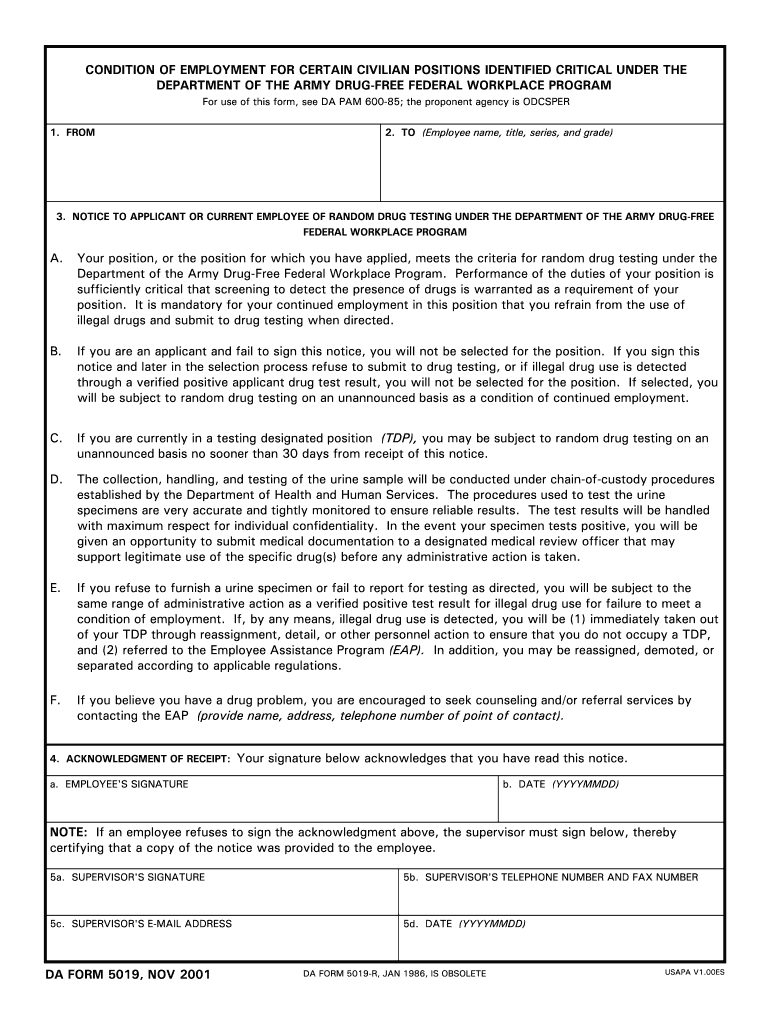
Da Form 5019


What is the DA Form 5019?
The DA Form 5019, also known as the DA 5019 form, is a document used by the U.S. Army to facilitate the processing of personnel actions. This form is essential for documenting conditions of employment and ensuring compliance with Army regulations. It plays a crucial role in maintaining accurate records for soldiers and their respective units. Understanding the purpose of the DA Form 5019 is vital for both personnel and administrative staff within the Army.
How to Obtain the DA Form 5019
To obtain the DA Form 5019, individuals can access it through official Army resources or websites that provide military forms. The form is typically available in a fillable format, allowing users to complete it electronically. Additionally, it can be printed for manual completion if preferred. Ensuring that you have the most current version of the form is important, as updates may occur periodically.
Steps to Complete the DA Form 5019
Completing the DA Form 5019 involves several key steps:
- Begin by downloading the form from an official source.
- Fill in the required personal information, including your name, rank, and unit details.
- Provide any relevant information regarding your employment conditions as specified in the form.
- Review all entries for accuracy to prevent delays in processing.
- Sign and date the form, ensuring compliance with any signature requirements.
After completing the form, it should be submitted according to your unit's guidelines for processing personnel actions.
Legal Use of the DA Form 5019
The DA Form 5019 is legally binding when completed and submitted according to Army regulations. It serves as a formal record of employment conditions and must be filled out accurately to ensure compliance with legal standards. The form's validity is supported by adherence to the Army's policies and procedures, making it essential for personnel actions within the military framework.
Key Elements of the DA Form 5019
Understanding the key elements of the DA Form 5019 is crucial for proper completion. The form typically includes:
- Personal identification details of the individual completing the form.
- Specific conditions of employment that need to be documented.
- Signatures from both the individual and authorized personnel.
- Dates relevant to the employment conditions being recorded.
Each element must be carefully filled out to ensure that the form serves its intended purpose effectively.
Examples of Using the DA Form 5019
The DA Form 5019 can be used in various scenarios within the Army. For instance, it may be required when a soldier is changing their duty station or when there are updates to their employment conditions. Additionally, it can be utilized during performance evaluations to document specific employment-related factors. Understanding these examples can help personnel recognize when the form is necessary.
Quick guide on how to complete da form 5019 100070612
Effortlessly Prepare Da Form 5019 on Any Device
Digital document management has become increasingly popular among businesses and individuals alike. It serves as an ideal eco-friendly alternative to conventional printed and signed documents, enabling you to access the required form and securely store it online. airSlate SignNow equips you with all the tools necessary to craft, modify, and electronically sign your documents promptly without delays. Manage Da Form 5019 on any device with airSlate SignNow’s Android or iOS applications and simplify any document-related task today.
The Easiest Way to Edit and Electronically Sign Da Form 5019
- Locate Da Form 5019 and click Get Form to begin.
- Utilize the tools we offer to complete your document.
- Highlight important sections of your documents or obscure sensitive information using the tools specifically provided by airSlate SignNow for that purpose.
- Generate your electronic signature using the Sign tool, which takes just seconds and carries the same legal validity as a traditional ink signature.
- Review all the details and click on the Done button to finalize your changes.
- Choose how you wish to send your form: via email, SMS, invitation link, or download it to your computer.
Say goodbye to lost or misplaced documents, tedious searches for forms, or mistakes that require printing new copies. airSlate SignNow addresses all your document management needs in just a few clicks from any device of your choosing. Edit and electronically sign Da Form 5019 and ensure effective communication at every stage of your document preparation process with airSlate SignNow.
Create this form in 5 minutes or less
Create this form in 5 minutes!
How to create an eSignature for the da form 5019 100070612
How to create an electronic signature for a PDF online
How to create an electronic signature for a PDF in Google Chrome
How to create an e-signature for signing PDFs in Gmail
How to create an e-signature right from your smartphone
How to create an e-signature for a PDF on iOS
How to create an e-signature for a PDF on Android
People also ask
-
What is the DA 5019 form and how is it used?
The DA 5019 form is a military document used for the transfer of personal effects. It is essential for soldiers and their families when handling personal belongings during transfers. Understanding how to effectively use the DA 5019 form can streamline your relocation process.
-
How can airSlate SignNow help with the DA 5019 form?
airSlate SignNow provides a platform for digital signatures and document management, allowing users to fill out and sign the DA 5019 form quickly and securely. Our solution optimizes this process, making it convenient for anyone involved in military relocations. This ensures that your documents are handled efficiently without the hassle of physical paperwork.
-
What are the pricing options for using airSlate SignNow?
airSlate SignNow offers flexible pricing plans tailored to meet different usage needs, including options for individual users and businesses. Depending on your needs, you can select a plan that provides the best value for accessing features related to the DA 5019 form. Start with a free trial to explore our services before committing.
-
Is the DA 5019 form secure when using airSlate SignNow?
Yes, security is a top priority at airSlate SignNow. We utilize bank-level encryption to protect all documents processed through our platform, including the DA 5019 form. This ensures that your sensitive information remains confidential and secure throughout the eSigning process.
-
Can I integrate airSlate SignNow with other software to manage the DA 5019 form?
Absolutely! airSlate SignNow offers seamless integrations with various software applications, enabling you to manage the DA 5019 form efficiently within your existing workflows. Work with tools like Google Drive, Salesforce, and others to ensure a smooth document management process.
-
What features does airSlate SignNow provide for completing the DA 5019 form?
airSlate SignNow includes features like customizable templates, automated reminders, and audit trails specifically for forms like the DA 5019. These tools help simplify the eSigning process and keep your documentation organized, ensuring that you never miss an important step.
-
How can I access support for queries regarding the DA 5019 form?
Our customer support team is available to assist you with any questions related to the DA 5019 form. Whether you're experiencing issues or need guidance on completing your document, you can signNow out via chat, email, or phone for prompt assistance tailored to your needs.
Get more for Da Form 5019
Find out other Da Form 5019
- Electronic signature Oregon Finance & Tax Accounting Lease Agreement Online
- Electronic signature Delaware Healthcare / Medical Limited Power Of Attorney Free
- Electronic signature Finance & Tax Accounting Word South Carolina Later
- How Do I Electronic signature Illinois Healthcare / Medical Purchase Order Template
- Electronic signature Louisiana Healthcare / Medical Quitclaim Deed Online
- Electronic signature Louisiana Healthcare / Medical Quitclaim Deed Computer
- How Do I Electronic signature Louisiana Healthcare / Medical Limited Power Of Attorney
- Electronic signature Maine Healthcare / Medical Letter Of Intent Fast
- How To Electronic signature Mississippi Healthcare / Medical Month To Month Lease
- Electronic signature Nebraska Healthcare / Medical RFP Secure
- Electronic signature Nevada Healthcare / Medical Emergency Contact Form Later
- Electronic signature New Hampshire Healthcare / Medical Credit Memo Easy
- Electronic signature New Hampshire Healthcare / Medical Lease Agreement Form Free
- Electronic signature North Dakota Healthcare / Medical Notice To Quit Secure
- Help Me With Electronic signature Ohio Healthcare / Medical Moving Checklist
- Electronic signature Education PPT Ohio Secure
- Electronic signature Tennessee Healthcare / Medical NDA Now
- Electronic signature Tennessee Healthcare / Medical Lease Termination Letter Online
- Electronic signature Oklahoma Education LLC Operating Agreement Fast
- How To Electronic signature Virginia Healthcare / Medical Contract