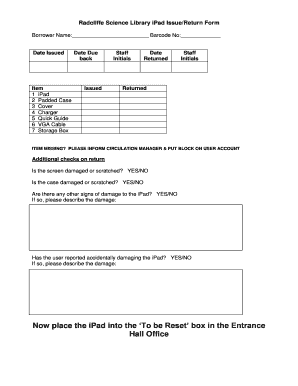
Company Laptop Return Form


What is the Company Laptop Return Form
The Company Laptop Return Form is an essential document used by organizations to facilitate the return of company-issued laptops from employees. This form ensures that all equipment is accounted for and returned in good condition. It typically includes details such as the employee's name, the laptop's serial number, and the return date. By standardizing the return process, the form helps maintain accurate inventory records and protects company assets.
How to use the Company Laptop Return Form
Using the Company Laptop Return Form is straightforward. Employees should first obtain the form from their HR department or company intranet. Once they have the form, they need to fill in their personal details, including their name and department. Next, they should provide information about the laptop, such as the model and serial number. After completing the form, employees can submit it along with the laptop to their designated return location, ensuring all items are returned as specified.
Steps to complete the Company Laptop Return Form
To complete the Company Laptop Return Form effectively, follow these steps:
- Obtain the form from your HR department or company resources.
- Fill in your personal information, including your name, department, and contact details.
- Enter the laptop details, such as the make, model, and serial number.
- Indicate the return date and the condition of the laptop.
- Sign and date the form to confirm the information is accurate.
- Submit the completed form along with the laptop to the designated return location.
Legal use of the Company Laptop Return Form
The legal use of the Company Laptop Return Form is crucial for protecting both the employee and the employer. This form serves as a record that the employee has returned the laptop, which can be important for liability and accountability. By documenting the return, the company can avoid disputes regarding lost or damaged equipment. Additionally, maintaining compliance with company policies and procedures related to asset management is essential for legal and operational integrity.
Key elements of the Company Laptop Return Form
Key elements of the Company Laptop Return Form typically include:
- Employee Information: Name, department, and contact details.
- Laptop Details: Make, model, and serial number.
- Return Date: The date on which the laptop is being returned.
- Condition of the Laptop: A description of any damage or issues.
- Signature: Employee's signature to confirm the return and accuracy of the information.
Form Submission Methods (Online / Mail / In-Person)
The Company Laptop Return Form can typically be submitted through various methods, depending on the company's policies. Common submission methods include:
- Online: Many companies offer electronic submission through their HR platforms.
- Mail: Employees may also have the option to print the form and send it via postal service.
- In-Person: Returning the form directly to HR or IT departments is often encouraged to ensure immediate processing.
Quick guide on how to complete company laptop return form
Complete Company Laptop Return Form effortlessly on any device
Digital document management has gained traction among businesses and individuals. It offers an ideal eco-friendly alternative to traditional printed and signed documents, allowing you to find the necessary form and securely store it online. airSlate SignNow equips you with all the resources you need to create, modify, and eSign your documents rapidly without any holdups. Manage Company Laptop Return Form on any platform using airSlate SignNow Android or iOS applications and enhance any document-related task today.
The easiest way to edit and eSign Company Laptop Return Form with minimal effort
- Obtain Company Laptop Return Form and click on Get Form to begin.
- Utilize the tools we offer to complete your form.
- Emphasize important sections of the documents or redact sensitive information with tools that airSlate SignNow provides specifically for that purpose.
- Create your eSignature using the Sign tool, which takes mere seconds and carries the same legal validity as a conventional wet ink signature.
- Review the details and click on the Done button to save your modifications.
- Select how you wish to send your form, via email, SMS, or invitation link, or download it to your PC.
Eliminate concerns about lost or misplaced documents, tedious form searches, or mistakes that necessitate printing new document copies. airSlate SignNow meets your document management needs in just a few clicks from any device you prefer. Modify and eSign Company Laptop Return Form and ensure outstanding communication at any stage of the form preparation process with airSlate SignNow.
Create this form in 5 minutes or less
Create this form in 5 minutes!
How to create an eSignature for the company laptop return form
How to create an electronic signature for a PDF online
How to create an electronic signature for a PDF in Google Chrome
How to create an e-signature for signing PDFs in Gmail
How to create an e-signature right from your smartphone
How to create an e-signature for a PDF on iOS
How to create an e-signature for a PDF on Android
People also ask
-
What is a laptop return form template?
A laptop return form template is a standardized document used by businesses to facilitate the return of laptops. This template typically includes fields for customer information, laptop details, and return reasons, ensuring a smooth return process. Using a laptop return form template helps streamline returns and maintain accurate records.
-
How can I create a laptop return form template using airSlate SignNow?
You can easily create a laptop return form template with airSlate SignNow's user-friendly interface. Simply start with a blank document or customize an existing template to suit your return policy. Once designed, you can deploy it digitally for your customers to fill out and sign.
-
Is there a cost associated with using a laptop return form template on airSlate SignNow?
airSlate SignNow offers various pricing plans, which include access to document templates such as the laptop return form template. Depending on the plan you choose, you can benefit from unlimited use of templates at a competitive price. This cost-effective solution ensures you can manage returns without breaking your budget.
-
What features are included in the laptop return form template from airSlate SignNow?
The laptop return form template from airSlate SignNow includes features such as customizable fields, eSignature capability, and automated notifications. These features simplify the return process for both your business and your customers, making it efficient and reliable. By using this template, you enhance the customer experience and reduce processing time.
-
Can I integrate the laptop return form template with other software?
Yes, airSlate SignNow allows you to integrate the laptop return form template with various software applications. Whether it’s your CRM, email marketing tool, or inventory management system, these integrations streamline workflows and keep all systems aligned. This flexibility enhances overall productivity in managing returns.
-
What are the benefits of using a laptop return form template?
Using a laptop return form template helps standardize your return process, making it easier for customers and staff to manage returns. It improves accuracy by ensuring all necessary information is collected consistently. Additionally, it saves time and reduces the risk of errors, contributing to higher customer satisfaction.
-
How secure is the laptop return form template when using airSlate SignNow?
The laptop return form template on airSlate SignNow is secured with advanced encryption and compliance standards, such as GDPR and HIPAA. Your data, as well as your customers' information, is protected at all times. This high level of security ensures peace of mind for businesses when handling sensitive return information.
Get more for Company Laptop Return Form
Find out other Company Laptop Return Form
- How To Electronic signature Pennsylvania Government Document
- Can I Electronic signature Texas Government PPT
- How To Electronic signature Utah Government Document
- How To Electronic signature Washington Government PDF
- How Can I Electronic signature New Mexico Finance & Tax Accounting Word
- How Do I Electronic signature New York Education Form
- How To Electronic signature North Carolina Education Form
- How Can I Electronic signature Arizona Healthcare / Medical Form
- How Can I Electronic signature Arizona Healthcare / Medical Presentation
- How To Electronic signature Oklahoma Finance & Tax Accounting PDF
- How Can I Electronic signature Oregon Finance & Tax Accounting PDF
- How To Electronic signature Indiana Healthcare / Medical PDF
- How Do I Electronic signature Maryland Healthcare / Medical Presentation
- How To Electronic signature Tennessee Healthcare / Medical Word
- Can I Electronic signature Hawaii Insurance PDF
- Help Me With Electronic signature Colorado High Tech Form
- How To Electronic signature Indiana Insurance Document
- Can I Electronic signature Virginia Education Word
- How To Electronic signature Louisiana Insurance Document
- Can I Electronic signature Florida High Tech Document