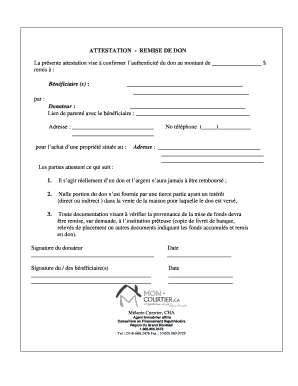
Attestation De Don Canada PDF Form


What is the Attestation De Don Canada Pdf
The attestation de don canada pdf is a formal document used to confirm the donation of assets, typically in a charitable context. This document serves as proof of the transaction between the donor and the recipient organization, outlining the details of the donation, including the type of asset donated, its estimated value, and the date of the donation. It is essential for both parties to maintain accurate records for tax purposes and to ensure compliance with applicable laws.
How to Use the Attestation De Don Canada Pdf
Using the attestation de don canada pdf involves several steps to ensure that the document is completed correctly. First, gather all necessary information, including donor details, recipient organization information, and specifics about the donation. Next, fill out the form accurately, ensuring that all fields are completed. Once the form is filled out, both the donor and the recipient should sign it to validate the transaction. It is advisable to keep copies of the signed document for personal records and tax filing purposes.
Steps to Complete the Attestation De Don Canada Pdf
Completing the attestation de don canada pdf requires careful attention to detail. Follow these steps:
- Download the attestation de don pdf from a reliable source.
- Fill in the donor's name, address, and contact information.
- Provide the recipient organization's name, address, and contact details.
- Describe the donated asset, including its type and estimated value.
- Include the date of the donation.
- Both parties should sign and date the document to confirm the transaction.
- Make copies for both the donor and the recipient for their records.
Legal Use of the Attestation De Don Canada Pdf
The attestation de don canada pdf holds legal significance as it serves as evidence of a donation. For the document to be considered legally binding, it must be completed accurately and signed by both parties. Compliance with local regulations and tax laws is crucial, as this documentation may be required for tax deductions or other legal purposes. It is recommended to consult with a legal professional if there are any uncertainties regarding the document's legal implications.
Key Elements of the Attestation De Don Canada Pdf
Several key elements must be included in the attestation de don canada pdf to ensure its validity:
- Donor Information: Full name, address, and contact details.
- Recipient Organization Details: Name, address, and contact information.
- Description of Donation: Type of asset and its estimated value.
- Date of Donation: When the donation took place.
- Signatures: Both donor and recipient must sign and date the document.
Examples of Using the Attestation De Don Canada Pdf
The attestation de don canada pdf can be utilized in various scenarios, such as:
- Donating cash or monetary gifts to a charitable organization.
- Transferring property or real estate to a non-profit entity.
- Providing valuable items, such as art or collectibles, to a museum or gallery.
- Supporting educational institutions through scholarships or funding.
Quick guide on how to complete attestation de don canada pdf
Effortlessly Prepare Attestation De Don Canada Pdf on Any Device
Digital document management has gained traction among companies and individuals. It offers an excellent environmentally friendly alternative to traditional printed and signed documents, allowing you to obtain the necessary form and securely store it online. airSlate SignNow equips you with all the tools needed to create, modify, and eSign your documents swiftly and without interruptions. Manage Attestation De Don Canada Pdf on any device with airSlate SignNow's Android or iOS apps and streamline any document-related process today.
How to Edit and eSign Attestation De Don Canada Pdf with Ease
- Locate Attestation De Don Canada Pdf and click on Get Form to begin.
- Make use of the tools we offer to complete your form.
- Highlight pertinent sections of your documents or redact sensitive information using tools provided by airSlate SignNow specifically for this purpose.
- Generate your signature with the Sign tool, which takes seconds and holds the same legal validity as a conventional wet ink signature.
- Review the information and click on the Done button to save your changes.
- Choose how you would like to send your form, via email, SMS, or invitation link, or download it to your computer.
No more concerns about lost or misfiled documents, tedious form hunts, or errors necessitating new document copies. airSlate SignNow meets your document management needs in just a few clicks from any device you prefer. Modify and eSign Attestation De Don Canada Pdf to ensure excellent communication at every stage of the form preparation process with airSlate SignNow.
Create this form in 5 minutes or less
Create this form in 5 minutes!
How to create an eSignature for the attestation de don canada pdf
How to create an electronic signature for a PDF online
How to create an electronic signature for a PDF in Google Chrome
How to create an e-signature for signing PDFs in Gmail
How to create an e-signature right from your smartphone
How to create an e-signature for a PDF on iOS
How to create an e-signature for a PDF on Android
People also ask
-
What is an attestation de don canada pdf?
An attestation de don canada pdf is a document that certifies charitable donations made in Canada, providing essential proof for tax purposes. It is commonly used by donors to claim deductions on their income tax returns. airSlate SignNow makes it simple to create and manage these documents digitally.
-
How do I create an attestation de don canada pdf using airSlate SignNow?
Creating an attestation de don canada pdf with airSlate SignNow is easy. Simply log in, select the template for the attestation, fill in the necessary details, and save it as a PDF. Our platform allows you to customize the document to meet your specific needs.
-
Is there a cost associated with using airSlate SignNow for attestation de don canada pdf?
airSlate SignNow offers cost-effective pricing plans that cater to different business needs. Depending on your subscription, you can utilize various features, including the creation of attestation de don canada pdf documents. Check our website for detailed pricing information.
-
What features does airSlate SignNow offer for managing attestation de don canada pdf?
airSlate SignNow provides features such as templates, electronic signatures, and secure document storage for managing your attestation de don canada pdf. You can collaborate with multiple users and track the status of your documents in real-time, ensuring efficient management.
-
Can I integrate airSlate SignNow with other applications for attestation de don canada pdf?
Yes, airSlate SignNow supports integration with various applications, allowing you to seamlessly manage your attestation de don canada pdf alongside your existing software. Popular integrations include CRM systems, cloud storage services, and accounting software, enhancing your workflow.
-
What are the benefits of using airSlate SignNow for attestation de don canada pdf?
Using airSlate SignNow for your attestation de don canada pdf offers several benefits, including increased efficiency, reduced paper usage, and enhanced security. The platform's user-friendly interface simplifies the signing process, making it convenient for both donors and organizations.
-
How secure is my attestation de don canada pdf with airSlate SignNow?
Your attestation de don canada pdf is secure with airSlate SignNow, which employs advanced encryption methods to protect your documents. Additionally, we comply with industry standards for data protection, ensuring that your sensitive information remains confidential and safe.
Get more for Attestation De Don Canada Pdf
- Work approval form
- Virginia realtors form 600d home inspection contingency addendum 01 redline
- Methodist doctors note form
- Deposit account control agreement form
- Transfer on death deed kansas city kansas wycokck form
- The nevada unemployment insurance claim filing system form
- D 39 form dirweb state nv
- Sales amp use tax forms
Find out other Attestation De Don Canada Pdf
- Help Me With Sign Pennsylvania Government Notice To Quit
- Sign Tennessee Government Residential Lease Agreement Fast
- Sign Texas Government Job Offer Free
- Sign Alabama Healthcare / Medical LLC Operating Agreement Online
- Sign Alabama Healthcare / Medical Quitclaim Deed Mobile
- Can I Sign Alabama Healthcare / Medical Quitclaim Deed
- Sign Utah Government Month To Month Lease Myself
- Can I Sign Texas Government Limited Power Of Attorney
- Sign Arkansas Healthcare / Medical Living Will Free
- Sign Arkansas Healthcare / Medical Bill Of Lading Later
- Sign California Healthcare / Medical Arbitration Agreement Free
- Help Me With Sign California Healthcare / Medical Lease Agreement Form
- Sign Connecticut Healthcare / Medical Business Plan Template Free
- Sign Indiana Healthcare / Medical Moving Checklist Safe
- Sign Wisconsin Government Cease And Desist Letter Online
- Sign Louisiana Healthcare / Medical Limited Power Of Attorney Mobile
- Sign Healthcare / Medical PPT Michigan Now
- Sign Massachusetts Healthcare / Medical Permission Slip Now
- Sign Wyoming Government LLC Operating Agreement Mobile
- Sign Wyoming Government Quitclaim Deed Free