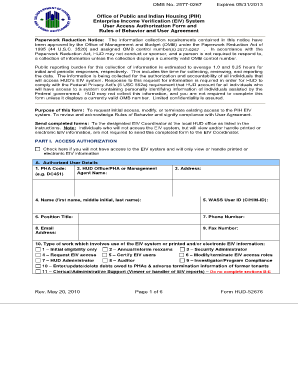
Hud Form 52676


What is the HUD Form 52676
The HUD Form 52676, also known as the EIV Authorization Form, is a critical document used in the context of the U.S. Department of Housing and Urban Development (HUD) programs. This form is primarily designed to authorize the use of the Enterprise Income Verification (EIV) system, which helps public housing agencies and owners of multifamily properties verify the income of tenants. The form ensures that the information provided by tenants is accurate and up-to-date, thereby facilitating compliance with federal regulations regarding housing assistance.
How to Use the HUD Form 52676
Using the HUD Form 52676 involves several straightforward steps. First, tenants must complete the form by providing their personal information, including their name, address, and Social Security number. Next, they must indicate their consent for the housing agency to access their income information through the EIV system. Once completed, the form should be submitted to the relevant housing authority or property management office. It is essential to ensure that all information is accurate to avoid delays in processing.
Steps to Complete the HUD Form 52676
Completing the HUD Form 52676 requires careful attention to detail. Here are the steps to follow:
- Begin by entering your full name and contact information at the top of the form.
- Provide your Social Security number and any other required identification details.
- Sign and date the form to indicate your consent for the housing authority to access your income information.
- Review the completed form for accuracy before submission.
- Submit the form to your local housing authority or property management office.
Legal Use of the HUD Form 52676
The legal use of the HUD Form 52676 is governed by federal regulations that mandate the verification of income for tenants receiving housing assistance. By signing the form, tenants consent to the housing authority's access to their income data through the EIV system. This process ensures compliance with the requirements set forth by HUD, thereby protecting both tenants' rights and the integrity of the housing assistance programs.
Key Elements of the HUD Form 52676
The HUD Form 52676 contains several key elements that are essential for its validity:
- Tenant Information: Includes the tenant's name, address, and Social Security number.
- Consent Statement: A declaration that the tenant agrees to allow the housing authority to access their income data.
- Signature: The tenant's signature is required to authenticate the form.
- Date: The date of signing is crucial for record-keeping and compliance purposes.
Form Submission Methods
The HUD Form 52676 can be submitted through various methods, depending on the policies of the local housing authority. Common submission methods include:
- Online: Some housing authorities may allow electronic submission through their websites.
- Mail: The completed form can be mailed to the appropriate office of the housing authority.
- In-Person: Tenants may also choose to deliver the form in person at their local housing authority office.
Quick guide on how to complete hud form 52676
Manage Hud Form 52676 effortlessly on any device
Digital document management has gained traction among businesses and individuals alike. It serves as an ideal environmentally friendly alternative to conventional printed and signed papers, enabling you to find the required form and securely store it online. airSlate SignNow offers all the features necessary for generating, editing, and electronically signing your documents promptly without any delays. Handle Hud Form 52676 on any device with the airSlate SignNow apps for Android or iOS and streamline any document-related process today.
How to modify and electronically sign Hud Form 52676 with ease
- Find Hud Form 52676 and click on Get Form to initiate the process.
- Use the tools available to finalize your document.
- Emphasize important sections of your documents or obscure sensitive data with the tools that airSlate SignNow specifically offers for this purpose.
- Create your signature using the Sign tool, which takes seconds and holds the same legal validity as a traditional handwritten signature.
- Verify the details and click on the Done button to save your changes.
- Choose how you wish to send your form, whether by email, SMS, link invitation, or download it to your computer.
Eliminate concerns about lost or misplaced documents, tedious form hunting, or errors that require reprinting new document copies. airSlate SignNow addresses all your document management needs in just a few clicks from your preferred device. Edit and eSign Hud Form 52676 to ensure outstanding communication at every stage of your form preparation process with airSlate SignNow.
Create this form in 5 minutes or less
Create this form in 5 minutes!
How to create an eSignature for the hud form 52676
How to create an electronic signature for a PDF online
How to create an electronic signature for a PDF in Google Chrome
How to create an e-signature for signing PDFs in Gmail
How to create an e-signature right from your smartphone
How to create an e-signature for a PDF on iOS
How to create an e-signature for a PDF on Android
People also ask
-
What is the hud 52676 form used for?
The hud 52676 is a verification form used for processing social security income for public housing. It helps landlords and tenants facilitate transactions related to housing assistance programs.
-
How can airSlate SignNow assist with processing the hud 52676?
airSlate SignNow simplifies the electronic signing process for the hud 52676 form, enabling users to send and eSign documents in a secure and efficient manner. This reduces the time spent on manual paperwork and accelerates the transaction process.
-
Is airSlate SignNow cost-effective for signing documents like the hud 52676?
Yes, airSlate SignNow offers a cost-effective solution for businesses needing to manage documents like the hud 52676. With various pricing plans, you can choose the one that best fits your organization's needs while ensuring accessibility for all users.
-
What features does airSlate SignNow offer for the hud 52676 form?
airSlate SignNow provides features such as document templates, customizable workflows, and secure cloud storage to manage forms like the hud 52676. These features enhance efficiency, making it easier for organizations to handle essential documentation.
-
Can airSlate SignNow integrate with other software for managing the hud 52676?
Absolutely! airSlate SignNow can seamlessly integrate with various applications, enhancing your ability to manage the hud 52676 as part of your existing software ecosystem. This functionality ensures smooth operations across different platforms and applications.
-
What are the benefits of using airSlate SignNow for hud 52676 processing?
Using airSlate SignNow for processing the hud 52676 provides numerous benefits, including increased efficiency through electronic signing, enhanced security features, and simplified document management. This leads to a more streamlined and less stressful experience for users.
-
How does airSlate SignNow ensure the security of the hud 52676 form?
airSlate SignNow employs state-of-the-art encryption and compliance measures to secure documents like the hud 52676. Your sensitive data is protected, ensuring that only authorized individuals can access or modify the information.
Get more for Hud Form 52676
- Residential tenancy application form first national real estate
- Svab form nh 12 mississippi state veterans affairs board vab ms
- Airforceform
- Pcal form
- South piedmont community college ferpa release form spcc
- Complaint form maryland courts courts state md
- Crafters license agreement vanderbilt university form
- Federal direct plus loan request form students ssn
Find out other Hud Form 52676
- How Do I eSign Texas Contract
- How To eSign Vermont Digital contracts
- eSign Vermont Digital contracts Now
- eSign Vermont Digital contracts Later
- How Can I eSign New Jersey Contract of employment
- eSignature Kansas Travel Agency Agreement Now
- How Can I eSign Texas Contract of employment
- eSignature Tennessee Travel Agency Agreement Mobile
- eSignature Oregon Amendment to an LLC Operating Agreement Free
- Can I eSign Hawaii Managed services contract template
- How Do I eSign Iowa Managed services contract template
- Can I eSignature Wyoming Amendment to an LLC Operating Agreement
- eSign Massachusetts Personal loan contract template Simple
- How Do I eSign Massachusetts Personal loan contract template
- How To eSign Mississippi Personal loan contract template
- How Do I eSign Oklahoma Personal loan contract template
- eSign Oklahoma Managed services contract template Easy
- Can I eSign South Carolina Real estate contracts
- eSign Texas Renter's contract Mobile
- How Do I eSign Texas Renter's contract