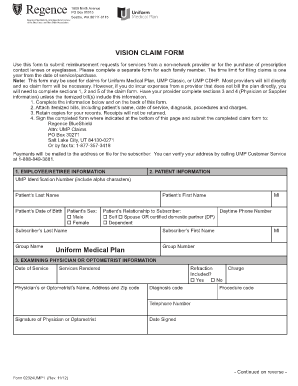
Regence Uniform Medical Claim Form


What is the Regence Uniform Medical Claim Form
The Regence Uniform Medical Claim Form is a standardized document used by healthcare providers to submit claims for reimbursement of medical services provided to patients. This form is essential for ensuring that claims are processed efficiently and accurately by insurance companies. It captures vital information such as the patient's details, the services rendered, and the associated costs, allowing for a streamlined claims process.
How to use the Regence Uniform Medical Claim Form
Using the Regence Uniform Medical Claim Form involves several steps. First, healthcare providers must gather all necessary patient information, including the patient's insurance details and treatment history. Next, they should fill out the form accurately, ensuring that all sections are completed, including diagnosis codes and procedure codes. Once the form is filled out, it can be submitted to the insurance company for processing. Providers should keep a copy of the submitted form for their records.
Steps to complete the Regence Uniform Medical Claim Form
Completing the Regence Uniform Medical Claim Form requires careful attention to detail. Here are the steps to follow:
- Gather patient information, including name, address, and insurance details.
- Document the services provided, including dates of service and relevant codes.
- Fill out the form, ensuring all required fields are completed accurately.
- Review the form for any errors or omissions.
- Submit the completed form to the appropriate insurance company, either electronically or by mail.
Key elements of the Regence Uniform Medical Claim Form
The Regence Uniform Medical Claim Form includes several key elements that are crucial for successful claim submission. These elements typically consist of:
- Patient Information: Name, date of birth, and insurance policy number.
- Provider Information: Name, address, and National Provider Identifier (NPI).
- Service Details: Dates of service, procedure codes, and diagnosis codes.
- Billing Information: Total charges, payments received, and balance due.
Legal use of the Regence Uniform Medical Claim Form
The legal use of the Regence Uniform Medical Claim Form is governed by various regulations that ensure compliance and protect patient information. It is essential for healthcare providers to use this form in accordance with the Health Insurance Portability and Accountability Act (HIPAA) to safeguard patient privacy. Additionally, accurate completion of the form is vital to prevent fraud and ensure that claims are processed correctly.
Form Submission Methods (Online / Mail / In-Person)
The Regence Uniform Medical Claim Form can be submitted through various methods, depending on the preferences of the healthcare provider and the requirements of the insurance company. Common submission methods include:
- Online Submission: Many insurance companies offer electronic submission options, allowing providers to submit claims directly through their websites.
- Mail: Providers can print the completed form and send it via postal service to the insurance company.
- In-Person: Some providers may choose to submit claims in person at the insurance company's local office.
Quick guide on how to complete regence uniform medical claim form
Complete Regence Uniform Medical Claim Form effortlessly on any gadget
Online document management has become widely embraced by organizations and individuals. It offers an excellent environmentally friendly substitute for conventional printed and signed documents, as you can locate the necessary form and securely keep it online. airSlate SignNow equips you with all the resources you need to generate, adjust, and eSign your documents swiftly without setbacks. Manage Regence Uniform Medical Claim Form on any interface with airSlate SignNow Android or iOS applications and enhance any document-oriented workflow today.
The simplest method to modify and eSign Regence Uniform Medical Claim Form without hassle
- Obtain Regence Uniform Medical Claim Form and click on Get Form to initiate.
- Utilize the tools we offer to fill out your form.
- Emphasize pertinent sections of your documents or obscure sensitive details with tools specifically designed by airSlate SignNow for that task.
- Create your eSignature using the Sign tool, which takes mere seconds and holds the same legal authority as a conventional ink signature.
- Review all the details and click on the Done button to save your modifications.
- Choose how you wish to send your form, via email, SMS, or invitation link, or download it to your computer.
Say goodbye to lost or misplaced files, tedious document searching, or mistakes that necessitate printing new copies. airSlate SignNow addresses all your document management needs in just a few clicks from any device you prefer. Edit and eSign Regence Uniform Medical Claim Form and ensure outstanding communication at any point in your form preparation process with airSlate SignNow.
Create this form in 5 minutes or less
Create this form in 5 minutes!
How to create an eSignature for the regence uniform medical claim form
How to create an electronic signature for a PDF online
How to create an electronic signature for a PDF in Google Chrome
How to create an e-signature for signing PDFs in Gmail
How to create an e-signature right from your smartphone
How to create an e-signature for a PDF on iOS
How to create an e-signature for a PDF on Android
People also ask
-
What is the regence uniform medical claim form?
The regence uniform medical claim form is a standardized document used to submit medical claims for reimbursement. It ensures that healthcare providers accurately report services rendered, which is essential for proper processing. This form helps streamline the claims process and minimizes delays in payments.
-
How can I access the regence uniform medical claim form?
You can access the regence uniform medical claim form directly from the airSlate SignNow platform. Simply log in to your account, and navigate to the forms section to download or fill out the claim form electronically. This makes it easy to complete and submit your claims efficiently.
-
Is there a fee for using airSlate SignNow for the regence uniform medical claim form?
airSlate SignNow offers a variety of pricing plans that cater to different needs. Depending on your chosen subscription, you may have access to unlimited electronic signing of documents, including the regence uniform medical claim form, without any additional fees. Check the pricing page for specific details.
-
What features does airSlate SignNow offer for the regence uniform medical claim form?
airSlate SignNow provides a range of features that enhance the submission of the regence uniform medical claim form, including electronic signatures, templates, and audit trails. These features help ensure that your claims are submitted accurately and securely, reducing the risk of errors and speeding up the processing time.
-
Can I track the status of my regence uniform medical claim form submission?
Yes, with airSlate SignNow, you can easily track the status of your regence uniform medical claim form submission. The platform provides real-time updates and notifications, so you know exactly when your claim has been viewed or signed. This transparency helps you stay informed throughout the process.
-
Are there integrations available for submitting the regence uniform medical claim form?
airSlate SignNow integrates seamlessly with various third-party applications to enhance your experience in submitting the regence uniform medical claim form. This includes integrations with popular healthcare management systems, ensuring smooth data transfer and improved efficiency in handling your claims.
-
How can using airSlate SignNow for the regence uniform medical claim form benefit my business?
Using airSlate SignNow for the regence uniform medical claim form can greatly benefit your business by streamlining the claims process, reducing paperwork, and speeding up payment cycles. The platform’s user-friendly interface and reliable security features help ensure that your claims are processed promptly and securely.
Get more for Regence Uniform Medical Claim Form
Find out other Regence Uniform Medical Claim Form
- Can I Electronic signature New York Car Dealer Document
- How To Electronic signature North Carolina Car Dealer Word
- How Do I Electronic signature North Carolina Car Dealer Document
- Can I Electronic signature Ohio Car Dealer PPT
- How Can I Electronic signature Texas Banking Form
- How Do I Electronic signature Pennsylvania Car Dealer Document
- How To Electronic signature South Carolina Car Dealer Document
- Can I Electronic signature South Carolina Car Dealer Document
- How Can I Electronic signature Texas Car Dealer Document
- How Do I Electronic signature West Virginia Banking Document
- How To Electronic signature Washington Car Dealer Document
- Can I Electronic signature West Virginia Car Dealer Document
- How Do I Electronic signature West Virginia Car Dealer Form
- How Can I Electronic signature Wisconsin Car Dealer PDF
- How Can I Electronic signature Wisconsin Car Dealer Form
- How Do I Electronic signature Montana Business Operations Presentation
- How To Electronic signature Alabama Charity Form
- How To Electronic signature Arkansas Construction Word
- How Do I Electronic signature Arkansas Construction Document
- Can I Electronic signature Delaware Construction PDF