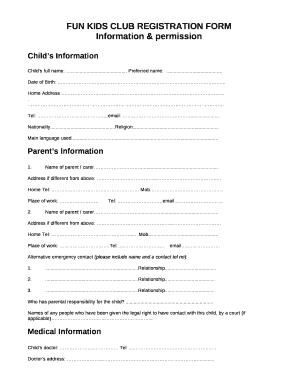
FUN KIDS CLUB REGISTRATION FORM


What is the kids club registration form?
The kids club registration form is a document used by organizations to gather essential information about children who wish to join a club or program. This form typically includes details such as the child's name, age, parent or guardian contact information, and any relevant medical or dietary information. It serves as a formal request for enrollment and helps ensure that the organization can provide appropriate care and activities for the children involved.
Key elements of the kids club registration form
Understanding the key elements of the kids club registration form is crucial for both parents and organizations. The form usually includes:
- Child's Information: Full name, date of birth, and age.
- Parent/Guardian Details: Names, contact numbers, and email addresses.
- Emergency Contact: Names and phone numbers of individuals to contact in case of emergencies.
- Medical Information: Any allergies, medications, or special needs the child may have.
- Consent and Agreements: Sections for parental consent regarding participation and liability waivers.
Steps to complete the kids club registration form
Completing the kids club registration form involves several straightforward steps:
- Gather Information: Collect all necessary details about the child and the parent or guardian.
- Fill Out the Form: Enter the information accurately in the designated fields.
- Review the Details: Double-check for any errors or missing information.
- Sign the Form: Provide the required signatures, which may include consent for participation.
- Submit the Form: Follow the submission guidelines, whether online, by mail, or in-person.
Legal use of the kids club registration form
The kids club registration form is legally binding once it is completed and signed by the parent or guardian. This means that the information provided must be accurate and truthful. Organizations must handle this form in compliance with relevant laws, such as those related to child protection and data privacy. Ensuring that the form is securely stored and that personal information is protected is essential for maintaining trust and legal compliance.
Form submission methods
Submitting the kids club registration form can typically be done through various methods, including:
- Online Submission: Many organizations offer digital forms that can be filled out and submitted electronically.
- Mail: Parents can print the completed form and send it via postal service to the organization.
- In-Person: Some organizations may require parents to submit the form directly at their location.
Examples of using the kids club registration form
The kids club registration form is utilized in various contexts, including:
- After-School Programs: To enroll children in activities that take place after school hours.
- Summer Camps: For registering children for seasonal programs and camps.
- Community Events: To facilitate participation in local events focused on children's activities.
Quick guide on how to complete fun kids club registration form
Complete FUN KIDS CLUB REGISTRATION FORM with ease on any device
Digital document management has become increasingly favored by businesses and individuals alike. It serves as an ideal environmentally-friendly alternative to traditional printed and signed paperwork, allowing you to locate the correct form and securely save it online. airSlate SignNow equips you with all the resources necessary to create, modify, and electronically sign your documents quickly without interruptions. Handle FUN KIDS CLUB REGISTRATION FORM on any device using airSlate SignNow's Android or iOS applications and enhance any document-centric process today.
The simplest way to modify and electronically sign FUN KIDS CLUB REGISTRATION FORM effortlessly
- Obtain FUN KIDS CLUB REGISTRATION FORM and click on Get Form to commence.
- Utilize the tools we provide to complete your form.
- Emphasize important sections of your documents or redact sensitive information with tools specifically designed for that purpose by airSlate SignNow.
- Formulate your signature using the Sign feature, which takes mere seconds and holds the same legal validity as a conventional wet ink signature.
- Review the details and click on the Done button to save your changes.
- Select your preferred method for delivering your form, whether by email, SMS, or invitation link, or download it to your computer.
Put an end to lost or misfiled documents, tedious form searching, or mistakes that require printing new copies. airSlate SignNow meets all your document management needs in just a few clicks from any device of your choice. Edit and electronically sign FUN KIDS CLUB REGISTRATION FORM and ensure effective communication at any point in your form preparation workflow with airSlate SignNow.
Create this form in 5 minutes or less
Create this form in 5 minutes!
How to create an eSignature for the fun kids club registration form
How to create an electronic signature for a PDF online
How to create an electronic signature for a PDF in Google Chrome
How to create an e-signature for signing PDFs in Gmail
How to create an e-signature right from your smartphone
How to create an e-signature for a PDF on iOS
How to create an e-signature for a PDF on Android
People also ask
-
What is the UK registration school form and why is it important?
The UK registration school form is a necessary document for registering students in schools across the UK. It ensures that parents or guardians provide essential information about the child, which schools require for enrollment purposes. Completing this form accurately is crucial for securing a place in the desired educational institution.
-
How can airSlate SignNow simplify the process of submitting the UK registration school form?
AirSlate SignNow allows you to fill out and eSign the UK registration school form electronically, making the submission process quick and efficient. With intuitive templates and easy-to-use features, you can streamline the entire workflow, reducing paperwork and saving valuable time. Plus, you'll have a secure, legally binding record of your submission.
-
What are the costs associated with using airSlate SignNow for the UK registration school form?
AirSlate SignNow offers various pricing plans tailored to different needs, including free trial options. Depending on your requirements, you can choose a subscription that suits your budget while still providing comprehensive features for managing the UK registration school form. Overall, it's a cost-effective solution for families and schools alike.
-
Are there any special features offered by airSlate SignNow for the UK registration school form?
Yes, airSlate SignNow includes several features specifically designed to enhance the experience of filling out the UK registration school form. Users benefit from customizable templates, automated reminders for submissions, and the ability to collaborate with stakeholders, making the process seamless and hassle-free.
-
Can I integrate airSlate SignNow with other software for processing the UK registration school form?
Absolutely! AirSlate SignNow offers integration capabilities with various applications, enabling users to incorporate it into their existing workflows. This flexibility means you can easily manage the UK registration school form alongside other tools, such as CRM systems or document management software, ensuring a smooth operational flow.
-
Is it secure to eSign the UK registration school form using airSlate SignNow?
Yes, security is a top priority for airSlate SignNow when it comes to eSigning documents, including the UK registration school form. The platform utilizes advanced encryption and authentication methods to ensure that your information remains private and secure throughout the process. You can confidently submit your forms, knowing they are protected.
-
What benefits can I expect from using airSlate SignNow for school registration forms?
Using airSlate SignNow for school registration forms, such as the UK registration school form, provides numerous benefits including increased efficiency, reduced manual work, and improved document tracking. Users can quickly send, sign, and store documents in a secure environment, helping to streamline school enrollment processes and keep families informed.
Get more for FUN KIDS CLUB REGISTRATION FORM
- Temple united football club tufc player registration form
- Osgoode transcript request form
- Hamilton angling hunting association form
- Ccfl child care proposed weekly attendance schedule for form
- Summer camp form 16 breslau mennonite church breslaumc
- Permission to register kwantlen polytechnic form
- Season registration form kids christian hockey league kidshockey
- Rmt intake 4 docx form
Find out other FUN KIDS CLUB REGISTRATION FORM
- eSign Colorado High Tech Claim Computer
- eSign Idaho Healthcare / Medical Residential Lease Agreement Simple
- eSign Idaho Healthcare / Medical Arbitration Agreement Later
- How To eSign Colorado High Tech Forbearance Agreement
- eSign Illinois Healthcare / Medical Resignation Letter Mobile
- eSign Illinois Healthcare / Medical Job Offer Easy
- eSign Hawaii High Tech Claim Later
- How To eSign Hawaii High Tech Confidentiality Agreement
- How Do I eSign Hawaii High Tech Business Letter Template
- Can I eSign Hawaii High Tech Memorandum Of Understanding
- Help Me With eSign Kentucky Government Job Offer
- eSign Kentucky Healthcare / Medical Living Will Secure
- eSign Maine Government LLC Operating Agreement Fast
- eSign Kentucky Healthcare / Medical Last Will And Testament Free
- eSign Maine Healthcare / Medical LLC Operating Agreement Now
- eSign Louisiana High Tech LLC Operating Agreement Safe
- eSign Massachusetts Government Quitclaim Deed Fast
- How Do I eSign Massachusetts Government Arbitration Agreement
- eSign Maryland High Tech Claim Fast
- eSign Maine High Tech Affidavit Of Heirship Now