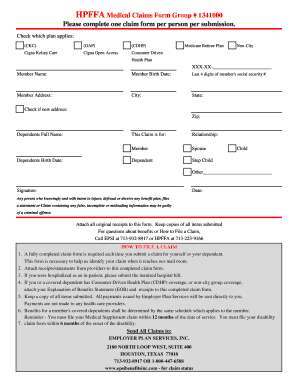
Hpffa 341 Supplmental Claim Form


What is the Hpffa 341 Supplmental Claim Form
The Hpffa 341 supplemental claim form is a specific document used for submitting additional information related to medical claims under the Hpffa medical claims form group 1341000. This form is essential for individuals seeking to provide further details or corrections to their initial claim submissions. It is designed to facilitate the processing of claims, ensuring that all necessary information is available for review by the relevant authorities.
How to use the Hpffa 341 Supplmental Claim Form
Using the Hpffa 341 supplemental claim form involves several straightforward steps. First, ensure that you have the most current version of the form, which can typically be obtained from official sources or healthcare providers. Next, carefully fill out the required fields, providing accurate and complete information. This includes details about the original claim, any additional information being submitted, and relevant personal identification. Once completed, the form can be submitted electronically or via traditional mail, depending on the submission guidelines provided by the issuing authority.
Steps to complete the Hpffa 341 Supplmental Claim Form
Completing the Hpffa 341 supplemental claim form requires attention to detail. Follow these steps for successful completion:
- Obtain the latest version of the form.
- Read the instructions carefully to understand what information is required.
- Fill in your personal information, including your name, address, and contact details.
- Provide information about the original claim, including claim numbers and dates.
- Include any additional details or corrections necessary for processing.
- Review the form for accuracy before submission.
Legal use of the Hpffa 341 Supplmental Claim Form
The Hpffa 341 supplemental claim form is legally binding when completed and submitted in accordance with established regulations. To ensure its legal standing, it must be signed and dated by the claimant. Additionally, compliance with eSignature laws, such as the ESIGN Act and UETA, is crucial if the form is submitted electronically. These laws validate the authenticity of electronic signatures, ensuring that the form is recognized as a legitimate document by courts and regulatory bodies.
Required Documents
When submitting the Hpffa 341 supplemental claim form, certain documents may be required to support your claim. These documents can include:
- Original claim submission details.
- Medical records or billing statements related to the claim.
- Any previous correspondence regarding the claim.
- Identification documents, if necessary.
Gathering these documents in advance can streamline the submission process and help ensure that your claim is processed without delays.
Form Submission Methods
The Hpffa 341 supplemental claim form can be submitted through various methods, depending on the guidelines provided by the issuing authority. Common submission methods include:
- Online submission via a secure portal.
- Mailing the completed form to the designated address.
- In-person submission at a local office, if applicable.
Choosing the appropriate submission method is essential for ensuring timely processing of your claim.
Quick guide on how to complete hpffa 341 supplmental claim form
Prepare Hpffa 341 Supplmental Claim Form effortlessly on any device
The management of online documents has gained substantial traction among both businesses and individuals. It serves as an ideal environmentally friendly alternative to traditional printed and signed documents, allowing you to locate the required form and securely keep it online. airSlate SignNow provides all the necessary tools to swiftly create, modify, and electronically sign your documents without unnecessary delays. Manage Hpffa 341 Supplmental Claim Form on any device using airSlate SignNow applications for Android or iOS and enhance any document-related process today.
How to modify and electronically sign Hpffa 341 Supplmental Claim Form with ease
- Locate Hpffa 341 Supplmental Claim Form and hit Get Form to begin.
- Make use of the tools we offer to finish your document.
- Highlight important portions of your documents or obscure sensitive details using tools specifically provided by airSlate SignNow for that purpose.
- Create your electronic signature using the Sign feature, which takes mere seconds and carries the same legal validity as a conventional handwritten signature.
- Review all the information and click on the Done button to save your modifications.
- Select your preferred delivery method for your form, whether by email, SMS, invitation link, or download it to your PC.
Eliminate concerns about lost or misplaced documents, tedious form searching, or errors that necessitate printing new document copies. airSlate SignNow caters to your document management needs in just a few clicks from any device of your preference. Alter and electronically sign Hpffa 341 Supplmental Claim Form to ensure outstanding communication at every step of the form preparation process with airSlate SignNow.
Create this form in 5 minutes or less
Create this form in 5 minutes!
How to create an eSignature for the hpffa 341 supplmental claim form
How to create an electronic signature for a PDF online
How to create an electronic signature for a PDF in Google Chrome
How to create an e-signature for signing PDFs in Gmail
How to create an e-signature right from your smartphone
How to create an e-signature for a PDF on iOS
How to create an e-signature for a PDF on Android
People also ask
-
What is the hpffa 341 supplemental claim form?
The hpffa 341 supplemental claim form is a document used by individuals to support their claims for additional benefits under the HPFFA program. This form allows claimants to provide further information and evidence necessary for their cases. Utilizing this form can help streamline the claims process, ensuring that all pertinent details are included.
-
How do I fill out the hpffa 341 supplemental claim form?
Filling out the hpffa 341 supplemental claim form involves providing detailed personal information and specific details regarding your claim. Make sure to attach any necessary documents that support your additional claims. Using airSlate SignNow can simplify this process by allowing you to fill out, sign, and submit the form electronically.
-
What are the benefits of using airSlate SignNow for the hpffa 341 supplemental claim form?
airSlate SignNow offers a user-friendly platform to effortlessly fill out and eSign the hpffa 341 supplemental claim form. By using this service, you can ensure that your documents are sent securely, reducing the risk of delays. Additionally, electronic signing increases efficiency and simplifies your submission process.
-
Is there a cost associated with using airSlate SignNow for the hpffa 341 supplemental claim form?
airSlate SignNow provides various pricing plans, including a cost-effective option for users looking to submit documents like the hpffa 341 supplemental claim form. You can choose a plan that best fits your needs, ensuring you get the features necessary without overspending. Their services typically come with a free trial, allowing you to explore the platform before making a commitment.
-
Can I integrate airSlate SignNow with other tools for my hpffa 341 supplemental claim form?
Yes, airSlate SignNow offers seamless integrations with various applications, enhancing the efficiency of managing your hpffa 341 supplemental claim form. You can connect it with CRMs, email services, and cloud storage options to streamline your workflow. This capability allows for a smoother document management experience.
-
How long does it take to process the hpffa 341 supplemental claim form with airSlate SignNow?
The processing time for the hpffa 341 supplemental claim form can vary depending on the specifics of your claim and the reviewing agency. However, using airSlate SignNow may signNowly speed up your submission process as you can quickly prepare, eSign, and send documents. This efficiency can reduce overall waiting times.
-
What security features does airSlate SignNow offer for the hpffa 341 supplemental claim form?
airSlate SignNow prioritizes the security of your documents, including the hpffa 341 supplemental claim form. The platform includes features such as encryption, secure access, and compliance with data protection regulations. These security measures ensure your sensitive information remains confidential and protected throughout the eSigning process.
Get more for Hpffa 341 Supplmental Claim Form
- Realtors association of new mexico addendum to purchase form
- Short term mission trip rish acknowledgement and release form
- Relations and functions dictionary form
- Vta claim form
- Veterinary certificate for export form
- Incident injury trauma and illness record form by windermere
- Yearly contract template form
- Yoga contract template form
Find out other Hpffa 341 Supplmental Claim Form
- Electronic signature Texas Car Dealer Purchase Order Template Online
- Electronic signature Texas Car Dealer Purchase Order Template Fast
- Electronic signature Maryland Business Operations NDA Myself
- Electronic signature Washington Car Dealer Letter Of Intent Computer
- Electronic signature Virginia Car Dealer IOU Fast
- How To Electronic signature Virginia Car Dealer Medical History
- Electronic signature Virginia Car Dealer Separation Agreement Simple
- Electronic signature Wisconsin Car Dealer Contract Simple
- Electronic signature Wyoming Car Dealer Lease Agreement Template Computer
- How Do I Electronic signature Mississippi Business Operations Rental Application
- Electronic signature Missouri Business Operations Business Plan Template Easy
- Electronic signature Missouri Business Operations Stock Certificate Now
- Electronic signature Alabama Charity Promissory Note Template Computer
- Electronic signature Colorado Charity Promissory Note Template Simple
- Electronic signature Alabama Construction Quitclaim Deed Free
- Electronic signature Alaska Construction Lease Agreement Template Simple
- Electronic signature Construction Form Arizona Safe
- Electronic signature Kentucky Charity Living Will Safe
- Electronic signature Construction Form California Fast
- Help Me With Electronic signature Colorado Construction Rental Application