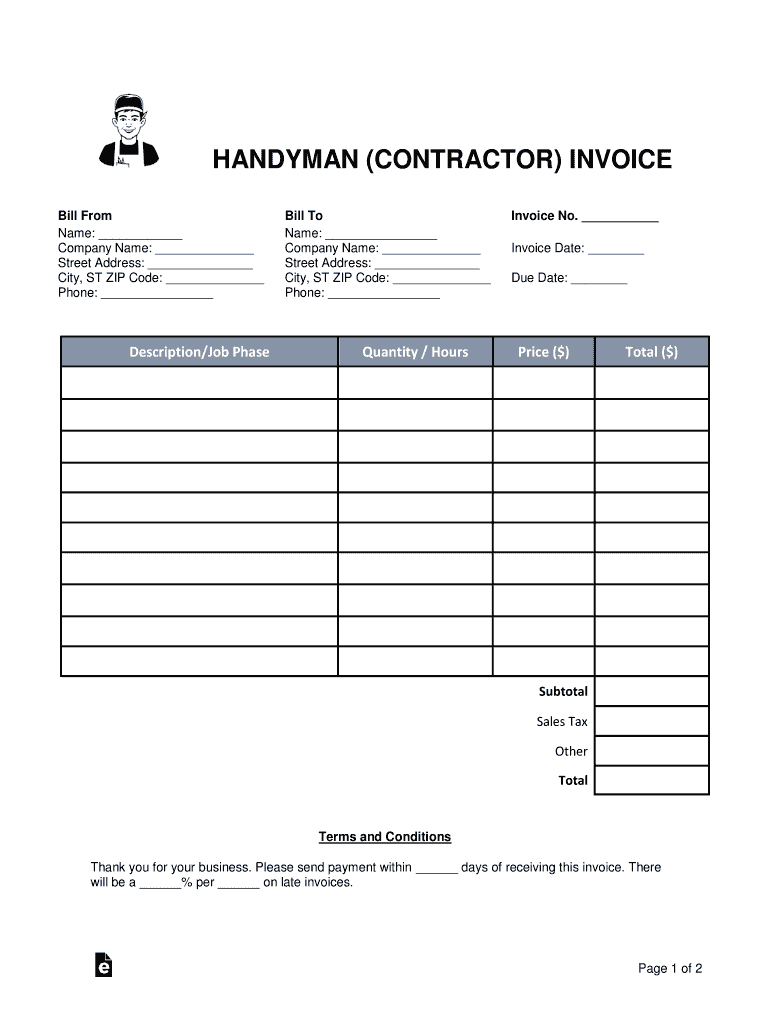
ServiceLabor Invoice Template WordPDFeForms


What is the ServiceLabor Invoice Template WordPDFeForms
The ServiceLabor Invoice Template WordPDFeForms is a specialized document designed for businesses to itemize and request payment for services rendered. This template streamlines the invoicing process, ensuring that all necessary information is clearly presented. It includes fields for service descriptions, quantities, rates, and total amounts, making it easy for service providers to communicate their billing details effectively. The template is compatible with both Word and PDF formats, allowing for versatile use in various business settings.
How to use the ServiceLabor Invoice Template WordPDFeForms
Using the ServiceLabor Invoice Template WordPDFeForms is straightforward. Begin by downloading the template in your preferred format. Open the document and fill in the required fields, including your business name, contact information, and the client's details. Specify the services provided, including descriptions, quantities, and rates. Once completed, review the invoice for accuracy. You can then save the document and send it to your client via email or print it for physical delivery.
Steps to complete the ServiceLabor Invoice Template WordPDFeForms
To complete the ServiceLabor Invoice Template WordPDFeForms, follow these steps:
- Download the template in either Word or PDF format.
- Open the template and enter your business information, including name, address, and contact details.
- Add the client's information, ensuring accuracy for billing purposes.
- Detail the services provided, including descriptions, quantities, and individual rates.
- Calculate the total amount due, including any applicable taxes or discounts.
- Review the invoice for completeness and accuracy.
- Save the document and send it to your client via email or print it for mailing.
Key elements of the ServiceLabor Invoice Template WordPDFeForms
The ServiceLabor Invoice Template WordPDFeForms includes several key elements that enhance its functionality:
- Business Information: Clearly displays the service provider's name, address, and contact details.
- Client Information: Includes fields for the client's name and address to ensure proper billing.
- Service Description: Allows for detailed descriptions of the services rendered.
- Itemized Charges: Lists quantities, rates, and total charges for transparency.
- Payment Terms: Specifies payment due dates and accepted payment methods.
- Signature Line: Provides space for signatures to validate the invoice.
Legal use of the ServiceLabor Invoice Template WordPDFeForms
The ServiceLabor Invoice Template WordPDFeForms is legally binding when completed accurately and in compliance with relevant laws. To ensure its legal validity, it is essential to include all necessary details, such as the service provider's and client's information, itemized charges, and payment terms. Utilizing a reliable eSignature solution, like airSlate SignNow, can further enhance the document's legal standing by providing an electronic certificate and ensuring compliance with regulations such as ESIGN and UETA.
Examples of using the ServiceLabor Invoice Template WordPDFeForms
There are various scenarios where the ServiceLabor Invoice Template WordPDFeForms can be effectively utilized:
- A freelance graphic designer invoicing a client for design services.
- A contractor billing a homeowner for completed renovations.
- A consulting firm requesting payment for advisory services provided to a business.
- A personal trainer invoicing clients for fitness sessions conducted over a month.
Quick guide on how to complete servicelabor invoice template wordpdfeforms
Effortlessly prepare ServiceLabor Invoice Template WordPDFeForms on any device
Digital document management has become increasingly popular among companies and individuals. It offers a perfect environmentally friendly alternative to traditional printed and signed paperwork, as you can easily locate the correct form and securely store it online. airSlate SignNow provides you with all the resources necessary to create, alter, and electronically sign your documents swiftly without delays. Manage ServiceLabor Invoice Template WordPDFeForms on any device using airSlate SignNow's Android or iOS applications and enhance any document-centric workflow today.
The simplest way to modify and electronically sign ServiceLabor Invoice Template WordPDFeForms with ease
- Locate ServiceLabor Invoice Template WordPDFeForms and click Get Form to begin.
- Use the tools we provide to complete your document.
- Highlight important sections of your documents or obscure sensitive information with tools specifically designed by airSlate SignNow for that purpose.
- Create your signature using the Sign tool, which takes just seconds and carries the same legal validity as a traditional wet ink signature.
- Review all the details and click on the Done button to save your modifications.
- Choose how you wish to send your form, via email, SMS, or invite link, or download it to your computer.
Eliminate concerns about lost or misfiled documents, tedious form navigation, or mistakes that require printing new document copies. airSlate SignNow caters to all your document management needs in just a few clicks from your chosen device. Alter and electronically sign ServiceLabor Invoice Template WordPDFeForms and ensure excellent communication throughout your form preparation process with airSlate SignNow.
Create this form in 5 minutes or less
Create this form in 5 minutes!
How to create an eSignature for the servicelabor invoice template wordpdfeforms
How to create an electronic signature for a PDF online
How to create an electronic signature for a PDF in Google Chrome
How to create an e-signature for signing PDFs in Gmail
How to create an e-signature right from your smartphone
How to create an e-signature for a PDF on iOS
How to create an e-signature for a PDF on Android
People also ask
-
What is the ServiceLabor Invoice Template WordPDFeForms?
The ServiceLabor Invoice Template WordPDFeForms is a customizable document designed for service-oriented businesses. It allows users to create and manage invoices seamlessly, facilitating easy tracking of services rendered and payments received. This template is integrated with airSlate SignNow to simplify eSigning and document management.
-
How can I use the ServiceLabor Invoice Template WordPDFeForms for my business?
You can use the ServiceLabor Invoice Template WordPDFeForms by downloading it from our website. Once downloaded, you can fill in your business details and customize the template to suit your services. After setting it up, utilize airSlate SignNow for sending and eSigning the invoices quickly.
-
What are the features of the ServiceLabor Invoice Template WordPDFeForms?
Key features of the ServiceLabor Invoice Template WordPDFeForms include customizable fields for different services, automatic calculations for totals, and built-in eSignature functionality. These features enhance the invoicing process by saving time and reducing errors. Additionally, the template is mobile-friendly for easy access on-the-go.
-
Is the ServiceLabor Invoice Template WordPDFeForms free to use?
The ServiceLabor Invoice Template WordPDFeForms is available for free as part of our airSlate SignNow offerings. However, some advanced features may require a subscription to unlock full capabilities. We provide various pricing plans tailored to match the specific needs of businesses.
-
Can I integrate the ServiceLabor Invoice Template WordPDFeForms with other tools?
Yes, the ServiceLabor Invoice Template WordPDFeForms can be integrated with various accounting and project management tools. This functionality allows seamless data transfer between systems, ensuring consistency in invoicing and record-keeping. Check our integration options on the airSlate SignNow website for more details.
-
What benefits does the ServiceLabor Invoice Template WordPDFeForms offer?
The ServiceLabor Invoice Template WordPDFeForms streamlines the invoicing process, allows for quick customization, and enhances cash flow management. By using this template, businesses can ensure timely payments and maintain professional standards in their financial dealings. Additionally, the integration with airSlate SignNow simplifies the eSignature process for quicker approvals.
-
How secure is the ServiceLabor Invoice Template WordPDFeForms?
The ServiceLabor Invoice Template WordPDFeForms is designed with security features that protect sensitive financial information. With airSlate SignNow, documents are encrypted and secured during transmission and storage. This ensures that your invoicing details remain confidential and are shared only with authorized individuals.
Get more for ServiceLabor Invoice Template WordPDFeForms
- Lidl pdf online form
- Death certificate template form
- Phila form 82 311b
- Hepatitis b waiver form
- Withholding tax payments line instructions for completing form wh 1
- Nc cdl pre trip inspection checklist form
- City of lake geneva police department establish eligibility list form
- Questions call 18008355097 return of excess contr form
Find out other ServiceLabor Invoice Template WordPDFeForms
- Encrypt Sign Word Later
- Can I Encrypt Sign PDF
- Encrypt Sign Form Safe
- How Do I Encrypt Sign Form
- How To Encrypt Sign PPT
- Search Sign Word Later
- Search Sign Word Safe
- Help Me With Search Sign Word
- Search Sign Document Free
- Search Sign Document Simple
- Search Sign Form Simple
- Can I Search Sign Form
- Search Sign PPT Myself
- How To Search Sign PPT
- Search Sign PPT Simple
- Search Sign Presentation Mac
- Send eSign PDF Free
- Send eSign PDF Simple
- Send eSign Document Now
- How To Send eSign Document