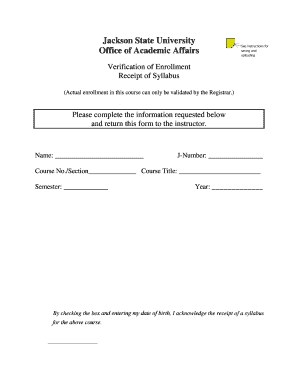
Syllabus Receipt Form


What is the syllabus receipt?
The syllabus receipt is a formal document that acknowledges the receipt of a course syllabus by a student. It serves as proof that the student has received important information regarding the course, including objectives, requirements, and evaluation criteria. This document is often used in educational institutions to ensure that students are aware of the expectations and guidelines set forth by their instructors.
How to use the syllabus receipt
To effectively use the syllabus receipt, a student should first review the course syllabus thoroughly. After understanding the content, the student can sign the syllabus receipt to confirm their acknowledgment. This signed document is then typically submitted to the instructor or the administrative office, depending on the institution's requirements. Retaining a copy of the signed receipt is advisable for personal records and future reference.
Steps to complete the syllabus receipt
Completing the syllabus receipt involves several straightforward steps:
- Read the course syllabus carefully to understand the course structure and requirements.
- Locate the syllabus receipt form, which may be provided by the instructor or available through the institution's online portal.
- Fill in the required information, including your name, course title, and date.
- Sign the form to indicate your acknowledgment of the syllabus.
- Submit the completed syllabus receipt to the designated person or office.
Legal use of the syllabus receipt
The syllabus receipt can have legal implications, particularly in cases of disputes regarding course expectations or requirements. By signing the document, a student acknowledges their understanding of the syllabus, which can be referenced if issues arise later in the course. Institutions often maintain these records to protect both the students' and instructors' rights.
Key elements of the syllabus receipt
Several key elements are typically included in a syllabus receipt:
- Student Information: Name, student ID, and contact details.
- Course Details: Course title, code, and semester.
- Date of Receipt: The date when the syllabus was received.
- Signature: The student's signature to confirm acknowledgment.
Examples of using the syllabus receipt
In practice, the syllabus receipt is used in various educational settings. For instance, a university may require all students to sign a syllabus receipt for each course they enroll in. This ensures that students are aware of the academic integrity policies outlined in the syllabus. Additionally, some high schools may use a syllabus receipt to confirm that students and parents have reviewed course expectations, fostering better communication between educators and families.
Quick guide on how to complete syllabus receipt
Prepare Syllabus Receipt effortlessly on any device
Digital document management has become increasingly favored by businesses and individuals alike. It serves as an excellent environmentally-friendly alternative to traditional printed and signed documents, as you can easily locate the necessary form and securely store it online. airSlate SignNow provides you with all the tools necessary to create, modify, and eSign your documents swiftly without any hold-ups. Manage Syllabus Receipt on any platform using airSlate SignNow's Android or iOS applications and streamline any document-related process today.
How to edit and eSign Syllabus Receipt with ease
- Obtain Syllabus Receipt and click Get Form to begin.
- Utilize the tools available to fill out your form.
- Highlight important sections of the documents or redact sensitive information using tools specifically provided by airSlate SignNow for that purpose.
- Create your signature with the Sign tool, which only takes moments and carries the same legal validity as a conventional wet ink signature.
- Review the information and click on the Done button to finalize your changes.
- Choose your preferred method to submit your form, whether by email, text message (SMS), invitation link, or downloading it to your PC.
Eliminate worries about lost or misplaced documents, tedious form searches, or errors that require new document copies to be printed. airSlate SignNow fulfills your document management needs in just a few clicks from any device of your choosing. Modify and eSign Syllabus Receipt while ensuring excellent communication throughout the document preparation process with airSlate SignNow.
Create this form in 5 minutes or less
Create this form in 5 minutes!
How to create an eSignature for the syllabus receipt
How to create an electronic signature for a PDF online
How to create an electronic signature for a PDF in Google Chrome
How to create an e-signature for signing PDFs in Gmail
How to create an e-signature right from your smartphone
How to create an e-signature for a PDF on iOS
How to create an e-signature for a PDF on Android
People also ask
-
What is a syllabus receipt form?
A syllabus receipt form is a document that acknowledges the receipt of a course syllabus by students. It serves as a confirmation that the student has received important course information, typically including expectations and requirements. Using airSlate SignNow, you can easily create, send, and eSign syllabus receipt forms to streamline this process for both instructors and students.
-
How can airSlate SignNow improve my syllabus receipt form process?
airSlate SignNow simplifies the process of managing syllabus receipt forms by providing a user-friendly platform to create, send, and track these documents electronically. With features like customizable templates and automated reminders, your syllabus receipt form process can be more efficient, saving you time and ensuring compliance. Plus, eSigning allows for quick confirmation without the need for physical paperwork.
-
Is there a cost associated with using airSlate SignNow for syllabus receipt forms?
Yes, airSlate SignNow offers different pricing plans that cater to various business needs. The cost may vary based on features you require, such as advanced integrations or team collaboration options. Utilizing airSlate SignNow for your syllabus receipt forms can ultimately save you money by reducing overhead costs related to traditional document management.
-
Can I integrate airSlate SignNow with other tools for syllabus receipt forms?
Absolutely! airSlate SignNow seamlessly integrates with numerous applications, enhancing your workflow for syllabus receipt forms. This includes popular tools like Google Drive, Slack, and various CRM systems, enabling you to manage documents more effectively and ensuring that your syllabus receipt forms fit into your existing processes.
-
What features does airSlate SignNow offer for creating syllabus receipt forms?
airSlate SignNow provides a range of features to help in creating syllabus receipt forms, including customizable templates, drag-and-drop editing, and easy adding of signature fields. These features enable educators to design professional documents quickly and personalize them based on specific course requirements. Additionally, you can track the status of each form sent for a seamless management experience.
-
Is it easy to eSign a syllabus receipt form with airSlate SignNow?
Yes, eSigning a syllabus receipt form with airSlate SignNow is simple and efficient. Users can sign documents electronically from any device, ensuring a quick turnaround time for acknowledgment of syllabus receipt. This feature not only enhances convenience but also maintains a legally binding signature that fulfills institutional requirements.
-
How does using a digital syllabus receipt form benefit educational institutions?
Using a digital syllabus receipt form streamlines communication between educators and students, reducing the administrative burden on staff. It enhances record-keeping by storing each signed document securely in the cloud, making it easier to access historical data. Additionally, this method supports a more sustainable approach by reducing paper usage.
Get more for Syllabus Receipt
- Services capital solutions gurgaon form
- Rv f1310601 form
- Travel softball contract template form
- Emergency detention certificate form
- Certification statement community health care association of new chcanys form
- Indesign contract template form
- Indie label contract template form
- Infernal contract template form
Find out other Syllabus Receipt
- Sign Georgia Education Business Plan Template Now
- Sign Louisiana Education Business Plan Template Mobile
- Sign Kansas Education Rental Lease Agreement Easy
- Sign Maine Education Residential Lease Agreement Later
- How To Sign Michigan Education LLC Operating Agreement
- Sign Mississippi Education Business Plan Template Free
- Help Me With Sign Minnesota Education Residential Lease Agreement
- Sign Nevada Education LLC Operating Agreement Now
- Sign New York Education Business Plan Template Free
- Sign Education Form North Carolina Safe
- Sign North Carolina Education Purchase Order Template Safe
- Sign North Dakota Education Promissory Note Template Now
- Help Me With Sign North Carolina Education Lease Template
- Sign Oregon Education Living Will Easy
- How To Sign Texas Education Profit And Loss Statement
- Sign Vermont Education Residential Lease Agreement Secure
- How Can I Sign Washington Education NDA
- Sign Wisconsin Education LLC Operating Agreement Computer
- Sign Alaska Finance & Tax Accounting Purchase Order Template Computer
- Sign Alaska Finance & Tax Accounting Lease Termination Letter Free