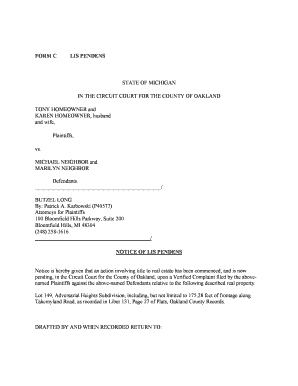
Lis Pendens Michigan Form


What is the Lis Pendens in Michigan
The term lis pendens refers to a legal notice indicating that a lawsuit has been filed concerning a specific property. In Michigan, this notice serves to inform potential buyers or lenders that the property is subject to litigation, which may affect ownership rights. The notice of lis pendens is typically filed with the county clerk's office where the property is located, ensuring that anyone conducting a title search will be aware of the ongoing legal action. This mechanism is crucial for protecting the interests of the parties involved in the lawsuit.
How to Use the Lis Pendens in Michigan
Utilizing a lis pendens in Michigan involves several steps to ensure that the notice is properly filed and legally binding. First, the party initiating the lawsuit must prepare the notice of lis pendens form, which includes essential details such as the case number, names of the parties involved, and a description of the property in question. Once completed, the form should be filed with the appropriate county clerk's office. It is also advisable to provide a copy of the notice to all parties involved in the litigation to ensure transparency and compliance with legal requirements.
Steps to Complete the Lis Pendens in Michigan
Completing a lis pendens in Michigan requires careful attention to detail. Follow these steps:
- Gather necessary information, including the case number and property details.
- Obtain the notice of lis pendens form from the county clerk's office or an online resource.
- Fill out the form accurately, ensuring all required fields are completed.
- File the completed form with the county clerk's office, paying any associated fees.
- Distribute copies of the filed notice to all relevant parties involved in the lawsuit.
Legal Use of the Lis Pendens in Michigan
The legal use of a lis pendens in Michigan is governed by state law, which outlines the circumstances under which a notice can be filed. It is primarily used to protect the interests of a party involved in litigation concerning real estate. By filing a notice of lis pendens, the party ensures that any potential buyer or lender is aware of the legal dispute, preventing them from acquiring the property without knowledge of the ongoing litigation. This legal tool is essential for maintaining the integrity of property rights during legal proceedings.
Key Elements of the Lis Pendens in Michigan
Several key elements must be included in a lis pendens in Michigan to ensure its validity:
- The name of the court where the lawsuit is filed.
- The case number associated with the legal action.
- The names of the parties involved in the lawsuit.
- A description of the property that is the subject of the litigation.
- The date of filing the notice with the county clerk's office.
Examples of Using the Lis Pendens in Michigan
Examples of when a lis pendens may be used in Michigan include:
- Disputes over property boundaries or easements.
- Foreclosure proceedings initiated by a lender.
- Claims regarding ownership rights after a divorce.
- Litigation involving breach of contract related to real estate transactions.
Quick guide on how to complete lis pendens michigan
Easily Prepare Lis Pendens Michigan on Any Device
Online document management has gained popularity among companies and individuals. It offers an ideal eco-friendly substitute for traditional printed and signed documents, allowing you to locate the necessary form and securely save it online. airSlate SignNow equips you with all the tools required to create, modify, and electronically sign your documents promptly and without interruptions. Manage Lis Pendens Michigan on any platform with airSlate SignNow's Android or iOS applications and simplify any document-related process today.
The Easiest Way to Modify and Electronically Sign Lis Pendens Michigan
- Obtain Lis Pendens Michigan and click Get Form to begin.
- Use the tools we provide to fill out your form.
- Select pertinent sections of the documents or conceal confidential information with tools specifically provided by airSlate SignNow for that purpose.
- Create your electronic signature using the Sign tool, which takes just seconds and carries the same legal standing as a conventional wet ink signature.
- Review all the details and click on the Done button to save your modifications.
- Select your preferred method for sharing your form, whether by email, SMS, or invitation link, or download it to your computer.
Eliminate the hassle of lost or misfiled documents, tedious form searching, or mistakes that necessitate printing new document copies. airSlate SignNow meets all your document management demands in just a few clicks from any device you choose. Edit and electronically sign Lis Pendens Michigan to ensure outstanding communication throughout the document preparation process with airSlate SignNow.
Create this form in 5 minutes or less
Create this form in 5 minutes!
How to create an eSignature for the lis pendens michigan
How to create an electronic signature for a PDF online
How to create an electronic signature for a PDF in Google Chrome
How to create an e-signature for signing PDFs in Gmail
How to create an e-signature right from your smartphone
How to create an e-signature for a PDF on iOS
How to create an e-signature for a PDF on Android
People also ask
-
What is a lis pendens and how does it relate to eSigning documents?
A lis pendens is a notice indicating that a legal action has been filed against a property, often affecting its title. Utilizing airSlate SignNow, you can efficiently send and eSign documents related to lis pendens, ensuring that all relevant parties are informed and that transactions remain legally binding.
-
How can airSlate SignNow help with documents involving lis pendens?
AirSlate SignNow offers a streamlined process for sending and eSigning documents related to lis pendens. This platform allows users to create, manage, and store important legal documents securely, ensuring compliance and clarity in dealing with property-related disputes.
-
What are the pricing options for using airSlate SignNow with lis pendens documents?
AirSlate SignNow provides flexible pricing plans suitable for businesses of all sizes, making it cost-effective for managing lis pendens documents. Each plan includes tools for eSigning and document management, allowing users to choose the best fit for their operational needs without overspending.
-
Are there any special features for handling lis pendens documents in airSlate SignNow?
Yes, airSlate SignNow includes features specifically designed for legal documentation such as lis pendens. Users can easily set up templates, assign roles, and track document statuses, ensuring a streamlined workflow and reducing the margin for error.
-
Can airSlate SignNow integrate with other software to manage lis pendens?
Absolutely, airSlate SignNow can integrate with various software solutions, enhancing your ability to handle lis pendens. These integrations include CRM systems and legal management tools, which enable users to synchronize data and streamline their processes effectively.
-
What benefits does airSlate SignNow offer for managing legal notices like lis pendens?
Using airSlate SignNow to manage legal notices such as lis pendens provides several benefits, including improved efficiency in document handling and secure eSigning. This reduces the risk of delays in legal proceedings and enhances communication among parties involved in a property dispute.
-
Is airSlate SignNow compliant with legal standards for lis pendens documents?
Yes, airSlate SignNow is designed to comply with legal standards for eSigning documents, including those related to lis pendens. The platform ensures that all eSigned documents are secure and valid, alleviating concerns about legal enforceability.
Get more for Lis Pendens Michigan
- Granbury isd dental plan claim form
- Form 402 florida building code
- Shareholders agreement for a new company or startup founding shareholders agreement model which shall create a company or form
- Building code analysis form
- Anz business credit application form
- Fill in the missing nucleotides in the diagram form
- Influencer usage rights contract template form
- Informal contract template
Find out other Lis Pendens Michigan
- How Can I Electronic signature Oklahoma Doctors Document
- How Can I Electronic signature Alabama Finance & Tax Accounting Document
- How To Electronic signature Delaware Government Document
- Help Me With Electronic signature Indiana Education PDF
- How To Electronic signature Connecticut Government Document
- How To Electronic signature Georgia Government PDF
- Can I Electronic signature Iowa Education Form
- How To Electronic signature Idaho Government Presentation
- Help Me With Electronic signature Hawaii Finance & Tax Accounting Document
- How Can I Electronic signature Indiana Government PDF
- How Can I Electronic signature Illinois Finance & Tax Accounting PPT
- How To Electronic signature Maine Government Document
- How To Electronic signature Louisiana Education Presentation
- How Can I Electronic signature Massachusetts Government PDF
- How Do I Electronic signature Montana Government Document
- Help Me With Electronic signature Louisiana Finance & Tax Accounting Word
- How To Electronic signature Pennsylvania Government Document
- Can I Electronic signature Texas Government PPT
- How To Electronic signature Utah Government Document
- How To Electronic signature Washington Government PDF