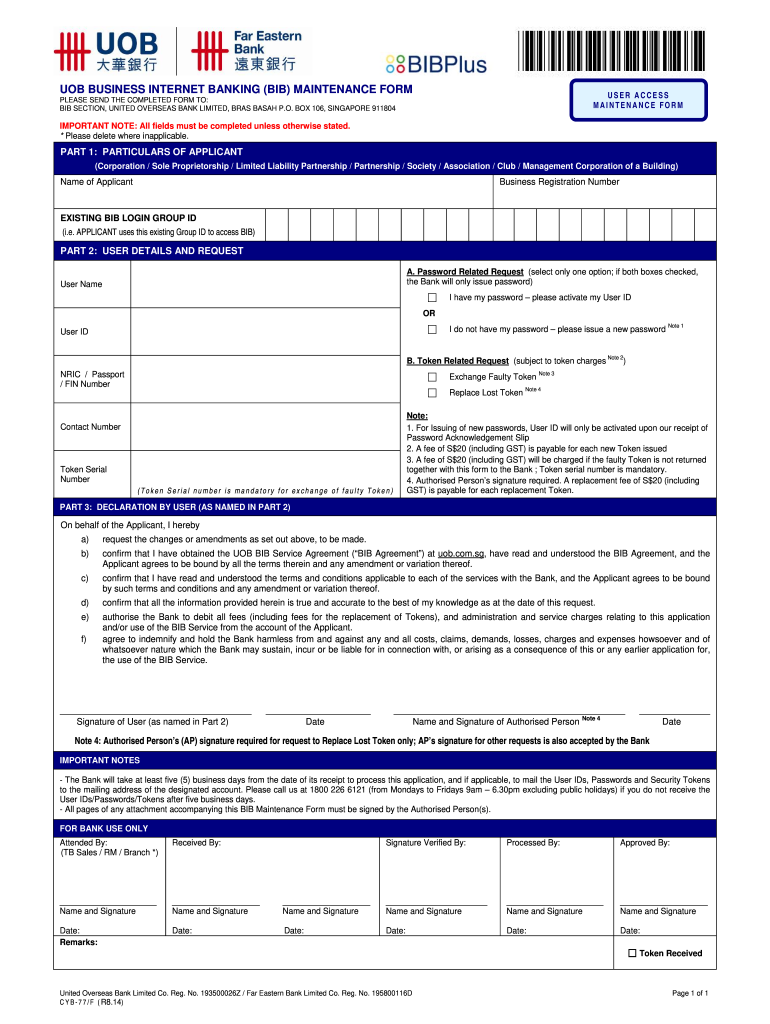
BIB Maintenance Form User AccessCYB 77F R8 14 DOC 2014-2026


What is the BIB Maintenance Form?
The BIB Maintenance Form is a crucial document used for managing user access and maintaining account details within the UOB business internet banking system. This form allows businesses to update their banking information, including user permissions and account settings, ensuring that only authorized personnel have access to sensitive financial data. Understanding the purpose and function of this form is essential for any organization utilizing UOB's online banking services.
Steps to Complete the BIB Maintenance Form
Completing the BIB Maintenance Form involves several straightforward steps:
- Gather necessary information, including account details and user identification.
- Access the form through the UOB business internet banking portal.
- Fill in the required fields, ensuring accuracy in all provided information.
- Review the form for completeness and correctness.
- Submit the form electronically through the portal or print it for physical submission if required.
Following these steps carefully will help ensure that the form is processed without delays.
Legal Use of the BIB Maintenance Form
The BIB Maintenance Form must be completed in compliance with applicable laws and regulations governing electronic banking in the United States. This includes adherence to the Electronic Signatures in Global and National Commerce (ESIGN) Act and the Uniform Electronic Transactions Act (UETA). These laws establish the legal validity of electronic signatures and documents, making it essential for businesses to use the BIB Maintenance Form correctly to avoid potential legal issues.
Key Elements of the BIB Maintenance Form
Understanding the key elements of the BIB Maintenance Form is vital for effective completion. The form typically includes:
- Business name and registration details
- Account numbers and associated banking information
- User access levels and permissions
- Signature lines for authorized representatives
- Date of submission
Each of these elements plays a critical role in ensuring that the form serves its intended purpose of maintaining secure access to banking services.
How to Obtain the BIB Maintenance Form
The BIB Maintenance Form can be obtained directly from the UOB business internet banking portal. Users can log into their accounts and navigate to the forms section to download the maintenance form. Alternatively, businesses may contact UOB customer support for assistance in acquiring the form if they encounter any difficulties accessing it online.
Examples of Using the BIB Maintenance Form
There are various scenarios in which the BIB Maintenance Form may be utilized:
- Updating user access for new employees joining the organization.
- Modifying permissions for existing users based on changes in job roles.
- Removing access for employees who have left the company.
- Changing account details, such as contact information or banking preferences.
These examples illustrate the form's flexibility and importance in managing user access effectively.
Quick guide on how to complete bib maintenance form user accesscyb 77f r814doc
The optimal method to obtain and endorse BIB Maintenance Form User AccessCYB 77F R8 14 doc
At the level of an entire organization, ineffective workflows related to paper approvals can consume signNow working hours. Signing documents such as BIB Maintenance Form User AccessCYB 77F R8 14 doc is an inherent aspect of operations across all sectors, which is why the effectiveness of each agreement’s lifecycle is crucial to the organization’s overall success. With airSlate SignNow, endorsing your BIB Maintenance Form User AccessCYB 77F R8 14 doc is as straightforward and quick as possible. You will receive with this platform the latest version of nearly any document. Even better, you can sign it instantly without needing to install external applications on your device or printing out hard copies.
Steps to obtain and endorse your BIB Maintenance Form User AccessCYB 77F R8 14 doc
- Browse our library by category or utilize the search bar to locate the document you require.
- View the document preview by selecting Learn more to confirm it’s the correct one.
- Click on Get form to begin editing immediately.
- Complete your document and insert any required information using the toolbar.
- When finished, select the Sign feature to endorse your BIB Maintenance Form User AccessCYB 77F R8 14 doc.
- Choose the signing option that is most suitable for you: Draw, Create initials, or upload an image of your handwritten signature.
- Click Done to finalize editing and proceed to document-sharing choices as needed.
With airSlate SignNow, you possess everything necessary to handle your documentation efficiently. You can discover, complete, modify, and even send your BIB Maintenance Form User AccessCYB 77F R8 14 doc all within a single tab without any complications. Enhance your workflows with a singular, intelligent eSignature solution.
Create this form in 5 minutes or less
Create this form in 5 minutes!
How to create an eSignature for the bib maintenance form user accesscyb 77f r814doc
How to make an electronic signature for the Bib Maintenance Form User Accesscyb 77f R814doc online
How to create an electronic signature for the Bib Maintenance Form User Accesscyb 77f R814doc in Chrome
How to create an eSignature for signing the Bib Maintenance Form User Accesscyb 77f R814doc in Gmail
How to create an eSignature for the Bib Maintenance Form User Accesscyb 77f R814doc right from your smartphone
How to create an electronic signature for the Bib Maintenance Form User Accesscyb 77f R814doc on iOS
How to create an eSignature for the Bib Maintenance Form User Accesscyb 77f R814doc on Android
People also ask
-
What is bib banking and how does it relate to eSignature solutions?
Bib banking refers to the advancements in banking technology and practices that streamline financial operations. airSlate SignNow enhances bib banking by providing a seamless eSigning experience, enabling businesses to execute transactions and contracts digitally.
-
How can airSlate SignNow improve my bib banking processes?
airSlate SignNow can signNowly improve your bib banking processes by offering efficient document management and eSigning capabilities. This powerful tool helps reduce paperwork, speeds up transaction times, and minimizes human error, making your financial operations more effective.
-
What pricing options does airSlate SignNow offer for bib banking services?
airSlate SignNow provides flexible pricing plans to accommodate various business needs, particularly in the context of bib banking. Whether you're a small enterprise or a large organization, our tiers offer competitive rates for unlimited signatures and customized features.
-
Is airSlate SignNow compliant with bib banking regulations?
Yes, airSlate SignNow is designed to comply with all relevant regulations related to bib banking. Our platform adheres to industry standards, ensuring that your documents remain secure and legally binding, while also facilitating a smooth eSigning process.
-
What are the key features of airSlate SignNow that support bib banking?
Key features of airSlate SignNow for bib banking include customizable templates, multi-party signing, and robust security measures. These functionalities enable businesses to manage their financial documents efficiently while ensuring data protection and compliance.
-
Can airSlate SignNow integrate with my existing bib banking software?
Absolutely! airSlate SignNow offers seamless integration with a variety of bib banking software systems. This connectivity allows for a streamlined flow of data between platforms, enhancing your overall banking and signing experience.
-
What benefits does airSlate SignNow provide for businesses involved in bib banking?
Businesses engaged in bib banking benefit from using airSlate SignNow by achieving higher efficiency, reduced turnaround times, and improved customer satisfaction. Our solution simplifies the eSigning process and helps you maintain better control over financial documents.
Get more for BIB Maintenance Form User AccessCYB 77F R8 14 doc
- Essential legal life documents for newlyweds wisconsin form
- Legal life documents form
- Essential legal life documents for new parents wisconsin form
- General power of attorney for care and custody of child or children wisconsin form
- Small business accounting package wisconsin form
- Wi guardian minor form
- Company employment policies and procedures package wisconsin form
- Power attorney children form
Find out other BIB Maintenance Form User AccessCYB 77F R8 14 doc
- How To eSignature Texas Government Document
- Can I eSignature Vermont Government Form
- How Do I eSignature West Virginia Government PPT
- How Do I eSignature Maryland Healthcare / Medical PDF
- Help Me With eSignature New Mexico Healthcare / Medical Form
- How Do I eSignature New York Healthcare / Medical Presentation
- How To eSignature Oklahoma Finance & Tax Accounting PPT
- Help Me With eSignature Connecticut High Tech Presentation
- How To eSignature Georgia High Tech Document
- How Can I eSignature Rhode Island Finance & Tax Accounting Word
- How Can I eSignature Colorado Insurance Presentation
- Help Me With eSignature Georgia Insurance Form
- How Do I eSignature Kansas Insurance Word
- How Do I eSignature Washington Insurance Form
- How Do I eSignature Alaska Life Sciences Presentation
- Help Me With eSignature Iowa Life Sciences Presentation
- How Can I eSignature Michigan Life Sciences Word
- Can I eSignature New Jersey Life Sciences Presentation
- How Can I eSignature Louisiana Non-Profit PDF
- Can I eSignature Alaska Orthodontists PDF