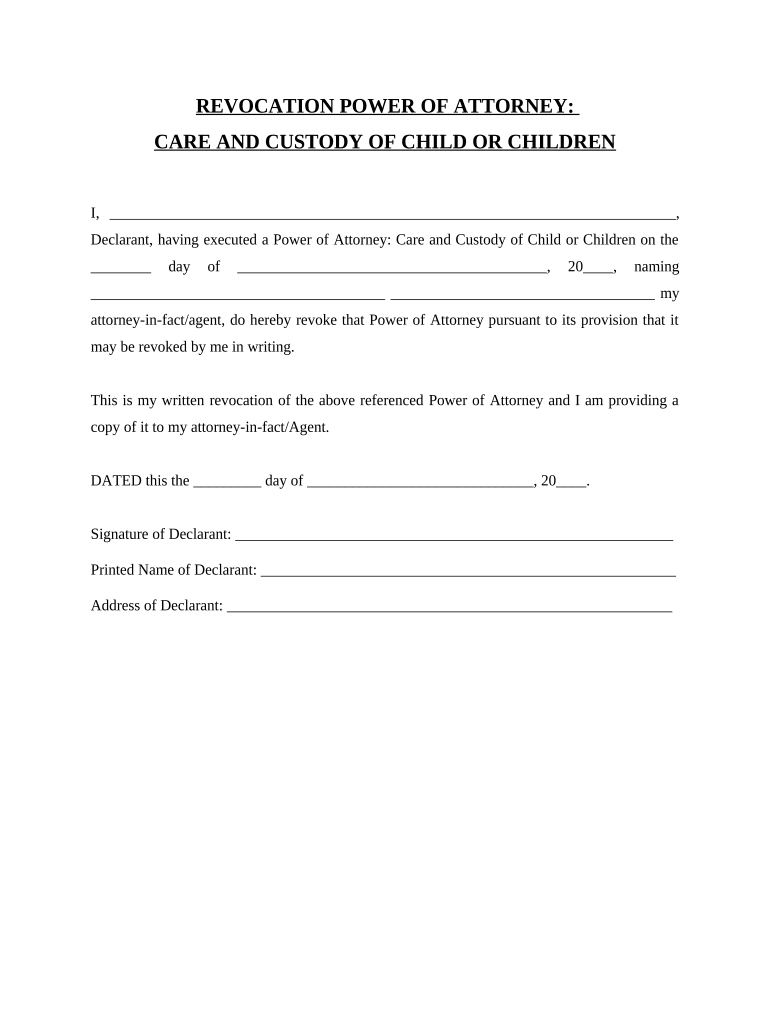
Power Attorney Children Form


What is the Power Attorney Children
The power attorney children form is a legal document that grants a designated individual the authority to make decisions on behalf of a child. This document is essential in situations where a parent or guardian cannot be present to make decisions regarding the child's welfare, education, or health care. The designated individual, often referred to as an agent or attorney-in-fact, can act in the best interests of the child, ensuring that their needs are met during the absence of the parent or guardian.
How to use the Power Attorney Children
Using the power attorney children form involves several steps to ensure it is legally binding and effective. First, the parent or guardian must fill out the form accurately, detailing the scope of authority granted to the agent. This may include decisions related to medical care, educational matters, and other important aspects of the child's life. Once completed, the form should be signed and dated by the parent or guardian, and it may require notarization to enhance its legal validity. It is advisable to provide copies to relevant parties, such as schools or medical providers, to ensure they recognize the authority of the agent.
Steps to complete the Power Attorney Children
Completing the power attorney children form involves the following steps:
- Identify the child and the designated agent clearly on the form.
- Specify the powers being granted, including any limitations or conditions.
- Ensure the form is signed by the parent or guardian in the presence of a notary public, if required by state law.
- Distribute copies of the signed document to the agent and any institutions that may need to recognize the authority.
Legal use of the Power Attorney Children
The legal use of the power attorney children form is governed by state laws, which may vary significantly. It is crucial to ensure that the form complies with local regulations to avoid any issues with its enforcement. The document should clearly outline the powers granted and any limitations to prevent misunderstandings. In many states, the form must be signed in front of a notary public to be considered valid. Additionally, it is important to periodically review and update the document as necessary, especially if there are changes in circumstances or the designated agent.
Key elements of the Power Attorney Children
Several key elements must be included in the power attorney children form to ensure its effectiveness:
- Identification of parties: Clearly state the names of the child and the agent.
- Scope of authority: Define the specific powers granted to the agent.
- Duration: Indicate how long the authority remains in effect.
- Signatures: Ensure the document is signed by the parent or guardian, and notarized if required.
State-specific rules for the Power Attorney Children
State-specific rules for the power attorney children form can significantly impact its validity and enforceability. Each state may have unique requirements regarding the form's content, the necessity of notarization, and the powers that can be granted. It is essential for parents and guardians to familiarize themselves with their state’s laws to ensure compliance. Consulting with a legal professional can provide clarity and guidance on how to properly execute the document in accordance with state regulations.
Quick guide on how to complete power attorney children
Effortlessly Prepare Power Attorney Children on Any Device
Managing documents online has become increasingly popular among businesses and individuals. It offers an ideal eco-friendly substitute to traditional printed and signed documents, enabling you to find the appropriate template and securely store it online. airSlate SignNow equips you with all the tools necessary to create, modify, and eSign your documents swiftly without delays. Handle Power Attorney Children on any device with airSlate SignNow's Android or iOS applications and simplify any document-centric process today.
How to Modify and eSign Power Attorney Children with Ease
- Find Power Attorney Children and click Get Form to begin.
- Utilize the tools provided to complete your template.
- Highlight pertinent sections of your documents or obscure sensitive information with tools specifically offered by airSlate SignNow for that purpose.
- Create your signature using the Sign tool, which takes mere seconds and holds the same legal validity as a conventional wet signature.
- Review the details and click on the Done button to save your modifications.
- Choose how you want to send your form, via email, text message (SMS), or invite link, or download it to your computer.
Eliminate concerns about lost or misplaced files, tedious form hunting, or errors that necessitate printing new document copies. airSlate SignNow addresses your document management needs in just a few clicks from any device of your preference. Edit and eSign Power Attorney Children and guarantee exceptional communication at every stage of the form completion process with airSlate SignNow.
Create this form in 5 minutes or less
Create this form in 5 minutes!
People also ask
-
What is a power attorney for children and why is it important?
A power attorney for children is a legal document that grants one adult the authority to act on behalf of a child in various situations, such as medical decisions or financial matters. This is particularly important for parents who want to ensure their child's needs are met in their absence. It provides peace of mind and ensures that caregivers can make timely decisions when necessary.
-
How can I create a power attorney for children using airSlate SignNow?
Creating a power attorney for children with airSlate SignNow is simple. You can use our customizable templates to draft the document that fits your needs, ensuring it's both legally sound and compliant. Once created, you can easily eSign it or send it for signatures, streamlining the entire process.
-
Is there a cost associated with using airSlate SignNow to create a power attorney for children?
Yes, there is a cost for using airSlate SignNow to create a power attorney for children, with various pricing plans available to accommodate different needs. Our plans are designed to be cost-effective, allowing you to choose the one that fits your requirements best. Additionally, you can start with a free trial to explore our features before committing.
-
What features does airSlate SignNow offer for managing power attorney documents?
airSlate SignNow provides a range of features for managing power attorney documents, including customizable templates, secure eSignature capabilities, and document storage. You can easily track who has signed your document and manage access, ensuring that your child's affairs are handled swiftly and safely. These features simplify the process and enhance the overall user experience.
-
Are power attorney documents created with airSlate SignNow legally binding?
Yes, power attorney documents created with airSlate SignNow are legally binding when executed correctly. Our platform ensures compliance with legal requirements, offering peace of mind to users. This means you can confidently manage your child's needs with documents that hold up in legal situations.
-
How does airSlate SignNow ensure the security of power attorney documents?
At airSlate SignNow, we prioritize the security of your power attorney documents through advanced encryption and secure cloud storage. Our platform ensures that sensitive information is protected and accessible only to authorized users. This commitment to security allows you to focus on your child's well-being without worrying about document safety.
-
Can I integrate airSlate SignNow with other software tools for managing power attorney documents?
Absolutely! airSlate SignNow offers integration options with various software tools, making it easier to manage your power attorney documents within your existing workflow. Whether it's linking with project management tools or customer relationship management systems, our integrations enhance usability and efficiency.
Get more for Power Attorney Children
Find out other Power Attorney Children
- How Do I Sign Rhode Island Real Estate Form
- Can I Sign Vermont Real Estate Document
- How To Sign Wyoming Orthodontists Document
- Help Me With Sign Alabama Courts Form
- Help Me With Sign Virginia Police PPT
- How To Sign Colorado Courts Document
- Can I eSign Alabama Banking PPT
- How Can I eSign California Banking PDF
- How To eSign Hawaii Banking PDF
- How Can I eSign Hawaii Banking Document
- How Do I eSign Hawaii Banking Document
- How Do I eSign Hawaii Banking Document
- Help Me With eSign Hawaii Banking Document
- How To eSign Hawaii Banking Document
- Can I eSign Hawaii Banking Presentation
- Can I Sign Iowa Courts Form
- Help Me With eSign Montana Banking Form
- Can I Sign Kentucky Courts Document
- How To eSign New York Banking Word
- Can I eSign South Dakota Banking PPT