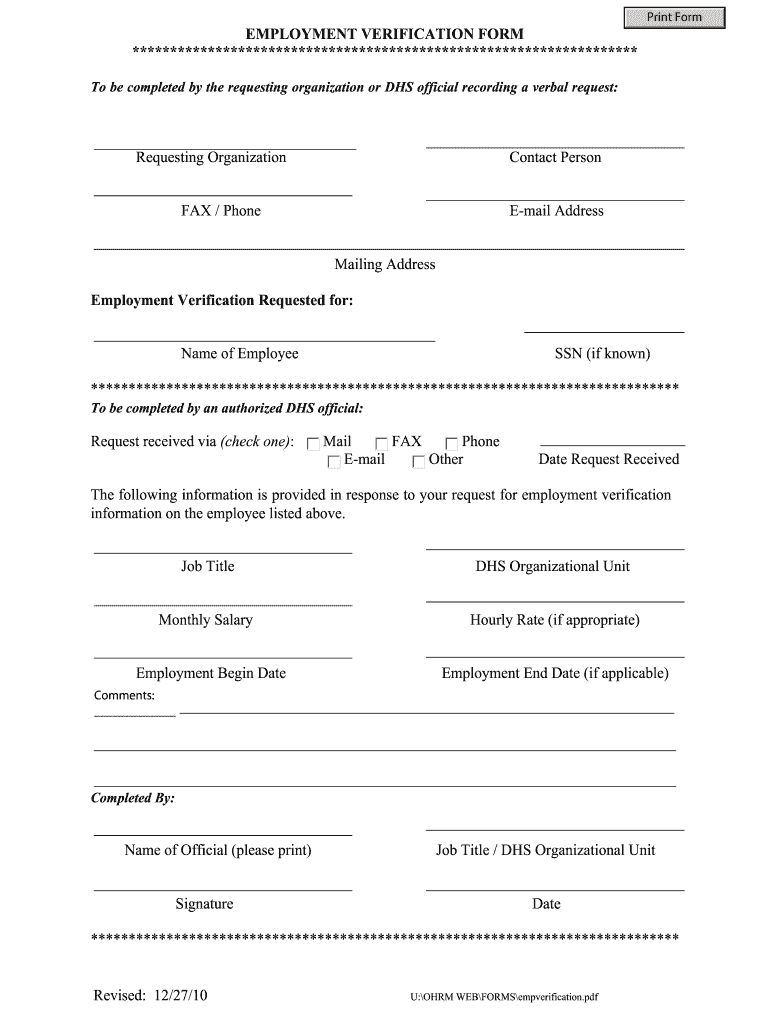
Affidavit of Employment Form


What is the affidavit of employment?
An affidavit of employment is a legal document that verifies an individual's employment status. This document is often required by lenders, landlords, or other entities to confirm that a person is currently employed and to provide details about their job, such as position, duration of employment, and salary. The affidavit serves as a sworn statement, affirming the truthfulness of the information provided, and is typically signed by both the employee and an authorized representative from their employer.
Steps to complete the affidavit of employment
Completing an affidavit of employment involves several key steps to ensure accuracy and legality:
- Gather necessary information: Collect details such as your job title, employment dates, salary, and employer contact information.
- Draft the affidavit: Use a clear template that includes all required sections, such as the declarant's information, employer details, and a statement of truth.
- Review the document: Ensure all information is accurate and complete, as inaccuracies can lead to complications.
- Sign the affidavit: Both the employee and an authorized employer representative must sign the document, often in the presence of a notary public.
- Store the affidavit securely: Keep a copy for personal records and provide the original to the requesting party.
Key elements of the affidavit of employment
For an affidavit of employment to be effective, it should include several essential elements:
- Employee Information: The full name, address, and contact details of the employee.
- Employer Information: The name, address, and contact details of the employer or company.
- Employment Details: Job title, start date, and a description of job responsibilities.
- Salary Information: Current salary or wage details, including any bonuses or commissions.
- Declaration Statement: A statement affirming the accuracy of the information provided.
- Signatures: Signatures of both the employee and an authorized representative from the employer.
Legal use of the affidavit of employment
The affidavit of employment is legally binding when executed properly. It can be used in various situations, such as applying for loans, renting properties, or verifying employment for background checks. To ensure its legal validity, the affidavit must comply with relevant state laws and include necessary signatures. Additionally, using a reliable platform for electronic signatures can enhance the document's security and compliance with eSignature laws.
How to use the affidavit of employment
Using an affidavit of employment involves submitting it to the requesting party, such as a lender or landlord. The document serves to confirm your employment status and may be required as part of a larger application process. When submitting, ensure that you provide any additional documentation that may be requested, such as pay stubs or tax forms, to support the information in the affidavit. Always keep a copy of the submitted affidavit for your records.
Examples of using the affidavit of employment
Affidavits of employment are commonly used in various scenarios, including:
- Applying for a mortgage or personal loan, where lenders require proof of income.
- Renting an apartment or house, where landlords seek verification of stable employment.
- Submitting job applications, especially for positions that require security clearance.
- Providing evidence for government assistance programs that require proof of income.
Quick guide on how to complete affidavit of employment verification form
Effortlessly Prepare Affidavit Of Employment on Any Device
Managing documents online has gained traction among businesses and individuals alike. It offers a stellar eco-friendly replacement for traditional printed and signed paperwork, as you can easily find the correct form and securely archive it online. airSlate SignNow equips you with all the tools necessary to create, modify, and electronically sign your documents swiftly and without delays. Handle Affidavit Of Employment on any platform using airSlate SignNow's Android or iOS applications and simplify any document-driven process today.
The Easiest Method to Modify and Electronically Sign Affidavit Of Employment with Ease
- Obtain Affidavit Of Employment and click Get Form to begin.
- Make use of the tools we provide to fill out your form.
- Emphasize important sections of the documents or redact sensitive information with tools specifically designed for that purpose by airSlate SignNow.
- Create your electronic signature using the Sign feature, which takes mere seconds and holds the same legal validity as a conventional wet ink signature.
- Review all details and click the Done button to save your modifications.
- Decide how you prefer to send your form, whether by email, SMS, or invitation link, or download it to your computer.
Say goodbye to lost or misfiled documents, arduous form searches, or errors that necessitate printing new document copies. airSlate SignNow fulfills your document management requirements with just a few clicks from any device of your choosing. Edit and electronically sign Affidavit Of Employment to ensure optimal communication at every stage of the form preparation process with airSlate SignNow.
Create this form in 5 minutes or less
FAQs
-
Is it legal for companies to charge a previous employee a fee for filling out an employment verification form?
I’m not a lawyer, but I’d say you don’t have to pay. The law, as I know it, requires former employers to confirm your dates of employment and title. If your former employer demands you pay a fee for this, ask for the demand in writing (say you need it for financial records), then send a copy of that demand to the company you applied to, and your state’s Office of the Attorney General or Labor Department. The demand on email would also work, as would a voicemail you can attach to an email.
-
How do I fill out Form B under the Insolvency and Bankruptcy code? Does the affidavit require a stamp paper?
Affidavit is always on stamp paper
-
Why did my employer give me a W-9 Form to fill out instead of a W-4 Form?
I wrote about the independent-contractor-vs-employee issue last year, see http://nctaxpro.wordpress.com/20...Broadly speaking, you are an employee when someone else - AKA the employer - has control over when and where you work and the processes by which you perform the work that you do for that individual. A DJ or bartender under some circumstances, I suppose, might qualify as an independent contractor at a restaurant, but the waitstaff, bus help, hosts, kitchen aides, etc. almost certainly would not.There's always risk in confronting an employer when faced with a situation like yours - my experience is that most employers know full well that they are violating the law when they treat employees as independent contractors, and for that reason they don't tolerate questions about that policy very well - so you definitely should tread cautiously if you want to keep this position. Nonetheless, I think you owe it to yourself to ask whether or not the restaurant intends to withhold federal taxes from your checks - if for no other reason than you don't want to get caught short when it comes to filing your own return, even if you don't intend to challenge the policy.
Create this form in 5 minutes!
How to create an eSignature for the affidavit of employment verification form
How to make an eSignature for your Affidavit Of Employment Verification Form in the online mode
How to create an eSignature for your Affidavit Of Employment Verification Form in Google Chrome
How to generate an electronic signature for signing the Affidavit Of Employment Verification Form in Gmail
How to generate an eSignature for the Affidavit Of Employment Verification Form from your smart phone
How to make an eSignature for the Affidavit Of Employment Verification Form on iOS
How to create an electronic signature for the Affidavit Of Employment Verification Form on Android devices
People also ask
-
What is an affidavit of employment?
An affidavit of employment is a written statement made under oath that verifies an individual's employment status, job title, and duration of employment. Using airSlate SignNow, you can easily create, send, and eSign affidavits of employment, streamlining the verification process for both employers and employees.
-
How does airSlate SignNow help in creating an affidavit of employment?
airSlate SignNow offers template features that allow users to quickly generate an affidavit of employment tailored to their specific needs. With our user-friendly interface, you can fill in relevant information and customize the document, ensuring a professional and efficient approach to employment verification.
-
Is there a cost associated with using airSlate SignNow for affidavits of employment?
airSlate SignNow provides flexible pricing plans designed to accommodate various business sizes. Users can choose a plan that fits their budget, allowing them to access the tools necessary for creating and eSigning affidavits of employment without breaking the bank.
-
What features does airSlate SignNow offer for handling affidavits of employment?
With airSlate SignNow, users benefit from features such as electronic signatures, document sharing, and real-time tracking. These features simplify the process of managing affidavits of employment, making it easy to gather signatures and store documents securely.
-
Are there any integrations available with airSlate SignNow for affidavit of employment processes?
Yes, airSlate SignNow integrates seamlessly with various platforms such as Google Drive, Dropbox, and Salesforce. These integrations enable smooth workflows when managing and eSigning affidavits of employment, enhancing productivity for businesses.
-
What are the benefits of using airSlate SignNow for affidavits of employment?
Using airSlate SignNow for affidavits of employment brings numerous benefits, including increased efficiency, reduced paperwork, and faster processing times. Businesses can quickly verify employment status while providing a professional experience for their employees.
-
Can I use airSlate SignNow on mobile devices for affidavits of employment?
Absolutely! airSlate SignNow is optimized for mobile use, allowing you to create, send, and eSign affidavits of employment directly from your smartphone or tablet. This flexibility ensures that you can manage your documents anytime, anywhere.
Get more for Affidavit Of Employment
- Skin care intake form
- Vendor registration in mcgm form
- Umwa address form
- Birth certificate form
- Illinois petition to modify form
- Entry of appearance waiver and consent form
- Persec 563333 sandia national laboratories sandia form
- Ozark technical community collegewhere do i send my transcripts 2013 form
Find out other Affidavit Of Employment
- eSign Maine Doctors Promissory Note Template Easy
- eSign Kentucky Construction Claim Online
- How Can I eSign Maine Construction Quitclaim Deed
- eSign Colorado Education Promissory Note Template Easy
- eSign North Dakota Doctors Affidavit Of Heirship Now
- eSign Oklahoma Doctors Arbitration Agreement Online
- eSign Oklahoma Doctors Forbearance Agreement Online
- eSign Oregon Doctors LLC Operating Agreement Mobile
- eSign Hawaii Education Claim Myself
- eSign Hawaii Education Claim Simple
- eSign Hawaii Education Contract Simple
- eSign Hawaii Education NDA Later
- How To eSign Hawaii Education NDA
- How Do I eSign Hawaii Education NDA
- eSign Hawaii Education Arbitration Agreement Fast
- eSign Minnesota Construction Purchase Order Template Safe
- Can I eSign South Dakota Doctors Contract
- eSign Mississippi Construction Rental Application Mobile
- How To eSign Missouri Construction Contract
- eSign Missouri Construction Rental Lease Agreement Easy