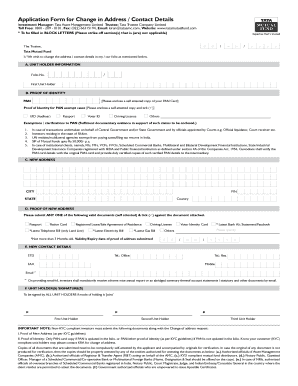
Tata Mutual Fund Pan Updation Form


What is the Tata Mutual Fund Pan Updation Form
The Tata Mutual Fund Pan Updation Form is a crucial document used by investors to update their Permanent Account Number (PAN) details associated with their mutual fund investments. This form is essential for ensuring compliance with tax regulations and maintaining accurate records within the Tata Mutual Fund system. By updating your PAN, you help facilitate smoother transactions and avoid potential tax-related issues in the future.
Steps to Complete the Tata Mutual Fund Pan Updation Form
Completing the Tata Mutual Fund Pan Updation Form involves several straightforward steps:
- Download the form from the official Tata Mutual Fund website or obtain a physical copy from a branch.
- Fill in your personal details, including your name, address, and contact information.
- Provide your existing PAN and the new PAN details you wish to update.
- Sign the form to validate your request.
- Attach any necessary documents, such as a copy of your new PAN card.
- Submit the completed form through the designated submission method.
Required Documents
To successfully complete the Tata Mutual Fund Pan Updation Form, you may need to provide specific documents. These typically include:
- A copy of your new PAN card.
- A government-issued identification document, such as a driver's license or passport.
- Proof of address, which could be a utility bill or bank statement.
Ensure that all documents are clear and legible to avoid delays in processing your request.
Form Submission Methods
The Tata Mutual Fund Pan Updation Form can be submitted through various methods to accommodate different preferences:
- Online Submission: Use the Tata Mutual Fund online portal to upload the completed form and required documents.
- Mail: Send the physical form and documents to the designated Tata Mutual Fund address.
- In-Person: Visit a local Tata Mutual Fund branch to submit the form directly.
Choose the method that best suits your needs for a seamless updating process.
Legal Use of the Tata Mutual Fund Pan Updation Form
The Tata Mutual Fund Pan Updation Form is legally recognized for updating PAN information associated with your investment accounts. It complies with relevant tax regulations, ensuring that your investment records remain accurate and up to date. Proper use of this form helps prevent issues related to tax compliance and facilitates smooth financial transactions.
How to Obtain the Tata Mutual Fund Pan Updation Form
The Tata Mutual Fund Pan Updation Form can be obtained through several channels:
- Visit the official Tata Mutual Fund website to download the form in PDF format.
- Request a physical copy from any Tata Mutual Fund branch.
- Contact customer service for assistance in obtaining the form.
Ensure you have the latest version of the form to avoid any complications during the updating process.
Quick guide on how to complete tata mutual fund pan updation form
Complete Tata Mutual Fund Pan Updation Form effortlessly on any device
Managing documents online has become increasingly popular among businesses and individuals. It offers an ideal eco-friendly alternative to traditional printed and signed paperwork, as you can access the correct form and securely store it online. airSlate SignNow provides all the tools necessary to create, modify, and eSign your documents quickly without delays. Handle Tata Mutual Fund Pan Updation Form on any device with airSlate SignNow's Android or iOS applications and simplify any document-related process today.
The easiest way to modify and eSign Tata Mutual Fund Pan Updation Form hassle-free
- Obtain Tata Mutual Fund Pan Updation Form and click Get Form to begin.
- Utilize the tools we offer to complete your form.
- Emphasize key parts of the documents or obscure sensitive information with the tools that airSlate SignNow specifically provides for this purpose.
- Create your signature using the Sign tool, which takes seconds and carries the same legal validity as a conventional wet ink signature.
- Review the details and click the Done button to save your modifications.
- Select your preferred method to share your form, whether by email, text message (SMS), or an invite link, or download it to your computer.
Eliminate concerns about lost or misplaced files, tedious form searches, or errors that necessitate printing new document copies. airSlate SignNow fulfills all your document management needs in just a few clicks from any device you select. Modify and eSign Tata Mutual Fund Pan Updation Form while ensuring outstanding communication at every stage of the form preparation process with airSlate SignNow.
Create this form in 5 minutes or less
Create this form in 5 minutes!
How to create an eSignature for the tata mutual fund pan updation form
How to create an electronic signature for a PDF online
How to create an electronic signature for a PDF in Google Chrome
How to create an e-signature for signing PDFs in Gmail
How to create an e-signature right from your smartphone
How to create an e-signature for a PDF on iOS
How to create an e-signature for a PDF on Android
People also ask
-
What is the tata mutual fund pan updation form and why is it important?
The tata mutual fund pan updation form is a crucial document for investors looking to update their PAN details with Tata Mutual Fund. Keeping your PAN information updated ensures compliance with tax regulations and helps in seamless transaction processing within your mutual fund investments.
-
How can I obtain the tata mutual fund pan updation form?
You can easily obtain the tata mutual fund pan updation form from the official Tata Mutual Fund website or through your mutual fund advisor. It is usually available in PDF format for download, making it convenient to access.
-
What is the process for filling out the tata mutual fund pan updation form?
Filling out the tata mutual fund pan updation form requires you to provide your current PAN details, new PAN information, and related personal information. Ensure all details are accurate, and attach the required documents such as a PAN card copy to avoid processing delays.
-
Is there a fee associated with the tata mutual fund pan updation form?
Typically, there is no fee for submitting the tata mutual fund pan updation form, as this is a service provided to ensure your investment records are accurate. However, check with your specific fund house for any charges that may apply.
-
How long does it take to process the tata mutual fund pan updation form?
The processing time for the tata mutual fund pan updation form usually varies, but it can take anywhere from a few days to a couple of weeks. Ensure that you submit all required documentation correctly to avoid delays.
-
Can I submit the tata mutual fund pan updation form online?
Yes, some platforms allow you to submit the tata mutual fund pan updation form online, making it more convenient for investors. Check with the Tata Mutual Fund website or your investment platform for online submission options.
-
What should I do if my tata mutual fund pan updation form is rejected?
If your tata mutual fund pan updation form is rejected, review the reasons provided and correct any errors. You may need to resubmit the form with the correct information and additional documentation, if necessary.
Get more for Tata Mutual Fund Pan Updation Form
- Naic fillable application form
- Authorization for release of confidential information form lsdvi
- Contract and agreement for 13cm0061 dredging of mouth bb dpwh form
- Lease rider pdf form
- Preliminary information
- Aktionclub petitiontocharter fillable pdf form
- Makeup service contract template form
- Makeup for service contract template form
Find out other Tata Mutual Fund Pan Updation Form
- How To Sign Delaware Orthodontists PPT
- How Can I Sign Massachusetts Plumbing Document
- How To Sign New Hampshire Plumbing PPT
- Can I Sign New Mexico Plumbing PDF
- How To Sign New Mexico Plumbing Document
- How To Sign New Mexico Plumbing Form
- Can I Sign New Mexico Plumbing Presentation
- How To Sign Wyoming Plumbing Form
- Help Me With Sign Idaho Real Estate PDF
- Help Me With Sign Idaho Real Estate PDF
- Can I Sign Idaho Real Estate PDF
- How To Sign Idaho Real Estate PDF
- How Do I Sign Hawaii Sports Presentation
- How Do I Sign Kentucky Sports Presentation
- Can I Sign North Carolina Orthodontists Presentation
- How Do I Sign Rhode Island Real Estate Form
- Can I Sign Vermont Real Estate Document
- How To Sign Wyoming Orthodontists Document
- Help Me With Sign Alabama Courts Form
- Help Me With Sign Virginia Police PPT