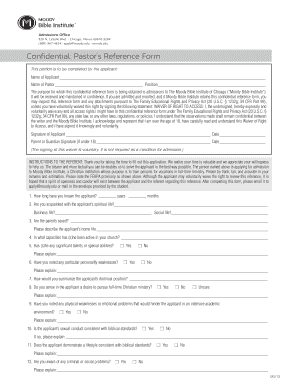
Confidential Pastor S Reference Form Moody Edu


What is the Confidential Pastor S Reference Form Moody edu
The Confidential Pastor S Reference Form Moody edu is a specialized document used primarily in the context of pastoral references for individuals applying to Moody Bible Institute or similar institutions. This form allows pastors to provide confidential feedback regarding the applicant's character, spiritual maturity, and suitability for ministry. It is an essential part of the application process, ensuring that the institution receives a comprehensive view of the applicant's background and qualifications.
How to use the Confidential Pastor S Reference Form Moody edu
To effectively use the Confidential Pastor S Reference Form Moody edu, applicants must first ensure that they have identified a pastor who is willing to complete the form on their behalf. The applicant typically provides the pastor with the necessary information, including the submission deadline and any specific instructions from the institution. Once the pastor has completed the form, it should be submitted directly to the institution, maintaining confidentiality throughout the process.
Steps to complete the Confidential Pastor S Reference Form Moody edu
Completing the Confidential Pastor S Reference Form Moody edu involves several key steps:
- Select a pastor: Choose a pastor who knows you well and can provide an honest assessment.
- Provide information: Share the form and any specific guidelines or deadlines with your pastor.
- Pastor completes the form: The pastor fills out the form, providing insights into your character and ministry potential.
- Submit the form: Ensure that the completed form is sent directly to the institution, adhering to any confidentiality requirements.
Legal use of the Confidential Pastor S Reference Form Moody edu
The Confidential Pastor S Reference Form Moody edu is legally recognized when completed according to the institution's guidelines. It is important for both the applicant and the pastor to understand that the information provided is confidential and should be treated with respect. Additionally, the form must be submitted by the pastor directly to ensure its validity and to maintain the integrity of the reference process.
Key elements of the Confidential Pastor S Reference Form Moody edu
Several key elements are typically included in the Confidential Pastor S Reference Form Moody edu:
- Pastor's contact information: Essential for verification and follow-up.
- Applicant's details: Information about the individual being referenced.
- Assessment sections: Areas for the pastor to evaluate the applicant’s spiritual life, character, and ministry readiness.
- Signature line: A place for the pastor to sign, affirming the authenticity of the information provided.
Form Submission Methods (Online / Mail / In-Person)
The Confidential Pastor S Reference Form Moody edu can typically be submitted through various methods, depending on the institution's requirements. Common submission methods include:
- Online submission: Many institutions allow for electronic submission, which can expedite the process.
- Mail: Traditional mail may be required, with the pastor sending the completed form directly to the institution.
- In-person delivery: Some applicants may prefer to have their pastor deliver the form in person, ensuring that it is received directly.
Quick guide on how to complete confidential pastor s reference form moody edu
Effortlessly Prepare Confidential Pastor S Reference Form Moody edu on Any Device
Digital document management has gained traction among companies and individuals. It offers an excellent environmentally friendly option to traditional printed and signed documents, allowing you to access the right format and securely save it online. airSlate SignNow provides all the necessary tools to swiftly create, modify, and electronically sign your documents without any hassle. Manage Confidential Pastor S Reference Form Moody edu on any device using airSlate SignNow's Android or iOS applications and enhance any document-focused workflow today.
The easiest method to modify and electronically sign Confidential Pastor S Reference Form Moody edu effortlessly
- Locate Confidential Pastor S Reference Form Moody edu and then click Get Form to begin.
- Make use of the features we offer to complete your document.
- Point out important sections of the documents or conceal sensitive information with tools specifically provided by airSlate SignNow for that purpose.
- Generate your electronic signature with the Sign feature, which takes mere seconds and holds the same legal validity as a conventional wet ink signature.
- Review the details and then click on the Done button to save your modifications.
- Select your preferred method to send your form via email, text message (SMS), invite link, or download it to your computer.
Eliminate concerns about lost or misfiled documents, tedious form searches, or errors that necessitate printing new copies. airSlate SignNow fulfills all your document management needs within a few clicks from any device of your choosing. Alter and electronically sign Confidential Pastor S Reference Form Moody edu and ensure exceptional communication throughout the document preparation journey with airSlate SignNow.
Create this form in 5 minutes or less
Create this form in 5 minutes!
How to create an eSignature for the confidential pastor s reference form moody edu
How to create an electronic signature for a PDF online
How to create an electronic signature for a PDF in Google Chrome
How to create an e-signature for signing PDFs in Gmail
How to create an e-signature right from your smartphone
How to create an e-signature for a PDF on iOS
How to create an e-signature for a PDF on Android
People also ask
-
What is the Confidential Pastor S Reference Form Moody edu?
The Confidential Pastor S Reference Form Moody edu is a specialized document designed for pastors to fill out when providing references for applicants. This form ensures that the reference process is transparent and respectful, allowing for a comprehensive evaluation of the candidate's suitability. Utilizing airSlate SignNow for this form enhances efficiency and security.
-
How does airSlate SignNow simplify the completion of the Confidential Pastor S Reference Form Moody edu?
airSlate SignNow streamlines the process by allowing pastors to eSign and submit the Confidential Pastor S Reference Form Moody edu digitally. This reduces the need for physical paperwork and enables quick turnaround times for reference submissions. The user-friendly interface ensures that the process is intuitive and accessible.
-
Is there a cost associated with using airSlate SignNow for the Confidential Pastor S Reference Form Moody edu?
Yes, airSlate SignNow offers various pricing plans to suit different needs, including options for individual users and organizations. The cost is competitive and reflects the high-quality service provided, making it an affordable solution for processing the Confidential Pastor S Reference Form Moody edu. Consider checking the pricing page for detailed information on available plans.
-
What features does airSlate SignNow offer for managing the Confidential Pastor S Reference Form Moody edu?
airSlate SignNow provides numerous features for managing the Confidential Pastor S Reference Form Moody edu, including document templates, automated workflows, and real-time tracking of signatures. These tools enhance productivity and ensure that users can effectively manage their forms from start to finish. Additionally, the platform offers robust security measures to protect sensitive information.
-
Can the Confidential Pastor S Reference Form Moody edu be integrated with other applications?
Absolutely! airSlate SignNow supports various integrations with popular applications and software, allowing for seamless workflows involving the Confidential Pastor S Reference Form Moody edu. Whether you’re using CRM systems, email platforms, or productivity tools, you can easily connect them to enhance your document management processes.
-
What are the benefits of using airSlate SignNow for the Confidential Pastor S Reference Form Moody edu?
Using airSlate SignNow for the Confidential Pastor S Reference Form Moody edu brings signNow benefits, including increased efficiency, enhanced security, and easier collaboration. Digital signatures and templates streamline the process, while cloud storage ensures that documents are safely accessible anytime, anywhere. This ultimately saves time and enhances user satisfaction.
-
How secure is the Confidential Pastor S Reference Form Moody edu when using airSlate SignNow?
Security is a top priority at airSlate SignNow. The Confidential Pastor S Reference Form Moody edu is protected by encryption and secure access protocols, ensuring that sensitive information remains confidential. Additionally, the platform complies with industry standards and regulations to provide peace of mind for all users.
Get more for Confidential Pastor S Reference Form Moody edu
Find out other Confidential Pastor S Reference Form Moody edu
- Sign Pennsylvania Courts Quitclaim Deed Mobile
- eSign Washington Car Dealer Bill Of Lading Mobile
- eSign Wisconsin Car Dealer Resignation Letter Myself
- eSign Wisconsin Car Dealer Warranty Deed Safe
- eSign Business Operations PPT New Hampshire Safe
- Sign Rhode Island Courts Warranty Deed Online
- Sign Tennessee Courts Residential Lease Agreement Online
- How Do I eSign Arkansas Charity LLC Operating Agreement
- eSign Colorado Charity LLC Operating Agreement Fast
- eSign Connecticut Charity Living Will Later
- How Can I Sign West Virginia Courts Quitclaim Deed
- Sign Courts Form Wisconsin Easy
- Sign Wyoming Courts LLC Operating Agreement Online
- How To Sign Wyoming Courts Quitclaim Deed
- eSign Vermont Business Operations Executive Summary Template Mobile
- eSign Vermont Business Operations Executive Summary Template Now
- eSign Virginia Business Operations Affidavit Of Heirship Mobile
- eSign Nebraska Charity LLC Operating Agreement Secure
- How Do I eSign Nevada Charity Lease Termination Letter
- eSign New Jersey Charity Resignation Letter Now