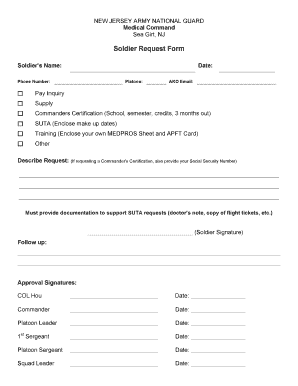
Suta Form Army


What is the Suta Form Army
The Suta Form Army is a specific document utilized by members of the military, particularly those in the National Guard. This form serves various administrative purposes, including the documentation of service and benefits. Understanding its function is crucial for service members to ensure compliance with military regulations and to access necessary benefits.
How to use the Suta Form Army
Using the Suta Form Army involves several straightforward steps. First, service members must gather all necessary information, such as personal identification and service details. Next, they should fill out the form accurately, ensuring that all sections are completed. Once filled, the form can be submitted electronically or via traditional mail, depending on the requirements of the specific military branch.
Steps to complete the Suta Form Army
Completing the Suta Form Army requires attention to detail. Here are the steps to follow:
- Gather all required documents, including identification and service records.
- Access the Suta Form Army through the appropriate military website or office.
- Fill out the form, ensuring all information is accurate and up-to-date.
- Review the completed form for any errors or omissions.
- Submit the form according to the specified guidelines, either online or by mail.
Legal use of the Suta Form Army
The legal use of the Suta Form Army is governed by military regulations and federal laws. It is essential for service members to understand that this form must be completed accurately to maintain compliance. Failure to do so may result in delays in benefits or administrative issues. The form is recognized as a legal document when executed properly, ensuring that it meets the necessary requirements set forth by military authorities.
Key elements of the Suta Form Army
Several key elements are essential for the Suta Form Army to be considered valid. These include:
- Accurate personal information of the service member.
- Details regarding service history and benefits claimed.
- Proper signatures and dates to authenticate the form.
- Compliance with any specific military guidelines related to the form.
Form Submission Methods
There are multiple methods for submitting the Suta Form Army. Service members can choose to submit the form online through designated military portals, ensuring a quicker processing time. Alternatively, they may opt to send the form via traditional mail or deliver it in person to the appropriate military office. Each method has its own timeline for processing, so it is important to consider which option best suits individual needs.
Quick guide on how to complete suta form army
Complete Suta Form Army effortlessly on any device
Web-based document management has become popular among both businesses and individuals. It offers an ideal eco-conscious substitute for conventional printed and signed documents, as you can find the correct form and securely store it online. airSlate SignNow provides you with all the tools necessary to create, modify, and eSign your documents promptly without delays. Manage Suta Form Army on any platform with airSlate SignNow Android or iOS applications and enhance any document-focused operation today.
The easiest way to alter and eSign Suta Form Army with ease
- Find Suta Form Army and click on Get Form to initiate.
- Utilize the tools we offer to complete your form.
- Emphasize relevant portions of your documents or redact sensitive information with tools that airSlate SignNow provides specifically for this purpose.
- Create your signature using the Sign tool, which takes mere seconds and carries the same legal validity as a traditional handwritten signature.
- Review the details and click the Done button to retain your changes.
- Select how you wish to send your form, whether by email, text message (SMS), invitation link, or download it to your computer.
Say goodbye to lost or misplaced documents, tedious form searches, or errors that necessitate printing new copies of documents. airSlate SignNow caters to all your document management needs in just a few clicks from any device you choose. Edit and eSign Suta Form Army and ensure excellent communication at every stage of your form preparation process with airSlate SignNow.
Create this form in 5 minutes or less
Create this form in 5 minutes!
How to create an eSignature for the suta form army
How to create an electronic signature for a PDF online
How to create an electronic signature for a PDF in Google Chrome
How to create an e-signature for signing PDFs in Gmail
How to create an e-signature right from your smartphone
How to create an e-signature for a PDF on iOS
How to create an e-signature for a PDF on Android
People also ask
-
What is the suta army and how does it relate to airSlate SignNow?
The suta army refers to a dedicated group of professionals who support businesses in navigating document management and eSigning processes. With airSlate SignNow, the suta army offers expert guidance, ensuring that users fully leverage the platform's features to streamline their document workflows.
-
How can airSlate SignNow benefit the suta army?
The suta army can signNowly benefit from airSlate SignNow's efficient document eSigning capabilities. By using this platform, they can quickly send, sign, and manage documents, which enhances productivity and reduces turnaround time for important agreements.
-
What pricing options are available for the suta army with airSlate SignNow?
airSlate SignNow offers flexible pricing plans that cater to the varying needs of the suta army. Users can choose from individual, business, or enterprise plans, allowing them to find a cost-effective solution that fits their budget while maximizing document management efficiency.
-
Does airSlate SignNow integrate with other tools used by the suta army?
Yes, airSlate SignNow seamlessly integrates with various software applications that the suta army may already be using. These integrations help enhance workflow processes, allowing for a smooth exchange of information between platforms, which is vital for efficient operations.
-
What features does airSlate SignNow offer for the suta army?
AirSlate SignNow provides a range of features that are particularly beneficial for the suta army, including customizable templates, secure eSigning, and real-time document tracking. These capabilities help streamline the eSigning process and ensure that all necessary compliance and security standards are met.
-
How does airSlate SignNow ensure the security of documents for the suta army?
AirSlate SignNow prioritizes document security for the suta army with advanced encryption technologies and secure data storage solutions. This ensures that all documents are safe from unauthorized access while maintaining compliance with legal standards for electronic signatures.
-
Can the suta army access airSlate SignNow from mobile devices?
Absolutely! The suta army can access airSlate SignNow from any mobile device, allowing them to send and sign documents on the go. This mobility ensures that critical agreements are executed promptly, regardless of location.
Get more for Suta Form Army
- Scotiabank wire transfer information
- Bokep sister form
- Personal data form simon fraser university sfu
- Health certificate for export of pork meat and pork meat products form
- Wremac skills sheets form
- Immunisation form
- Shaklee distributor application 2 form rev8 118 for it
- Www lakewoodcity org files assetscity of lakewood business license department 562 866 9771 form
Find out other Suta Form Army
- eSign Delaware Courts Operating Agreement Easy
- eSign Georgia Courts Bill Of Lading Online
- eSign Hawaii Courts Contract Mobile
- eSign Hawaii Courts RFP Online
- How To eSign Hawaii Courts RFP
- eSign Hawaii Courts Letter Of Intent Later
- eSign Hawaii Courts IOU Myself
- eSign Hawaii Courts IOU Safe
- Help Me With eSign Hawaii Courts Cease And Desist Letter
- How To eSign Massachusetts Police Letter Of Intent
- eSign Police Document Michigan Secure
- eSign Iowa Courts Emergency Contact Form Online
- eSign Kentucky Courts Quitclaim Deed Easy
- How To eSign Maryland Courts Medical History
- eSign Michigan Courts Lease Agreement Template Online
- eSign Minnesota Courts Cease And Desist Letter Free
- Can I eSign Montana Courts NDA
- eSign Montana Courts LLC Operating Agreement Mobile
- eSign Oklahoma Sports Rental Application Simple
- eSign Oklahoma Sports Rental Application Easy