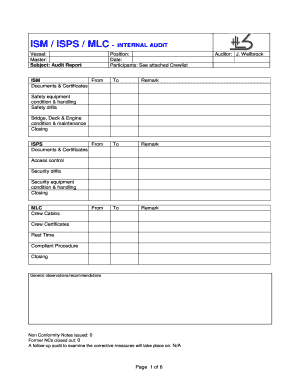
Ism Isps Mlc Audit Checklist Form


What is the MLC audit checklist?
The MLC audit checklist is a comprehensive tool designed to assist maritime organizations in complying with the Maritime Labour Convention (MLC) standards. This checklist outlines essential criteria that vessels must meet to ensure the welfare and rights of seafarers. It includes various aspects such as working conditions, accommodation, health care, and social security. By following this checklist, organizations can systematically evaluate their compliance and identify areas for improvement, thereby enhancing the overall working environment for crew members.
How to use the MLC audit checklist
Using the MLC audit checklist involves several straightforward steps. First, gather all relevant documentation related to the ship's operations, crew welfare, and safety protocols. Next, review each item on the checklist, ensuring that all criteria are met. It is beneficial to involve multiple stakeholders, including crew members and management, to gain diverse insights. After completing the review, document any discrepancies and develop an action plan to address them. Regularly updating the checklist and conducting audits will help maintain compliance over time.
Key elements of the MLC audit checklist
The MLC audit checklist comprises several key elements that are critical for compliance. These include:
- Seafarer Employment Agreements: Ensuring that all crew members have written contracts that outline their rights and responsibilities.
- Living and Working Conditions: Assessing accommodation quality, food provisions, and recreational facilities on board.
- Health and Safety: Evaluating the availability of medical care, safety equipment, and emergency procedures.
- Social Security: Confirming that crew members have access to social security benefits and protections.
Steps to complete the MLC audit checklist
Completing the MLC audit checklist involves a systematic approach to ensure thoroughness. Follow these steps:
- Assemble your audit team, including representatives from management and crew.
- Distribute the checklist and relevant documents to all team members.
- Conduct a preliminary review to identify any immediate compliance issues.
- Perform a detailed assessment of each checklist item, documenting findings and evidence.
- Compile a report summarizing the audit results, including areas of compliance and non-compliance.
- Develop a corrective action plan to address any deficiencies identified during the audit.
- Schedule follow-up audits to ensure ongoing compliance and improvements.
Legal use of the MLC audit checklist
The legal use of the MLC audit checklist is vital for ensuring that maritime organizations adhere to international standards. Compliance with the MLC not only protects the rights of seafarers but also shields organizations from potential legal ramifications. It is essential to maintain accurate records of audits and corrective actions taken, as these documents may be required during inspections by maritime authorities. By utilizing the checklist effectively, organizations can demonstrate their commitment to upholding maritime labor standards.
Examples of using the MLC audit checklist
Organizations can implement the MLC audit checklist in various scenarios. For instance, a shipping company may use it during routine inspections to ensure compliance before a regulatory audit. Additionally, newly established vessels can utilize the checklist as part of their onboarding process to ensure that all MLC standards are met from the outset. Furthermore, during crew changes, the checklist can serve as a reference to verify that all necessary conditions are maintained for incoming personnel.
Quick guide on how to complete ism isps mlc audit checklist
Effortlessly Prepare Ism Isps Mlc Audit Checklist on Any Device
Managing documents online has become increasingly favored by both businesses and individuals. It offers an ideal eco-friendly alternative to traditional printed and signed documents since you can easily obtain the correct form and securely store it online. airSlate SignNow provides you with all the tools necessary to create, modify, and eSign your documents promptly without delays. Handle Ism Isps Mlc Audit Checklist on any device with the airSlate SignNow Android or iOS applications and enhance any document-oriented process today.
How to Modify and eSign Ism Isps Mlc Audit Checklist with Ease
- Find Ism Isps Mlc Audit Checklist and click Get Form to begin.
- Make use of the tools we provide to fill out your form.
- Emphasize important sections of your documents or redact sensitive information with the tools that airSlate SignNow specifically offers for that purpose.
- Create your signature using the Sign tool, which takes mere seconds and carries the same legal validity as a conventional wet-ink signature.
- Review all the details and click the Done button to save your modifications.
- Select how you wish to send your form—via email, SMS, invite link, or download it to your computer.
Say goodbye to lost or misplaced files, tedious form searches, or mistakes that necessitate printing new document copies. airSlate SignNow fulfills your document management needs with just a few clicks from your preferred device. Alter and eSign Ism Isps Mlc Audit Checklist while ensuring excellent communication at any stage of your form preparation process with airSlate SignNow.
Create this form in 5 minutes or less
Create this form in 5 minutes!
How to create an eSignature for the ism isps mlc audit checklist
How to create an electronic signature for a PDF online
How to create an electronic signature for a PDF in Google Chrome
How to create an e-signature for signing PDFs in Gmail
How to create an e-signature right from your smartphone
How to create an e-signature for a PDF on iOS
How to create an e-signature for a PDF on Android
People also ask
-
What is the MLC audit checklist and how does it integrate with airSlate SignNow?
The MLC audit checklist is a comprehensive framework designed to ensure compliance with Maritime Labour Convention regulations. airSlate SignNow integrates this checklist into its platform, allowing businesses to easily manage documentation and maintain compliance while streamlining their workflows.
-
How can the MLC audit checklist benefit my business?
Utilizing the MLC audit checklist helps your business maintain compliance with international maritime standards, reducing legal risks. Additionally, incorporating this checklist with airSlate SignNow enhances operational efficiency by ensuring all required documents are electronically signed and securely stored.
-
Is there a cost associated with using the MLC audit checklist on airSlate SignNow?
Yes, while airSlate SignNow offers various pricing plans, the accessibility of the MLC audit checklist is included in our premium subscription options. This cost-effective solution empowers your business to manage compliance without the burden of extensive additional fees.
-
What features does airSlate SignNow offer for the MLC audit checklist?
airSlate SignNow provides features such as electronic signatures, document templates, and automated workflows specifically tailored for the MLC audit checklist. These features simplify the process of completing audits, ensuring you meet regulatory requirements efficiently.
-
Can I customize the MLC audit checklist within airSlate SignNow?
Yes, airSlate SignNow allows users to customize the MLC audit checklist according to their specific needs and regulatory requirements. This flexibility ensures that your business can tailor the checklist to effectively cover all necessary compliance areas.
-
What integrations are available for the MLC audit checklist in airSlate SignNow?
airSlate SignNow seamlessly integrates with various third-party applications, allowing you to connect the MLC audit checklist with your existing systems. Popular integrations include CRM platforms, cloud storage solutions, and project management tools, enhancing your business's efficiency.
-
How secure is the MLC audit checklist documentation in airSlate SignNow?
Security is a top priority at airSlate SignNow. The MLC audit checklist documents are encrypted and stored securely, ensuring that your sensitive data remains protected from unauthorized access or bsignNowes.
Get more for Ism Isps Mlc Audit Checklist
- Hawaii divorce forms
- Naloxone quarterly report ontario form
- Vca payment form 22334576
- Metlife change request form fillable
- Playday entry form sundays dripping springs ranch park
- Stowohio orgbuilding permit application pdfcommericalindustrialmulti family zoning certificate form
- Building permit zoning application form
- Form it 203 gr group return for nonresident partners tax year 772079652
Find out other Ism Isps Mlc Audit Checklist
- Electronic signature Pennsylvania Police Executive Summary Template Free
- Electronic signature Pennsylvania Police Forbearance Agreement Fast
- How Do I Electronic signature Pennsylvania Police Forbearance Agreement
- How Can I Electronic signature Pennsylvania Police Forbearance Agreement
- Electronic signature Washington Real Estate Purchase Order Template Mobile
- Electronic signature West Virginia Real Estate Last Will And Testament Online
- Electronic signature Texas Police Lease Termination Letter Safe
- How To Electronic signature Texas Police Stock Certificate
- How Can I Electronic signature Wyoming Real Estate Quitclaim Deed
- Electronic signature Virginia Police Quitclaim Deed Secure
- How Can I Electronic signature West Virginia Police Letter Of Intent
- How Do I Electronic signature Washington Police Promissory Note Template
- Electronic signature Wisconsin Police Permission Slip Free
- Electronic signature Minnesota Sports Limited Power Of Attorney Fast
- Electronic signature Alabama Courts Quitclaim Deed Safe
- How To Electronic signature Alabama Courts Stock Certificate
- Can I Electronic signature Arkansas Courts Operating Agreement
- How Do I Electronic signature Georgia Courts Agreement
- Electronic signature Georgia Courts Rental Application Fast
- How Can I Electronic signature Hawaii Courts Purchase Order Template