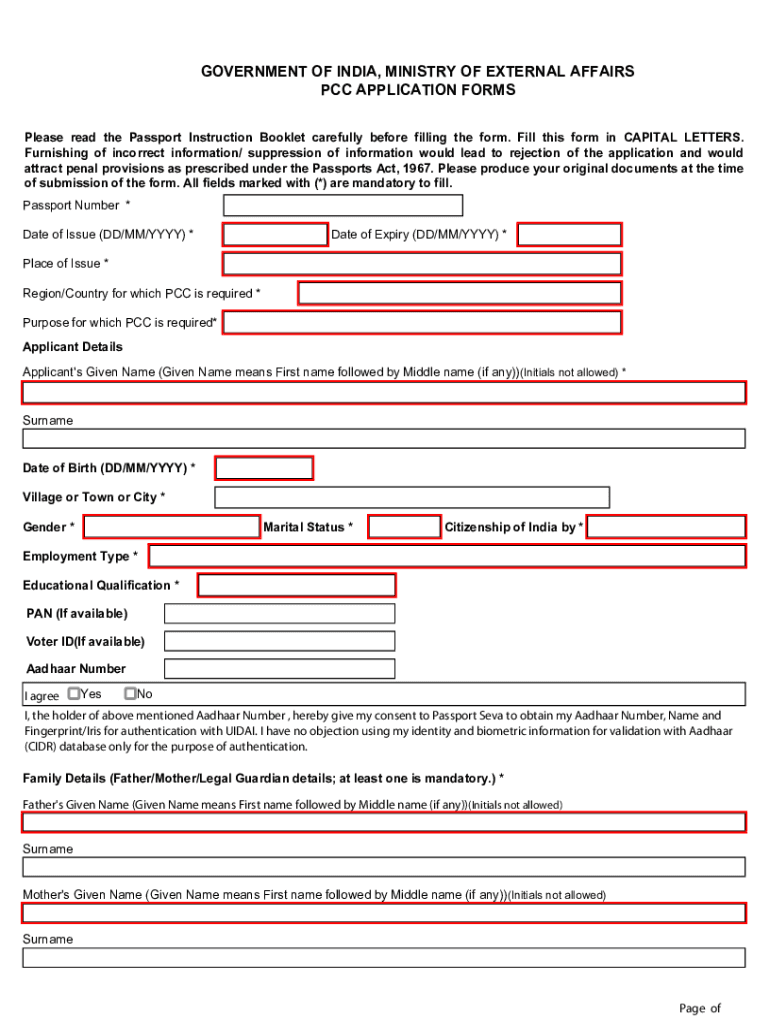
PCC Application Forms Passport 2022-2026


Understanding the PCC Application Form
The Police Clearance Certificate (PCC) application form is essential for individuals seeking verification of their criminal record status. This form is commonly required for various purposes, including employment, immigration, and visa applications. The PCC serves as proof that an individual has no criminal history or that any past offenses have been resolved. Understanding the specific requirements and the information needed on the application form is crucial for a successful submission.
Steps to Complete the PCC Application Form
Filling out the PCC online application form involves several key steps to ensure accuracy and compliance. Begin by gathering all necessary personal information, including your full name, date of birth, and address. Next, provide any relevant identification numbers, such as a driver's license or social security number. After entering your details, review the form for completeness and accuracy. Finally, submit the form electronically, ensuring you receive a confirmation of your application submission.
Required Documents for the PCC Application
When applying for a Police Clearance Certificate, certain documents are typically required to support your application. Commonly needed documents include:
- Government-issued identification (e.g., passport, driver's license)
- Proof of residence (e.g., utility bill, lease agreement)
- Recent passport-sized photographs
- Any previous PCCs, if applicable
It is important to check specific state requirements, as additional documentation may be needed based on local regulations.
Legal Use of the PCC Application Form
The legal validity of the PCC application form is governed by various laws and regulations. In the United States, e-signatures are recognized under the ESIGN Act and UETA, which means that electronically signed documents, including the PCC application, can be considered legally binding. To ensure compliance, it is advisable to use a reliable e-signature solution that adheres to these legal frameworks, providing both security and verification of the signing process.
Form Submission Methods
The PCC application can typically be submitted through various methods, including online, by mail, or in person. The online submission process is often the most efficient, allowing for quicker processing times. When submitting by mail, ensure that all documents are included and that you use a secure mailing method. For in-person submissions, check the specific office hours and requirements of the issuing authority to avoid delays.
Application Process and Approval Time
The application process for obtaining a Police Clearance Certificate generally involves several stages. After submitting the PCC online application form, the relevant authorities will review your submission and conduct any necessary background checks. The approval time can vary based on the jurisdiction and volume of applications being processed. Typically, applicants can expect to receive their PCC within a few days to several weeks. Staying informed about the status of your application can help manage expectations during this period.
Quick guide on how to complete pcc application forms passport
Prepare PCC Application Forms Passport seamlessly on any device
Online document management has gained popularity among organizations and individuals alike. It serves as an ideal eco-friendly substitute for traditional printed and signed paperwork, allowing you to access the correct forms and securely keep them online. airSlate SignNow provides all the tools necessary to create, edit, and eSign your documents quickly and without delays. Manage PCC Application Forms Passport on any platform using the airSlate SignNow Android or iOS applications and enhance any document-driven process today.
The easiest way to modify and eSign PCC Application Forms Passport effortlessly
- Access PCC Application Forms Passport and then click Get Form to begin.
- Utilize the tools we offer to fill out your document.
- Emphasize important sections of your documents or redact sensitive information using tools provided by airSlate SignNow specifically for that purpose.
- Create your signature with the Sign feature, which takes seconds and has the same legal validity as a conventional wet ink signature.
- Review the details and then click on the Done button to save your changes.
- Choose how you would like to share your form, via email, SMS, invitation link, or download it to your computer.
Eliminate the worry of lost or misplaced documents, tedious form searching, or mistakes that necessitate printing new document copies. airSlate SignNow addresses your document management needs in a few clicks from any device you prefer. Edit and eSign PCC Application Forms Passport and ensure excellent communication at any stage of the form preparation process with airSlate SignNow.
Create this form in 5 minutes or less
Find and fill out the correct pcc application forms passport
Create this form in 5 minutes!
How to create an eSignature for the pcc application forms passport
How to create an electronic signature for a PDF online
How to create an electronic signature for a PDF in Google Chrome
How to create an e-signature for signing PDFs in Gmail
How to create an e-signature right from your smartphone
How to create an e-signature for a PDF on iOS
How to create an e-signature for a PDF on Android
People also ask
-
What is a PCC online application?
A PCC online application is a digital form that allows users to apply for a Police Clearance Certificate through an online platform. This convenient method streamlines the application process, saving time and effort for users. Using services like airSlate SignNow, you can easily fill out, sign, and submit your PCC application documents.
-
How does airSlate SignNow facilitate the PCC online application process?
airSlate SignNow simplifies the PCC online application process by providing a user-friendly interface for document management. You can create, send, and securely eSign your documents right from the platform. This eliminates the hassle of printing and mailing, making your application experience smoother and faster.
-
What are the pricing options for using airSlate SignNow for PCC online applications?
airSlate SignNow offers a range of pricing plans tailored to different business needs, starting with a free trial. Depending on your needs for the PCC online application process, you can choose a plan that includes advanced features like templates, integrations, and enhanced security. Visit our pricing page for more details on the plans available.
-
Are there any features specifically designed for PCC online applications?
Yes, airSlate SignNow includes a variety of features that enhance the PCC online application process. Key features include customizable templates for PCC forms, bulk sending options, and real-time tracking of document status. These functionalities ensure that your application is processed efficiently and effectively.
-
How secure is the airSlate SignNow platform for handling PCC online applications?
Security is a top priority at airSlate SignNow, especially for sensitive documents like those related to PCC online applications. We utilize encryption protocols and comply with industry standards to ensure your data remains secure. You can trust our platform to keep your information safe throughout the application process.
-
Can I integrate airSlate SignNow with other applications while completing my PCC online application?
Absolutely! airSlate SignNow offers numerous integrations with apps like Google Drive, Dropbox, and CRM systems, making it easy to manage your PCC online application documents. This interoperability allows for a seamless workflow, ensuring all your documents are in one place and accessible when needed.
-
What are the benefits of using airSlate SignNow for my PCC online application?
Using airSlate SignNow for your PCC online application provides multiple benefits, including time savings, improved accuracy, and enhanced document security. The ability to eSign and manage documents electronically reduces back-and-forth, streamlining the application process. Plus, you can access your applications from anywhere, making it extremely convenient.
Get more for PCC Application Forms Passport
- Tripura income certificate form
- Keyholders details information form essex police essex police
- Axa cashback claim form
- Knights of columbus membership form 100
- Minnesota residential lease agreement rentmsu 77591362 form
- Best flex stainless steel lifetime warranty best flex form
- 12r 253 lincoln ne gov lincoln ne form
- Lps special attendance permit form
Find out other PCC Application Forms Passport
- Sign Arizona Work Order Safe
- Sign Nebraska Work Order Now
- Sign Colorado Profit Sharing Agreement Template Secure
- Sign Connecticut Profit Sharing Agreement Template Computer
- How Can I Sign Maryland Profit Sharing Agreement Template
- How To Sign New York Profit Sharing Agreement Template
- Sign Pennsylvania Profit Sharing Agreement Template Simple
- Help Me With Sign Delaware Electrical Services Contract
- Sign Louisiana Electrical Services Contract Safe
- How Can I Sign Mississippi Electrical Services Contract
- Help Me With Sign West Virginia Electrical Services Contract
- Can I Sign Wyoming Electrical Services Contract
- Sign Ohio Non-Solicitation Agreement Now
- How Can I Sign Alaska Travel Agency Agreement
- How Can I Sign Missouri Travel Agency Agreement
- How Can I Sign Alabama Amendment to an LLC Operating Agreement
- Can I Sign Alabama Amendment to an LLC Operating Agreement
- How To Sign Arizona Amendment to an LLC Operating Agreement
- Sign Florida Amendment to an LLC Operating Agreement Now
- How To Sign Florida Amendment to an LLC Operating Agreement