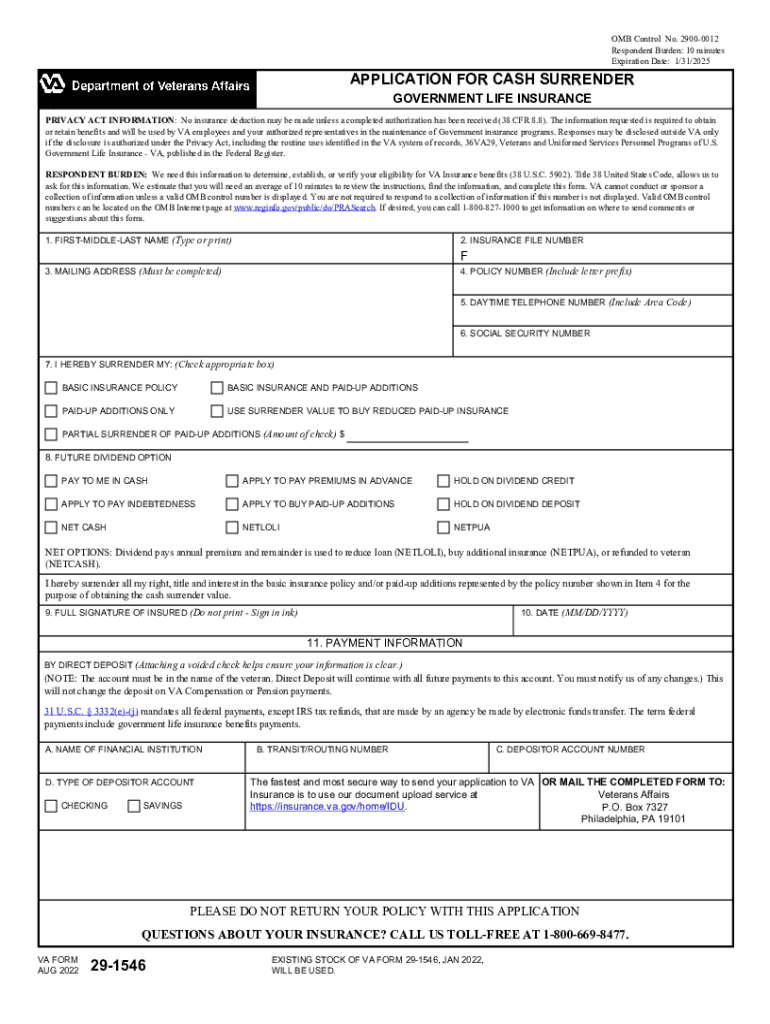
Expiration Date 1312025 2022


Understanding the VA Life Insurance Loan Form
The VA life insurance loan form, specifically the VA Form 29-1546, is essential for veterans seeking to access their life insurance benefits through loans. This form allows policyholders to apply for a loan against the cash value of their life insurance policy. It is crucial to understand the terms and conditions associated with this loan, including interest rates and repayment schedules, to make informed financial decisions.
Steps to Complete the VA Form 29-1546
Completing the VA Form 29-1546 requires careful attention to detail. Here are the steps to follow:
- Download the VA Form 29-1546 PDF from a reliable source.
- Fill in your personal information, including your name, address, and policy number.
- Specify the amount you wish to borrow, ensuring it does not exceed the cash value of your policy.
- Review the terms and conditions outlined in the form, including interest rates and repayment options.
- Sign and date the form to certify that the information provided is accurate.
Legal Use of the VA Life Insurance Loan Form
The VA Form 29-1546 is legally binding once completed and signed. It is important to ensure that all information is accurate and complete to avoid any legal issues. This form complies with the Electronic Signatures in Global and National Commerce (ESIGN) Act, which means that electronically signed documents are legally recognized. Therefore, using a secure e-signature solution can enhance the validity of your submission.
Required Documents for Submission
When submitting the VA Form 29-1546, you may need to provide additional documentation to support your application. Required documents can include:
- A copy of your life insurance policy.
- Proof of identity, such as a government-issued ID.
- Any previous correspondence related to your insurance policy.
Having these documents ready can streamline the application process and help ensure timely approval.
Form Submission Methods
The VA Form 29-1546 can be submitted in various ways, depending on your preference and convenience:
- Online submission through the VA's official website.
- Mailing the completed form to the designated VA office.
- In-person submission at a local VA office.
Choosing the right submission method can affect the processing time, so consider your options carefully.
Examples of Using the VA Form 29-1546
There are several scenarios in which a veteran might utilize the VA Form 29-1546:
- Accessing funds for unexpected medical expenses.
- Financing home improvements or repairs.
- Covering educational expenses for dependents.
Understanding these use cases can help veterans better manage their financial resources and make the most of their life insurance benefits.
Quick guide on how to complete expiration date 1312025
Effortlessly Prepare Expiration Date 1312025 on Any Device
Digital document management has gained signNow traction among businesses and individuals. It offers an ideal environmentally friendly substitute for conventional printed and signed papers, allowing you to obtain the necessary form and securely save it online. airSlate SignNow equips you with all the tools required to create, modify, and eSign your documents promptly without delays. Manage Expiration Date 1312025 on any device with the airSlate SignNow applications available for Android and iOS, streamlining any document-related process today.
How to Edit and eSign Expiration Date 1312025 with Ease
- Obtain Expiration Date 1312025 and click on Get Form to begin.
- Utilize the tools we offer to fill out your form.
- Mark important sections of the documents or redact sensitive details using tools specifically provided by airSlate SignNow.
- Create your signature with the Sign tool, which takes seconds and holds the same legal validity as a traditional handwritten signature.
- Review all the information and click on the Done button to save your changes.
- Choose how you wish to send your form, whether by email, SMS, or invitation link, or download it to your computer.
Say goodbye to lost or misplaced documents, cumbersome form searches, or mistakes requiring the printing of new document copies. airSlate SignNow fulfills your document management needs in just a few clicks from any device you prefer. Edit and eSign Expiration Date 1312025 while ensuring excellent communication at every stage of your form preparation process with airSlate SignNow.
Create this form in 5 minutes or less
Find and fill out the correct expiration date 1312025
Create this form in 5 minutes!
How to create an eSignature for the expiration date 1312025
How to create an electronic signature for a PDF online
How to create an electronic signature for a PDF in Google Chrome
How to create an e-signature for signing PDFs in Gmail
How to create an e-signature right from your smartphone
How to create an e-signature for a PDF on iOS
How to create an e-signature for a PDF on Android
People also ask
-
What is VA Form 29 1546, and why is it important?
VA Form 29 1546 is essential for veterans applying for a Service-Disabled Veterans’ Insurance policy. This form allows veterans to express their desire for insurance coverage, which can provide financial security and peace of mind. Utilizing airSlate SignNow to complete and eSign this form can streamline the process and ensure your information is handled safely.
-
How do I complete VA Form 29 1546 using airSlate SignNow?
Completing VA Form 29 1546 with airSlate SignNow is straightforward. You can upload the document, fill in the required fields, and eSign it digitally. This process saves time and ensures you meet all necessary requirements for your insurance application.
-
Is there a cost associated with using airSlate SignNow for VA Form 29 1546?
The cost to use airSlate SignNow varies depending on the plan you choose. However, the platform is generally cost-effective, providing great value for its features and ease of use. By effectively managing VA Form 29 1546 through this tool, you can minimize expenses associated with paper handling and long processing times.
-
What features does airSlate SignNow offer for managing VA Form 29 1546?
airSlate SignNow offers various features specifically designed to enhance document management, including templates, secure eSigning, and real-time tracking. These features help ensure that your VA Form 29 1546 is processed efficiently and securely, reducing the likelihood of errors and delays.
-
Can I integrate airSlate SignNow with other applications for VA Form 29 1546?
Yes, airSlate SignNow integrates seamlessly with other applications like Google Drive, Dropbox, and more. This integration allows you to easily store and share your VA Form 29 1546 and other documents across different platforms, enhancing your overall workflow and productivity.
-
What are the benefits of using airSlate SignNow for VA Form 29 1546 submissions?
Using airSlate SignNow for your VA Form 29 1546 submissions provides key benefits such as increased efficiency, enhanced security, and better document tracking. The platform's user-friendly interface makes it easy to navigate the process, allowing you to focus on what truly matters: your insurance needs.
-
Is airSlate SignNow compliant with regulations for processing VA Form 29 1546?
Yes, airSlate SignNow is compliant with relevant regulations and standards for electronic signatures and document handling. This means you can confidently use the platform for VA Form 29 1546 and other legal documents, knowing that your information is secure and compliant with the law.
Get more for Expiration Date 1312025
- Dnd 2570 form
- Security refund request form
- Dlad form
- Hcps partnership form henrico county public schools
- Building permit anne arundel county md form
- About usfire department of montgomery township form
- Compliance manual edition iowa finance authority form
- Miami dade corrections and rehabilitation department annual form
Find out other Expiration Date 1312025
- Can I eSignature West Virginia Lawers Cease And Desist Letter
- eSignature Alabama Plumbing Confidentiality Agreement Later
- How Can I eSignature Wyoming Lawers Quitclaim Deed
- eSignature California Plumbing Profit And Loss Statement Easy
- How To eSignature California Plumbing Business Letter Template
- eSignature Kansas Plumbing Lease Agreement Template Myself
- eSignature Louisiana Plumbing Rental Application Secure
- eSignature Maine Plumbing Business Plan Template Simple
- Can I eSignature Massachusetts Plumbing Business Plan Template
- eSignature Mississippi Plumbing Emergency Contact Form Later
- eSignature Plumbing Form Nebraska Free
- How Do I eSignature Alaska Real Estate Last Will And Testament
- Can I eSignature Alaska Real Estate Rental Lease Agreement
- eSignature New Jersey Plumbing Business Plan Template Fast
- Can I eSignature California Real Estate Contract
- eSignature Oklahoma Plumbing Rental Application Secure
- How Can I eSignature Connecticut Real Estate Quitclaim Deed
- eSignature Pennsylvania Plumbing Business Plan Template Safe
- eSignature Florida Real Estate Quitclaim Deed Online
- eSignature Arizona Sports Moving Checklist Now