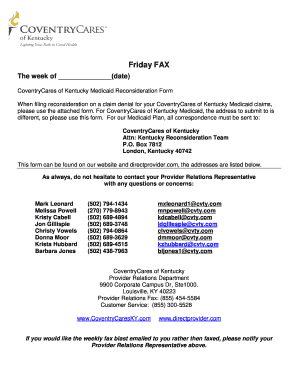
Coventry's Reconsideration Form


What is the Coventry's Reconsideration Form
The Coventry reconsideration form is a document used to request a review of a decision made by Coventry, typically regarding claims or provider appeals. This form is essential for individuals or entities seeking to challenge a prior determination, providing an opportunity to present additional information or clarification that may affect the outcome. Understanding the specifics of this form is crucial for ensuring that all necessary details are accurately conveyed, which can significantly influence the reconsideration process.
How to use the Coventry's Reconsideration Form
Using the Coventry reconsideration form involves several key steps. First, gather all relevant information regarding the initial decision and any supporting documents that may strengthen your case. Next, accurately fill out the form, ensuring that all required fields are completed. It is important to clearly articulate the reasons for the reconsideration request, as this will help the reviewing body understand your perspective. Once completed, the form should be submitted according to the specified guidelines, whether electronically or via mail.
Steps to complete the Coventry's Reconsideration Form
Completing the Coventry reconsideration form requires careful attention to detail. Follow these steps:
- Review the initial decision to understand the basis for your reconsideration.
- Collect any supporting documents that may be relevant to your case.
- Fill out the form, ensuring that all sections are completed accurately.
- Provide a clear explanation of why you believe the decision should be reconsidered.
- Double-check for any errors or omissions before submission.
- Submit the form according to the provided instructions, ensuring it is sent to the correct address or uploaded to the appropriate portal.
Legal use of the Coventry's Reconsideration Form
The Coventry reconsideration form must be used in compliance with relevant legal standards to ensure its validity. This includes adhering to any specific regulations governing the reconsideration process. Electronic submissions are generally accepted, provided they meet the requirements outlined by Coventry and applicable laws. It is advisable to retain a copy of the completed form and any correspondence related to the reconsideration for your records, as this documentation may be necessary for future reference or appeals.
Key elements of the Coventry's Reconsideration Form
Key elements of the Coventry reconsideration form include personal identification information, details of the original claim or decision, and a section for the rationale behind the request for reconsideration. Additionally, the form may require specific documentation to support your claims, such as previous correspondence or evidence related to the case. Ensuring that all these elements are thoroughly addressed is vital for the success of your reconsideration request.
Form Submission Methods (Online / Mail / In-Person)
The Coventry reconsideration form can typically be submitted through various methods, including online portals, traditional mail, or in-person delivery. Online submissions are often the most efficient, allowing for quicker processing times. If submitting by mail, ensure that you send the form to the correct address and consider using a trackable mailing option. In-person submissions may be available at designated locations, providing an opportunity to ask questions or clarify any uncertainties regarding the process.
Quick guide on how to complete coventrys reconsideration form
Effortlessly prepare Coventry's Reconsideration Form on any device
Managing documents online has gained popularity among organizations and individuals. It offers an excellent environmentally friendly alternative to traditional printed and signed documents, allowing you to obtain the appropriate form and securely store it online. airSlate SignNow provides you with all the necessary tools to create, modify, and eSign your documents swiftly without delays. Handle Coventry's Reconsideration Form on any device using airSlate SignNow's Android or iOS applications and simplify any document-related task today.
The simplest way to modify and eSign Coventry's Reconsideration Form effortlessly
- Locate Coventry's Reconsideration Form and click Get Form to begin.
- Utilize the tools we provide to complete your document.
- Emphasize pertinent sections of the documents or obscure sensitive information with tools specifically designed by airSlate SignNow for that purpose.
- Create your signature with the Sign feature, which takes only seconds and holds the same legal validity as a conventional wet ink signature.
- Review all the details and click on the Done button to save your changes.
- Choose how you wish to send your form, whether by email, text message (SMS), invitation link, or download it to your computer.
Eliminate the worry of lost or misplaced documents, tedious form searches, or errors that necessitate printing new document copies. airSlate SignNow meets all your document management needs in just a few clicks from any device you prefer. Modify and eSign Coventry's Reconsideration Form and ensure outstanding communication at every stage of your form preparation process with airSlate SignNow.
Create this form in 5 minutes or less
Create this form in 5 minutes!
How to create an eSignature for the coventrys reconsideration form
How to create an electronic signature for a PDF online
How to create an electronic signature for a PDF in Google Chrome
How to create an e-signature for signing PDFs in Gmail
How to create an e-signature right from your smartphone
How to create an e-signature for a PDF on iOS
How to create an e-signature for a PDF on Android
People also ask
-
What is the Coventry reconsideration form?
The Coventry reconsideration form is a document that allows individuals to appeal decisions made by the Coventry city council. This form is essential for those seeking to challenge the outcome of certain requests or applications, ensuring that your voice is heard in the process.
-
How can airSlate SignNow assist with the Coventry reconsideration form?
With airSlate SignNow, you can easily create, send, and eSign your Coventry reconsideration form online. Our platform streamlines the process, allowing for quick and secure submission of your documents, ensuring efficient communication with local authorities.
-
Are there any costs associated with using airSlate SignNow for the Coventry reconsideration form?
AirSlate SignNow offers flexible pricing plans that cater to various needs. You can try our service for free or opt for a subscription plan that suits your requirements when submitting your Coventry reconsideration form, providing value without breaking the bank.
-
Can I track the status of my Coventry reconsideration form submission?
Yes, airSlate SignNow provides comprehensive tracking features that allow you to monitor the status of your Coventry reconsideration form. You’ll receive notifications and updates as your document progresses through the review process, ensuring you stay informed every step of the way.
-
What features does airSlate SignNow offer for the Coventry reconsideration form?
AirSlate SignNow includes a variety of features such as templates, eSignature capabilities, and team collaboration tools designed to enhance the submission of your Coventry reconsideration form. These features simplify the document management process, making it user-friendly for all individuals.
-
Is it secure to use airSlate SignNow for my Coventry reconsideration form?
Absolutely! Security is a top priority at airSlate SignNow. When submitting your Coventry reconsideration form, you can have peace of mind knowing that our platform employs advanced encryption methods to protect your documents and personal information.
-
Can I integrate airSlate SignNow with other software for the Coventry reconsideration form?
Yes, airSlate SignNow integrates seamlessly with various applications, including CRM systems and cloud storage services. This ensures that you can manage your Coventry reconsideration form more efficiently while utilizing the tools you already trust.
Get more for Coventry's Reconsideration Form
- Nv surety bond form
- Quitclaim deed from individual to corporation nevada form
- Grant bargain sale deed from individual to corporation nevada form
- Nevada quitclaim deed 497320619 form
- Time share quitclaim deed from husband and wife to two individuals nevada form
- Nevada surety bond form
- Quitclaim deed from individual to llc nevada form
- Nv llc 497320624 form
Find out other Coventry's Reconsideration Form
- How To Integrate Sign in Banking
- How To Use Sign in Banking
- Help Me With Use Sign in Banking
- Can I Use Sign in Banking
- How Do I Install Sign in Banking
- How To Add Sign in Banking
- How Do I Add Sign in Banking
- How Can I Add Sign in Banking
- Can I Add Sign in Banking
- Help Me With Set Up Sign in Government
- How To Integrate eSign in Banking
- How To Use eSign in Banking
- How To Install eSign in Banking
- How To Add eSign in Banking
- How To Set Up eSign in Banking
- How To Save eSign in Banking
- How To Implement eSign in Banking
- How To Set Up eSign in Construction
- How To Integrate eSign in Doctors
- How To Use eSign in Doctors