Af Form 2473


What is the 1297 hand receipt?
The 1297 hand receipt is a document utilized primarily by the United States military and other government entities to track the transfer of property. This form serves as a record of accountability for items that are issued to individuals or units. It details the specific items being transferred, including their descriptions, quantities, and condition. The 1297 hand receipt is essential for maintaining accurate inventory records and ensuring that all property is accounted for, which is crucial for compliance with military regulations.
How to use the 1297 hand receipt
Using the 1297 hand receipt involves several key steps to ensure proper documentation and accountability. First, the individual responsible for the property must accurately fill out the form, listing each item being transferred. This includes providing details such as the item number, description, and quantity. Once completed, both the issuer and the recipient must sign the form to acknowledge the transfer. It is important to retain a copy of the signed receipt for future reference and verification. This process helps to establish a clear chain of custody for military property.
Steps to complete the 1297 hand receipt
Completing the 1297 hand receipt involves a systematic approach to ensure all necessary information is captured. Follow these steps:
- Gather all items that are to be transferred.
- Obtain a blank 1297 hand receipt form.
- Fill in the recipient's details, including name and unit.
- List each item being transferred, ensuring accuracy in descriptions and quantities.
- Both the issuer and recipient should sign and date the form.
- Make copies for both parties to retain for their records.
Legal use of the 1297 hand receipt
The 1297 hand receipt is recognized as a legal document within military and government operations. Its proper use is governed by regulations that dictate how property transfers should be documented. Ensuring that the form is accurately completed and signed by both parties provides legal protection and accountability. In the event of an audit or investigation, the 1297 hand receipt serves as proof of property transfer, helping to resolve any disputes regarding ownership or responsibility.
Key elements of the 1297 hand receipt
Several key elements must be included in the 1297 hand receipt to ensure its validity and effectiveness:
- Item Description: A clear description of each item being transferred, including serial numbers where applicable.
- Quantity: The number of items being transferred must be accurately recorded.
- Condition: The condition of each item should be noted, indicating whether it is new, used, or damaged.
- Signatures: Both the issuer and recipient must sign the document to acknowledge the transfer.
- Date: The date of the transfer should be clearly indicated on the form.
Examples of using the 1297 hand receipt
The 1297 hand receipt can be used in various scenarios within military and government operations. For example:
- A unit receiving new equipment from a supply depot would complete a 1297 hand receipt to document the transfer.
- When a soldier is reassigned, they may use the form to transfer equipment to their replacement.
- In the case of equipment maintenance, a technician may issue tools to a soldier, requiring a hand receipt to track the loan of these items.
Quick guide on how to complete af form 2473
Accomplish Af Form 2473 effortlessly on any gadget
Online document management has become favored by businesses and individuals. It offers an ideal eco-friendly substitute for traditional printed and signed documents, as you can access the correct form and securely save it online. airSlate SignNow equips you with all the resources necessary to create, modify, and eSign your files swiftly without delays. Manage Af Form 2473 on any platform using airSlate SignNow Android or iOS applications and enhance any document-focused operation today.
The easiest way to modify and eSign Af Form 2473 effortlessly
- Find Af Form 2473 and click on Get Form to initiate.
- Utilize the tools provided to complete your form.
- Emphasize pertinent parts of your documents or redact sensitive information using tools specifically designed by airSlate SignNow for that purpose.
- Create your signature with the Sign tool, which takes moments and holds the same legal significance as a conventional wet ink signature.
- Review the details and click on the Done button to save your changes.
- Select how you wish to send your form, whether by email, text message (SMS), invitation link, or download it to your computer.
Eliminate concerns about lost or misplaced documents, tedious form searching, or mistakes that require new document copies to be printed. airSlate SignNow meets your document management needs in just a few clicks from any device you prefer. Modify and eSign Af Form 2473 and ensure excellent communication throughout your form preparation process with airSlate SignNow.
Create this form in 5 minutes or less
Create this form in 5 minutes!
How to create an eSignature for the af form 2473
How to create an electronic signature for a PDF online
How to create an electronic signature for a PDF in Google Chrome
How to create an e-signature for signing PDFs in Gmail
How to create an e-signature right from your smartphone
How to create an e-signature for a PDF on iOS
How to create an e-signature for a PDF on Android
People also ask
-
What is a 1297 hand receipt?
A 1297 hand receipt is a document used to acknowledge the transfer of property or equipment within military and government entities. It serves as a formal record that outlines the items being handed over, ensuring accountability and tracking of assets.
-
How can airSlate SignNow help with 1297 hand receipts?
airSlate SignNow allows you to quickly create, send, and eSign 1297 hand receipts digitally. This streamlines the process, making it easier to manage documents and maintain accurate records while reducing the time and paperwork required.
-
Is there a cost associated with using airSlate SignNow for a 1297 hand receipt?
Yes, airSlate SignNow offers flexible pricing plans tailored to different business needs, including options for those specifically looking to manage 1297 hand receipts. You can choose a plan that fits your budget while gaining access to effective eSignature tools.
-
Does airSlate SignNow integrate with other applications for managing 1297 hand receipts?
Absolutely! airSlate SignNow integrates with a wide range of applications to enhance your document management processes. This means you can seamlessly incorporate your 1297 hand receipts into existing workflows for improved efficiency.
-
What are the key features of airSlate SignNow for managing 1297 hand receipts?
Key features of airSlate SignNow include customizable templates, powerful eSigning capabilities, and secure cloud storage. These features ensure that your 1297 hand receipts are created swiftly and are both secure and easily accessible.
-
Can I track the status of a 1297 hand receipt sent through airSlate SignNow?
Yes, airSlate SignNow provides real-time tracking for all documents, including 1297 hand receipts. This enables you to see when the document is sent, opened, and signed, giving you full visibility throughout the process.
-
Are 1297 hand receipts legally binding when signed via airSlate SignNow?
Yes, 1297 hand receipts signed through airSlate SignNow are legally binding. The platform adheres to international eSignature laws and standards, ensuring that your agreements are valid and enforceable.
Get more for Af Form 2473
- Adult family home disclosure of charges form
- Electrical affidavit of experience form
- 3059 us bank point of contact form
- Cs 3570 caregiver monthly claim receipt for care kin child care funding form
- Right to cure letter sample form
- Lendingqb user guide form
- Face to face encounter form
- Depression self care action plan lphi lphi form
Find out other Af Form 2473
- eSign West Virginia Construction Lease Agreement Online
- How To eSign West Virginia Construction Job Offer
- eSign West Virginia Construction Letter Of Intent Online
- eSign West Virginia Construction Arbitration Agreement Myself
- eSign West Virginia Education Resignation Letter Secure
- eSign Education PDF Wyoming Mobile
- Can I eSign Nebraska Finance & Tax Accounting Business Plan Template
- eSign Nebraska Finance & Tax Accounting Business Letter Template Online
- eSign Nevada Finance & Tax Accounting Resignation Letter Simple
- eSign Arkansas Government Affidavit Of Heirship Easy
- eSign California Government LLC Operating Agreement Computer
- eSign Oklahoma Finance & Tax Accounting Executive Summary Template Computer
- eSign Tennessee Finance & Tax Accounting Cease And Desist Letter Myself
- eSign Finance & Tax Accounting Form Texas Now
- eSign Vermont Finance & Tax Accounting Emergency Contact Form Simple
- eSign Delaware Government Stock Certificate Secure
- Can I eSign Vermont Finance & Tax Accounting Emergency Contact Form
- eSign Washington Finance & Tax Accounting Emergency Contact Form Safe
- How To eSign Georgia Government Claim
- How Do I eSign Hawaii Government Contract