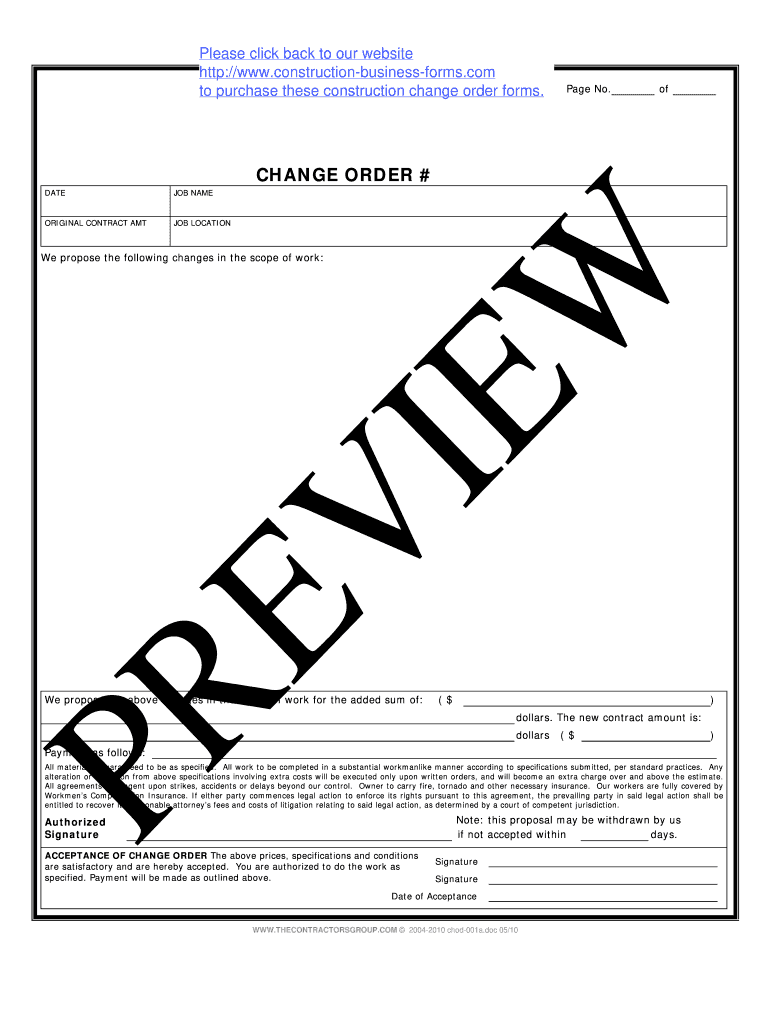
Fillable Change Order Form


What is the fillable change order form
The fillable change order form is a crucial document used in project management, particularly in construction and contracting. It allows parties involved in a project to formally request changes to the original scope of work, including adjustments to timelines, costs, and specifications. This form ensures that all changes are documented and agreed upon, providing clarity and preventing disputes. By utilizing a fillable format, users can easily input necessary details, making the process more efficient and organized.
How to use the fillable change order form
Using the fillable change order form involves several straightforward steps. First, identify the specific changes required in the project. Next, access the fillable form and enter the relevant project information, including the project name, date, and details of the changes being proposed. It is important to include the reasons for the changes and any adjustments to costs or timelines. Once completed, the form should be reviewed by all parties involved before signatures are obtained to ensure mutual agreement.
Steps to complete the fillable change order form
Completing the fillable change order form involves a series of methodical steps:
- Gather project details, including the original contract and any relevant documentation.
- Clearly outline the proposed changes, specifying what is being modified.
- Input the changes into the fillable form, ensuring accuracy in all entries.
- Review the completed form for clarity and completeness.
- Obtain signatures from all relevant parties to formalize the agreement.
Legal use of the fillable change order form
The fillable change order form serves as a legally binding document when completed correctly. To ensure its legal standing, it must be signed by all parties involved, indicating their agreement to the changes. Compliance with relevant laws and regulations is essential, as is maintaining a clear record of all changes made. This form can be used in legal proceedings to demonstrate that all parties consented to the modifications, thus minimizing potential disputes.
Key elements of the fillable change order form
Several key elements should be included in the fillable change order form to ensure its effectiveness:
- Project Information: Include the project name, location, and contract number.
- Change Details: Clearly describe the changes being requested, including any new timelines or costs.
- Reason for Change: Provide justification for the requested modifications.
- Signatures: Ensure all parties involved sign the document to validate the changes.
Examples of using the fillable change order form
There are various scenarios where a fillable change order form may be utilized. For instance, if a contractor needs to adjust the scope of work due to unforeseen circumstances, they can submit a change order form to request additional resources or time. Similarly, if a client decides to modify the design of a project, they can use the form to formally document these changes. Each example underscores the importance of maintaining clear communication and documentation throughout the project lifecycle.
Quick guide on how to complete fillable change order form
Effortlessly prepare Fillable Change Order Form on any gadget
Digital document management has become increasingly popular among organizations and individuals. It offers an ideal environmentally friendly alternative to conventional printed and signed documents, as you can easily find the necessary form and securely keep it online. airSlate SignNow provides all the tools you require to create, modify, and electronically sign your documents swiftly without any holdups. Manage Fillable Change Order Form on any device with the airSlate SignNow Android or iOS applications and enhance any process related to documents today.
How to modify and electronically sign Fillable Change Order Form effortlessly
- Find Fillable Change Order Form and click Get Form to begin.
- Utilize the tools we provide to fill out your form.
- Highlight important sections of your documents or obscure sensitive information with tools specifically designed for that purpose by airSlate SignNow.
- Create your electronic signature using the Sign feature, which takes just seconds and holds the same legal validity as a traditional handwritten signature.
- Verify the information and click on the Done button to save your modifications.
- Select how you wish to send your form, whether by email, SMS, invitation link, or download it to your computer.
Eliminate concerns about lost or misplaced documents, tedious form searching, or errors that necessitate the printing of new document versions. airSlate SignNow addresses all your document management needs with just a few clicks from your chosen device. Alter and electronically sign Fillable Change Order Form to ensure effective communication at every stage of your form preparation workflow with airSlate SignNow.
Create this form in 5 minutes or less
Create this form in 5 minutes!
How to create an eSignature for the fillable change order form
How to create an electronic signature for a PDF online
How to create an electronic signature for a PDF in Google Chrome
How to create an e-signature for signing PDFs in Gmail
How to create an e-signature right from your smartphone
How to create an e-signature for a PDF on iOS
How to create an e-signature for a PDF on Android
People also ask
-
What is a fillable change order form?
A fillable change order form is a type of document that allows users to modify or update previous orders in a structured format. This form can be easily filled out, signed, and sent for approval, ensuring all changes are documented and legally binding. Using airSlate SignNow, you can create and manage fillable change order forms efficiently.
-
How can I create a fillable change order form with airSlate SignNow?
Creating a fillable change order form with airSlate SignNow is simple and straightforward. You can start with a template or create your own by uploading an existing document and adding fillable fields. Our user-friendly interface allows you to customize the form easily to fit your specific needs.
-
What are the benefits of using a fillable change order form?
Using a fillable change order form streamlines the process of making alterations to existing orders. It reduces the chance of errors, speeds up approval times, and maintains a clear record of changes for all parties involved. Additionally, airSlate SignNow ensures that your forms are securely signed and stored.
-
How much does it cost to use airSlate SignNow for fillable change order forms?
airSlate SignNow offers various pricing plans that cater to businesses of all sizes, making it affordable to use fillable change order forms. The pricing is transparent and competitive, allowing you to choose a plan that matches your requirements without hidden fees. You can explore our website for specific pricing details and features.
-
Can I integrate fillable change order forms with other software using airSlate SignNow?
Yes, airSlate SignNow offers seamless integrations with numerous business tools and software, such as CRM systems and project management applications. This capability enables you to enhance workflow efficiency while using fillable change order forms. Integrating with your existing tools ensures a smooth transition and better data management.
-
Are fillable change order forms secure with airSlate SignNow?
Absolutely! airSlate SignNow prioritizes the security of your documents, including fillable change order forms. We use bank-level encryption to protect your sensitive information and ensure that all signed documents comply with legal standards. You can trust that your data is safe and secure.
-
What types of businesses can benefit from using fillable change order forms?
A wide range of businesses can benefit from fillable change order forms, including construction companies, freelancers, and product-based organizations. These forms streamline communication and documentation for any business that requires order modifications. With airSlate SignNow, all business sizes can utilize these forms effectively.
Get more for Fillable Change Order Form
- Request for production example form
- Unsupervised time assessment residential services inc public rsi nc form
- Dfi personal financial statement form
- Form lhl367
- Sfn 13015 website form
- Permanent restraining order sc form
- Copy request form 3rd district utah courts
- Candidacy withdrawal affidavit utah county form
Find out other Fillable Change Order Form
- eSignature North Carolina Legal Cease And Desist Letter Safe
- How Can I eSignature Ohio Legal Stock Certificate
- How To eSignature Pennsylvania Legal Cease And Desist Letter
- eSignature Oregon Legal Lease Agreement Template Later
- Can I eSignature Oregon Legal Limited Power Of Attorney
- eSignature South Dakota Legal Limited Power Of Attorney Now
- eSignature Texas Legal Affidavit Of Heirship Easy
- eSignature Utah Legal Promissory Note Template Free
- eSignature Louisiana Lawers Living Will Free
- eSignature Louisiana Lawers Last Will And Testament Now
- How To eSignature West Virginia Legal Quitclaim Deed
- eSignature West Virginia Legal Lease Agreement Template Online
- eSignature West Virginia Legal Medical History Online
- eSignature Maine Lawers Last Will And Testament Free
- eSignature Alabama Non-Profit Living Will Free
- eSignature Wyoming Legal Executive Summary Template Myself
- eSignature Alabama Non-Profit Lease Agreement Template Computer
- eSignature Arkansas Life Sciences LLC Operating Agreement Mobile
- eSignature California Life Sciences Contract Safe
- eSignature California Non-Profit LLC Operating Agreement Fast