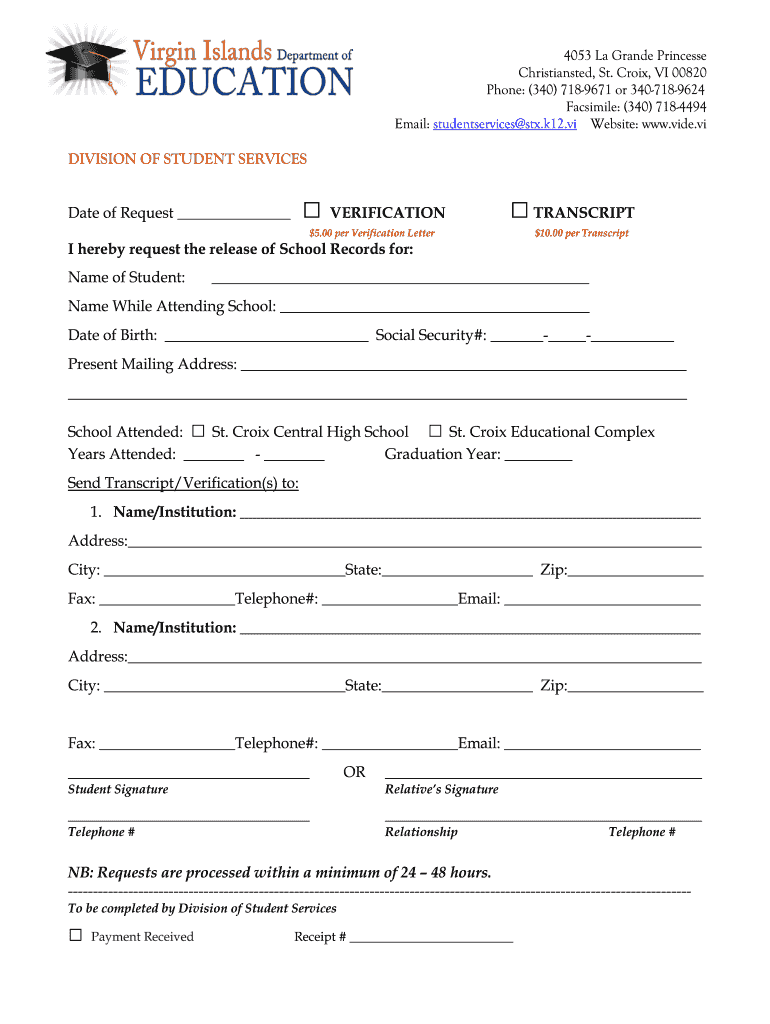
Transcript Verification Request Form 2014-2026


What is the Transcript Verification Request Form
The Transcript Verification Request Form is a crucial document used by individuals seeking to obtain official academic transcripts from Beckfield College. This form initiates the process of verifying a student's academic record, which may be required for various purposes, such as further education, employment, or professional licensing. It ensures that the information provided is accurate and can be trusted by institutions or employers that request it.
How to use the Transcript Verification Request Form
Using the Transcript Verification Request Form involves several steps to ensure that the request is processed smoothly. First, gather all necessary personal information, including your full name, student ID, and contact details. Next, specify the type of transcript you need, whether it is an official or unofficial copy. Complete the form accurately, ensuring that all fields are filled out to avoid delays. Finally, submit the form through the designated method, which may include online submission, mailing, or in-person delivery.
Steps to complete the Transcript Verification Request Form
Completing the Transcript Verification Request Form requires careful attention to detail. Follow these steps:
- Begin by downloading or accessing the form from the official Beckfield College website.
- Fill in your personal information, including your name, date of birth, and contact information.
- Indicate the purpose of the transcript request and the type of transcript needed.
- Provide any additional information requested, such as your attendance dates and program of study.
- Sign and date the form to validate your request.
- Submit the completed form according to the instructions provided, ensuring you keep a copy for your records.
Legal use of the Transcript Verification Request Form
The Transcript Verification Request Form is legally binding when completed and submitted correctly. It is essential to provide accurate information, as any discrepancies may lead to legal complications or delays in processing. The form must be signed by the individual requesting the transcript, which confirms their identity and authorization for the release of their academic records. Compliance with relevant regulations, such as the Family Educational Rights and Privacy Act (FERPA), ensures that the request is handled with the necessary confidentiality and security.
Key elements of the Transcript Verification Request Form
Several key elements must be included in the Transcript Verification Request Form to ensure its effectiveness. These include:
- Personal Information: Full name, student ID, and contact details.
- Transcript Type: Indication of whether an official or unofficial transcript is requested.
- Purpose of Request: A brief explanation of why the transcript is needed.
- Signature: The requester's signature to authorize the release of information.
- Date: The date on which the request is made.
Form Submission Methods
The Transcript Verification Request Form can be submitted through various methods, depending on the preferences of the requester. Common submission methods include:
- Online Submission: Many institutions offer an online portal for submitting the form electronically, which can expedite processing times.
- Mail: The completed form can be printed and mailed to the designated office at Beckfield College.
- In-Person: Requesters may also choose to deliver the form in person to ensure immediate processing.
Quick guide on how to complete transcript verification request form
Complete Transcript Verification Request Form effortlessly on any gadget
Digital document management has become increasingly favored by businesses and individuals alike. It offers a suitable environmentally friendly substitute for conventional printed and signed papers, enabling you to locate the correct template and securely store it online. airSlate SignNow equips you with all the necessary tools to create, edit, and electronically sign your documents quickly without interruptions. Manage Transcript Verification Request Form on any device with airSlate SignNow's Android or iOS applications and enhance any document-oriented task today.
The easiest method to edit and electronically sign Transcript Verification Request Form without a hassle
- Find Transcript Verification Request Form and click Get Form to begin.
- Make use of the tools provided to finalize your document.
- Emphasize important portions of the documents or conceal sensitive data using tools specifically provided by airSlate SignNow for that purpose.
- Generate your signature with the Sign tool, which takes moments and has the same legal validity as a traditional handwritten signature.
- Verify the details and click on the Done button to save your modifications.
- Choose how you'd like to send your form, via email, text message (SMS), or an invitation link, or download it to your computer.
Eliminate the worries of lost or misplaced documents, tedious form searches, or errors that necessitate printing new document copies. airSlate SignNow meets all your document management needs in just a few clicks from any device of your choosing. Edit and electronically sign Transcript Verification Request Form and ensure excellent communication at every stage of the form preparation process with airSlate SignNow.
Create this form in 5 minutes or less
FAQs
-
How do I respond to a request for a restraining order? Do I need to fill out a form?
As asked of me specifically;The others are right, you will likely need a lawyer. But to answer your question, there is a response form to respond to a restraining order or order of protection. Worst case the form is available at the courthouse where your hearing is set to be heard in, typically at the appropriate clerk's window, which may vary, so ask any of the clerk's when you get there.You only have so many days to respond, and it will specify in the paperwork.You will also have to appear in court on the date your hearing is scheduled.Most courts have a department that will help you respond to forms at no cost. I figure you are asking because you can't afford an attorney which is completely understandable.The problem is that if you aren't represented and the other person is successful in getting a temporary restraining order made permanent in the hearing you will not be allowed at any of the places the petitioner goes, without risking arrest.I hope this helps.Not given as legal advice-
-
How do I get a transcript from Gujarat University?
I studied through Gujarat Arts & Commerce College and some 15 days back i.e. 9th March,2018, I received my transcript verified with the respective marksheet and Degree in a sealed cover, which i submitted on 15th Feb, 2018 totaly exactly 23 days. I have also been able to attach the snaps of these receipts for better understanding.It's not tough, but the total process is very time consuming so patience is the ONLY key.Start..Directly go to the Degree section at the 1st floor at the Admin Block of Gujarat University Campus. Find out Mr. Bhuva ask for transcript for your degree / masters. It will just take 1 day for the typing in the format and he will mail it on your mail id (he will charge a typing fee of 200 INR).Now, kindly verify the transcript with the your marksheets. (Please expect some typo errors)Go to your college, find out the transcript issuing section and get the form in 3 copies and fill it up by attaching 3 copies of your marksheet, transcript and degree. Pay a fees of Rs. 300 and get the 2nd year copy of your marksheet along with the transcript duly signed and sealed from the Principal of the College.Go back to Mr. Bhuva, with the signed and sealed copies of the marksheet and transcipt. He will ask you to pay up Rs. 200 at the Cash Counter, Ground Floor of the same building of the University for the Verification of the 2nd year marksheet, the challan has to be kept very safe as its needed in near future to get this copy back in a sealed cover.Proceed to 2nd floor of the same admin block, just above the degree section. There is only one window and its only for transcript.Find out and read the information notice carefully. There are 3 different type of forms available in this section. You will need 3 sets of all certificates for attachments.Transcript Verification FormMarksheet Verification FormDegree Verification FormFill out all of three forms and dont forget to mention the WES reference number in every form. Typically the questions are a serious repetition, so dont just worry, your first thought is always right.Show the forms and attachment to the counter staff for verifying, later they will sign on the top corner of every form asking your to proceed to the Cash Counter in the Ground Floor. The Verification Charges are Rs. 50 for each marksheet, Rs. 500 for degree, Rs. 200 for Transcript and finally Rs. 500 for Sealed Cover. (Incase, if your a emergency and a Immigration Office/Officer has sent you a mail, then Rs. 500 for tatkal services) The last charge is applicable for urgency and needs an official letter to proove it.Show the cash receipts to the verifying staff at the 2nd floor counter. She will retain everything except the copy of Original Cash Receipt. She will ask you to come after 30 working days for the sealed cover. (YES! 30 working days. Insane!)15 days later, by showing the original challan just try checking if its ready. May be if you are lucky enuf, they might say “YES”.Go to the 2nd floor and get your 2nd year verified marksheet copy. They will ask you to go to counter no.2 for entry number registry. The counter staff on the same 1st floor does it in a minute. Share it to the staff sitting next to Mr. Bhuva in degree section for re-entry in computer system. He finally hands over your Form that you filled in your college for the sign of Principal (Refer Point No.3).Take the form along to the 2nd floor Transcript Counter Staff with all the original cash receipt.They will ask you to wait for 10 minutes and once they are done, they will call you to ascertin and check the attachments before sealing the cover. The cover gets sealed then and there addressing WES, Toronto / the transcript requesting agency.Happy Moments! Sealed cover seems like an achievement in itself. You are now suppose to send this cover by your own to Totonto Canada. The best referred courier company is DHL, that delivers in 3 days charging Rs. 1800, Wherein, Indian Speed Post Charges Rs. 1392/- and does not delivers in even 10 days.The End…!
-
Do military personnel need money to fill out a leave request form?
It’s great that you asked. The answer is NO. Also, whatever you are doing with this person, STOP!Bloody hell, how many of these “I need your money to see you sweetheart” scammers are there? It’s probably that or someone totally misunderstood something.All military paperwork is free! However, whether their commander or other sort of boss will let them return or not depends on the nature of duty, deployment terms, and other conditions. They can’t just leave on a whim, that would be desertion and it’s (sorry I don’t know how it works in America) probably punishable by firing (as in termination of job) or FIRING (as in execution)!!!Soldiers are generally paid enough to fly commercial back to home country.Do not give these people any money or any contact information! If you pay him, you’ll probably get a receipt from Nigeria and nothing else.
Create this form in 5 minutes!
How to create an eSignature for the transcript verification request form
How to generate an electronic signature for your Transcript Verification Request Form online
How to create an eSignature for the Transcript Verification Request Form in Google Chrome
How to make an electronic signature for putting it on the Transcript Verification Request Form in Gmail
How to generate an electronic signature for the Transcript Verification Request Form from your smartphone
How to create an electronic signature for the Transcript Verification Request Form on iOS
How to make an electronic signature for the Transcript Verification Request Form on Android devices
People also ask
-
What is the process for requesting a Beckfield College transcript?
To initiate a Beckfield College transcript request, you need to complete a designated request form available on the Beckfield College website. Once submitted, your request is processed, and you'll receive confirmation of your order via email. This ensures your transcript is sent to the desired recipient quickly and efficiently.
-
How much does it cost to request my Beckfield College transcript?
The cost for a Beckfield College transcript request typically varies depending on the number of copies requested and the method of delivery you choose. Standard pricing details can be found on the official Beckfield College website. Ensure to check for any additional fees for expedited processing or mailing.
-
How long does it take to receive my Beckfield College transcript?
The processing time for your Beckfield College transcript request can vary, but typically, it is processed within 5 to 10 business days. For urgent requests, you may have the option for expedited service to receive your transcripts sooner. Check the official site for specific processing times based on your request type.
-
Can I request my Beckfield College transcript online?
Yes, you can conveniently request your Beckfield College transcript online through the official Beckfield College portal. The online system allows you to fill out the request form, pay any applicable fees, and track the status of your request. This digital approach provides a fast and user-friendly experience.
-
What information is required for a Beckfield College transcript request?
When submitting a Beckfield College transcript request, you will need your personal details, including your full name, date of birth, and student ID number. Additional information such as the recipient's address and the reason for the request may also be required. Be sure to provide accurate information to avoid any delays.
-
Are there any holds that could prevent my Beckfield College transcript from being processed?
Yes, any outstanding financial obligations or academic holds may delay your Beckfield College transcript request. It’s crucial to check your student account for any holds prior to submission. Contact the student services department if you need assistance in resolving any issues that may arise.
-
Can I send my Beckfield College transcript to multiple destinations?
Absolutely, you can request to send your Beckfield College transcript to multiple destinations in one request. However, each recipient may incur separate processing fees, so be sure to verify costs and options provided on the request form. This facility is especially beneficial for applying to multiple institutions.
Get more for Transcript Verification Request Form
- Legal last will and testament form for widow or widower with minor children wisconsin
- Last will form online
- Legal last will and testament form for a widow or widower with adult and minor children wisconsin
- Legal last will and testament form for divorced and remarried person with mine yours and ours children wisconsin
- Legal last will and testament form with all property to trust called a pour over will wisconsin
- Written revocation of will wisconsin form
- Last will and testament for other persons wisconsin form
- Notice to beneficiaries of being named in will wisconsin form
Find out other Transcript Verification Request Form
- How To eSignature Wisconsin Construction Document
- Help Me With eSignature Arkansas Education Form
- Can I eSignature Louisiana Education Document
- Can I eSignature Massachusetts Education Document
- Help Me With eSignature Montana Education Word
- How To eSignature Maryland Doctors Word
- Help Me With eSignature South Dakota Education Form
- How Can I eSignature Virginia Education PDF
- How To eSignature Massachusetts Government Form
- How Can I eSignature Oregon Government PDF
- How Can I eSignature Oklahoma Government Document
- How To eSignature Texas Government Document
- Can I eSignature Vermont Government Form
- How Do I eSignature West Virginia Government PPT
- How Do I eSignature Maryland Healthcare / Medical PDF
- Help Me With eSignature New Mexico Healthcare / Medical Form
- How Do I eSignature New York Healthcare / Medical Presentation
- How To eSignature Oklahoma Finance & Tax Accounting PPT
- Help Me With eSignature Connecticut High Tech Presentation
- How To eSignature Georgia High Tech Document