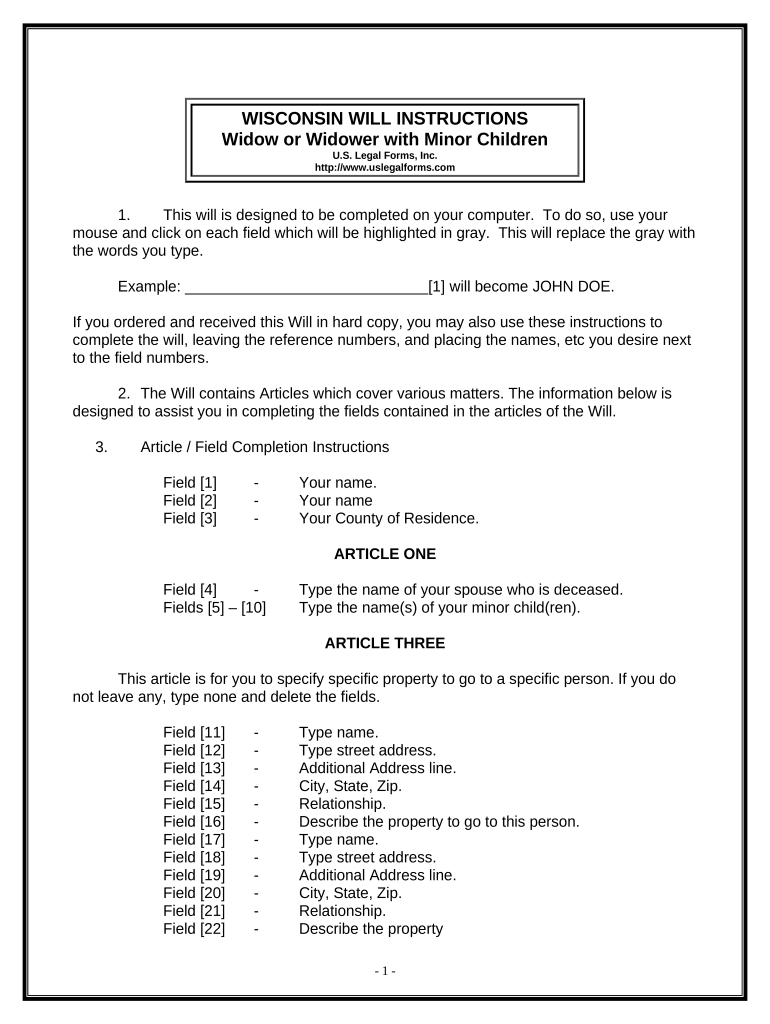
Legal Last Will and Testament Form for Widow or Widower with Minor Children Wisconsin


What is the Legal Last Will And Testament Form For Widow Or Widower With Minor Children Wisconsin
The Legal Last Will and Testament Form for widow or widower with minor children in Wisconsin is a legal document that outlines how a person's assets will be distributed after their death. This form is particularly important for individuals who have minor children, as it allows them to designate guardianship arrangements and specify how their children's needs will be met. It ensures that the deceased's wishes are honored and provides clarity for surviving family members during a challenging time.
How to use the Legal Last Will And Testament Form For Widow Or Widower With Minor Children Wisconsin
To use the Legal Last Will and Testament Form for widow or widower with minor children in Wisconsin, start by gathering essential information about your assets, debts, and beneficiaries. Next, fill out the form by clearly stating your wishes regarding asset distribution and guardianship for your minor children. It is crucial to ensure that the document is signed and witnessed according to Wisconsin laws to make it legally binding. Utilizing an electronic signature solution can simplify this process, ensuring compliance with legal standards.
Steps to complete the Legal Last Will And Testament Form For Widow Or Widower With Minor Children Wisconsin
Completing the Legal Last Will and Testament Form involves several key steps:
- Gather necessary information, including details about your assets, debts, and potential guardians for your children.
- Access the form through a reliable source, ensuring it is the correct version for Wisconsin.
- Fill out the form, clearly indicating your wishes for asset distribution and guardianship.
- Review the completed form for accuracy and clarity.
- Sign the document in the presence of witnesses, as required by Wisconsin law.
- Store the signed document in a safe place and inform your executor or trusted family members of its location.
Key elements of the Legal Last Will And Testament Form For Widow Or Widower With Minor Children Wisconsin
The key elements of the Legal Last Will and Testament Form for widow or widower with minor children in Wisconsin include:
- Identification of the Testator: The person creating the will must be clearly identified.
- Asset Distribution: Detailed instructions on how assets should be divided among beneficiaries.
- Guardianship Designation: Specific names of individuals chosen to care for minor children.
- Executor Appointment: Selection of a trusted person to ensure the will is executed according to the testator's wishes.
- Witness Signatures: Signatures from witnesses who can attest to the testator's mental capacity and voluntary signing of the will.
State-specific rules for the Legal Last Will And Testament Form For Widow Or Widower With Minor Children Wisconsin
In Wisconsin, specific rules govern the execution of a Last Will and Testament. The testator must be at least eighteen years old and of sound mind. The will must be signed in the presence of at least two witnesses, who also must sign the document. Wisconsin does not require notarization, but having a notary can add an extra layer of validation. It is essential to follow these rules to ensure the will is legally enforceable and to avoid potential disputes among heirs.
Legal use of the Legal Last Will And Testament Form For Widow Or Widower With Minor Children Wisconsin
The Legal Last Will and Testament Form for widow or widower with minor children in Wisconsin serves several legal purposes. It provides a clear directive for the distribution of assets, reduces the likelihood of disputes among heirs, and ensures that guardianship wishes for minor children are legally recognized. This form is essential for establishing a legally binding framework that reflects the testator's intentions, thereby facilitating a smoother probate process.
Quick guide on how to complete legal last will and testament form for widow or widower with minor children wisconsin
Complete Legal Last Will And Testament Form For Widow Or Widower With Minor Children Wisconsin effortlessly on any device
Web-based document management has gained traction among businesses and individuals. It serves as an ideal eco-conscious alternative to conventional printed and signed paperwork, allowing you to locate the correct form and securely store it online. airSlate SignNow equips you with all the tools necessary to create, modify, and eSign your documents quickly without delays. Manage Legal Last Will And Testament Form For Widow Or Widower With Minor Children Wisconsin on any platform using airSlate SignNow's Android or iOS applications and simplify any document-related tasks today.
How to modify and eSign Legal Last Will And Testament Form For Widow Or Widower With Minor Children Wisconsin without any effort
- Locate Legal Last Will And Testament Form For Widow Or Widower With Minor Children Wisconsin and select Get Form to begin.
- Use the tools we offer to complete your document.
- Emphasize important sections of your documents or hide sensitive information with features that airSlate SignNow provides specifically for that purpose.
- Create your signature using the Sign tool, which takes mere seconds and carries the same legal validity as a conventional wet ink signature.
- Review the details and click on the Done button to finalize your changes.
- Select your preferred method for sharing your form, whether by email, text message (SMS), invitation link, or download it to your computer.
Eliminate concerns about lost or misplaced files, tedious form searches, or mistakes that necessitate printing new document versions. airSlate SignNow meets your document management needs in just a few clicks from any device you choose. Alter and eSign Legal Last Will And Testament Form For Widow Or Widower With Minor Children Wisconsin to ensure exceptional communication at any stage of your form preparation process with airSlate SignNow.
Create this form in 5 minutes or less
Create this form in 5 minutes!
People also ask
-
What is the Legal Last Will And Testament Form For Widow Or Widower With Minor Children Wisconsin?
The Legal Last Will And Testament Form For Widow Or Widower With Minor Children Wisconsin is a legal document that enables a widow or widower to outline their wishes regarding the distribution of assets and guardianship of minor children. This form is essential to ensure that your loved ones are cared for according to your preferences. Using this form can help avoid confusion and disputes after your passing.
-
How much does the Legal Last Will And Testament Form For Widow Or Widower With Minor Children Wisconsin cost?
The cost of the Legal Last Will And Testament Form For Widow Or Widower With Minor Children Wisconsin varies depending on the provider. airSlate SignNow offers competitive pricing for this essential document, ensuring affordability for everyone. With our service, you can access a straightforward and cost-effective solution for your estate planning needs.
-
What features does the Legal Last Will And Testament Form For Widow Or Widower With Minor Children Wisconsin include?
The Legal Last Will And Testament Form For Widow Or Widower With Minor Children Wisconsin includes features such as customizable templates, easy-to-use electronic signing, and secure document storage. These features make it convenient for users to create and manage their will effectively. Additionally, our platform provides guidance to ensure the form meets Wisconsin's legal requirements.
-
How can the Legal Last Will And Testament Form For Widow Or Widower With Minor Children Wisconsin benefit me?
By utilizing the Legal Last Will And Testament Form For Widow Or Widower With Minor Children Wisconsin, you can ensure that your assets are distributed according to your wishes and that your minor children are cared for as you desire. This will provide peace of mind knowing that your loved ones are protected and supported in the event of your passing.
-
Can I make changes to my Legal Last Will And Testament Form For Widow Or Widower With Minor Children Wisconsin after I create it?
Yes, you can make changes to your Legal Last Will And Testament Form For Widow Or Widower With Minor Children Wisconsin whenever necessary. It's important to update your will as your circumstances change, such as the birth of additional children or signNow life events. airSlate SignNow makes it easy to modify your document and ensure it reflects your current wishes.
-
Is the Legal Last Will And Testament Form For Widow Or Widower With Minor Children Wisconsin legally binding?
Yes, the Legal Last Will And Testament Form For Widow Or Widower With Minor Children Wisconsin is legally binding when executed properly according to Wisconsin law. This means it needs to be signed and witnessed in accordance with state requirements. Using airSlate SignNow ensures that you adhere to these regulations for a valid will.
-
Can I integrate the Legal Last Will And Testament Form For Widow Or Widower With Minor Children Wisconsin with other tools?
Absolutely! airSlate SignNow offers integrations with various tools and platforms to streamline your document management process. Whether you need to connect with cloud storage solutions or project management tools, our integrations make it easy to incorporate the Legal Last Will And Testament Form For Widow Or Widower With Minor Children Wisconsin into your existing workflow.
Get more for Legal Last Will And Testament Form For Widow Or Widower With Minor Children Wisconsin
- Home medical equipmentjohns hopkins home care group form
- Emsellem md medical director john r form
- Function first physical therapy p c patient intake form
- Point of care testing new test request form
- This is not a fillable document please print complete and return this document to the office form
- Embalming case report 102016182 form
- Osteopathic consultation form
- Great western insurance claim form
Find out other Legal Last Will And Testament Form For Widow Or Widower With Minor Children Wisconsin
- Sign Iowa Doctors LLC Operating Agreement Online
- Sign Illinois Doctors Affidavit Of Heirship Secure
- Sign Maryland Doctors Quitclaim Deed Later
- How Can I Sign Maryland Doctors Quitclaim Deed
- Can I Sign Missouri Doctors Last Will And Testament
- Sign New Mexico Doctors Living Will Free
- Sign New York Doctors Executive Summary Template Mobile
- Sign New York Doctors Residential Lease Agreement Safe
- Sign New York Doctors Executive Summary Template Fast
- How Can I Sign New York Doctors Residential Lease Agreement
- Sign New York Doctors Purchase Order Template Online
- Can I Sign Oklahoma Doctors LLC Operating Agreement
- Sign South Dakota Doctors LLC Operating Agreement Safe
- Sign Texas Doctors Moving Checklist Now
- Sign Texas Doctors Residential Lease Agreement Fast
- Sign Texas Doctors Emergency Contact Form Free
- Sign Utah Doctors Lease Agreement Form Mobile
- Sign Virginia Doctors Contract Safe
- Sign West Virginia Doctors Rental Lease Agreement Free
- Sign Alabama Education Quitclaim Deed Online