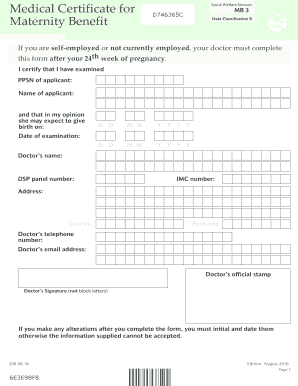
Mb3 Form 2016


What is the mb3 form?
The mb3 form, also known as the maternity benefit form, is a crucial document for individuals seeking maternity benefits in the United States. This form is typically required by employers or insurance providers to process maternity leave and related benefits. It serves as an official declaration of the applicant's need for maternity leave and outlines the necessary details regarding the pregnancy and expected leave period. Understanding the purpose and requirements of the mb3 form is essential for ensuring a smooth application process.
How to use the mb3 form
Using the mb3 form involves several steps to ensure that all required information is accurately provided. First, it is important to obtain the correct version of the form, which can often be downloaded from employer websites or obtained from human resources. After acquiring the form, fill it out completely, including personal details, expected due date, and the duration of the requested leave. Once completed, the form should be submitted to the appropriate department or individual as specified by the employer's guidelines. Keeping a copy for personal records is also advisable.
Steps to complete the mb3 form
Completing the mb3 form requires careful attention to detail. Follow these steps for a successful submission:
- Download the mb3 form from your employer's website or request it from HR.
- Fill in your personal information, including your name, employee ID, and contact details.
- Indicate your expected due date and the duration of your maternity leave.
- Provide any additional information required by your employer, such as medical certificates or supporting documents.
- Review the form for accuracy and completeness.
- Submit the form according to your employer's submission guidelines, whether online, by mail, or in person.
Legal use of the mb3 form
The legal use of the mb3 form is governed by various employment laws and regulations. It is essential to ensure that the form is completed in compliance with the Family and Medical Leave Act (FMLA) and any state-specific maternity leave laws. By adhering to these legal frameworks, employees can protect their rights to maternity benefits. Additionally, using a reputable electronic signature solution, like signNow, can enhance the legal validity of the submitted form by providing secure and compliant eSignature options.
Eligibility criteria
Eligibility for maternity benefits through the mb3 form typically depends on several factors, including employment status, duration of employment, and the company's specific policies. Generally, employees must have worked for their employer for a minimum period, often twelve months, to qualify for maternity leave. Additionally, the number of hours worked in the preceding year may also be a determining factor. It is advisable to review your employer's maternity leave policy to understand the specific eligibility criteria applicable to your situation.
Required documents
When submitting the mb3 form, several supporting documents may be required to validate the application. Commonly required documents include:
- A medical certificate confirming the pregnancy and expected due date.
- Proof of employment, such as a recent pay stub or employment verification letter.
- Any additional documentation requested by your employer, which may vary by company policy.
Gathering these documents in advance can help streamline the application process and ensure timely approval of maternity benefits.
Quick guide on how to complete mb3 form
Easily prepare Mb3 Form on any device
Digital document management has surged in popularity among businesses and individuals. It offers an excellent eco-friendly substitute to traditional printed and signed documents, allowing you to find the right form and securely save it online. airSlate SignNow provides you with all the tools necessary to create, amend, and electronically sign your documents quickly and without delays. Manage Mb3 Form on any platform using the airSlate SignNow applications for Android or iOS and simplify any document-related procedure today.
How to edit and electronically sign Mb3 Form effortlessly
- Find Mb3 Form and click Get Form to initiate.
- Make use of the tools we provide to fill out your document.
- Select important sections of your documents or obscure sensitive information with tools that airSlate SignNow specifically offers for that purpose.
- Create your signature using the Sign tool, which takes just seconds and holds the same legal validity as a conventional wet ink signature.
- Verify the details and press the Done button to save your modifications.
- Select your preferred method for sending your form, by email, SMS, invitation link, or download it to your computer.
Eliminate concerns about lost or mislaid documents, tedious form searches, or mistakes that necessitate printing new copies of documents. airSlate SignNow meets your document management needs in just a few clicks from any device you choose. Edit and electronically sign Mb3 Form and ensure outstanding communication at every stage of your form preparation process with airSlate SignNow.
Create this form in 5 minutes or less
Find and fill out the correct mb3 form
Create this form in 5 minutes!
How to create an eSignature for the mb3 form
How to create an electronic signature for a PDF online
How to create an electronic signature for a PDF in Google Chrome
How to create an e-signature for signing PDFs in Gmail
How to create an e-signature right from your smartphone
How to create an e-signature for a PDF on iOS
How to create an e-signature for a PDF on Android
People also ask
-
What is an MB3 form and why is it important?
The MB3 form is a critical document used for various official and legal purposes. It is essential for organizations to manage their documentation efficiently, and airSlate SignNow enables you to eSign and send MB3 forms seamlessly. Understanding and utilizing the MB3 form can help streamline your workflow.
-
How can airSlate SignNow help with filling out the MB3 form?
airSlate SignNow provides an intuitive platform that simplifies the process of completing the MB3 form. Users can fill out the MB3 form electronically, ensuring accuracy and reducing the time spent on manual entries. The platform also offers templates to ensure you don’t miss any vital information.
-
Are there any costs associated with using airSlate SignNow for the MB3 form?
Yes, airSlate SignNow offers affordable pricing plans that cater to businesses of all sizes looking to manage MB3 form processes. Each plan provides various features and capabilities designed to optimize your eSigning experience. You can start with a free trial to explore what’s included before committing.
-
What features does airSlate SignNow offer for managing the MB3 form?
airSlate SignNow includes several features to enhance the management of the MB3 form, such as electronic signatures, document templates, and real-time tracking. These features ensure that you have a streamlined, efficient process for handling your MB3 forms. Moreover, users benefit from fortified security measures when dealing with sensitive information.
-
Can I integrate airSlate SignNow with other applications for the MB3 form?
Yes, airSlate SignNow supports integrations with a variety of third-party applications, making it easier to manage your MB3 form alongside your other business tools. These integrations enhance productivity and data accuracy, allowing seamless workflows between different software solutions. You can quickly connect with apps like Google Drive, Salesforce, and more.
-
Is airSlate SignNow compliant with regulations for the MB3 form?
Absolutely, airSlate SignNow complies with industry standards and regulations, ensuring that your MB3 form submissions are legally recognized. The platform adheres to eSignature laws, such as ESIGN and UETA, which guarantees the validity of your electronically signed MB3 forms. This compliance helps provide peace of mind to businesses using the service.
-
How does airSlate SignNow enhance security for the MB3 form?
Security is a top priority with airSlate SignNow, especially when handling the MB3 form. The platform uses advanced encryption and secure storage protocols to protect your documents. Additionally, user authentication and access controls help ensure that sensitive information within the MB3 form remains confidential.
Get more for Mb3 Form
- Watervliet pistol permit application process veterans gun depot form
- Virginia declaration of candidacy form
- Smart champ insurance plan form
- Toys and games archives spanish playground form
- Fdic certificate number 57053 form
- Wire transfer receipt wells fargo form
- Provider information form
- Coach and mentor contract template form
Find out other Mb3 Form
- eSign Rhode Island High Tech Promissory Note Template Simple
- How Do I eSign South Carolina High Tech Work Order
- eSign Texas High Tech Moving Checklist Myself
- eSign Texas High Tech Moving Checklist Secure
- Help Me With eSign New Hampshire Government Job Offer
- eSign Utah High Tech Warranty Deed Simple
- eSign Wisconsin High Tech Cease And Desist Letter Fast
- eSign New York Government Emergency Contact Form Online
- eSign North Carolina Government Notice To Quit Now
- eSign Oregon Government Business Plan Template Easy
- How Do I eSign Oklahoma Government Separation Agreement
- How Do I eSign Tennessee Healthcare / Medical Living Will
- eSign West Virginia Healthcare / Medical Forbearance Agreement Online
- eSign Alabama Insurance LLC Operating Agreement Easy
- How Can I eSign Alabama Insurance LLC Operating Agreement
- eSign Virginia Government POA Simple
- eSign Hawaii Lawers Rental Application Fast
- eSign Hawaii Lawers Cease And Desist Letter Later
- How To eSign Hawaii Lawers Cease And Desist Letter
- How Can I eSign Hawaii Lawers Cease And Desist Letter