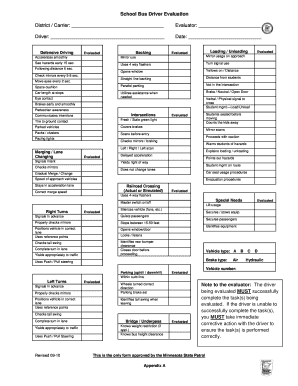
School Bus Driver Evaluation Form


What is the School Bus Driver Evaluation Form
The school bus driver evaluation form is a crucial document used to assess the performance and skills of school bus drivers. This form typically includes various criteria such as driving skills, safety practices, and interactions with students and parents. It serves as a tool for school districts and transportation departments to ensure that drivers meet the necessary standards for safely transporting students. The evaluation process helps identify areas for improvement and supports ongoing training and development for drivers.
How to use the School Bus Driver Evaluation Form
Using the school bus driver evaluation form involves several steps to ensure a thorough assessment. First, the evaluator should familiarize themselves with the criteria outlined in the form. Next, they should observe the driver during their route, taking note of their driving behavior, adherence to safety protocols, and engagement with students. After completing the observation, the evaluator fills out the form, providing scores or comments based on the established criteria. Finally, the completed form should be reviewed with the driver to discuss strengths and areas for improvement.
Key elements of the School Bus Driver Evaluation Form
The key elements of the school bus driver evaluation form typically include sections for assessing driving skills, safety compliance, and customer service. Specific criteria may cover aspects such as:
- Adherence to traffic laws and regulations
- Ability to manage student behavior
- Knowledge of emergency procedures
- Vehicle maintenance checks
- Communication skills with parents and staff
These elements collectively provide a comprehensive overview of a driver's performance and help ensure that they are equipped to handle their responsibilities effectively.
Steps to complete the School Bus Driver Evaluation Form
Completing the school bus driver evaluation form involves a systematic approach. Here are the steps to follow:
- Review the evaluation criteria to understand what will be assessed.
- Observe the driver in action during their route, noting performance in real-time.
- Fill out the form, providing ratings or comments for each criterion based on observations.
- Discuss the completed evaluation with the driver, highlighting strengths and areas for growth.
- Store the evaluation securely for future reference and follow-up evaluations.
Legal use of the School Bus Driver Evaluation Form
Legal use of the school bus driver evaluation form is essential for compliance with federal and state regulations regarding student transportation. The evaluation process should adhere to privacy laws, ensuring that the information collected is used solely for the purpose of assessing driver performance. Additionally, maintaining accurate records of evaluations can protect school districts in case of disputes or incidents involving drivers. It is important for evaluators to be trained in proper evaluation techniques and to understand the legal implications of the information documented.
Examples of using the School Bus Driver Evaluation Form
Examples of using the school bus driver evaluation form can vary based on the specific criteria and context. For instance, a school district may implement evaluations at the end of each semester to ensure ongoing driver competency. Another example could involve conducting evaluations after a driver has completed a specific training program to assess improvements in their performance. Additionally, some districts may use the form as part of a comprehensive review process when hiring new drivers, ensuring that all candidates meet the required standards before being placed behind the wheel.
Quick guide on how to complete school bus driver evaluation form 17851687
Effortlessly complete School Bus Driver Evaluation Form on any device
The management of documents online has become increasingly favored by both organizations and individuals. It serves as an ideal environmentally friendly alternative to traditional printed and signed papers, allowing you to locate the needed form and securely keep it online. airSlate SignNow provides you with all the tools necessary to create, modify, and eSign your documents quickly without any holdups. Handle School Bus Driver Evaluation Form on any device with airSlate SignNow's Android or iOS applications and enhance any document-driven procedure today.
How to edit and eSign School Bus Driver Evaluation Form with ease
- Locate School Bus Driver Evaluation Form and click on Get Form to initiate.
- Utilize the tools we offer to complete your form.
- Emphasize signNow sections of the documents or obscure sensitive information using tools that airSlate SignNow specifically provides for that purpose.
- Create your signature using the Sign feature, which takes mere seconds and carries the same legal validity as a conventional wet ink signature.
- Review all details and click on the Done button to save your changes.
- Choose how you wish to send your form, be it via email, text message (SMS), invitation link, or download it to your computer.
Say goodbye to lost or misplaced documents, tedious form hunting, or errors that necessitate printing new copies. airSlate SignNow meets your document management needs in just a few clicks from any device you prefer. Adjust and eSign School Bus Driver Evaluation Form and guarantee effective communication throughout your form preparation process with airSlate SignNow.
Create this form in 5 minutes or less
Create this form in 5 minutes!
How to create an eSignature for the school bus driver evaluation form 17851687
How to create an electronic signature for a PDF online
How to create an electronic signature for a PDF in Google Chrome
How to create an e-signature for signing PDFs in Gmail
How to create an e-signature right from your smartphone
How to create an e-signature for a PDF on iOS
How to create an e-signature for a PDF on Android
People also ask
-
What is a school bus driver evaluation form?
A school bus driver evaluation form is a tool used to assess the performance and skills of school bus drivers. This form typically includes criteria such as safety adherence, student interaction, and driving skills. Using a structured evaluation form helps schools maintain high standards for their drivers and ensure student safety.
-
How can airSlate SignNow help with creating school bus driver evaluation forms?
airSlate SignNow offers easy-to-use templates for creating school bus driver evaluation forms. You can customize these forms to meet your specific requirements and ensure they cover all necessary assessment areas. The user-friendly interface allows for quick modifications, making it convenient for school administrators to implement.
-
Are there any costs associated with using airSlate SignNow for school bus driver evaluation forms?
Yes, airSlate SignNow offers a range of pricing plans depending on your needs. Whether you're a small school district or a larger organization, you can find an affordable option for using school bus driver evaluation forms. Additionally, a free trial is typically available, allowing you to test the features before committing.
-
What features does airSlate SignNow offer for school bus driver evaluation forms?
airSlate SignNow provides features like customizable templates, eSignature capabilities, and cloud storage for all completed school bus driver evaluation forms. These features streamline the evaluation process, making it efficient and accessible from anywhere. You can easily track submissions and gather data for reporting purposes.
-
Can I integrate airSlate SignNow with other systems for managing school bus driver evaluations?
Yes, airSlate SignNow offers integration options with various platforms such as Google Drive and Salesforce. This makes it easy to centralize data and manage school bus driver evaluation forms alongside other administrative tasks. Integrations improve workflow efficiency and information sharing within your organization.
-
What are the benefits of using digital school bus driver evaluation forms?
Using digital school bus driver evaluation forms enhances efficiency and accuracy in the evaluation process. It reduces paperwork, minimizes errors, and speeds up the review process since forms can be easily shared and signed electronically. This digital approach contributes to a more organized and effective assessment workflow.
-
Is it easy to gather feedback from school bus drivers using airSlate SignNow?
Absolutely! With airSlate SignNow, gathering feedback from school bus drivers is straightforward and efficient. You can send the school bus driver evaluation forms directly to drivers via email for their input, enabling a quick response time and ensuring that you capture all necessary feedback for continuous improvement.
Get more for School Bus Driver Evaluation Form
- Nouveau cerfa fa13 10103 pour formulaire doc
- Sponsoring broker form
- Simple equations worksheet pdf form
- Cgwa noc format
- Vertex form foldable
- Carl webb39s blog about housing austinites lobbying for municipal form
- Regional home ownership preservation initiative action plan form
- Tangible personal property tax form
Find out other School Bus Driver Evaluation Form
- How Can I Sign West Virginia Courts Quitclaim Deed
- Sign Courts Form Wisconsin Easy
- Sign Wyoming Courts LLC Operating Agreement Online
- How To Sign Wyoming Courts Quitclaim Deed
- eSign Vermont Business Operations Executive Summary Template Mobile
- eSign Vermont Business Operations Executive Summary Template Now
- eSign Virginia Business Operations Affidavit Of Heirship Mobile
- eSign Nebraska Charity LLC Operating Agreement Secure
- How Do I eSign Nevada Charity Lease Termination Letter
- eSign New Jersey Charity Resignation Letter Now
- eSign Alaska Construction Business Plan Template Mobile
- eSign Charity PPT North Carolina Now
- eSign New Mexico Charity Lease Agreement Form Secure
- eSign Charity PPT North Carolina Free
- eSign North Dakota Charity Rental Lease Agreement Now
- eSign Arkansas Construction Permission Slip Easy
- eSign Rhode Island Charity Rental Lease Agreement Secure
- eSign California Construction Promissory Note Template Easy
- eSign Colorado Construction LLC Operating Agreement Simple
- Can I eSign Washington Charity LLC Operating Agreement