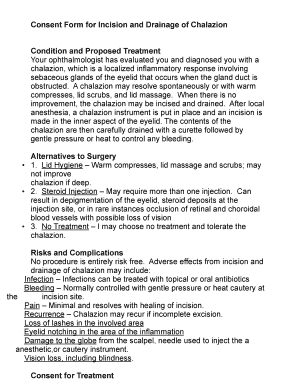
Chalazion Consent Form


What is the incision and drainage consent form?
The incision and drainage consent form is a legal document that grants permission for a medical professional to perform an incision and drainage procedure. This procedure typically involves making a small cut in the skin to release pus or fluid from an abscess or cyst. The consent form ensures that the patient understands the nature of the procedure, its risks, and potential benefits. It serves as an important record that the patient has been informed and agrees to the treatment plan proposed by their healthcare provider.
Key elements of the incision and drainage consent form
When completing the incision and drainage consent form, several key elements must be included to ensure its validity. These elements typically encompass:
- Patient Information: Full name, date of birth, and contact details.
- Procedure Description: A clear explanation of the incision and drainage procedure.
- Risks and Benefits: An outline of potential risks, such as infection or scarring, and benefits of the procedure.
- Alternatives: Information on alternative treatments available to the patient.
- Patient Signature: A section for the patient to sign, indicating their consent.
- Date of Consent: The date when the patient signs the form.
Steps to complete the incision and drainage consent form
Completing the incision and drainage consent form involves several straightforward steps. Patients should follow these guidelines to ensure the process is smooth:
- Read the Form: Carefully review the entire consent form to understand the procedure and its implications.
- Ask Questions: Discuss any concerns or questions with the healthcare provider to gain clarity.
- Fill in Personal Information: Provide accurate patient details as required on the form.
- Review Risks and Benefits: Ensure you understand the risks and benefits outlined in the form.
- Sign and Date: Sign the form and include the date to confirm your consent.
Legal use of the incision and drainage consent form
The incision and drainage consent form must adhere to specific legal standards to be considered valid. In the United States, electronic signatures are recognized under the ESIGN Act and UETA, provided that the form meets certain criteria. These include ensuring that the signer has the intent to sign, the form is accessible, and the signer receives a copy of the signed document. Compliance with these regulations helps protect both the patient and the healthcare provider in case of disputes regarding consent.
How to obtain the incision and drainage consent form
The incision and drainage consent form can typically be obtained through various channels, including:
- Healthcare Provider: Most medical offices or hospitals will have their own version of the consent form available.
- Online Resources: Many healthcare organizations provide downloadable versions of the form on their websites.
- Legal Document Services: Some services offer templates for medical consent forms that can be customized.
Digital vs. paper version of the incision and drainage consent form
Both digital and paper versions of the incision and drainage consent form serve the same purpose, but there are notable differences. Digital forms offer convenience, allowing patients to fill out and sign documents from anywhere, often through secure platforms. They can also be easily stored and retrieved. Paper forms, while traditional, may require in-person visits and can be cumbersome to manage. Regardless of the format, it is essential that the form meets legal requirements to ensure its validity.
Quick guide on how to complete chalazion consent form
Complete Chalazion Consent Form seamlessly on any device
Digital document management has gained traction among corporations and individuals. It offers an ideal sustainable alternative to traditional printed and signed documents, as you can obtain the right form and securely save it online. airSlate SignNow equips you with all the resources necessary to create, modify, and electronically sign your files rapidly without delays. Handle Chalazion Consent Form on any device using the airSlate SignNow Android or iOS applications and simplify any document-related tasks today.
How to modify and electronically sign Chalazion Consent Form with ease
- Acquire Chalazion Consent Form and click on Get Form to begin.
- Utilize the tools we provide to fill out your form.
- Highlight pertinent sections of the documents or redact sensitive information with tools that airSlate SignNow supplies specifically for that purpose.
- Create your signature with the Sign feature, which takes mere seconds and holds the same legal significance as a traditional wet ink signature.
- Review the details and click on the Done button to save your modifications.
- Select how you wish to send your form, via email, SMS, or invitation link, or download it to your computer.
Eliminate concerns over lost or misplaced documents, tedious form searches, or mistakes that require reprinting new copies. airSlate SignNow meets your document management needs in just a few clicks from any device you prefer. Edit and electronically sign Chalazion Consent Form and ensure excellent communication at every stage of your form preparation process with airSlate SignNow.
Create this form in 5 minutes or less
Create this form in 5 minutes!
How to create an eSignature for the chalazion consent form
How to create an electronic signature for a PDF online
How to create an electronic signature for a PDF in Google Chrome
How to create an e-signature for signing PDFs in Gmail
How to create an e-signature right from your smartphone
How to create an e-signature for a PDF on iOS
How to create an e-signature for a PDF on Android
People also ask
-
What is an incision and drainage consent form pdf?
An incison and drainage consent form pdf is a legal document that patients sign to give their consent for a surgical procedure. This form ensures that patients understand the procedure, its risks, and benefits. It can be easily created and customized using airSlate SignNow for efficient and secure documentation.
-
How can I create an incision and drainage consent form pdf using airSlate SignNow?
Creating an incison and drainage consent form pdf with airSlate SignNow is simple. You can start by choosing a template or uploading your existing document. The platform allows you to add fields, customize the layout, and seamlessly eSign the form online.
-
Is there a cost associated with the incision and drainage consent form pdf?
The cost of using airSlate SignNow to create and send an incison and drainage consent form pdf varies depending on your subscription plan. airSlate offers competitive pricing that is both cost-effective and designed for businesses of all sizes. You can choose plans that fit your organization's needs.
-
What features does airSlate SignNow offer for managing incison and drainage consent form pdfs?
airSlate SignNow provides various features to manage your incison and drainage consent form pdfs effectively. These include electronic signatures, customizable templates, secure storage, and tracking capabilities. All these features are designed to streamline your documentation process.
-
Are there any integrations available with the incison and drainage consent form pdf?
Yes, airSlate SignNow offers numerous integrations with various platforms and software. This ensures you can easily link your incison and drainage consent form pdf with your preferred tools, such as CRMs and document management systems, enhancing your workflow.
-
How does airSlate SignNow ensure the security of my incison and drainage consent form pdf?
AirSlate SignNow prioritizes security with robust encryption and compliance with industry standards. Your incison and drainage consent form pdfs are securely stored and only accessible to authorized users. This ensures that sensitive patient information remains protected.
-
Can I edit the incison and drainage consent form pdf after it has been signed?
Once an incison and drainage consent form pdf has been signed, it becomes a final document to maintain its legal integrity. However, with airSlate SignNow, you can create a new version based on the original form for any necessary updates or modifications, ensuring compliance.
Get more for Chalazion Consent Form
- Imm1295 franais pdf form
- 15h form download
- All eyecare optometry new patient intake form
- Tamu dining form
- 760cg series grid virginia department of taxation tax virginia form
- Dhcs 5082 administrator or director information administrator or director information dhcs ca
- Exercise plan for non commercial kennel dogs form
- Denver health referral form
Find out other Chalazion Consent Form
- Sign Nebraska Real Estate Letter Of Intent Online
- Sign Nebraska Real Estate Limited Power Of Attorney Mobile
- How Do I Sign New Mexico Sports Limited Power Of Attorney
- Sign Ohio Sports LLC Operating Agreement Easy
- Sign New Jersey Real Estate Limited Power Of Attorney Computer
- Sign New Mexico Real Estate Contract Safe
- How To Sign South Carolina Sports Lease Termination Letter
- How Can I Sign New York Real Estate Memorandum Of Understanding
- Sign Texas Sports Promissory Note Template Online
- Sign Oregon Orthodontists Last Will And Testament Free
- Sign Washington Sports Last Will And Testament Free
- How Can I Sign Ohio Real Estate LLC Operating Agreement
- Sign Ohio Real Estate Quitclaim Deed Later
- How Do I Sign Wisconsin Sports Forbearance Agreement
- How To Sign Oregon Real Estate Resignation Letter
- Can I Sign Oregon Real Estate Forbearance Agreement
- Sign Pennsylvania Real Estate Quitclaim Deed Computer
- How Do I Sign Pennsylvania Real Estate Quitclaim Deed
- How Can I Sign South Dakota Orthodontists Agreement
- Sign Police PPT Alaska Online