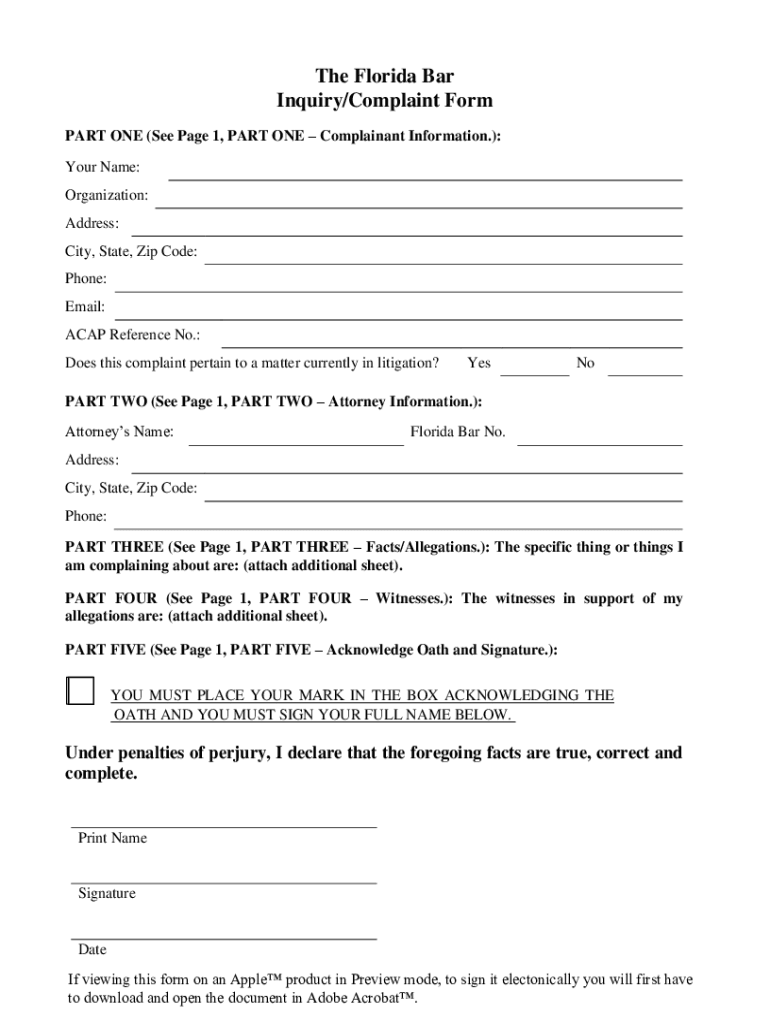
the Florida Bar Lost, Found, and Dismissed Complaint 2021-2026


Understanding the Florida Bar Complaint Process
The Florida Bar complaint process is designed to address grievances against attorneys licensed in Florida. This process ensures that lawyers adhere to professional standards and ethics. When filing a complaint, individuals can report misconduct, unethical behavior, or violations of legal practice standards. Understanding how this process works is crucial for anyone considering submitting a complaint.
Steps to Complete the Florida Bar Complaint Form
Filling out the Florida Bar complaint form involves several key steps. First, gather all relevant information regarding the attorney in question, including their name, address, and Bar number if available. Next, provide a detailed account of the issues you are experiencing, ensuring you include specific dates and events. It is important to be clear and concise while describing the nature of the complaint. Once the form is completed, review it for accuracy before submission.
Required Documents for Filing a Complaint
When filing a complaint with the Florida Bar, certain documents may be necessary to support your claims. This can include any correspondence you have had with the attorney, court documents, or evidence of misconduct. Collecting these documents beforehand can strengthen your case and provide the Bar with a clearer understanding of your concerns.
Submission Methods for the Florida Bar Complaint Form
The Florida Bar complaint form can be submitted through various methods. Individuals can choose to file their complaints online, which is often the quickest option. Alternatively, complaints can be mailed or delivered in person to the appropriate Bar office. Each method has specific guidelines, so it is essential to follow the instructions provided on the Florida Bar website to ensure proper processing.
Key Elements of the Florida Bar Complaint Form
The Florida Bar complaint form includes several key elements that must be completed accurately. These elements typically include personal information about the complainant, details about the attorney involved, and a comprehensive description of the complaint. It may also request information about any previous attempts to resolve the issue directly with the attorney. Providing thorough and honest information is vital for the review process.
Legal Use of the Florida Bar Complaint Form
The Florida Bar complaint form serves a legal purpose, allowing individuals to formally report grievances against attorneys. This form is a critical tool for maintaining the integrity of the legal profession in Florida. Submitting a complaint can lead to investigations and potential disciplinary actions against attorneys who violate ethical standards. Understanding the legal implications of filing a complaint can help individuals navigate the process more effectively.
Quick guide on how to complete the florida bar lost found and dismissed complaint
Effortlessly Prepare The Florida Bar Lost, Found, And Dismissed Complaint on Any Device
Managing documents online has gained popularity among businesses and individuals. It offers an ideal eco-friendly substitute for conventional printed and signed documents, allowing you to obtain the necessary form and securely store it online. airSlate SignNow provides all the tools you need to create, modify, and eSign your documents quickly without delays. Manage The Florida Bar Lost, Found, And Dismissed Complaint on any device using the airSlate SignNow apps for Android or iOS and simplify any document process today.
How to Edit and eSign The Florida Bar Lost, Found, And Dismissed Complaint with Ease
- Obtain The Florida Bar Lost, Found, And Dismissed Complaint and then click Get Form to begin.
- Use the tools we offer to complete your form.
- Highlight important sections of your documents or redact sensitive information with the tools that airSlate SignNow provides specifically for that purpose.
- Create your signature using the Sign tool, which takes just seconds and carries the same legal validity as a traditional hand-signed signature.
- Review the information and then click the Done button to save your changes.
- Select your preferred method to send your form, whether by email, text message (SMS), invitation link, or download it to your computer.
Say goodbye to lost or misplaced documents, tedious form searches, or mistakes that necessitate printing new copies. airSlate SignNow addresses all your document management needs in just a few clicks from a device of your choice. Edit and eSign The Florida Bar Lost, Found, And Dismissed Complaint to ensure effective communication at every stage of the form preparation process with airSlate SignNow.
Create this form in 5 minutes or less
Create this form in 5 minutes!
How to create an eSignature for the the florida bar lost found and dismissed complaint
How to create an electronic signature for a PDF online
How to create an electronic signature for a PDF in Google Chrome
How to create an e-signature for signing PDFs in Gmail
How to create an e-signature right from your smartphone
How to create an e-signature for a PDF on iOS
How to create an e-signature for a PDF on Android
People also ask
-
What is the Florida bar complaint form?
The Florida bar complaint form is a legal document used to file a complaint against an attorney for unethical conduct or professional misconduct. It is important to complete this form accurately to ensure your concerns are addressed by the Florida Bar Association.
-
How can airSlate SignNow help with the Florida bar complaint form?
airSlate SignNow provides a straightforward platform to create, edit, and electronically sign the Florida bar complaint form. Our user-friendly interface allows you to manage your documents efficiently, ensuring that your complaint is submitted quickly and securely.
-
Is there a cost associated with using airSlate SignNow for the Florida bar complaint form?
airSlate SignNow offers competitive pricing plans, making it a cost-effective solution for managing your Florida bar complaint form. You can choose from various subscription options based on your needs, and some features may be available at no cost during your trial period.
-
What features does airSlate SignNow offer for the Florida bar complaint form?
With airSlate SignNow, you benefit from features like templates, customizable fields, and cloud storage for your Florida bar complaint form. Additionally, our eSignature functionality ensures that your documents are signed promptly and traceably.
-
Can I integrate airSlate SignNow with other tools for managing my Florida bar complaint form?
Yes, airSlate SignNow seamlessly integrates with popular business applications such as Google Drive and Dropbox. This makes it easier to access and manage your Florida bar complaint form within your existing workflows.
-
What are the benefits of using airSlate SignNow for legal documents like the Florida bar complaint form?
Using airSlate SignNow for documents like the Florida bar complaint form simplifies the eSigning process and enhances document security. Our platform ensures that your sensitive information is safeguarded while allowing for quick and efficient document management.
-
How can I ensure my Florida bar complaint form is filled out correctly?
To ensure your Florida bar complaint form is completed correctly, you can utilize airSlate SignNow's intuitive form fields that guide you through necessary information. Additionally, you can collaborate with others in real-time to double-check details before submission.
Get more for The Florida Bar Lost, Found, And Dismissed Complaint
- Acu parental agreement form
- Districts dress code columbus city schools form
- Hwcdsb christian service activity record sheet black ampamp white logo updated june 3rd form
- Riverdale education foundation betty plumb form
- D 1 statement of organization form
- Instructions for completing and printing editable pdf form
- Residential ibew local 150 fringe benefit funds form
- Sophomore mock trial field trip permission slip jones college prep form
Find out other The Florida Bar Lost, Found, And Dismissed Complaint
- How To Integrate Sign in Banking
- How To Use Sign in Banking
- Help Me With Use Sign in Banking
- Can I Use Sign in Banking
- How Do I Install Sign in Banking
- How To Add Sign in Banking
- How Do I Add Sign in Banking
- How Can I Add Sign in Banking
- Can I Add Sign in Banking
- Help Me With Set Up Sign in Government
- How To Integrate eSign in Banking
- How To Use eSign in Banking
- How To Install eSign in Banking
- How To Add eSign in Banking
- How To Set Up eSign in Banking
- How To Save eSign in Banking
- How To Implement eSign in Banking
- How To Set Up eSign in Construction
- How To Integrate eSign in Doctors
- How To Use eSign in Doctors