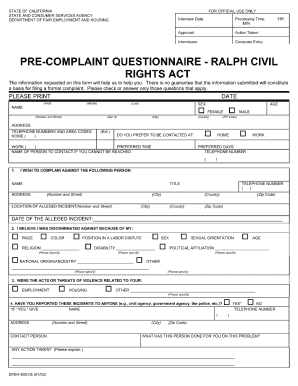
Dfeh Complaint Form PDF


What is the Dfeh Complaint Form Pdf
The Dfeh complaint form, also known as the Department of Fair Employment and Housing complaint form, is a crucial document used to report discrimination or harassment in employment, housing, and public accommodations within California. This form allows individuals to formally submit their grievances to the DFEH, which is responsible for enforcing California's civil rights laws. The Dfeh complaint form pdf is designed to capture essential information about the alleged discriminatory acts, including details about the complainant, the parties involved, and the nature of the complaint.
How to use the Dfeh Complaint Form Pdf
Using the Dfeh complaint form pdf is straightforward. First, download the form from the DFEH website or a trusted source. Next, fill out the required fields, ensuring that all information is accurate and complete. It is important to provide detailed descriptions of the incidents leading to the complaint. Once completed, the form can be submitted online, by mail, or in person at a DFEH office. Ensure that you keep a copy of the form for your records.
Steps to complete the Dfeh Complaint Form Pdf
Completing the Dfeh complaint form pdf involves several key steps:
- Download the form from the DFEH website.
- Provide your personal information, including your name, address, and contact details.
- Describe the discriminatory actions you experienced, including dates and locations.
- Identify the individual or entity you are filing the complaint against.
- Review the information for accuracy and completeness.
- Sign and date the form to certify that the information provided is true.
Legal use of the Dfeh Complaint Form Pdf
The Dfeh complaint form pdf serves a legal purpose in the context of civil rights enforcement. When properly completed and submitted, it initiates an investigation by the DFEH into the allegations of discrimination or harassment. The information provided in the form can be used in legal proceedings if necessary. It is essential to ensure that the form is filled out accurately, as any discrepancies may affect the outcome of the investigation.
Key elements of the Dfeh Complaint Form Pdf
The Dfeh complaint form pdf includes several key elements that are vital for a successful submission:
- Complainant Information: Personal details of the individual filing the complaint.
- Respondent Information: Details about the individual or organization being accused.
- Description of the Incident: A comprehensive account of the discriminatory acts.
- Witness Information: Names and contact information of any witnesses.
- Signature: The complainant's signature to verify the accuracy of the information.
Form Submission Methods (Online / Mail / In-Person)
The Dfeh complaint form pdf can be submitted through multiple methods to accommodate different preferences:
- Online Submission: Fill out and submit the form directly through the DFEH website.
- Mail Submission: Print the completed form and send it to the appropriate DFEH office address.
- In-Person Submission: Bring the completed form to a local DFEH office for direct submission.
Quick guide on how to complete dfeh complaint form pdf
Effortlessly Prepare Dfeh Complaint Form Pdf on Any Device
Digital document management has gained traction among businesses and individuals alike. It offers an ideal environmentally friendly substitute for traditional printed and signed documents, allowing you to locate the correct form and securely maintain it online. airSlate SignNow provides you with all the tools necessary to create, edit, and electronically sign your documents quickly without any delays. Manage Dfeh Complaint Form Pdf on any device using airSlate SignNow's Android or iOS applications and simplify any document-related process today.
How to Edit and Electronically Sign Dfeh Complaint Form Pdf with Ease
- Locate Dfeh Complaint Form Pdf and click Get Form to begin.
- Utilize the tools we offer to complete your document.
- Highlight pertinent sections of the documents or conceal sensitive information with the tools provided by airSlate SignNow specifically for this purpose.
- Create your electronic signature with the Sign tool, which takes just seconds and carries the same legal validity as a conventional handwritten signature.
- Review all the details and click on the Done button to save your changes.
- Select your preferred method of delivering your form, be it via email, SMS, invitation link, or download it to your PC.
Eliminate concerns about lost or misplaced documents, tedious form searching, or mistakes that necessitate printing new copies. airSlate SignNow addresses all your document management needs with just a few clicks from your preferred device. Edit and electronically sign Dfeh Complaint Form Pdf and ensure exceptional communication at every stage of the form preparation process with airSlate SignNow.
Create this form in 5 minutes or less
Create this form in 5 minutes!
How to create an eSignature for the dfeh complaint form pdf
How to create an electronic signature for a PDF online
How to create an electronic signature for a PDF in Google Chrome
How to create an e-signature for signing PDFs in Gmail
How to create an e-signature right from your smartphone
How to create an e-signature for a PDF on iOS
How to create an e-signature for a PDF on Android
People also ask
-
What is a DFEH complaint form?
The DFEH complaint form is a document used to file a complaint regarding discrimination or harassment in California. By utilizing the airSlate SignNow platform, individuals can easily eSign and submit their DFEH complaint form securely and efficiently.
-
How does airSlate SignNow help with the DFEH complaint form process?
airSlate SignNow streamlines the process of completing and submitting your DFEH complaint form by offering an intuitive interface for signing documents online. Our solution helps reduce the time spent on paperwork, allowing users to focus on their rights and concerns.
-
Is there a fee to use airSlate SignNow for my DFEH complaint form?
airSlate SignNow offers flexible pricing plans that cater to different business needs, including a cost-effective solution for managing your DFEH complaint form. Check our website for more information on subscription tiers and features that best fit your requirements.
-
Can I integrate airSlate SignNow with other tools for my DFEH complaint form?
Yes, airSlate SignNow offers seamless integrations with various applications to enhance your workflow when managing your DFEH complaint form. You can connect with popular tools like Google Drive, Salesforce, and more to streamline your entire documentation process.
-
What features are available in airSlate SignNow for the DFEH complaint form?
Our platform provides features such as secure eSigning, document templates, and cloud storage to assist with your DFEH complaint form. These capabilities ensure that your documents are handled securely and that you can access them from anywhere at any time.
-
How secure is airSlate SignNow when handling my DFEH complaint form?
Security is a top priority for airSlate SignNow. We employ bank-level encryption and comply with stringent data protection regulations to ensure your DFEH complaint form and any related information remain confidential and secure.
-
Can multiple people sign the DFEH complaint form using airSlate SignNow?
Absolutely! airSlate SignNow allows multiple signers for your DFEH complaint form, enabling team collaboration and ensuring that all necessary parties can easily add their signatures. This feature simplifies obtaining required approvals before submission.
Get more for Dfeh Complaint Form Pdf
Find out other Dfeh Complaint Form Pdf
- Electronic signature Rhode Island Legal Last Will And Testament Simple
- Can I Electronic signature Rhode Island Legal Residential Lease Agreement
- How To Electronic signature South Carolina Legal Lease Agreement
- How Can I Electronic signature South Carolina Legal Quitclaim Deed
- Electronic signature South Carolina Legal Rental Lease Agreement Later
- Electronic signature South Carolina Legal Rental Lease Agreement Free
- How To Electronic signature South Dakota Legal Separation Agreement
- How Can I Electronic signature Tennessee Legal Warranty Deed
- Electronic signature Texas Legal Lease Agreement Template Free
- Can I Electronic signature Texas Legal Lease Agreement Template
- How To Electronic signature Texas Legal Stock Certificate
- How Can I Electronic signature Texas Legal POA
- Electronic signature West Virginia Orthodontists Living Will Online
- Electronic signature Legal PDF Vermont Online
- How Can I Electronic signature Utah Legal Separation Agreement
- Electronic signature Arizona Plumbing Rental Lease Agreement Myself
- Electronic signature Alabama Real Estate Quitclaim Deed Free
- Electronic signature Alabama Real Estate Quitclaim Deed Safe
- Electronic signature Colorado Plumbing Business Plan Template Secure
- Electronic signature Alaska Real Estate Lease Agreement Template Now