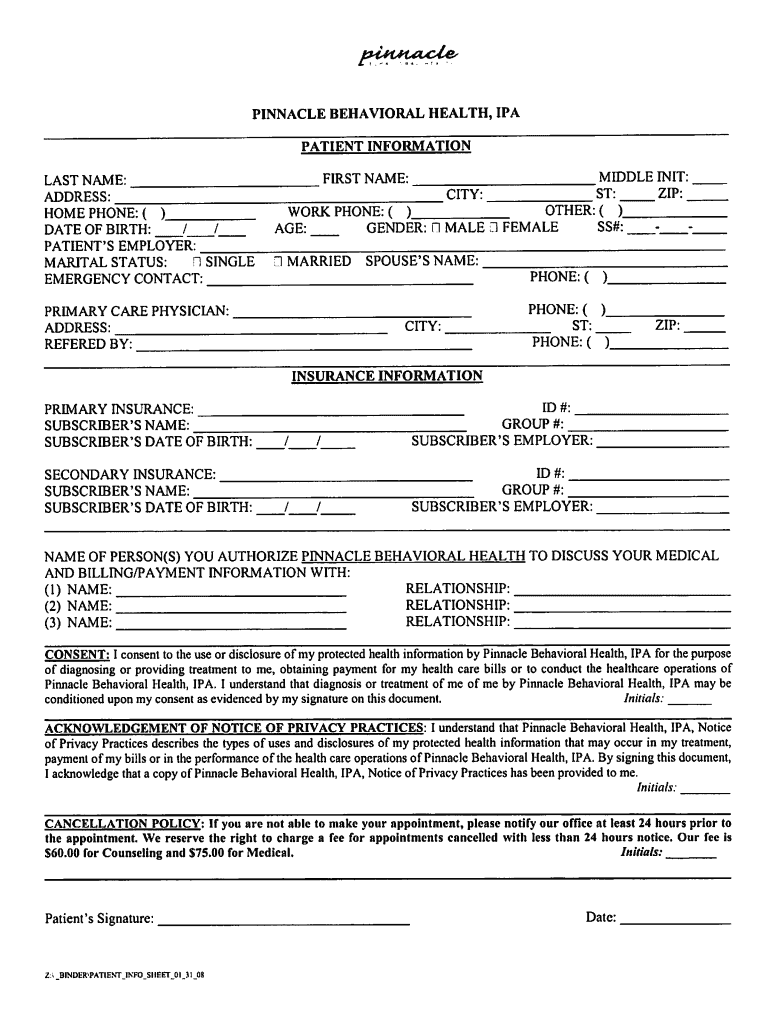
Social Work Intake Form


What is the Social Work Intake Form
The social work intake form is a critical document used by social workers to gather essential information from clients seeking assistance. This form serves as the initial point of contact and helps social workers assess the needs and circumstances of individuals or families. It typically includes personal details such as name, address, and contact information, as well as questions regarding the client's situation, history, and specific needs. By collecting this information, social workers can develop a tailored plan to address the client’s unique challenges and goals.
How to use the Social Work Intake Form
Using the social work intake form effectively involves a systematic approach. First, ensure that the form is accessible to clients, whether in a digital format or as a printed document. Next, guide clients through the completion process, emphasizing the importance of providing accurate and honest information. After the form is filled out, social workers should review the responses carefully to identify key issues and areas requiring immediate attention. This review process is vital for establishing rapport and trust with clients, as it demonstrates a commitment to understanding their needs.
Steps to complete the Social Work Intake Form
Completing the social work intake form involves several important steps:
- Gather necessary information: Clients should have relevant documents and details ready, including identification, medical history, and any previous social service interactions.
- Fill out personal information: Clients should provide their full name, contact details, and demographic information.
- Answer assessment questions: Clients should respond to questions regarding their current situation, challenges, and any support systems they may have.
- Review the form: After completion, clients should review their responses for accuracy and completeness.
- Submit the form: Clients can submit the form digitally or in person, depending on the social worker's preference.
Legal use of the Social Work Intake Form
The legal use of the social work intake form is governed by various regulations that ensure client confidentiality and data protection. Social workers must comply with laws such as HIPAA, which protects sensitive health information, and state-specific regulations regarding client records. It is essential that the form includes a confidentiality statement to inform clients about how their information will be used and stored. Additionally, obtaining informed consent from clients before sharing their information with third parties is crucial for maintaining legal compliance.
Key elements of the Social Work Intake Form
Several key elements are essential for a comprehensive social work intake form. These include:
- Client identification: Basic personal information such as name, date of birth, and contact details.
- Presenting issues: A section for clients to describe their current challenges and what prompted them to seek assistance.
- History: Questions about the client’s background, including previous social services received and any relevant medical or psychological history.
- Support systems: Information about family, friends, or community resources that may assist the client.
- Goals: A space for clients to express their objectives for seeking help, which can guide the social worker in developing a support plan.
Examples of using the Social Work Intake Form
Examples of utilizing the social work intake form can vary based on the specific context and client needs. For instance, a social worker in a mental health setting may focus on the client’s psychological history and current mental health status. In contrast, a social worker in a child welfare agency might prioritize questions about family dynamics and safety concerns. Each example highlights the adaptability of the intake form to meet diverse client situations, ensuring that social workers can provide the most relevant support and resources.
Quick guide on how to complete social work intake form
Prepare Social Work Intake Form seamlessly on any gadget
Web-based document organization has become favored by businesses and individuals alike. It serves as an ideal eco-friendly alternative to traditional printed and signed papers, enabling you to obtain the correct format and securely retain it online. airSlate SignNow equips you with all the tools necessary to create, modify, and eSign your documents rapidly without delays. Manage Social Work Intake Form on any gadget with airSlate SignNow Android or iOS applications and simplify any document-related task today.
The simplest way to adjust and eSign Social Work Intake Form without hassle
- Find Social Work Intake Form and click Get Form to begin.
- Employ the tools we provide to complete your document.
- Emphasize pertinent sections of your documents or obscure sensitive details with tools specifically provided by airSlate SignNow for this purpose.
- Create your signature using the Sign tool, which takes seconds and carries the same legal validity as a conventional wet ink signature.
- Verify all the details and then click the Done button to save your modifications.
- Select how you wish to share your form, via email, text (SMS), or invite link, or download it to your computer.
Put aside concerns about lost or mislaid documents, tedious form navigation, or errors requiring new document prints. airSlate SignNow addresses your document management needs in just a few clicks from any device of your choosing. Adjust and eSign Social Work Intake Form and guarantee excellent communication at any stage of your form preparation process with airSlate SignNow.
Create this form in 5 minutes or less
Create this form in 5 minutes!
How to create an eSignature for the social work intake form
How to create an electronic signature for a PDF online
How to create an electronic signature for a PDF in Google Chrome
How to create an e-signature for signing PDFs in Gmail
How to create an e-signature right from your smartphone
How to create an e-signature for a PDF on iOS
How to create an e-signature for a PDF on Android
People also ask
-
What is an intake form in social work?
An intake form for social work is a standardized document that gathers essential information from clients to assess their needs. It helps social workers understand the client's background, personal circumstances, and any immediate concerns. Utilizing an effective intake form social work can streamline the intake process and ensure comprehensive data collection.
-
How does airSlate SignNow facilitate the creation of intake forms for social work?
airSlate SignNow offers customizable templates for creating intake forms specific to social work. Users can easily modify these templates to include necessary fields tailored to their practice. This makes the process of designing an effective intake form social work both quick and efficient.
-
Are there any integration options for airSlate SignNow's intake forms in social work?
Yes, airSlate SignNow integrates seamlessly with various management systems and CRMs. This allows social workers to keep their client data organized and accessible. Integrating your intake form social work with other platforms can enhance data accuracy and improve workflow.
-
What are the benefits of using an electronic intake form for social work?
Using an electronic intake form social work can streamline data collection and improve client engagement. It reduces paper usage, allowing for faster processing and storage of information. Additionally, electronic forms can enhance confidentiality and security compared to traditional paper methods.
-
How secure is the information collected through airSlate SignNow's intake forms for social work?
airSlate SignNow prioritizes data security, implementing robust encryption protocols to protect sensitive information. All data collected via intake form social work is stored securely and complies with industry standards for privacy protection. This ensures that clients' personal information remains confidential.
-
Can I customize the fields on the intake form for social work?
Absolutely! airSlate SignNow allows complete customization of your intake form social work fields. You can add, remove, or modify questions to suit your practice's specific requirements, ensuring that you gather the most relevant information from your clients.
-
Is there a mobile option for filling out intake forms for social work?
Yes, airSlate SignNow's intake form social work is fully optimized for mobile devices. Clients can complete their forms on-the-go, making it easier for them to provide necessary information at their convenience. This enhances user experience and promotes timely data collection.
Get more for Social Work Intake Form
- New york state condom program organization information and
- First fish certificate fillable form
- Rpu5 form
- Chemistry 11 hand in assignment 14 chemical bonding name date due date mark 54 correct and hand in again by chemistry 11 hand form
- Application pack application form ron application pack application form ron echr coe
- Thank you email after an interview 6 samples for all jobs form
- Media agency contract template form
- Media buy contract template form
Find out other Social Work Intake Form
- How Can I eSignature Colorado Courts PDF
- Can I eSignature Louisiana Courts Document
- How To Electronic signature Arkansas Banking Document
- How Do I Electronic signature California Banking Form
- How Do I eSignature Michigan Courts Document
- Can I eSignature Missouri Courts Document
- How Can I Electronic signature Delaware Banking PDF
- Can I Electronic signature Hawaii Banking Document
- Can I eSignature North Carolina Courts Presentation
- Can I eSignature Oklahoma Courts Word
- How To Electronic signature Alabama Business Operations Form
- Help Me With Electronic signature Alabama Car Dealer Presentation
- How Can I Electronic signature California Car Dealer PDF
- How Can I Electronic signature California Car Dealer Document
- How Can I Electronic signature Colorado Car Dealer Form
- How To Electronic signature Florida Car Dealer Word
- How Do I Electronic signature Florida Car Dealer Document
- Help Me With Electronic signature Florida Car Dealer Presentation
- Can I Electronic signature Georgia Car Dealer PDF
- How Do I Electronic signature Georgia Car Dealer Document