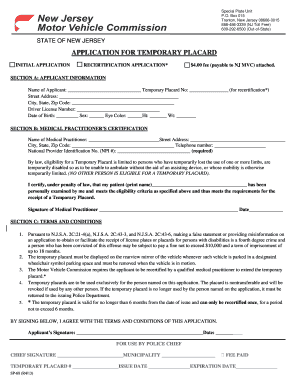
APPLICATION for TEMPORARY PLACARD State of New Jersey State Nj Form


Understanding the Temporary Placard Application in New Jersey
The temporary placard application is a crucial document for individuals in New Jersey who require accessible parking due to temporary disabilities. This application allows eligible residents to obtain a temporary placard that grants them access to designated parking spaces. The placard is typically issued for a limited duration, making it essential for those recovering from injuries or surgeries.
Steps to Complete the Temporary Placard Application
Completing the temporary placard application involves several straightforward steps:
- Obtain the application form, commonly referred to as the SP-68 form, from the New Jersey Motor Vehicle Commission (MVC) website or local MVC office.
- Fill out the required personal information, including your name, address, and contact details.
- Provide medical certification from a licensed healthcare provider, confirming your temporary disability.
- Submit the completed application form along with any necessary documentation to the MVC.
- Await approval, which typically takes a few days, after which you will receive your temporary placard.
Eligibility Criteria for the Temporary Placard
To qualify for a temporary placard in New Jersey, applicants must meet specific criteria:
- Be a resident of New Jersey.
- Have a temporary disability that significantly impairs mobility.
- Provide appropriate medical documentation that verifies the condition.
Legal Use of the Temporary Placard
The temporary placard must be used in accordance with New Jersey state laws. It is essential to display the placard prominently in the vehicle whenever parked in designated accessible spaces. Misuse of the placard, such as allowing others to use it when not authorized, can result in fines and penalties.
How to Obtain the Temporary Placard
Obtaining a temporary placard involves submitting the application to the MVC. This can be done in several ways:
- Online submission through the MVC website, if applicable.
- Mailing the completed application to the appropriate MVC office.
- Visiting a local MVC office in person to submit the application directly.
Key Elements of the Temporary Placard Application
When filling out the temporary placard application, ensure that you include the following key elements:
- Your full name and address.
- Details of your temporary disability.
- Medical certification from a qualified healthcare provider.
- Signature and date of application.
Quick guide on how to complete application for temporary placard state of new jersey state nj
Effortlessly manage APPLICATION FOR TEMPORARY PLACARD State Of New Jersey State Nj on any device
The adoption of online document management has surged among businesses and individuals. It offers an ideal eco-friendly alternative to conventional printed and signed documents, allowing you to access the correct form and securely store it online. airSlate SignNow equips you with all the tools necessary to create, edit, and electronically sign your documents swiftly and efficiently. Handle APPLICATION FOR TEMPORARY PLACARD State Of New Jersey State Nj on any device using airSlate SignNow's Android or iOS applications and streamline any document-related tasks today.
How to edit and electronically sign APPLICATION FOR TEMPORARY PLACARD State Of New Jersey State Nj with ease
- Obtain APPLICATION FOR TEMPORARY PLACARD State Of New Jersey State Nj and click on Get Form to begin.
- Use the tools we offer to complete your form.
- Mark key sections of your documents or conceal sensitive information with the tools available through airSlate SignNow specifically designed for this purpose.
- Create your signature using the Sign feature, which takes only seconds and holds the same legal validity as a conventional signature with ink.
- Verify the details and click the Done button to save your modifications.
- Choose how you wish to send your form, whether via email, SMS, invite link, or download it to your computer.
Say goodbye to lost documents, tedious form searching, or mistakes that require reprinting new copies. airSlate SignNow addresses your document management needs in just a few clicks from any device you prefer. Modify and electronically sign APPLICATION FOR TEMPORARY PLACARD State Of New Jersey State Nj while ensuring excellent communication at every stage of the form preparation process with airSlate SignNow.
Create this form in 5 minutes or less
Create this form in 5 minutes!
How to create an eSignature for the application for temporary placard state of new jersey state nj
How to create an electronic signature for a PDF online
How to create an electronic signature for a PDF in Google Chrome
How to create an e-signature for signing PDFs in Gmail
How to create an e-signature right from your smartphone
How to create an e-signature for a PDF on iOS
How to create an e-signature for a PDF on Android
People also ask
-
What is the temporary placard application process?
The temporary placard application process allows users to easily apply for a temporary placard online. With airSlate SignNow, you can fill out the necessary forms and submit them for approval, all while ensuring a smooth and efficient experience. This digital solution streamlines application handling, making it quicker than traditional methods.
-
How much does the temporary placard application cost?
The cost of the temporary placard application using airSlate SignNow is competitive and designed to be budget-friendly. Users can choose from various pricing plans that provide flexibility based on the volume of applications. By opting for our services, businesses can save money while benefiting from a convenient application process.
-
What features does airSlate SignNow offer for temporary placard applications?
airSlate SignNow offers a range of features specifically designed for the temporary placard application. These include customizable templates, secure eSigning options, and real-time tracking for submitted applications. Our platform is designed to enhance efficiency and ensure compliance throughout the application process.
-
Can I track my temporary placard application status?
Yes, you can easily track the status of your temporary placard application using airSlate SignNow. Our platform provides real-time updates on application status, so you always know where your application stands. This feature helps users stay informed and reduces anxiety waiting for approvals.
-
Are there integrations available for the temporary placard application?
airSlate SignNow offers various integrations that enhance the functionality of the temporary placard application. You can connect with popular applications to streamline workflows and enhance productivity. This allows users to manage their documents conveniently within their existing systems.
-
What are the benefits of using airSlate SignNow for temporary placard applications?
Using airSlate SignNow for your temporary placard application provides numerous benefits, including increased efficiency, reduced paperwork, and improved compliance. Our easy-to-use platform simplifies the application process, saving you time and effort. Additionally, you can enjoy peace of mind with our secure document handling.
-
Is customer support available for temporary placard application queries?
Yes, airSlate SignNow provides dedicated customer support for any queries related to the temporary placard application. Our support team is available to assist you with any issues or questions, ensuring a smooth user experience. We are committed to helping you navigate the application process effectively.
Get more for APPLICATION FOR TEMPORARY PLACARD State Of New Jersey State Nj
- Transcript request form moore college of art amp design moore
- Eagle scout personal data sheet 512588862 form
- California state preschool program cspp admission agreement palmdalesd form
- Canada revenue agency form rc59
- Real estate forms 100375
- Lced form
- Sc liquor license form
- Script writer agreement template form
Find out other APPLICATION FOR TEMPORARY PLACARD State Of New Jersey State Nj
- How Do I Sign Washington Healthcare / Medical Word
- How Can I Sign Indiana High Tech PDF
- How To Sign Oregon High Tech Document
- How Do I Sign California Insurance PDF
- Help Me With Sign Wyoming High Tech Presentation
- How Do I Sign Florida Insurance PPT
- How To Sign Indiana Insurance Document
- Can I Sign Illinois Lawers Form
- How To Sign Indiana Lawers Document
- How To Sign Michigan Lawers Document
- How To Sign New Jersey Lawers PPT
- How Do I Sign Arkansas Legal Document
- How Can I Sign Connecticut Legal Document
- How Can I Sign Indiana Legal Form
- Can I Sign Iowa Legal Document
- How Can I Sign Nebraska Legal Document
- How To Sign Nevada Legal Document
- Can I Sign Nevada Legal Form
- How Do I Sign New Jersey Legal Word
- Help Me With Sign New York Legal Document