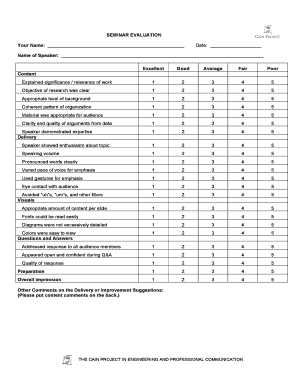
Evaluation Form for Seminar Speaker


What is the Evaluation Form for Seminar Speaker
The evaluation form for seminar speakers is a structured document designed to collect feedback from attendees regarding the effectiveness and quality of a speaker's presentation. This form typically includes sections for rating various aspects of the presentation, such as content clarity, engagement level, and overall delivery. By gathering this information, organizers can assess the speaker's performance and identify areas for improvement. Additionally, the feedback collected can be invaluable for future planning, ensuring that subsequent seminars meet the audience's expectations and needs.
How to Use the Evaluation Form for Seminar Speaker
Using the evaluation form for seminar speakers involves several straightforward steps. First, ensure that the form is distributed to attendees at the end of the seminar or presentation. This can be done in paper format or digitally through a platform like signNow, which allows for easy eSigning and submission. Attendees should be encouraged to provide honest and constructive feedback, focusing on specific elements of the presentation. Once completed, the forms should be collected and analyzed to derive insights that can enhance future events. Utilizing digital tools can streamline this process, making it easier to compile and review responses.
Key Elements of the Evaluation Form for Seminar Speaker
The key elements of an effective evaluation form for seminar speakers typically include a combination of rating scales and open-ended questions. Rating scales allow attendees to quantify their feedback on aspects such as the speaker's knowledge, presentation style, and engagement techniques. Open-ended questions provide space for more detailed comments and suggestions. Common elements to include are:
- Speaker's name and topic of presentation
- Rating scales for clarity, engagement, and relevance
- Open-ended questions for additional feedback
- Suggestions for improvement
- Overall satisfaction rating
Steps to Complete the Evaluation Form for Seminar Speaker
Completing the evaluation form for seminar speakers can be done in a few simple steps. First, attendees should read each question carefully to understand what feedback is being requested. Next, they should provide ratings on the specified scales, ensuring their responses reflect their true opinions. For open-ended questions, attendees should take a moment to articulate their thoughts clearly and constructively. Finally, once the form is filled out, it should be submitted according to the method provided, whether that’s returning a paper form or submitting it digitally through a platform like signNow.
Legal Use of the Evaluation Form for Seminar Speaker
To ensure that the evaluation form for seminar speakers is legally valid, it is important to comply with relevant laws regarding data collection and privacy. This includes adhering to regulations such as the General Data Protection Regulation (GDPR) for events that may involve international attendees. Additionally, obtaining consent from participants before collecting their feedback is crucial. Using a platform like signNow can help maintain compliance by providing secure methods for data handling and storage, ensuring that all collected information is protected and used appropriately.
Digital vs. Paper Version of the Evaluation Form for Seminar Speaker
When considering the format of the evaluation form for seminar speakers, both digital and paper versions have their advantages. Digital forms offer convenience, allowing for quick distribution and collection, as well as easier data analysis. They can be filled out on various devices, making them accessible to a wider audience. On the other hand, paper forms may be preferred in settings where technology use is limited or where attendees feel more comfortable providing feedback in a traditional format. Ultimately, the choice between digital and paper should align with the audience's preferences and the logistical capabilities of the event organizers.
Quick guide on how to complete evaluation form for seminar speaker
Execute Evaluation Form For Seminar Speaker effortlessly on any device
Digital document management has gained traction among businesses and individuals alike. It offers an ideal eco-friendly substitute for traditional printed and signed papers, allowing you to acquire the correct format and securely store it online. airSlate SignNow equips you with all the tools necessary to create, modify, and eSign your documents swiftly without delays. Manage Evaluation Form For Seminar Speaker on any device using airSlate SignNow's Android or iOS applications and enhance any document-centric process today.
The easiest method to modify and eSign Evaluation Form For Seminar Speaker with ease
- Find Evaluation Form For Seminar Speaker and click on Get Form to begin.
- Utilize the tools at your disposal to complete your document.
- Emphasize essential sections of your documents or conceal sensitive information using tools that airSlate SignNow provides specifically for that purpose.
- Create your signature with the Sign tool, which takes mere seconds and carries the same legal validity as a conventional wet ink signature.
- Review all the information and click on the Done button to save your modifications.
- Select how you wish to send your form, whether by email, text message (SMS), invitation link, or download it to your computer.
Eliminate concerns over lost or misplaced documents, tedious form searches, or errors that necessitate printing new document copies. airSlate SignNow addresses your document management needs with just a few clicks from any device you prefer. Alter and eSign Evaluation Form For Seminar Speaker and guarantee outstanding communication at every stage of the document preparation process with airSlate SignNow.
Create this form in 5 minutes or less
Create this form in 5 minutes!
How to create an eSignature for the evaluation form for seminar speaker
How to create an electronic signature for a PDF online
How to create an electronic signature for a PDF in Google Chrome
How to create an e-signature for signing PDFs in Gmail
How to create an e-signature right from your smartphone
How to create an e-signature for a PDF on iOS
How to create an e-signature for a PDF on Android
People also ask
-
What is a speaker evaluation form?
A speaker evaluation form is a tool used to gather feedback on a speaker's performance during an event or presentation. It typically includes criteria such as content clarity, engagement level, and overall impact on the audience. Utilizing a speaker evaluation form can help improve future presentations and ensure quality control.
-
How can I create a speaker evaluation form using airSlate SignNow?
Creating a speaker evaluation form with airSlate SignNow is simple and efficient. You can utilize our document templates to design a custom evaluation form that meets your specific needs. Once created, you can easily share it with attendees for their feedback right after the event.
-
What features does airSlate SignNow offer for speaker evaluation forms?
airSlate SignNow offers a range of features for speaker evaluation forms, including customizable templates, electronic signatures, and easy sharing options. You can automate the collection of responses and analyze feedback efficiently, helping to streamline your evaluation process.
-
Is airSlate SignNow a cost-effective solution for creating speaker evaluation forms?
Yes, airSlate SignNow is a cost-effective solution for businesses looking to create speaker evaluation forms. With competitive pricing plans, you can access powerful features without breaking the bank. Plus, you save time and resources by streamlining your feedback process.
-
Can I integrate airSlate SignNow with other applications for managing speaker evaluation forms?
Absolutely! airSlate SignNow allows integration with various applications, enhancing your workflow for speaker evaluation forms. Whether you use CRM systems or project management tools, our API makes it easy to connect and automate the evaluation process seamlessly.
-
What are the benefits of using a digital speaker evaluation form?
Using a digital speaker evaluation form through airSlate SignNow offers several benefits, including faster response collection, improved data analysis, and increased accessibility for participants. Digital forms eliminate paper waste and streamline feedback management, making it easier to adapt based on evaluations.
-
How secure is the data collected through a speaker evaluation form on airSlate SignNow?
The security of your data is a top priority at airSlate SignNow. Our platform complies with industry standards to protect the information collected through your speaker evaluation forms. You can trust that all feedback will be stored securely and handled safely throughout the process.
Get more for Evaluation Form For Seminar Speaker
- New patient intake form obstetrics and gynecology weill cornell cornellobgyn
- Request for judicial intervention fillable form
- Monitronic success college application form
- Rate them from 1 10 form
- Iud consent form
- Punishing by rewards form
- Matching life cycles to project and project plans form
- Addiction recovery contract template form
Find out other Evaluation Form For Seminar Speaker
- How Do I Sign Arkansas Legal Document
- How Can I Sign Connecticut Legal Document
- How Can I Sign Indiana Legal Form
- Can I Sign Iowa Legal Document
- How Can I Sign Nebraska Legal Document
- How To Sign Nevada Legal Document
- Can I Sign Nevada Legal Form
- How Do I Sign New Jersey Legal Word
- Help Me With Sign New York Legal Document
- How Do I Sign Texas Insurance Document
- How Do I Sign Oregon Legal PDF
- How To Sign Pennsylvania Legal Word
- How Do I Sign Wisconsin Legal Form
- Help Me With Sign Massachusetts Life Sciences Presentation
- How To Sign Georgia Non-Profit Presentation
- Can I Sign Nevada Life Sciences PPT
- Help Me With Sign New Hampshire Non-Profit Presentation
- How To Sign Alaska Orthodontists Presentation
- Can I Sign South Dakota Non-Profit Word
- Can I Sign South Dakota Non-Profit Form