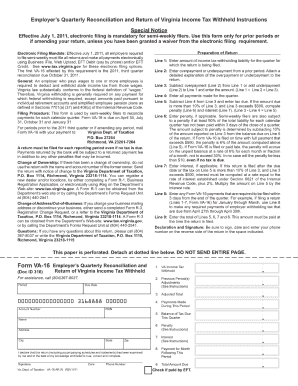
Form Va 16


What is the Form VA 16
The Form VA 16 is a document used primarily for claims related to veterans' benefits. It serves as a formal request for various services and assistance available to veterans under U.S. law. This form is crucial for veterans seeking to access their entitled benefits, ensuring that their applications are processed efficiently and accurately. The VA 16 form includes sections that require detailed personal information, service history, and the specific benefits being requested, making it essential for veterans to complete it thoroughly.
How to use the Form VA 16
Using the Form VA 16 involves several key steps to ensure that all necessary information is accurately provided. First, gather all required documents, including identification and any supporting evidence related to the benefits being claimed. Next, fill out the form carefully, ensuring that each section is completed as instructed. After completing the form, double-check for any errors or omissions. Once verified, the form can be submitted through the appropriate channels as specified by the Department of Veterans Affairs.
Steps to complete the Form VA 16
Completing the Form VA 16 requires a systematic approach to ensure accuracy and compliance. Follow these steps:
- Gather necessary documents, including your service records and identification.
- Read the instructions carefully to understand the requirements of each section.
- Fill out the personal information section, including your name, address, and contact details.
- Provide details about your military service, including dates and branch of service.
- Clearly state the benefits you are applying for and any relevant details.
- Review the form for completeness and accuracy before submission.
Legal use of the Form VA 16
The legal use of the Form VA 16 is governed by regulations set forth by the Department of Veterans Affairs. To be considered valid, the form must be completed in accordance with these regulations, including providing accurate and truthful information. Additionally, the submission of the form must comply with deadlines and procedural requirements established by the VA. Misrepresentation or failure to comply with these legal standards can result in delays or denial of benefits.
Key elements of the Form VA 16
Several key elements are essential to the Form VA 16, ensuring that it serves its purpose effectively. These elements include:
- Personal Information: Full name, address, and contact information.
- Service History: Details of military service, including branch and dates of service.
- Benefit Request: A clear statement of the benefits being sought.
- Supporting Documentation: Any additional documents that substantiate the claim.
Form Submission Methods
The Form VA 16 can be submitted through various methods, providing flexibility for veterans. These methods include:
- Online Submission: Many veterans can submit the form electronically through the VA's secure online portal.
- Mail: The completed form can be mailed to the designated VA office, ensuring it is sent to the correct address.
- In-Person: Veterans may also choose to submit the form in person at their local VA office for immediate assistance.
Quick guide on how to complete form va 16
Complete Form Va 16 effortlessly on any device
Managing documents online has become increasingly popular among businesses and individuals. It offers a perfect eco-friendly substitute for traditional printed and signed documents, as you can access the necessary form and store it securely online. airSlate SignNow equips you with all the tools required to create, modify, and electronically sign your documents swiftly without delays. Manage Form Va 16 on any platform with airSlate SignNow's Android or iOS applications and simplify any document-related task today.
The easiest way to modify and electronically sign Form Va 16 without stress
- Find Form Va 16 and click on Get Form to begin.
- Utilize the tools we offer to complete your form.
- Highlight important sections of your documents or redact sensitive information with tools that airSlate SignNow provides specifically for that purpose.
- Generate your electronic signature using the Sign feature, which takes mere seconds and holds the same legal validity as a traditional handwritten signature.
- Verify the details and click on the Done button to save your changes.
- Choose how you wish to send your form, whether by email, SMS, invite link, or download it to your computer.
Say goodbye to lost or misplaced documents, tedious form searching, or errors that necessitate printing new copies. airSlate SignNow meets your document management needs in just a few clicks from any device you choose. Modify and electronically sign Form Va 16 to ensure excellent communication at every stage of the form preparation process with airSlate SignNow.
Create this form in 5 minutes or less
Create this form in 5 minutes!
How to create an eSignature for the form va 16
How to create an electronic signature for a PDF online
How to create an electronic signature for a PDF in Google Chrome
How to create an e-signature for signing PDFs in Gmail
How to create an e-signature right from your smartphone
How to create an e-signature for a PDF on iOS
How to create an e-signature for a PDF on Android
People also ask
-
What is the va 16 feature in airSlate SignNow?
The va 16 feature in airSlate SignNow allows users to streamline document signing processes effortlessly. This functionality improves overall efficiency by integrating electronic signatures into your workflow, making it easier to manage contracts and agreements.
-
How much does airSlate SignNow cost for using the va 16 feature?
Pricing for airSlate SignNow, including the va 16 feature, varies based on the plan you choose. Generally, the platform offers competitive pricing options designed to fit different business sizes, ensuring that even small businesses can take advantage of the va 16 capabilities.
-
What are the benefits of using va 16 in airSlate SignNow?
Using the va 16 feature in airSlate SignNow provides numerous benefits, such as increased efficiency and reduced turnaround times for document signing. Users also appreciate the added security and compliance measures that come with electronic signatures, promoting a more trustworthy business process.
-
Can airSlate SignNow's va 16 integrate with other software tools?
Yes, airSlate SignNow's va 16 feature seamlessly integrates with various software tools and applications. This integration capability allows users to connect their existing systems with airSlate SignNow, enhancing productivity and enhancing the overall user experience.
-
Is the va 16 feature user-friendly for beginners?
Absolutely! The va 16 feature in airSlate SignNow is designed with a user-friendly interface, making it accessible for beginners. Users can quickly familiarize themselves with the platform, enabling even non-tech-savvy individuals to send and eSign documents with ease.
-
What types of documents can be signed using the va 16 feature?
The va 16 feature supports a wide range of document types, including contracts, agreements, and forms. Whether you're dealing with legal documents or simple approval forms, airSlate SignNow allows for secure electronic signing of various formats.
-
How secure is the va 16 feature in airSlate SignNow?
The va 16 feature in airSlate SignNow utilizes advanced encryption and security protocols to ensure your documents remain safe. The platform is compliant with industry standards, providing users with the confidence that their signed documents are protected against unauthorized access.
Get more for Form Va 16
- Worksheet for the connecticut child support and arrearage guidelines jud ct form
- Minori ichikawa form
- Yismach yisrael form
- Iccpp form
- Form w 4p withholding certificate for pension or annuity payments
- Forms northplainfield nj govfirefood truckmobile enclosed cooking permit application
- Fillable online merit badge counselor application pdffiller form
- Auto body contract template form
Find out other Form Va 16
- eSign Education PDF Wyoming Mobile
- Can I eSign Nebraska Finance & Tax Accounting Business Plan Template
- eSign Nebraska Finance & Tax Accounting Business Letter Template Online
- eSign Nevada Finance & Tax Accounting Resignation Letter Simple
- eSign Arkansas Government Affidavit Of Heirship Easy
- eSign California Government LLC Operating Agreement Computer
- eSign Oklahoma Finance & Tax Accounting Executive Summary Template Computer
- eSign Tennessee Finance & Tax Accounting Cease And Desist Letter Myself
- eSign Finance & Tax Accounting Form Texas Now
- eSign Vermont Finance & Tax Accounting Emergency Contact Form Simple
- eSign Delaware Government Stock Certificate Secure
- Can I eSign Vermont Finance & Tax Accounting Emergency Contact Form
- eSign Washington Finance & Tax Accounting Emergency Contact Form Safe
- How To eSign Georgia Government Claim
- How Do I eSign Hawaii Government Contract
- eSign Hawaii Government Contract Now
- Help Me With eSign Hawaii Government Contract
- eSign Hawaii Government Contract Later
- Help Me With eSign California Healthcare / Medical Lease Agreement
- Can I eSign California Healthcare / Medical Lease Agreement