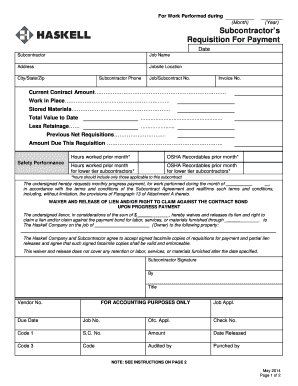
Subcontractor's Requisition for Payment Haskell Form


What is the Subcontractor's Requisition For Payment Haskell
The Subcontractor's Requisition For Payment Haskell is a formal document used by subcontractors to request payment for work completed on a construction project. This requisition serves as a vital communication tool between subcontractors and general contractors, ensuring that all parties are aligned regarding the work performed and the payment due. It typically includes details such as the subcontractor's name, project information, a description of the work completed, and the amount being requested.
How to Use the Subcontractor's Requisition For Payment Haskell
Using the Subcontractor's Requisition For Payment Haskell involves several key steps. First, the subcontractor must accurately fill out the form with all required information, including the project name, dates, and a detailed account of the completed work. Once completed, the requisition should be submitted to the general contractor for review. It is essential to keep a copy for records and future reference. This process helps maintain transparency and facilitates timely payments.
Steps to Complete the Subcontractor's Requisition For Payment Haskell
Completing the Subcontractor's Requisition For Payment Haskell requires careful attention to detail. Here are the steps involved:
- Gather all necessary project documentation and records of work completed.
- Fill in the subcontractor's information, including name and contact details.
- Provide project-specific details, such as the project name and location.
- List the work completed, ensuring to include dates and descriptions.
- Calculate the total amount due for the work performed.
- Review the requisition for accuracy before submission.
Key Elements of the Subcontractor's Requisition For Payment Haskell
Several key elements must be included in the Subcontractor's Requisition For Payment Haskell to ensure its effectiveness. These include:
- Subcontractor Information: Name, address, and contact details.
- Project Information: Name, location, and contract number.
- Work Description: Detailed account of the work completed.
- Payment Amount: Total amount requested for payment.
- Signature: Signature of the subcontractor or authorized representative.
Legal Use of the Subcontractor's Requisition For Payment Haskell
The legal use of the Subcontractor's Requisition For Payment Haskell is crucial in the construction industry. This document not only serves as a request for payment but also acts as evidence of the work completed and the agreement between subcontractors and general contractors. Properly completed requisitions can help prevent disputes and ensure compliance with contractual obligations. It is important that all parties understand their rights and responsibilities regarding payment requests.
Form Submission Methods
The Subcontractor's Requisition For Payment Haskell can be submitted through various methods, depending on the preferences of the general contractor. Common submission methods include:
- Online Submission: Many contractors accept digital submissions via email or dedicated project management software.
- Mail: Physical copies can be mailed to the general contractor's office.
- In-Person: Subcontractors may also choose to deliver the requisition in person during project meetings or site visits.
Quick guide on how to complete subcontractor39s requisition for payment haskell
Complete Subcontractor's Requisition For Payment Haskell effortlessly on any device
Web-based document management has gained popularity among organizations and individuals. It serves as an ideal eco-friendly alternative to conventional printed and signed documents, as you can access the right form and securely store it online. airSlate SignNow provides you with all the tools necessary to create, modify, and electronically sign your documents quickly without delays. Manage Subcontractor's Requisition For Payment Haskell on any device using airSlate SignNow's Android or iOS applications and enhance any document-related process today.
How to modify and electronically sign Subcontractor's Requisition For Payment Haskell with ease
- Locate Subcontractor's Requisition For Payment Haskell and click Get Form to begin.
- Use the tools we provide to complete your form.
- Highlight important sections of the documents or redact sensitive information with tools specifically designed by airSlate SignNow for that purpose.
- Create your electronic signature with the Sign feature, which takes just seconds and carries the same legal validity as a traditional ink signature.
- Review all the details and click the Done button to save your changes.
- Choose your preferred method to send your form, whether by email, text message (SMS), invite link, or download it to your computer.
Eliminate the worry of lost or misplaced files, tedious form searches, or errors that require reprinting new document copies. airSlate SignNow meets all your document management needs with just a few clicks from any device of your choice. Edit and electronically sign Subcontractor's Requisition For Payment Haskell to ensure effective communication at every stage of the document preparation process with airSlate SignNow.
Create this form in 5 minutes or less
Create this form in 5 minutes!
How to create an eSignature for the subcontractor39s requisition for payment haskell
How to create an electronic signature for a PDF online
How to create an electronic signature for a PDF in Google Chrome
How to create an e-signature for signing PDFs in Gmail
How to create an e-signature right from your smartphone
How to create an e-signature for a PDF on iOS
How to create an e-signature for a PDF on Android
People also ask
-
What is a Subcontractor's Requisition For Payment Haskell?
A Subcontractor's Requisition For Payment Haskell is a formal document used by subcontractors in the Haskell construction industry to request payments for completed work. This requisition details the work performed and the amount due, ensuring clear communication and transparency between subcontractors and general contractors.
-
How does airSlate SignNow facilitate Subcontractor's Requisition For Payment Haskell?
airSlate SignNow offers a streamlined platform for creating, sending, and eSigning Subcontractor's Requisition For Payment Haskell. Our user-friendly interface enables subcontractors to efficiently complete their payment requests and get timely approvals, thus speeding up the payment process.
-
What are the benefits of using airSlate SignNow for Subcontractor's Requisition For Payment Haskell?
Using airSlate SignNow for Subcontractor's Requisition For Payment Haskell reduces paperwork and accelerates the payment process signNowly. It enhances efficiency through electronic signatures, minimizes errors, and provides instant access to documents for all involved parties.
-
Is airSlate SignNow suitable for businesses of all sizes needing Subcontractor's Requisition For Payment Haskell?
Yes, airSlate SignNow is designed to accommodate businesses of all sizes. Whether you're a small subcontractor or a large construction firm, our solution offers the flexibility and scalability required to manage your Subcontractor's Requisition For Payment Haskell efficiently.
-
What features does airSlate SignNow offer for Subcontractor's Requisition For Payment Haskell?
airSlate SignNow provides features such as customizable templates for Subcontractor's Requisition For Payment Haskell, secure electronic signatures, automated workflows, and integration with various project management tools. These features ensure a seamless experience from requisition to payment.
-
Can I integrate airSlate SignNow with other tools for handling Subcontractor's Requisition For Payment Haskell?
Absolutely! airSlate SignNow offers integrations with popular project management and accounting software, allowing you to manage your Subcontractor's Requisition For Payment Haskell within your existing systems. This helps maintain workflow consistency and keeps all your documents organized.
-
What is the cost of using airSlate SignNow for Subcontractor's Requisition For Payment Haskell?
airSlate SignNow provides a cost-effective pricing model designed for businesses utilizing Subcontractor's Requisition For Payment Haskell. We offer various subscription plans that cater to different needs, ensuring you only pay for what you use while maximizing your investment.
Get more for Subcontractor's Requisition For Payment Haskell
- Patientsname form
- Maandoverzicht inkomsten en uitgaven abnamronl form
- Clearwater inspection pdf the city of south beloit southbeloit form
- Wolfs 109a vendor form sao state wy
- Aflac hc0019 form
- Ms form 70 698
- Form 760es estimated income tax payment vouchers for
- Encroachment between neighbors agreement template form
Find out other Subcontractor's Requisition For Payment Haskell
- Help Me With Sign Kansas Car Dealer POA
- How Do I Sign Massachusetts Car Dealer Warranty Deed
- How To Sign Nebraska Car Dealer Resignation Letter
- How Can I Sign New Jersey Car Dealer Arbitration Agreement
- How Can I Sign Ohio Car Dealer Cease And Desist Letter
- How To Sign Ohio Car Dealer Arbitration Agreement
- How To Sign Oregon Car Dealer Limited Power Of Attorney
- How To Sign Pennsylvania Car Dealer Quitclaim Deed
- How Can I Sign Pennsylvania Car Dealer Quitclaim Deed
- Sign Rhode Island Car Dealer Agreement Safe
- Sign South Dakota Car Dealer Limited Power Of Attorney Now
- Sign Wisconsin Car Dealer Quitclaim Deed Myself
- Sign Wisconsin Car Dealer Quitclaim Deed Free
- Sign Virginia Car Dealer POA Safe
- Sign Wisconsin Car Dealer Quitclaim Deed Fast
- How To Sign Wisconsin Car Dealer Rental Lease Agreement
- How To Sign Wisconsin Car Dealer Quitclaim Deed
- How Do I Sign Wisconsin Car Dealer Quitclaim Deed
- Sign Wyoming Car Dealer Purchase Order Template Mobile
- Sign Arizona Charity Business Plan Template Easy